Managing cables and hoses
See this topic to learn how to manage the cables going through the rack cabinet.
Front-to-rear cable channels
When managing cables that go through the cabinet side, route the cables in the channels, and manage them with channel covers.
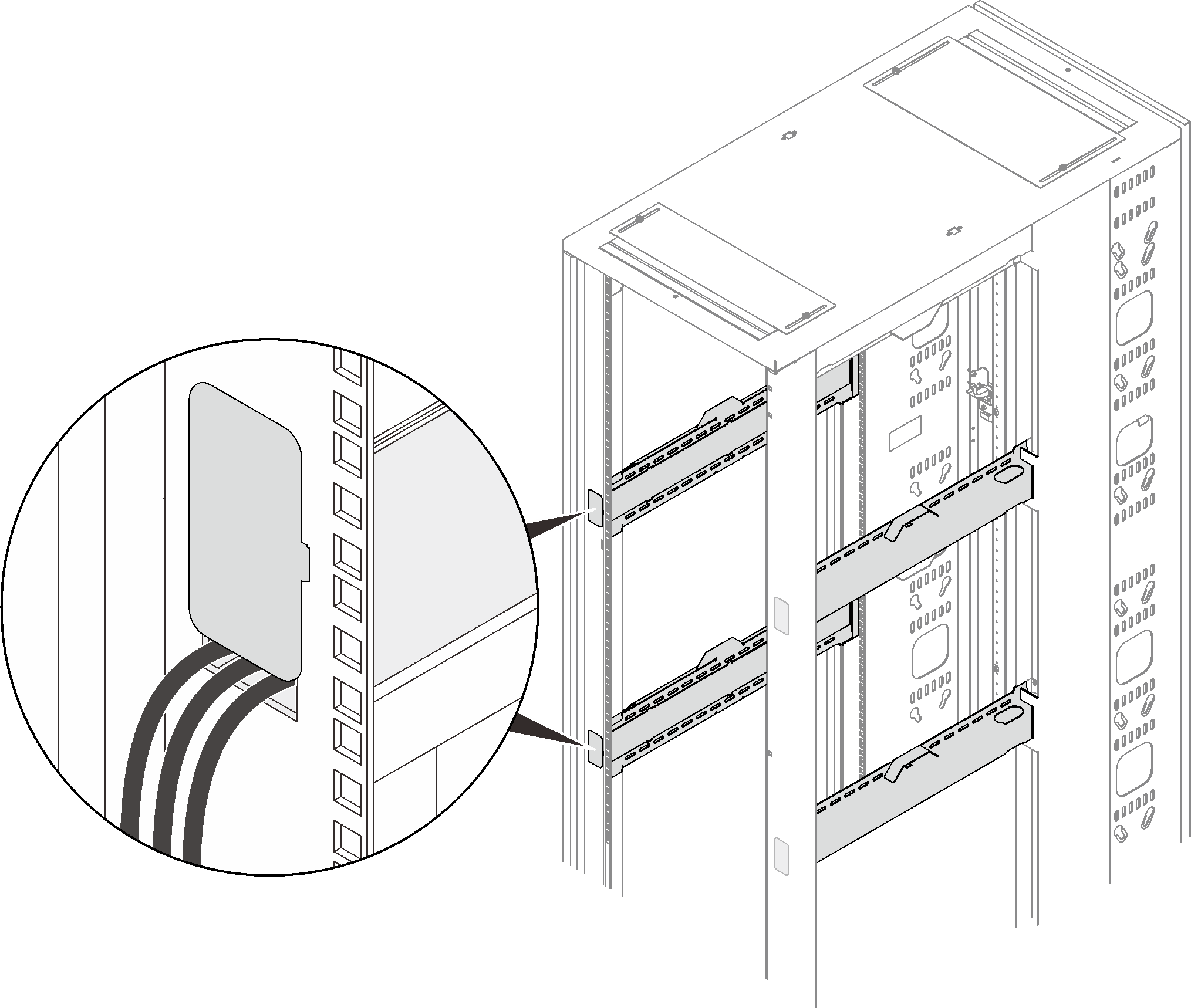
Cable access bar on the bottom of the rack cabinet
When managing cables near the bottom of the rack cabinet, route the cables in the open space after removing the cable access bar, and install the bar to contain the cables.
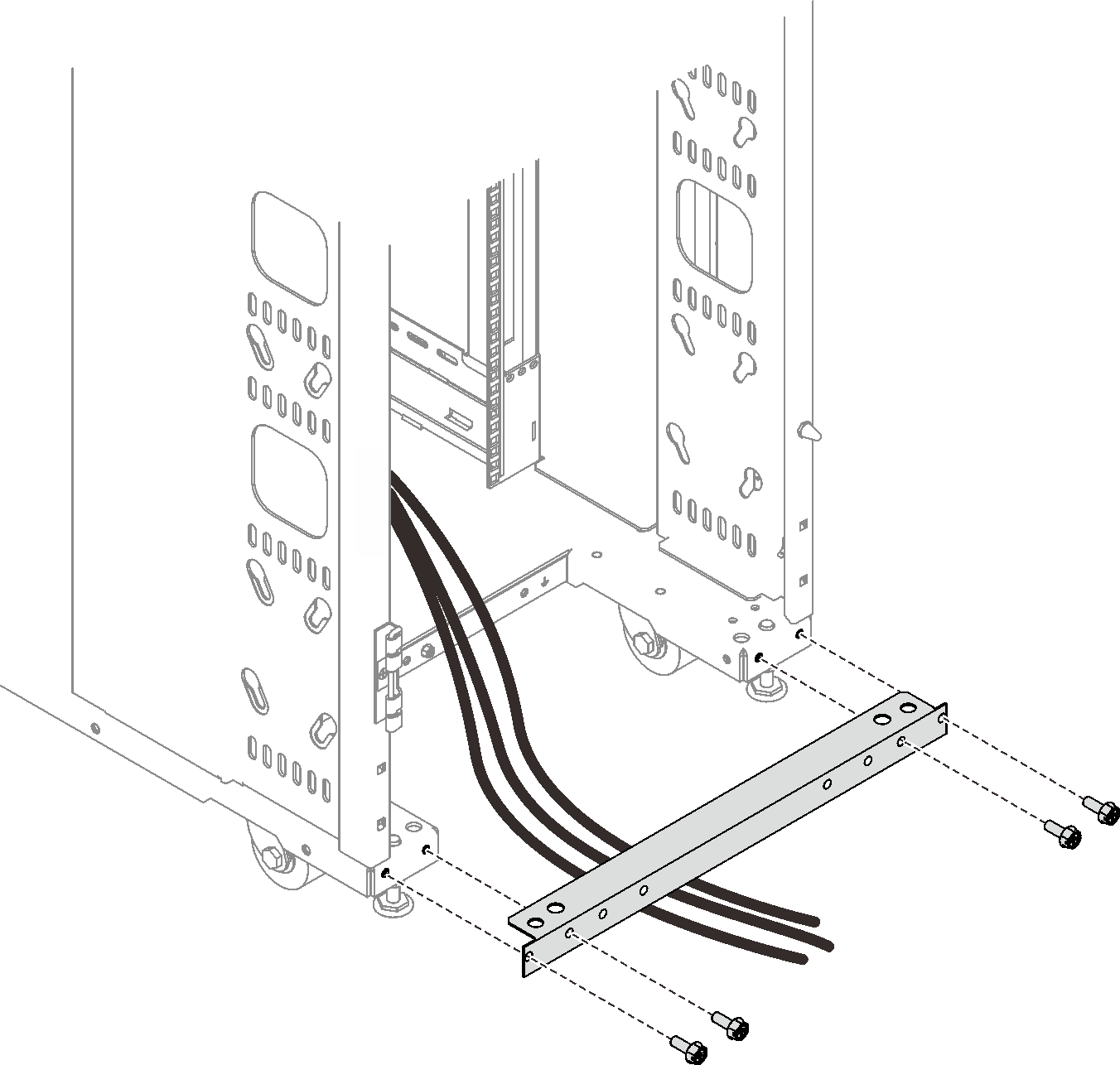
Cable access openings on the top of the rack cabinet
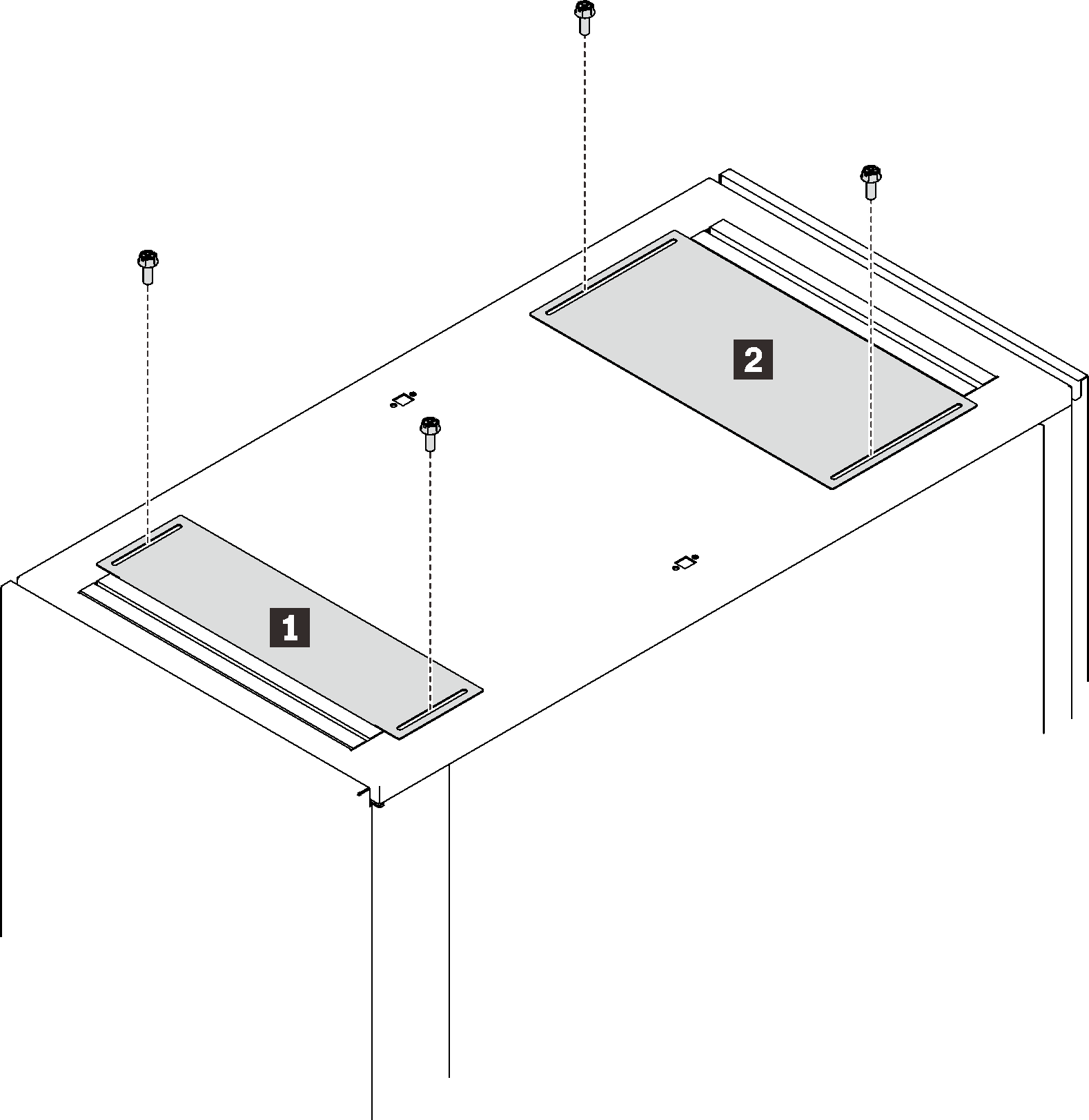
| 1 Front cable access cover | 2 Rear cable access cover |
1 Front cable access cover
Slide the cover as far forward as possible to close off the open area, thus prevent hot exhaust air from recirculating back through the rack.
2 Rear cable access cover
Slide the cover all the way open or closed, or in any intermediate position. Leaving the cover open provides extra exhaust area for components near the top and bottom of the rack; however, in some configurations, this shortens the hot air recirculation path from the rear to the front.
Cable access openings on the rear of the rack cabinet
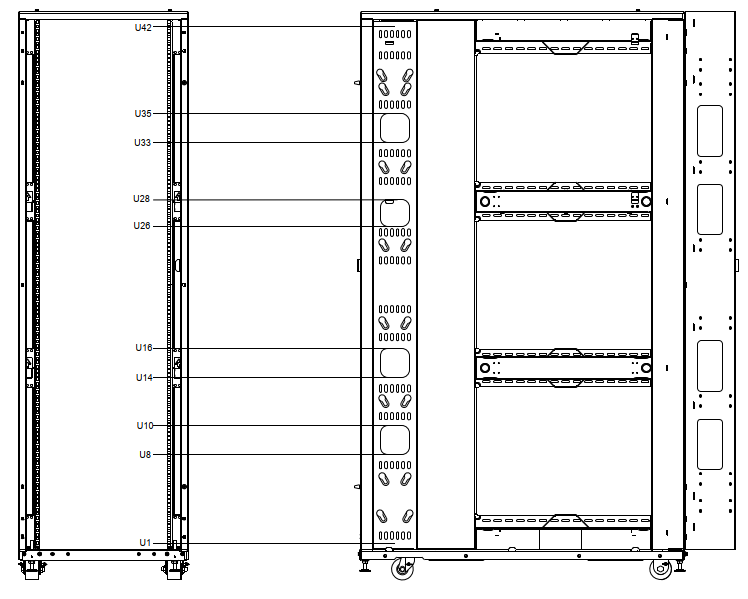
- U8 to U10
- U14 to U16
- U26 to U28
- U33 to U35
Cable strap module
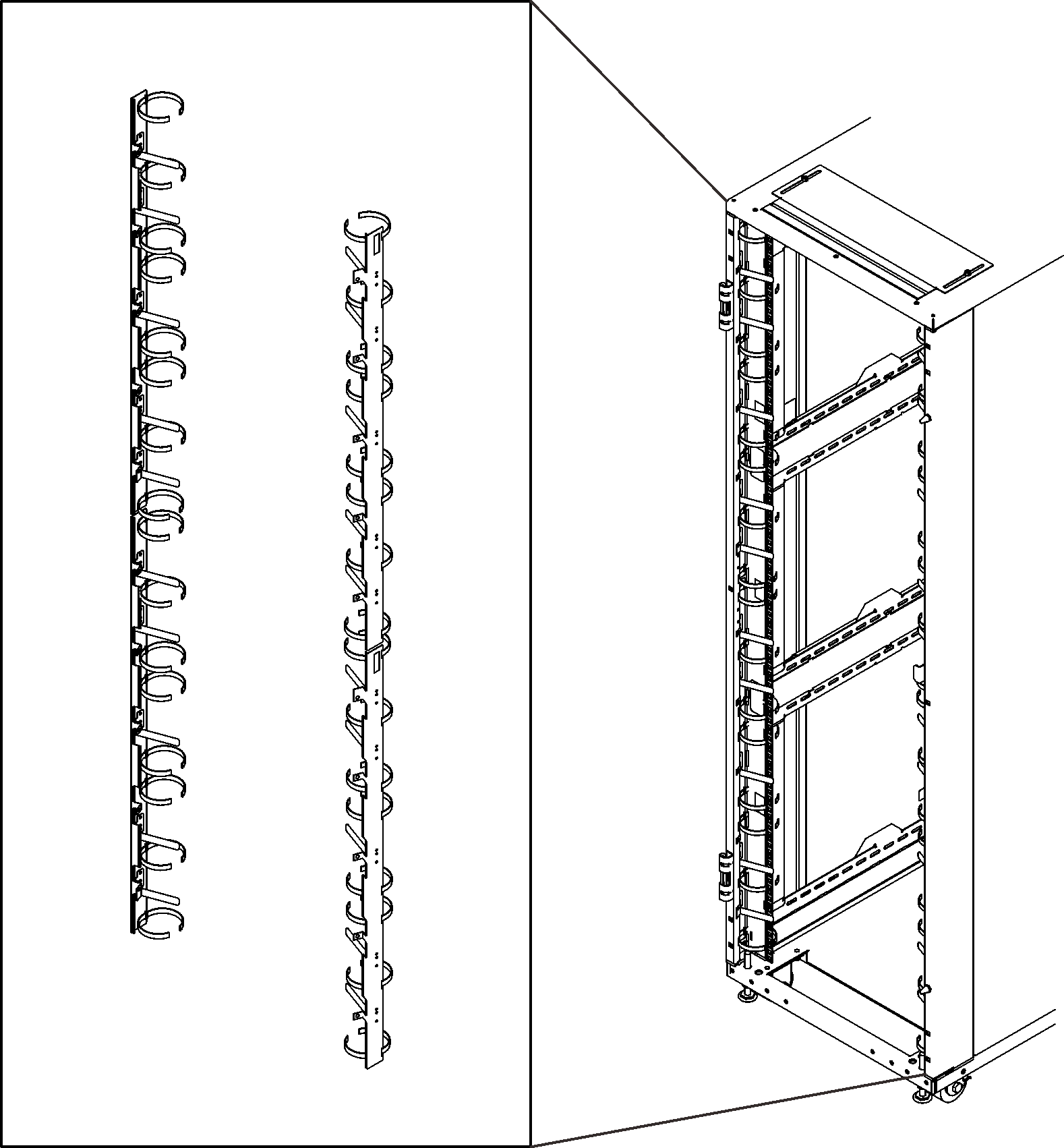
Two lines of built-in cable straps along the front door frame are available for cable management.
Cable access openings on extension panel
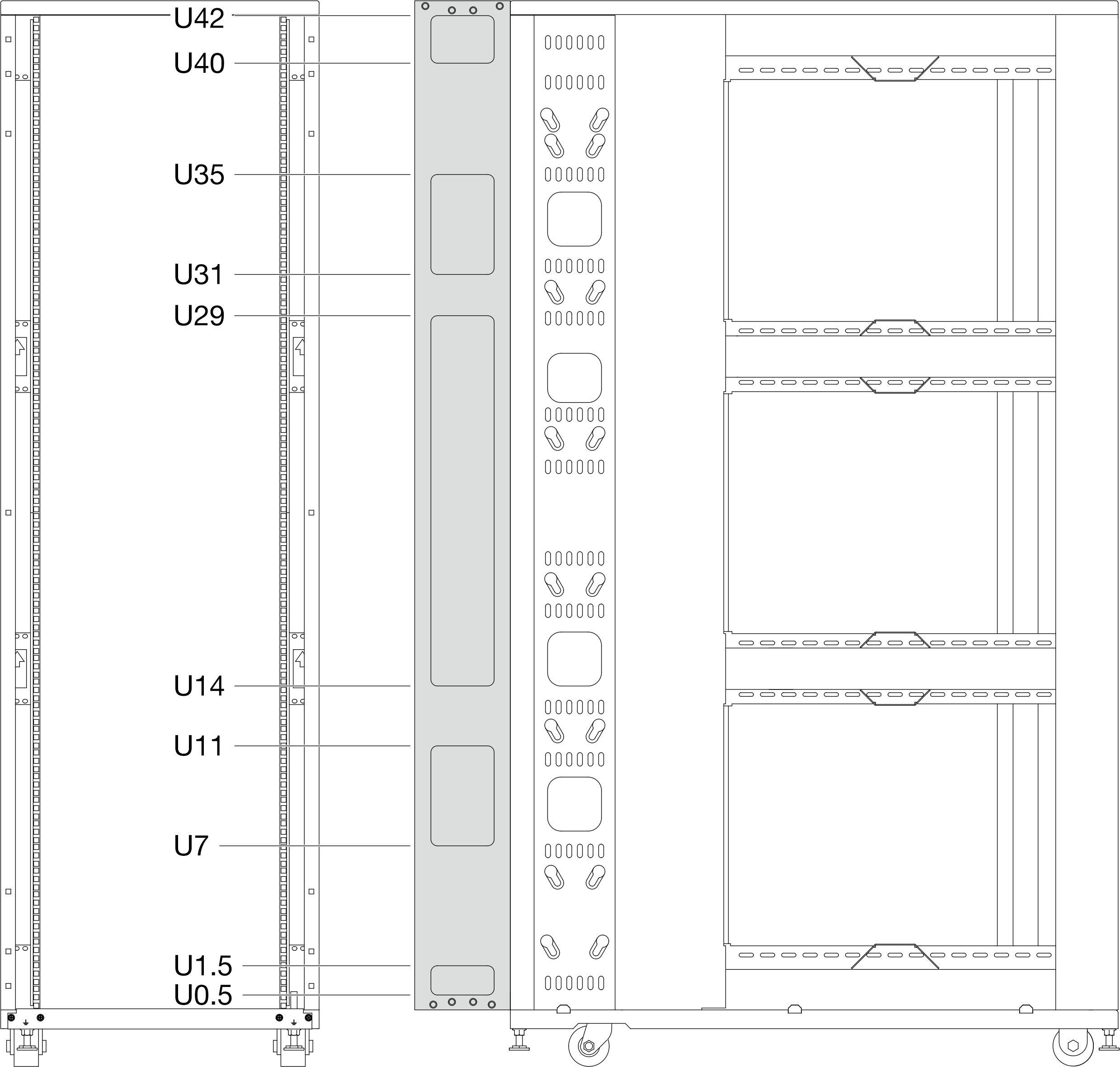
- U0.5 to U1.5
- U7 to U11
- U14 to U29
- U31 to U35
- U40 to U42
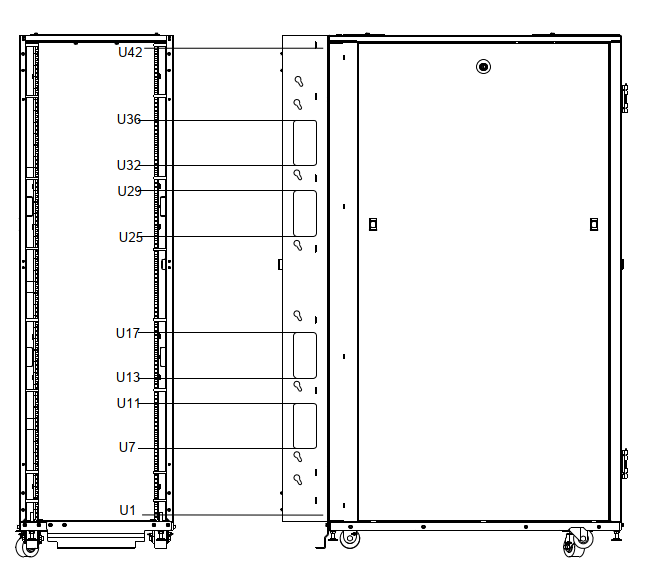
- U7 to U11
- U13 to U17
- U25 to U29
- U32 to U36