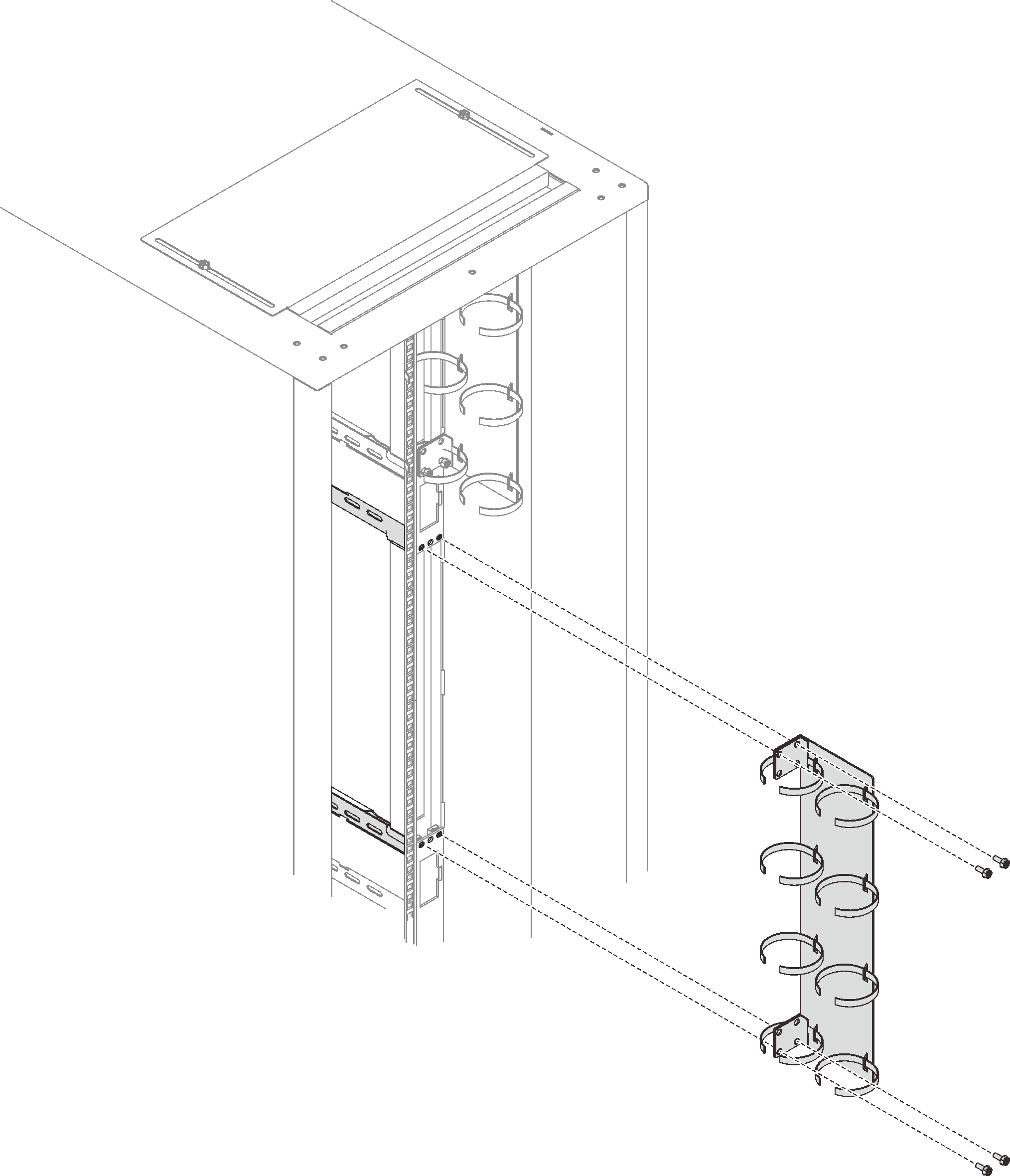Remove a cable management bracket
See this topic to learn how to remove a cable management bracket.
- Open the front door, and release all the cables that are secured by the cable straps on the bracket.
- Remove the six screws that secure the front cable management bracket, and remove the clip nuts.
Figure 1. Removing a 21U front cable management bracket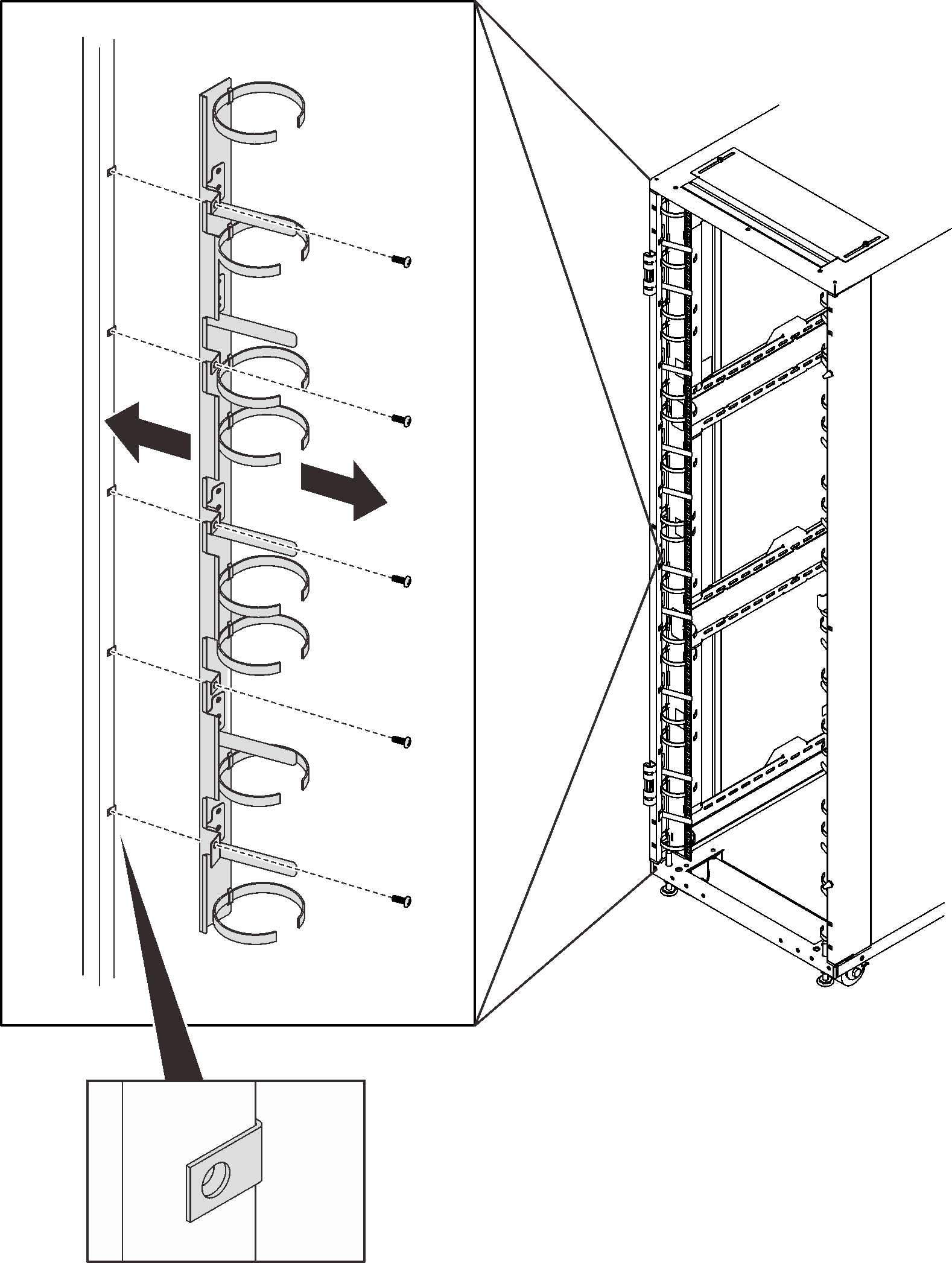
- Open the rear door, and release all the cables that are secured by the cable straps on the bracket.
- Remove the four screws that secure the rear cable management bracket to the side pocket, and remove the bracket.
Figure 2. Removing a rear cable management bracket