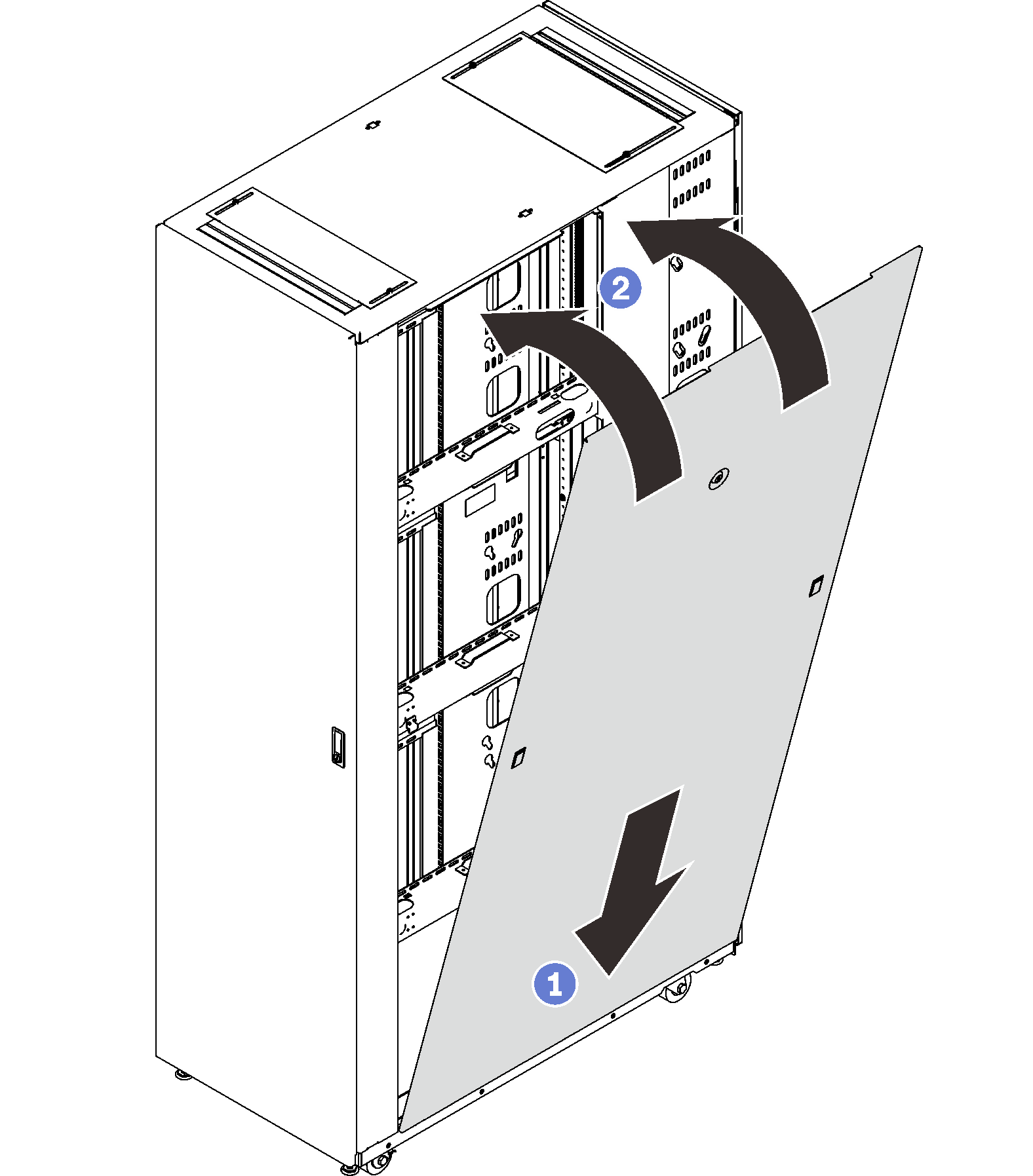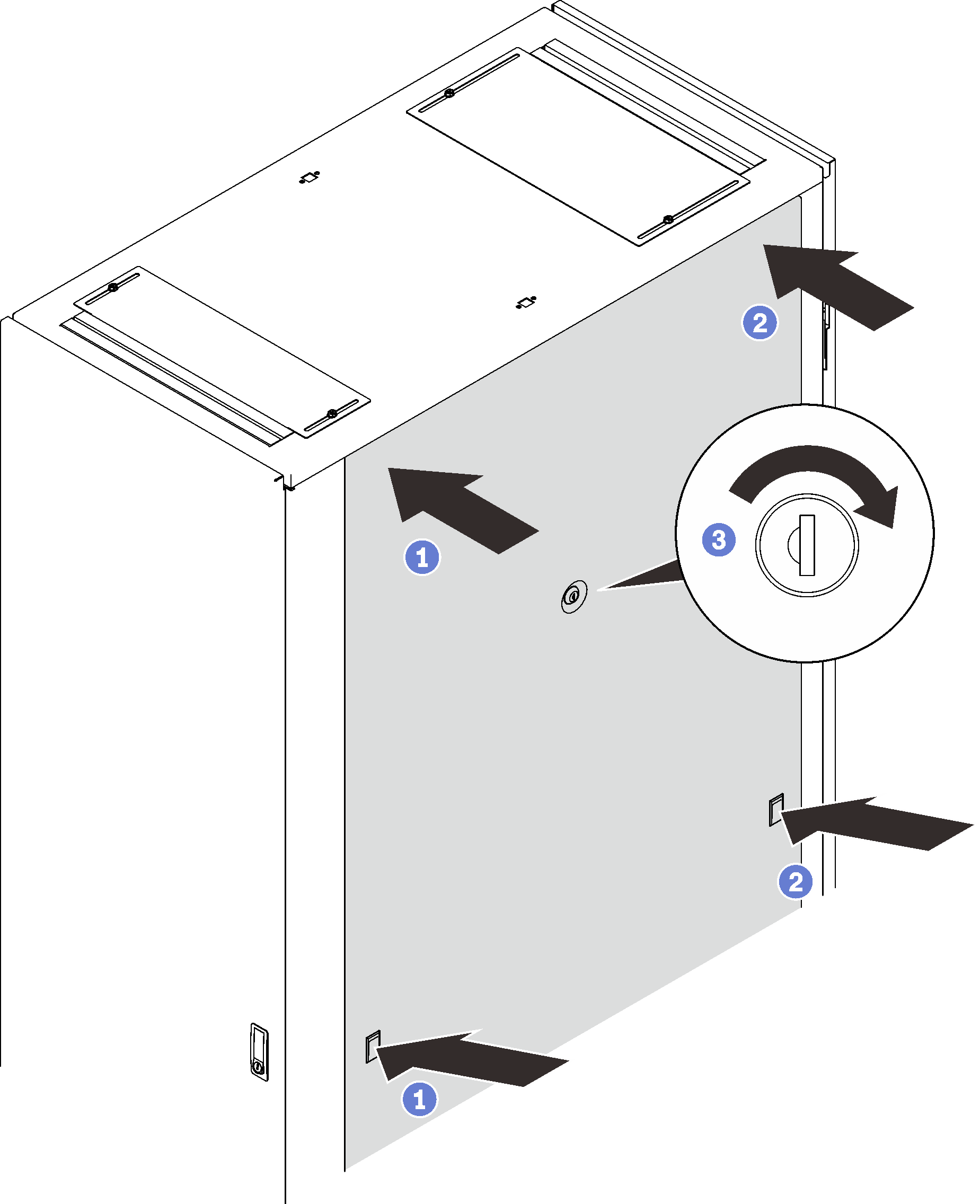Removing and installing the side covers
See this topic to learn how to remove and install the side covers.
About this task
Note
Due to the weight of the side cover, this task required two people.
Remove a side cover
Procedure
Remove the side cover.
Figure 1. Removing a side cover
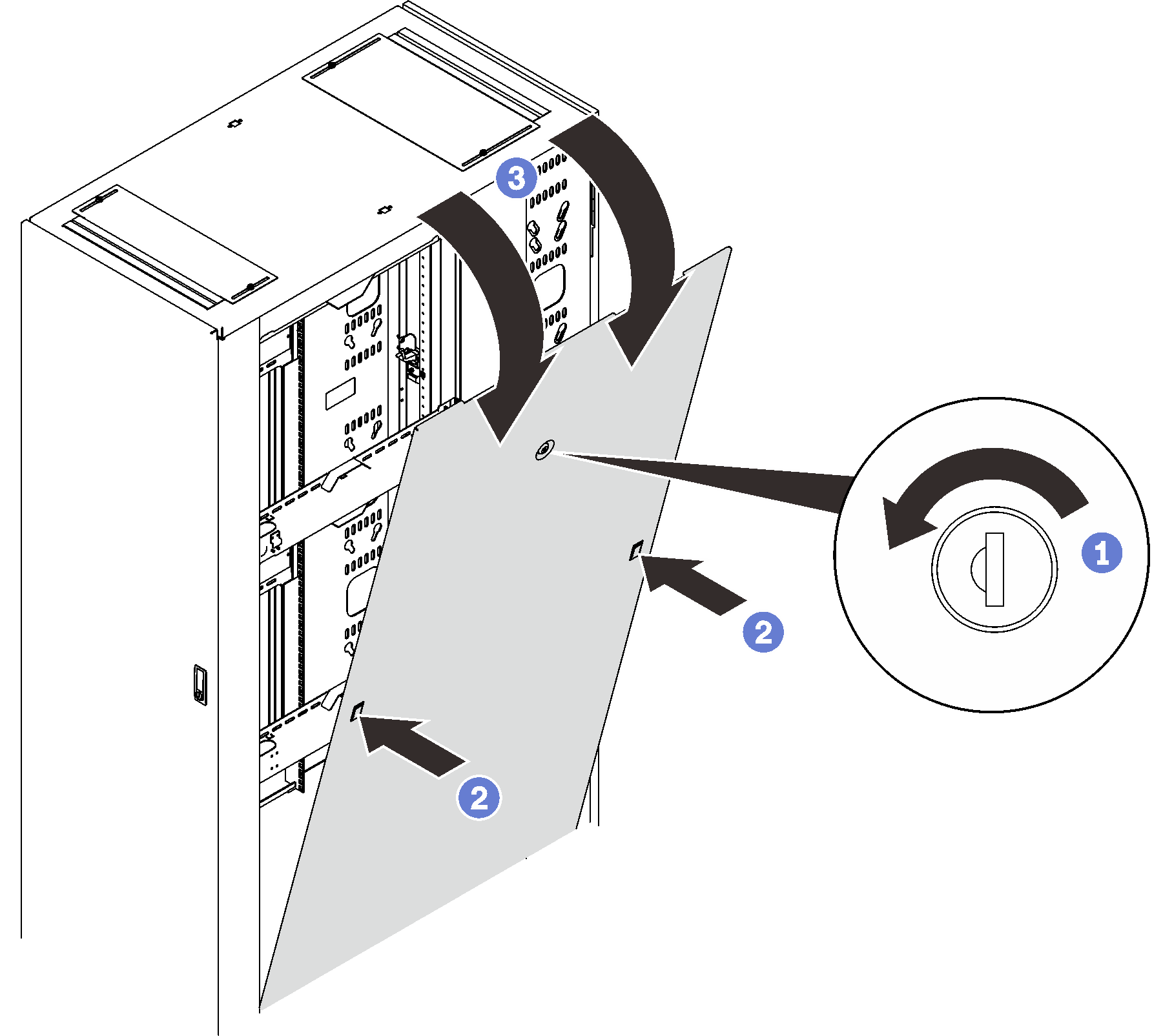
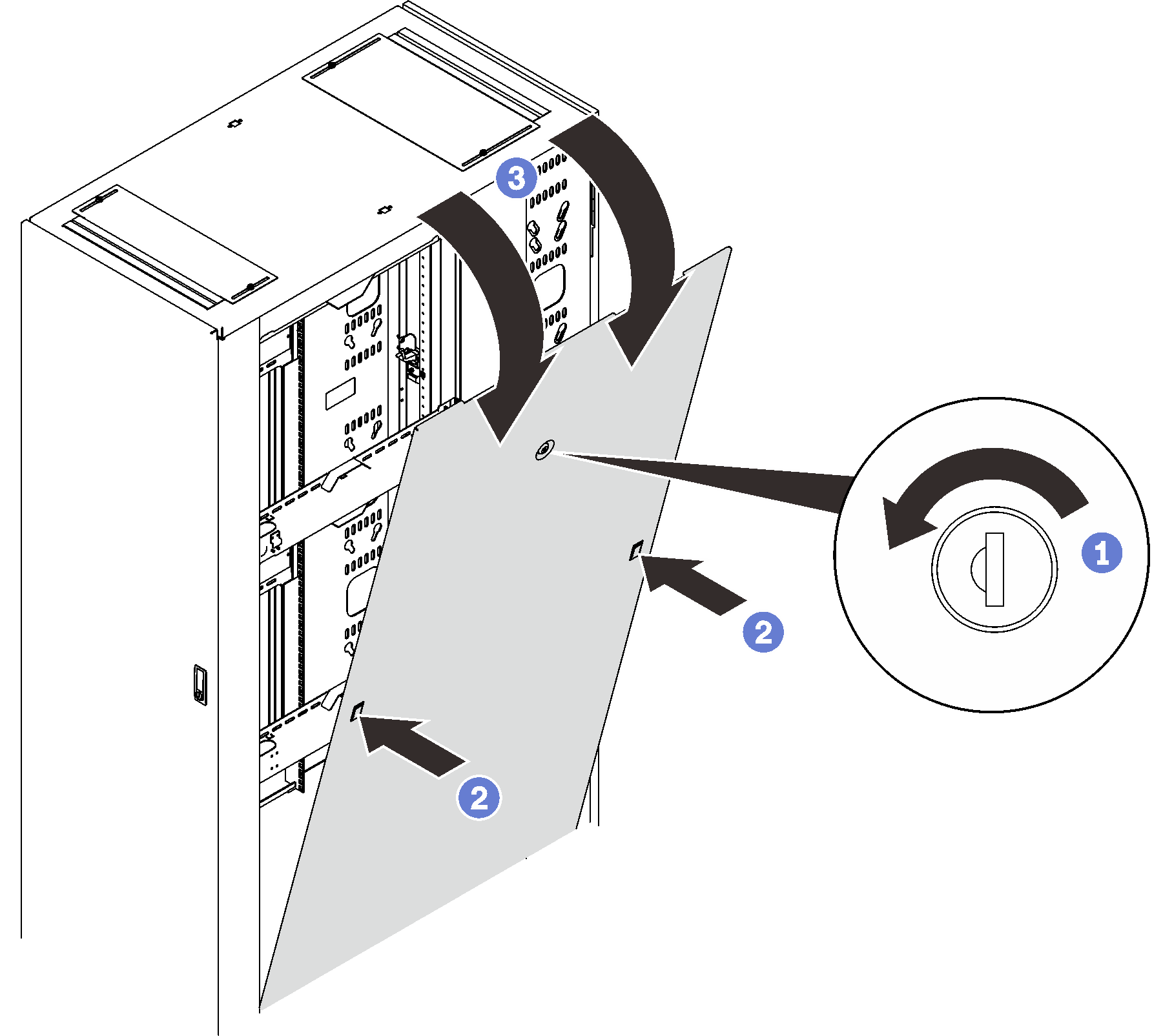
 Unlock the side cover with the key.
Unlock the side cover with the key. Press on the two latches on both sides of the cover to disengage it from the rack.
Press on the two latches on both sides of the cover to disengage it from the rack. Rotate the top of the side cover away from the rack, and remove it.
Rotate the top of the side cover away from the rack, and remove it.
Install a side cover
Procedure
Give documentation feedback