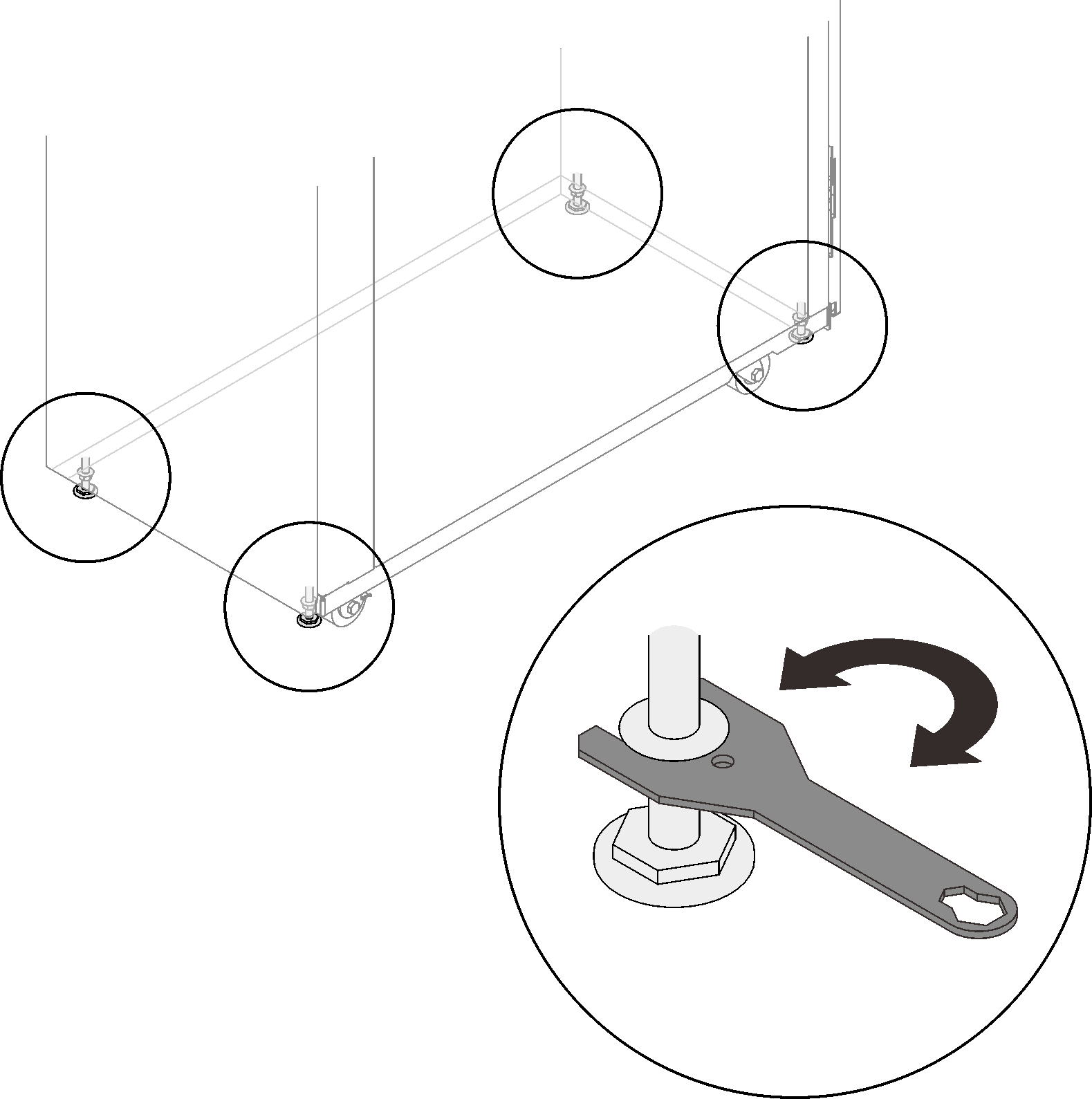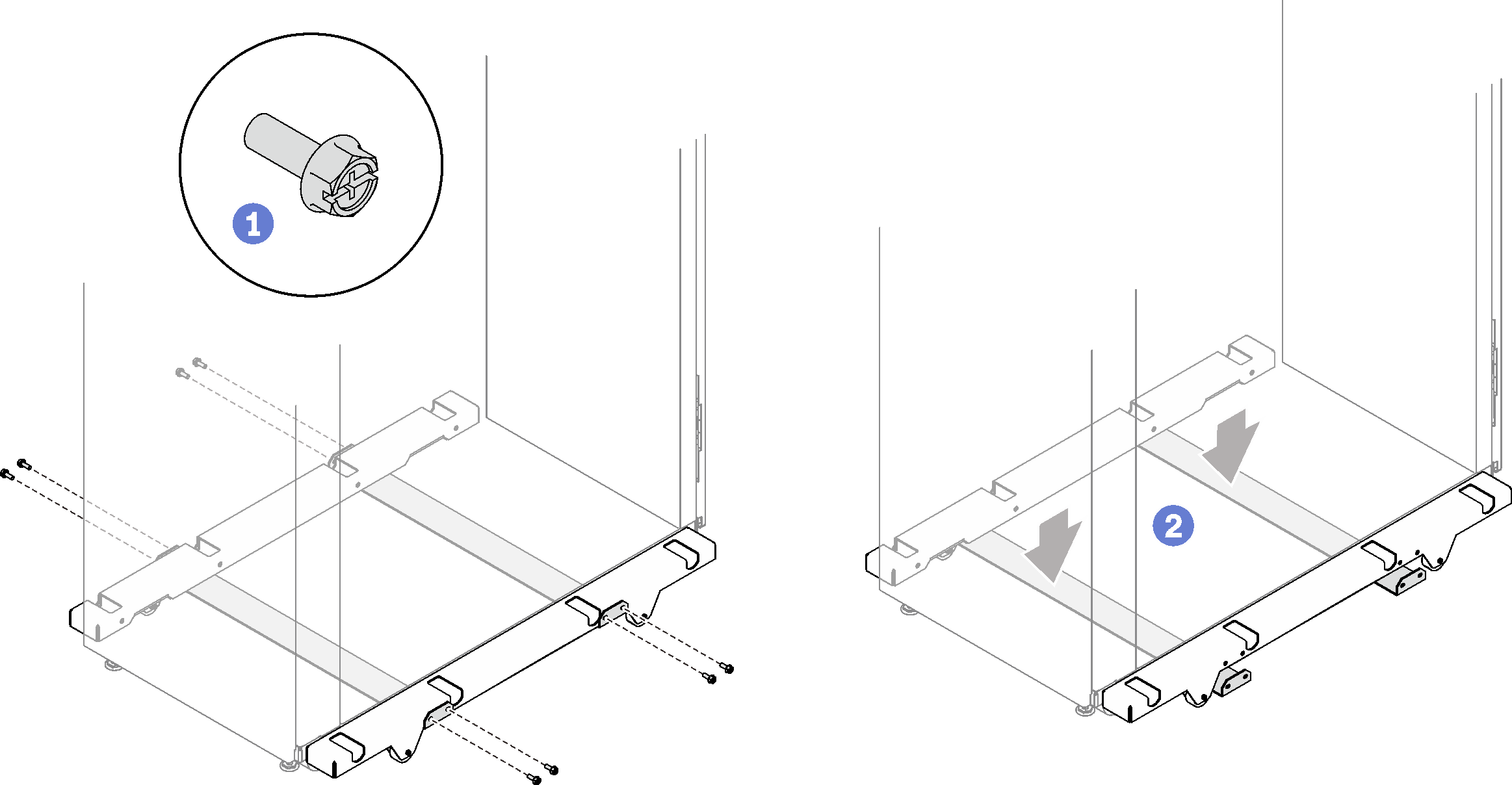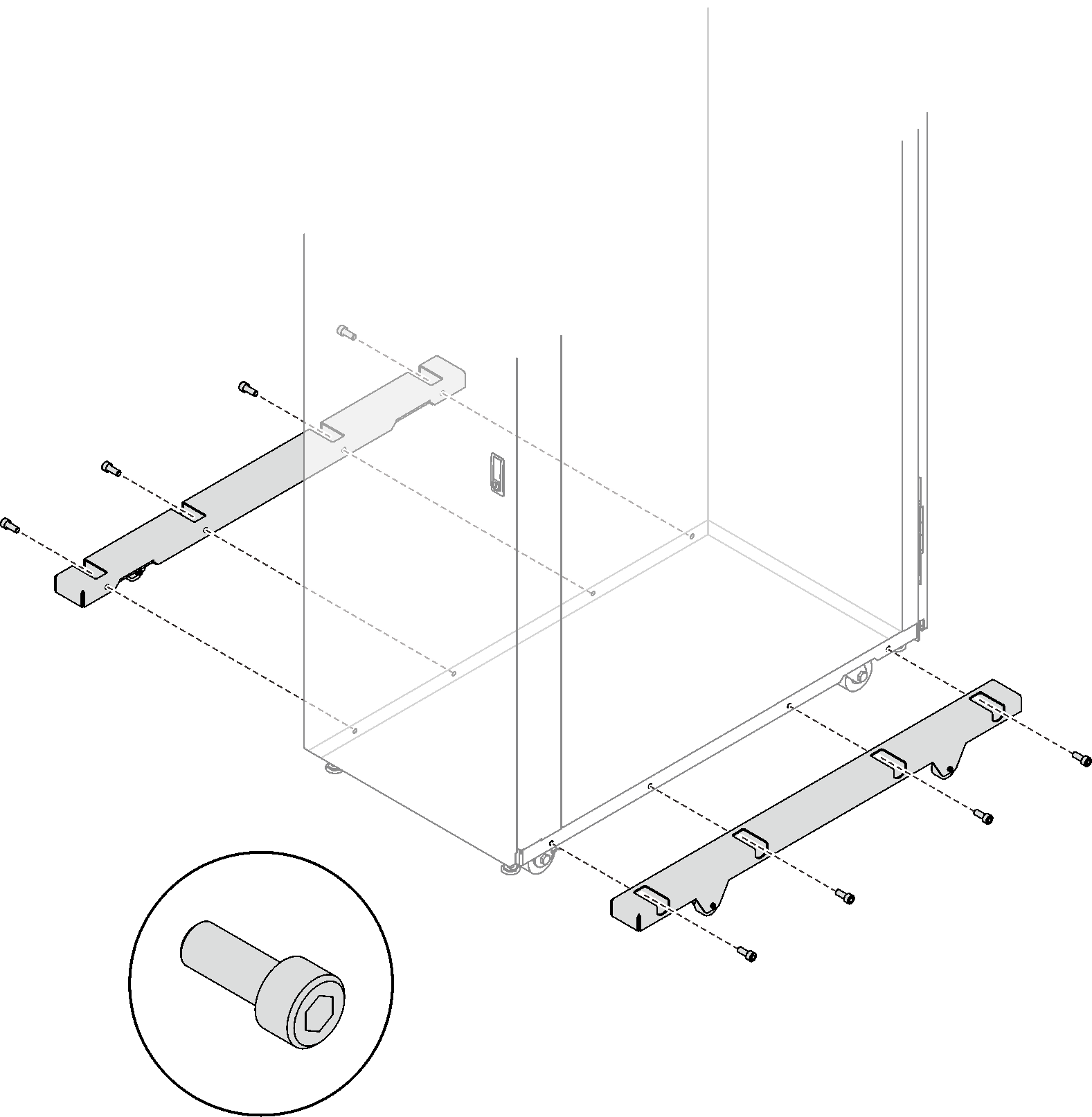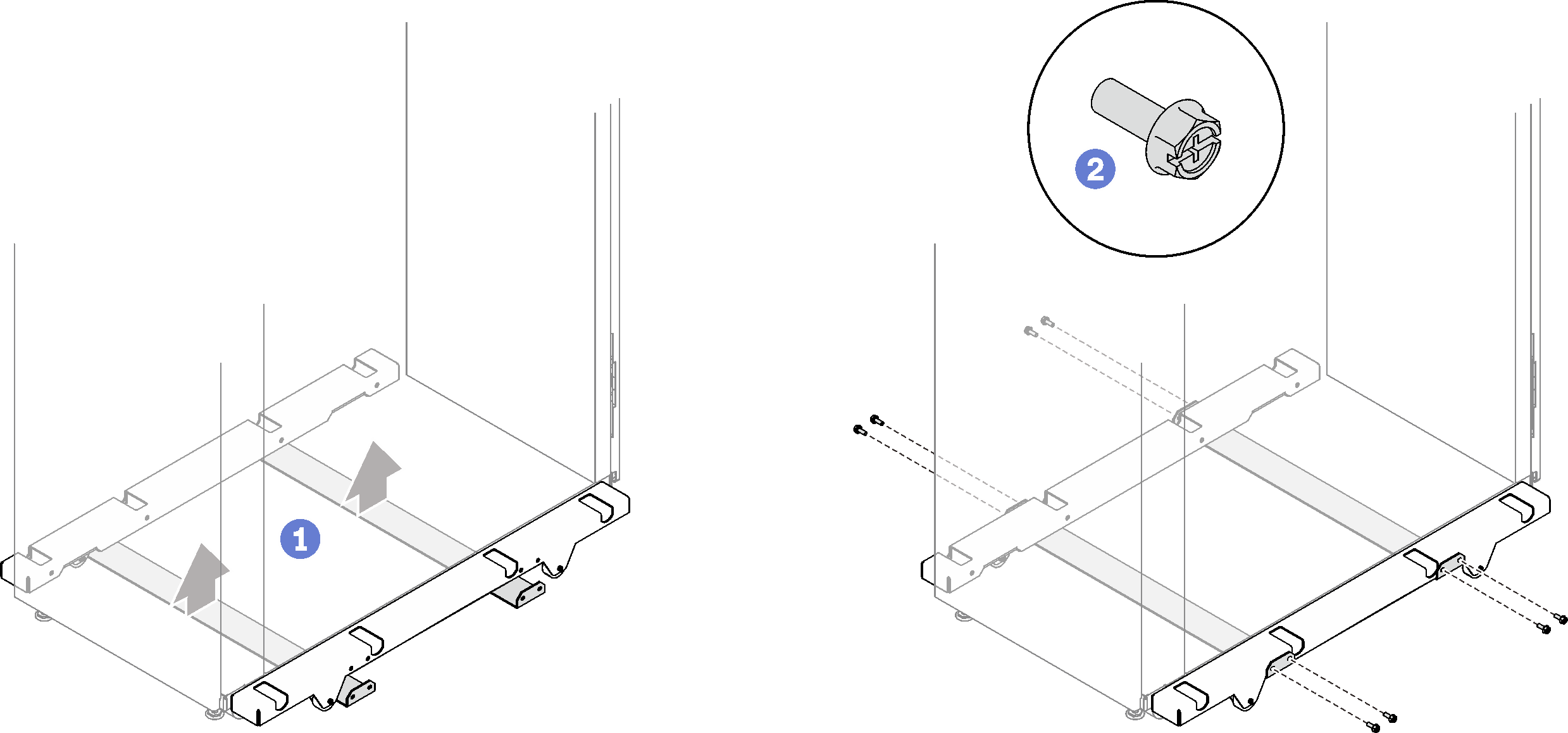Install and remove the outriggers
Outriggers enhance stability of a single unit of rack cabinet. See this topic to learn how to install and remove the outriggers.
Remove the outriggers
About this task
Note
To maintain balance of the rack cabinet, do not remove the outriggers except the following situations:
- when two or more rack cabinets are connected with the baying kit.
- when the rack cabinet is secured to the floor with stabilizer.
Procedure
Install the outriggers
Procedure
Give documentation feedback