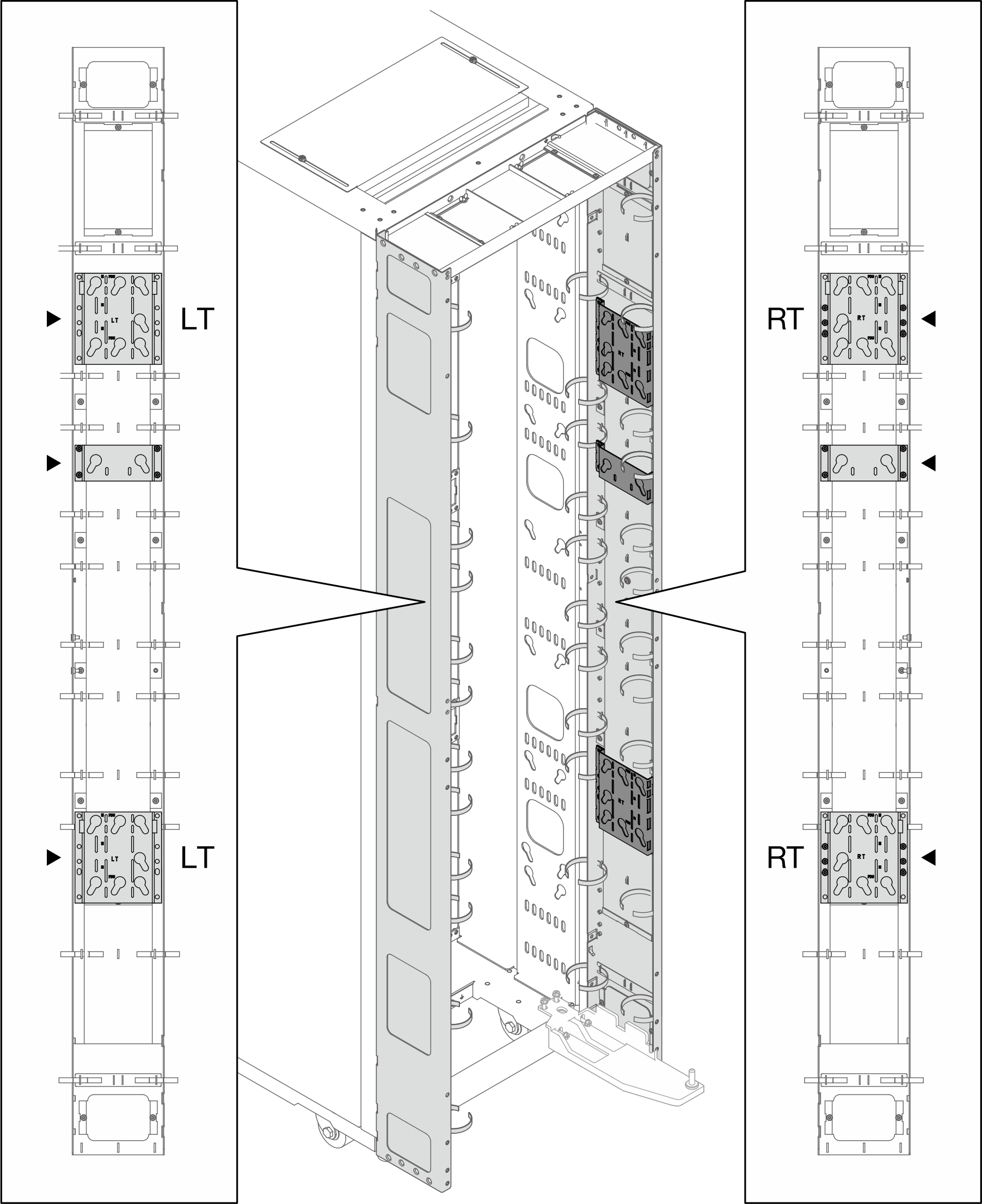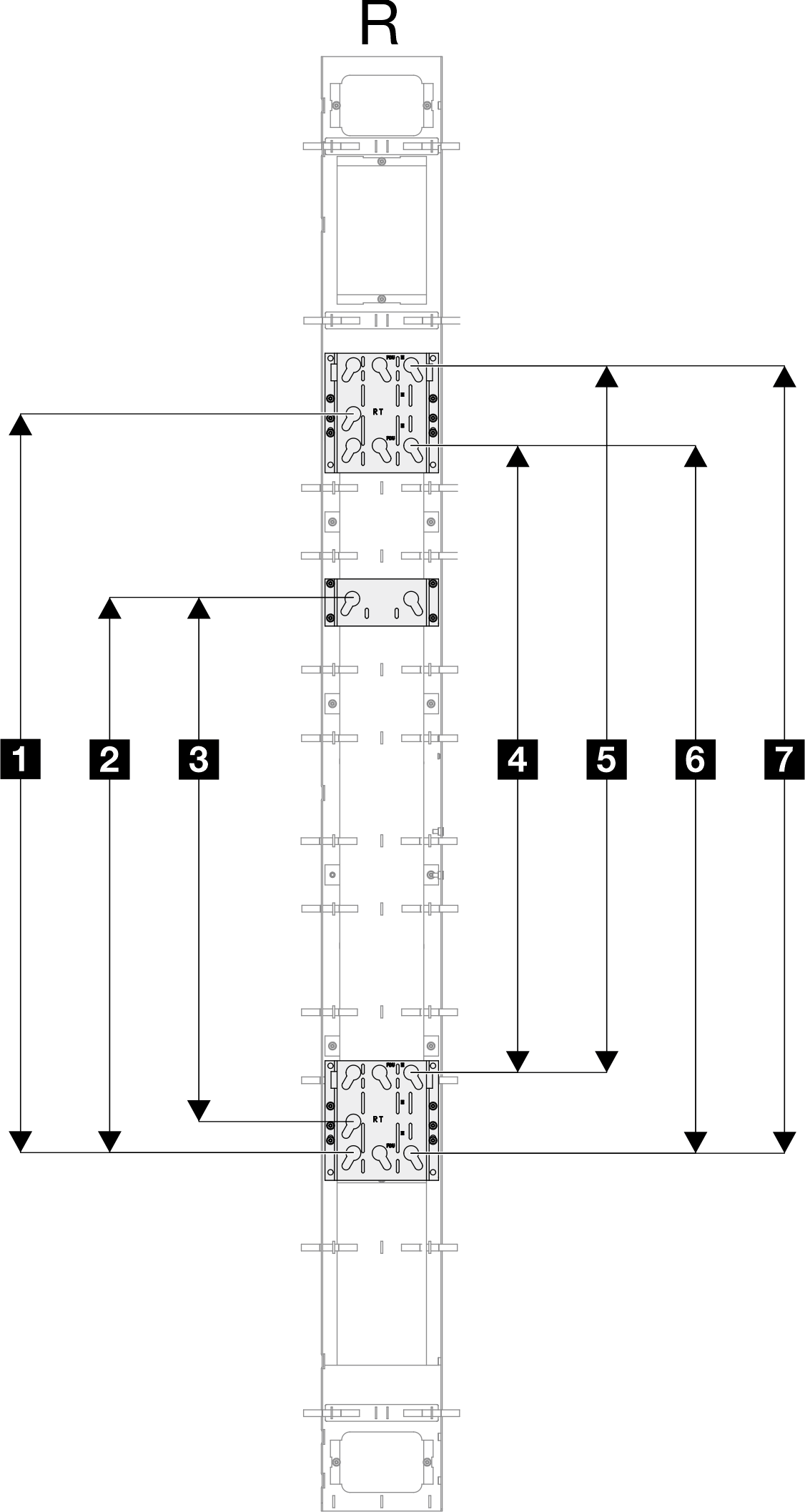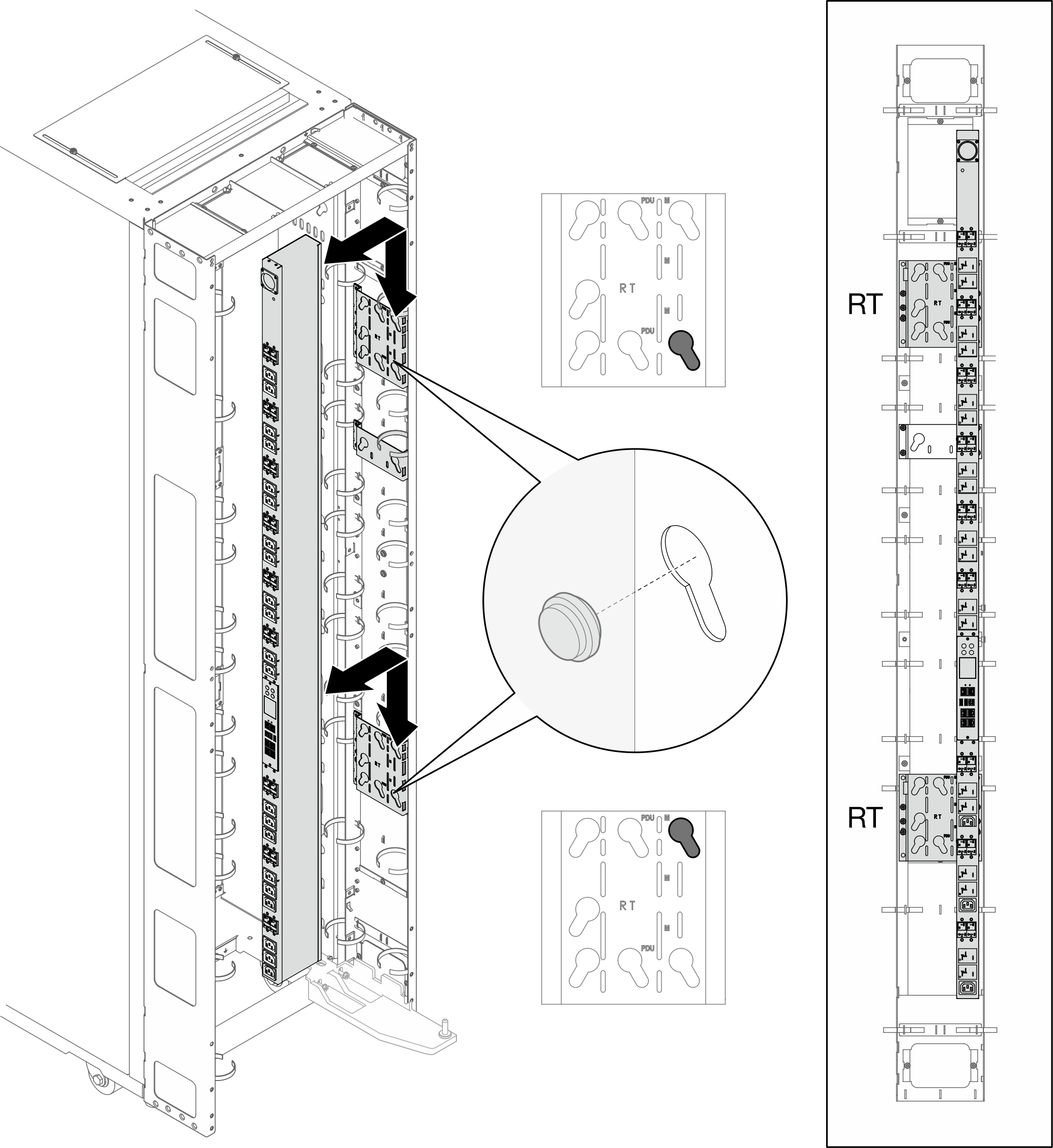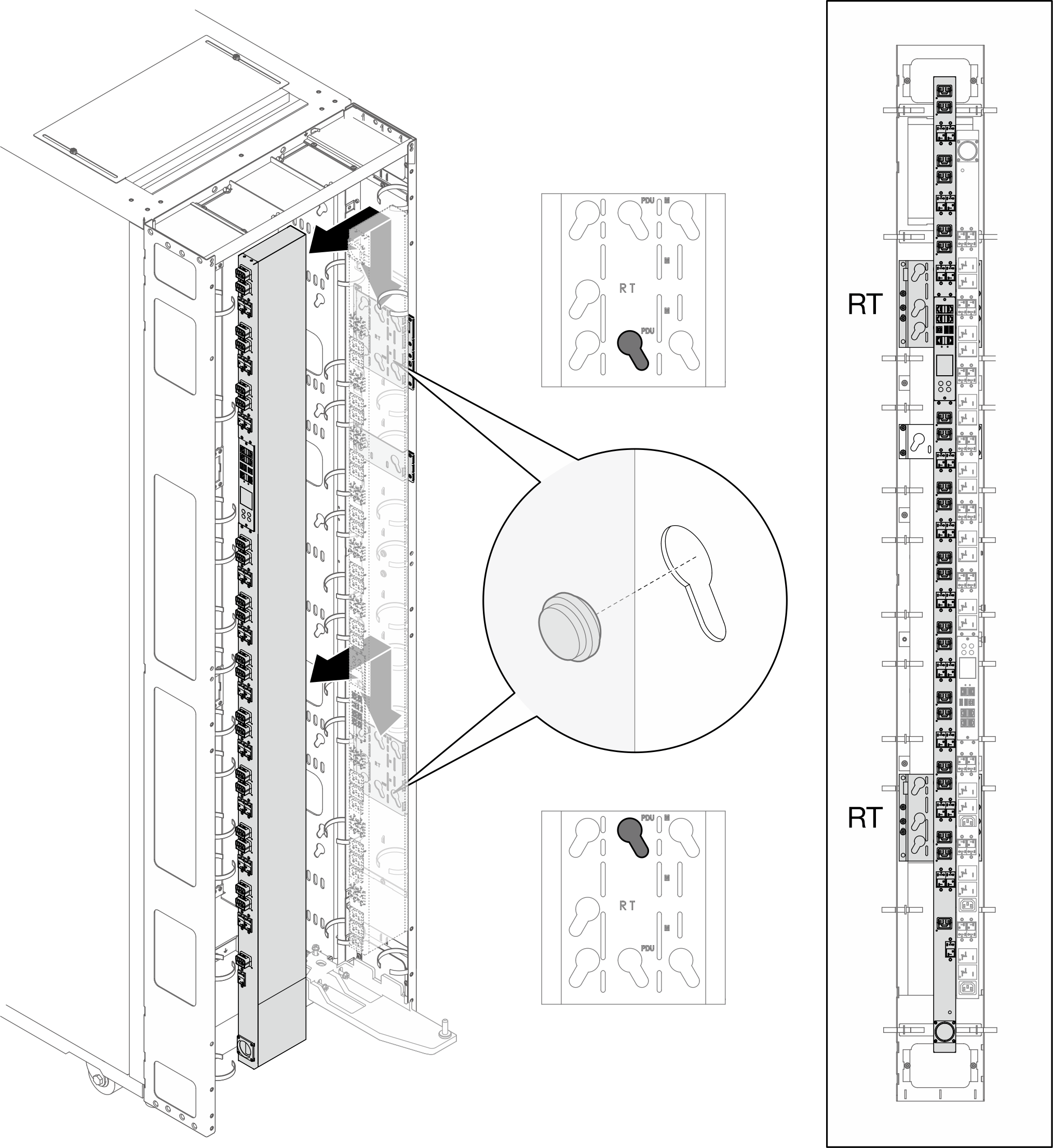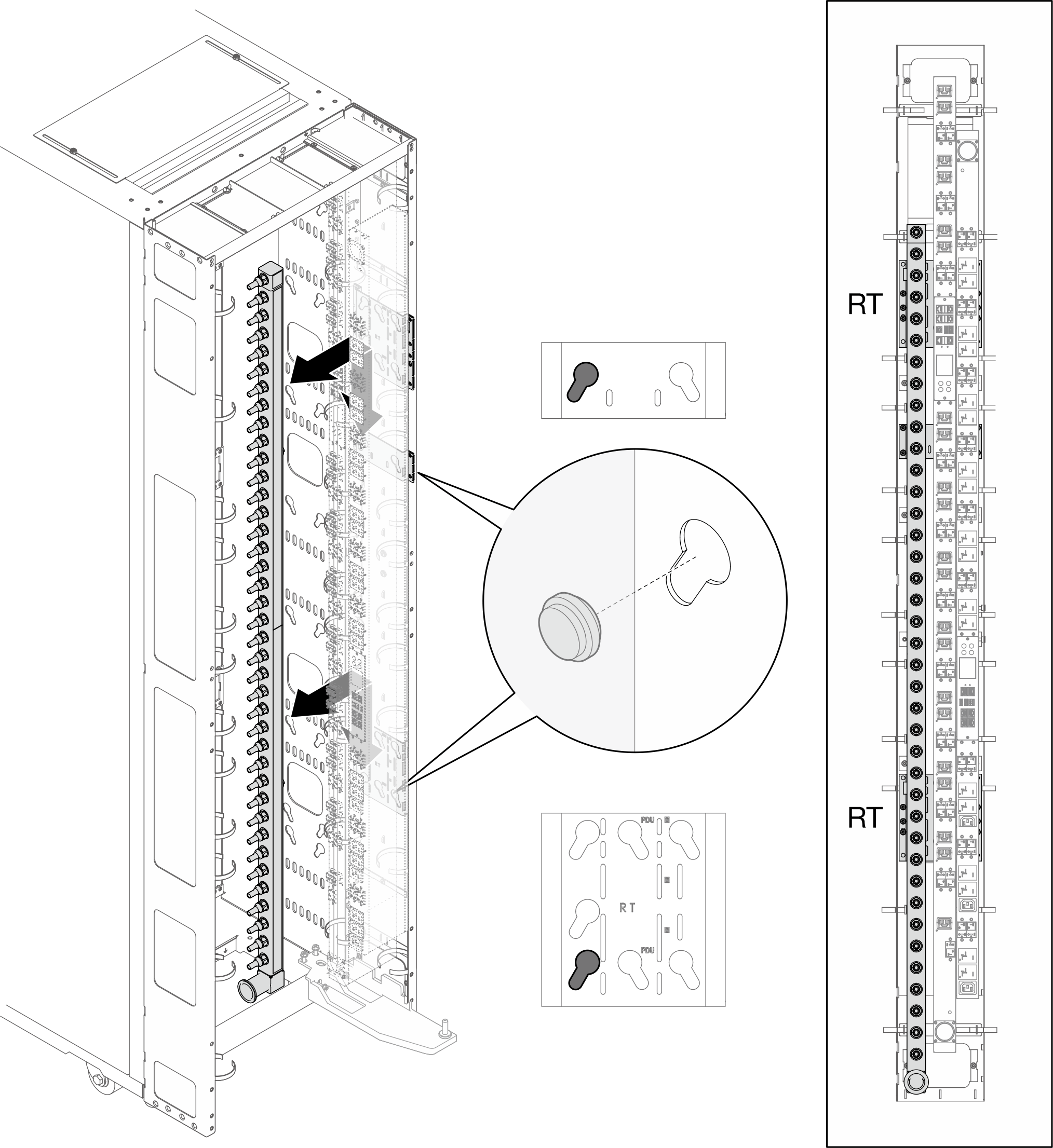安装 48U Advanced Rack Extension Bracket Kit
请参阅本主题了解如何安装 48U Advanced Rack Extension Bracket Kit。
支架套件最多支持两个 PDU 和一个歧管
所需工具:一把 3 毫米六角扳手
支架套件包含以下组件:
图 1. 48U 支架组件
编号
描述
数量
1 右支架 2 2 左支架 2 3 歧管支架 2 4 M5 圆头法兰螺钉 28
- 1 线缆扎带是可拆卸的,如果需要,可将扎带从扩展套件面板上取下。
- 2 可以通过将两条或多条线缆扎带连接在一起来延长扎带。
- 3 装运前请使用线缆扎带固定 PDU 和歧管。
- 4 将接地线的一端连接到扩展面板上的接地板,另一端连接到机架上最近的接地板。
过程
提供反馈