Manually initialize
This chapter shows how to manually initialize Lenovo XCC Logger Utility after the package has been installed on the operating system according to the instruction above.
Note
If the user does not encounter any problem during installation and does not want to manually alter the running environment of Lenovo XCC Logger Utility, it is unnecessary to perform a manual initialization.
In explorer, locate the installation folder of Lenovo XCC Logger Utility
For example, C:\Program Files\LenovoXCCLoggerUtility
Find the following two BAT files in that folder:
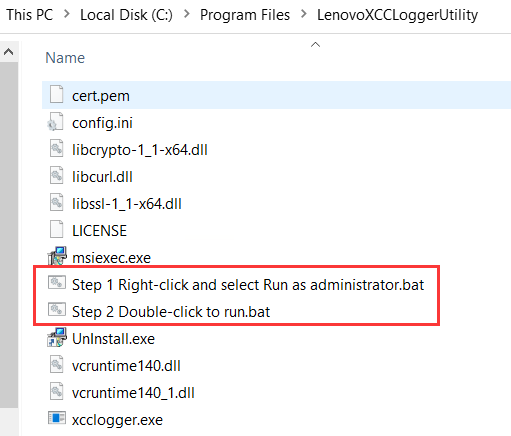
Right click the “Step 1 Right-click and select Run as administrator.bat” and select “Run as administrator”

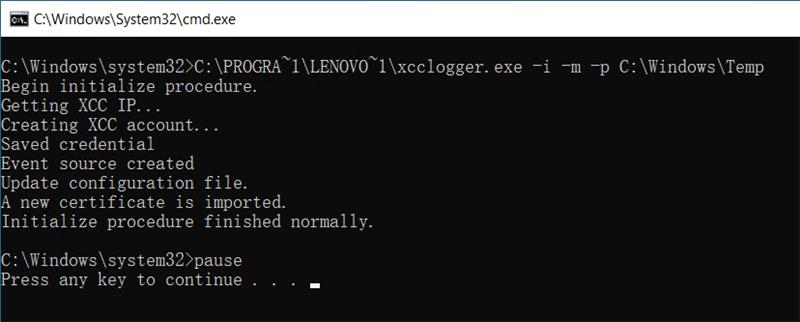
Double click the “Step 2 Double-click to run.bat” to run

Give documentation feedback