Configuring alerts
Lenovo XClarity - Overview view integrates with the Log Analytics Alert Management solution. The Alerts blade shows alerts that are generated by your custom-defined rules.
For your alerts to show up in Lenovo XClarity - Overview view, you must name your alerts as Lenovo_XClarity_<my_alert_name>” (for example, Lenovo_XClarity_Alert Severity)
The blade shows only alerts that match the Lenovo_XClarity
keyword.
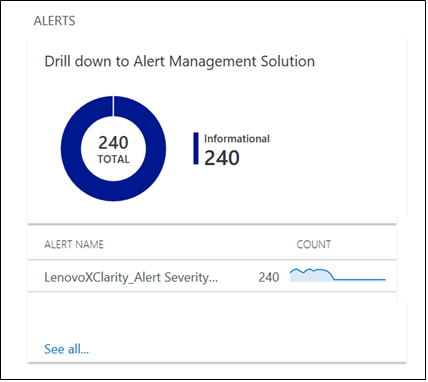
Give documentation feedback