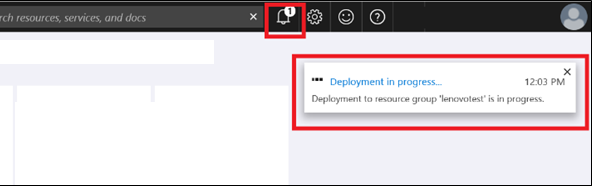Setting up Lenovo XClarity Integrator for Microsoft Azure Log Analytics
To connect the Lenovo XClarity Administrator instance to the Log Analytics workspace, users should apply changes separately on both products. Lenovo XClarity Integrator configuration enables users to collect events in the Log Analytics environment, and Log Analytics changes enable users to visualize data. Follow the steps listed below to get started.
Give documentation feedback