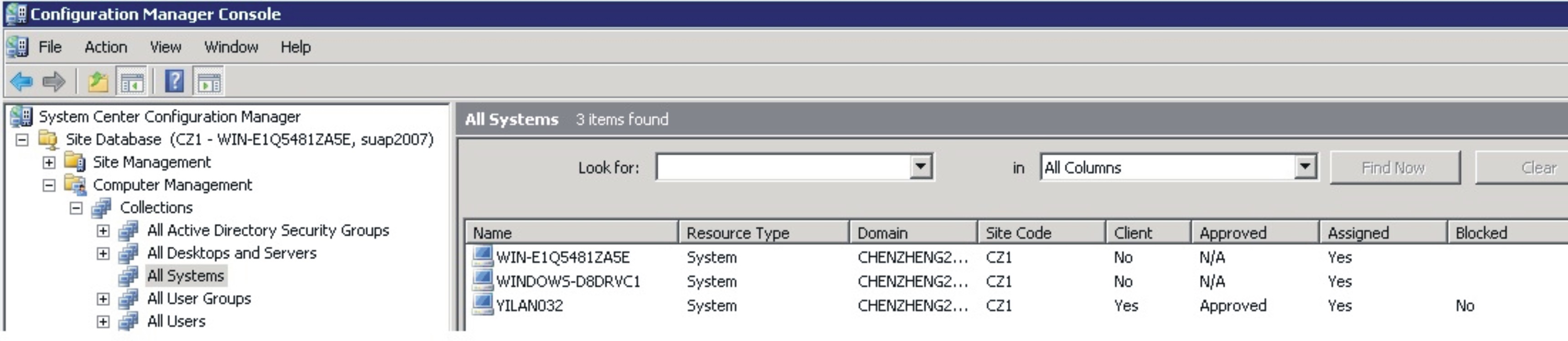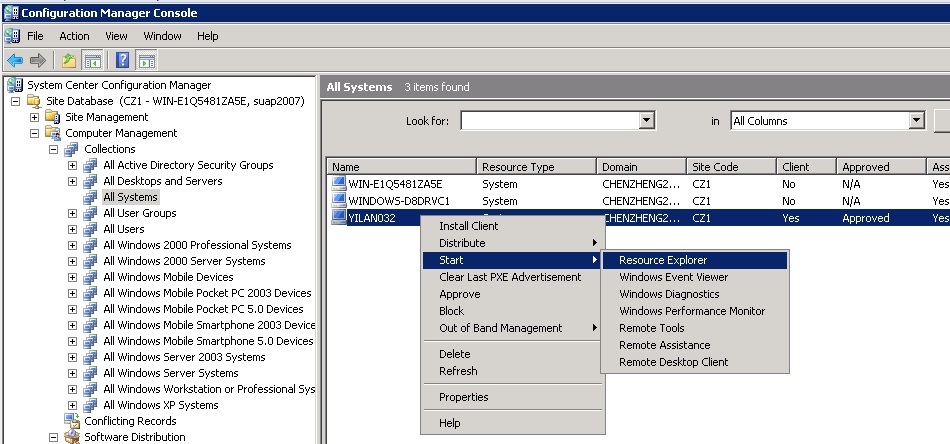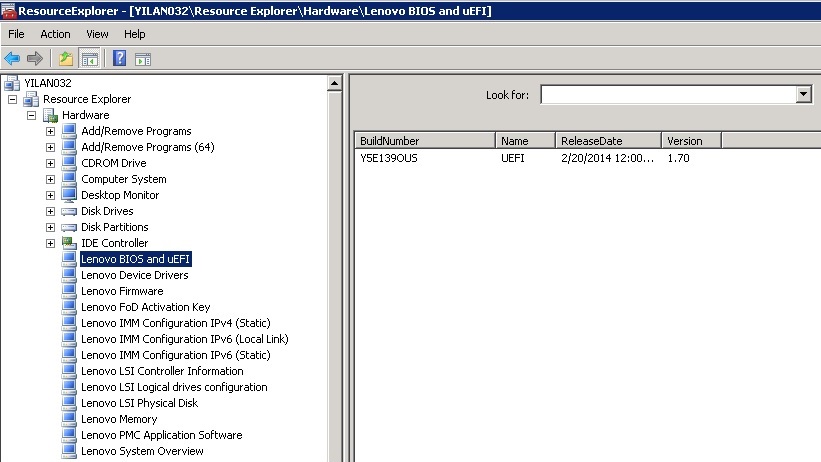Viewing hardware inventory of clients from the Microsoft System Center Configuration Manager server
When Lenovo Inventory Tool Client has been installed on the client, it can be run periodically to retrieve a hardware inventory from the Microsoft System Center Configuration Manager server.
The following procedure describes how to look for hardware inventory of clients from the SCCM server,
Give documentation feedback