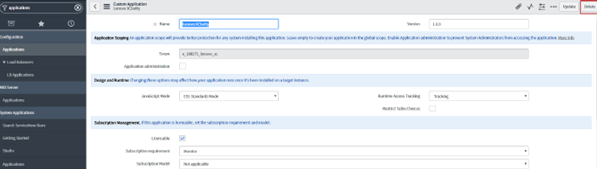Uninstalling ServiceNow for Lenovo XClarity Administrator
You can uninstall the ServiceNow for Lenovo XClarity Administrator plugin from the ServiceNow instance by deleting the application (plugin).
Procedure
To uninstall ServiceNow for Lenovo XClarity Administrator, complete the following steps.
Give documentation feedback