Viewing interactive analytics and alerts
The interactive analytics and alerts help you with information or warning messages. The alerts are triggered based on defined symptoms conditions such that when a metric value matches with a symptom, an alert is triggered. The alerts also include a short description of the alert.
Procedure
To view interactive analytics and alerts, complete the following steps.
Log in to vRLI as an admin user.
To view alerts, click Interactive Analytics. The count of events is displayed in graphical format.
Figure 1. Interactive analytics of total analytic events over time for LXCA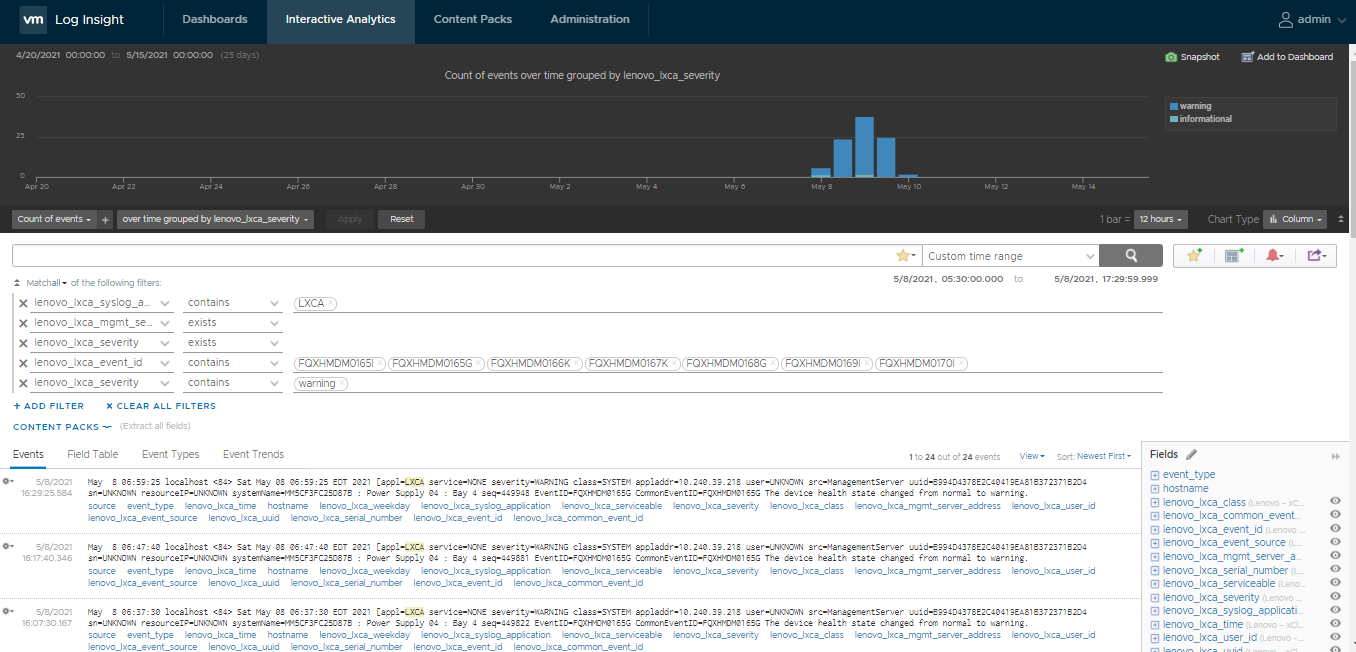 Figure 2. Interactive analytics of total analytic events over time for LXCO
Figure 2. Interactive analytics of total analytic events over time for LXCO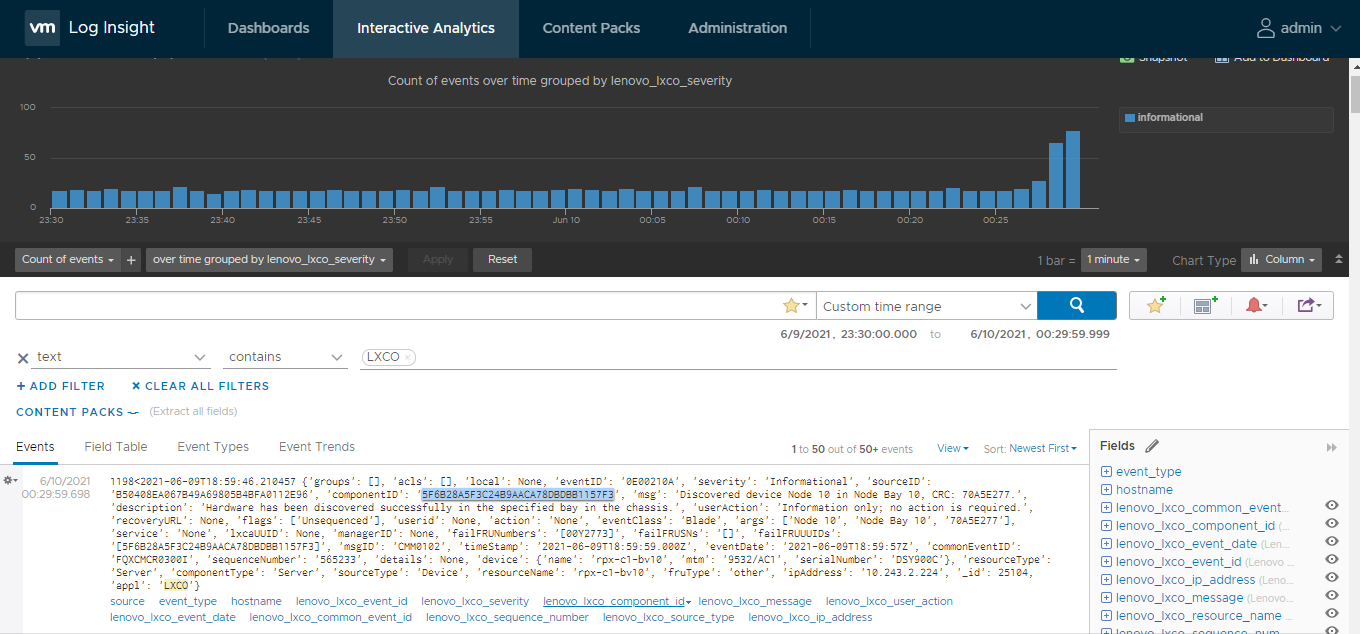
Give documentation feedback