Duplicate dashboard entries are listed
Cause
If the management pack was upgraded without selecting the Reset Default Content option, duplicate dashboard entries are listed. You must select this option so that the alert definitions, symptoms, recommendations, policy definitions, views, dashboards, reports are overwritten. For details on installing the MP, see Installing the Lenovo XClarity Adapter.
Solution
To remove the duplicate dashboard entries in V8.6.2 of vROps, do the following:
Log in to the vRealize Operations Manager UI using admin credentials.
Navigate to .
In the right pane, click .
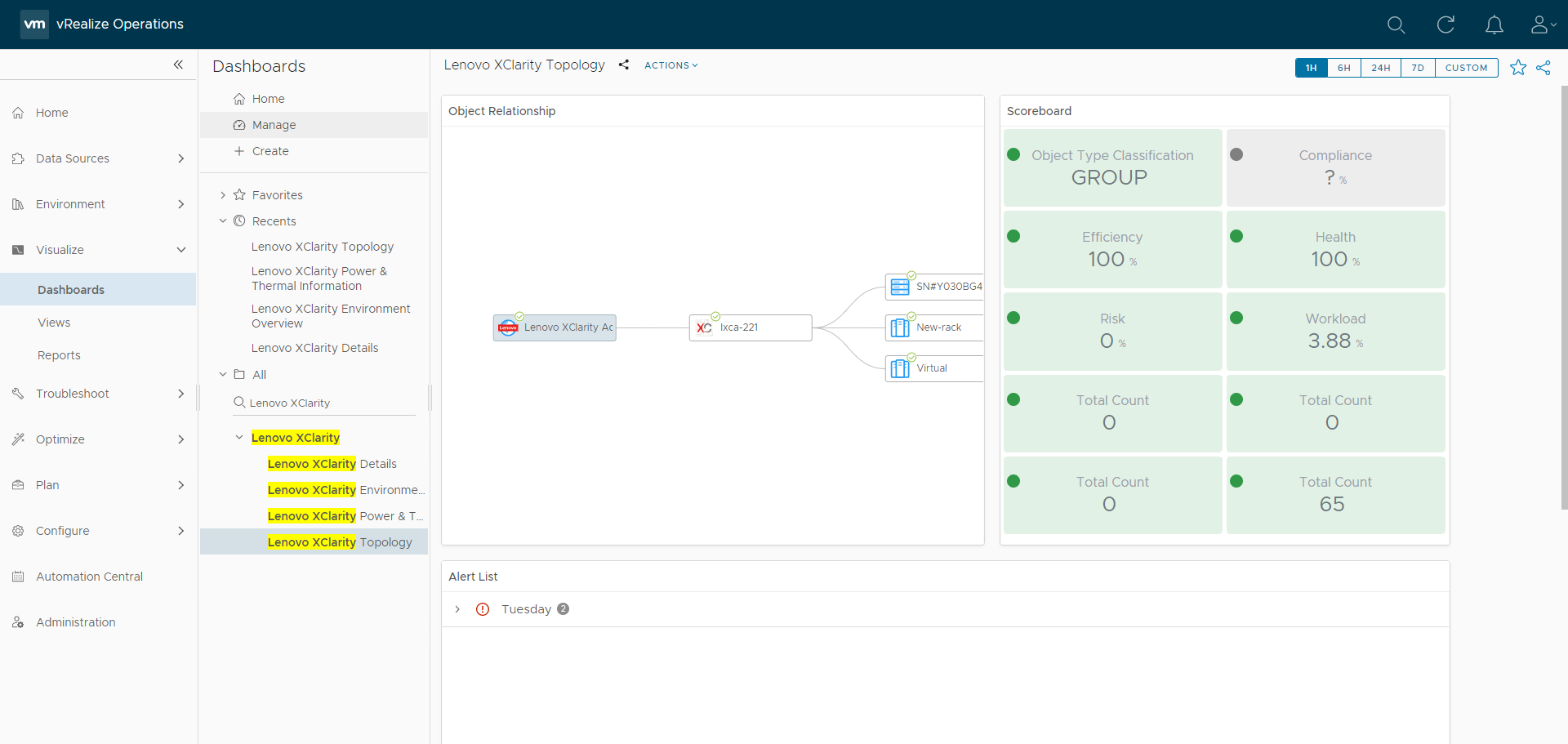
Select the target duplicate dashboards and click
NoteFor V8.5 and earlier verisons of vROps, clickDashboards, click  to display the
to display the Manage Dashboards page. Select the target duplicate dashboard, click the menu icon to display its options, select the target option, and click the delete icon.
Give feedback