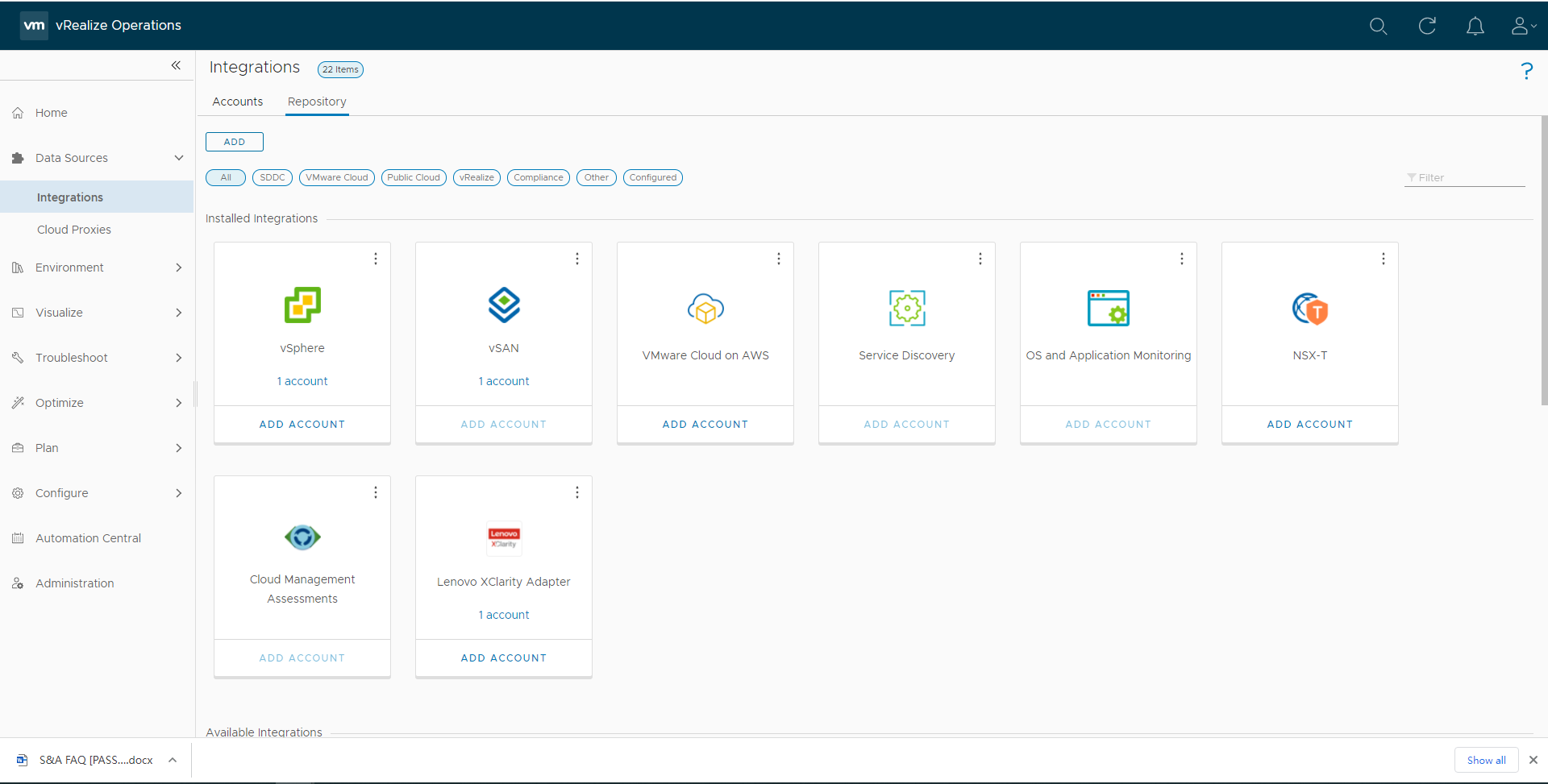Installing the Lenovo XClarity Adapter
Download the PAK file for VMware vRealize Operations Manager Management Pack for Lenovo XClarity from the VMWare marketplace. Save the PAK file to a folder on your local system.
Before you begin
Ensure that the vROps (supported version: v8.0 to v8.6) is installed and configured. For more details, see VMware documentations.
Ensure that you have the PAK file.
Ensure that the prerequisites are met. For details, see Prerequisites.
Procedure
Start the vRealize Operations Manager user interface in your web browser and log in as an administrator.
For example, use the URL https://<vROps_IP_address> where the vROps IP address is the IP of the vROps node.
Navigate to .
Click ADD.
NoteFor V8.5 and earlier versions of vROps, click theAdministration tab. On the Solutions page, navigate to , and then click ADD/UPGRADE to upload the PAK file. On the Add Solution page, click BROWSE to go to the location of the management pack files that you are installing. Select the PAK file.
Select Install the PAK file… to override earlier PAK installation if it was previously installed.
Select Reset Default… to override the existing settings. On selecting this option, the alert definitions, symptoms, recommendations, policy definitions, views, dashboards, and reports are overwritten.
The Reset Default Content dialog box is displayed.
Read the warning message and select the I understand that .. checkbox and click OK to reset default content.
Click UPLOAD and wait until the .pak file is uploaded.
After the file is uploaded, the summary of the MP is displayed.
Click NEXT to continue the installation.
NoteIf you want to quit the installation, clickCANCEL. In the End User License Agreement page, read the End User License Agreement, select <I accept the ..>. Click NEXT.
The management pack installation will be displayed on the Install Solution page. The process may take up a few minutes.
Click FINISH.