Update VPD
Click ![]() on the top right corner of the LXPM V5 main interface, then click Update VPD. The following Update VPD window is displayed.
on the top right corner of the LXPM V5 main interface, then click Update VPD. The following Update VPD window is displayed.
Figure 1. Update VPD
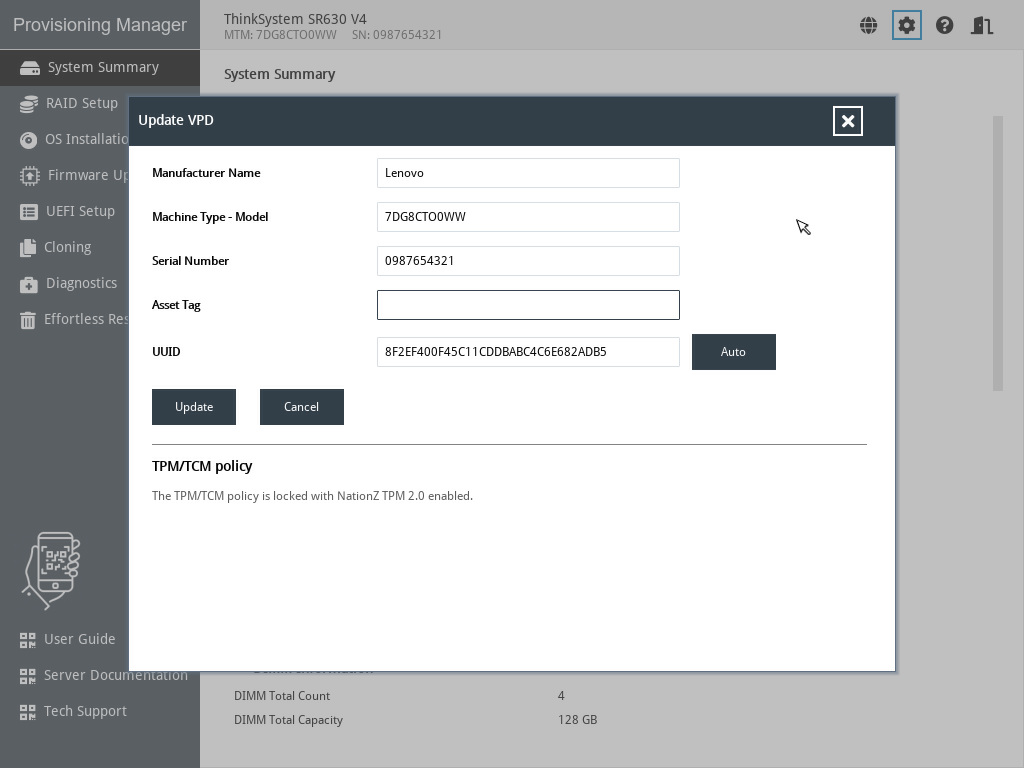
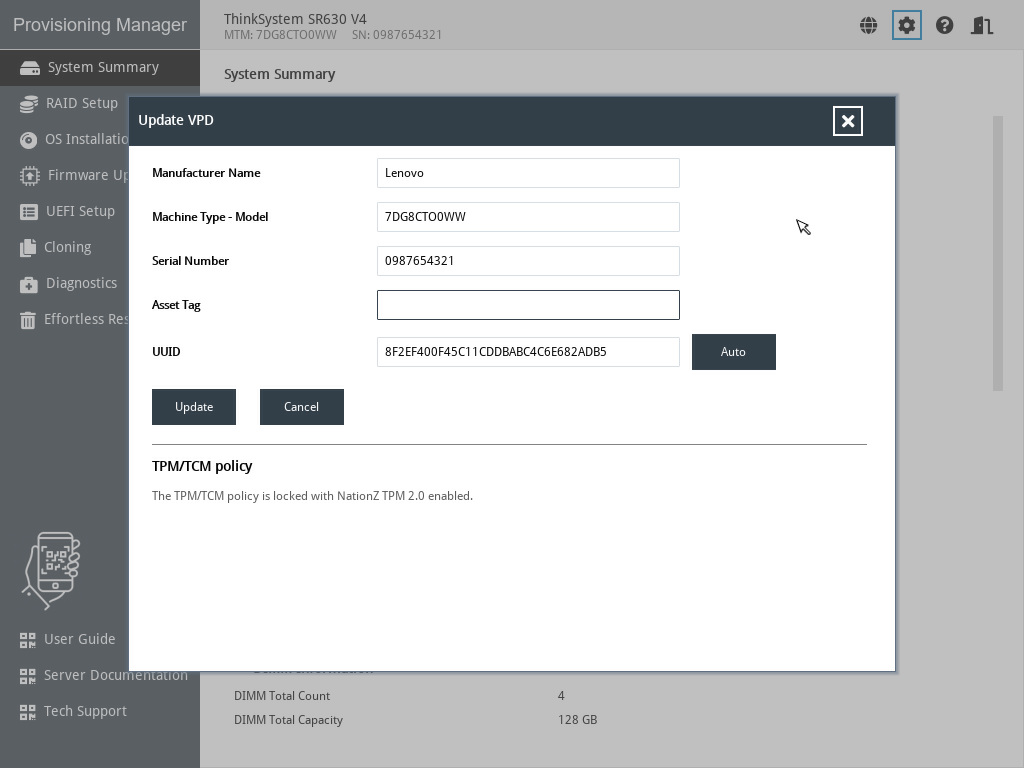
When your server is not equipped with TPM/TCM, TPM/TCM options are not available.
When your server is equipped with TPM/TCM, Undefined is the default setting and must be changed to one of the following options according to your need.
Permanently disabled
TPM enabled-ROW
NationZ TPM2.0 enabled-China only
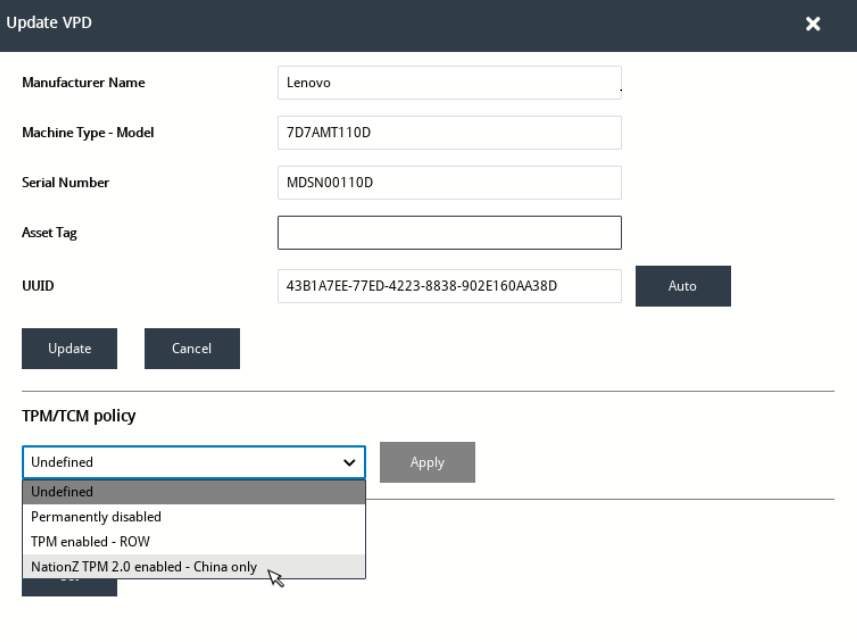
Note
Once the TPM/TCM policy is set, it cannot be changed anymore.
When your server TPM/TCM policy is set as TPM enabled-ROW or NationZ TPM2.0 enabled-China only, any device change or installation of unauthorized software will cause boot failure. Contact Lenovo support for more information.
Give documentation feedback