Configuring the MetroCluster software in ONTAP
You must set up each node in the MetroCluster configuration in ONTAP, including the node-level configurations and the configuration of the nodes into two sites. You must also implement the MetroCluster relationship between the two sites.
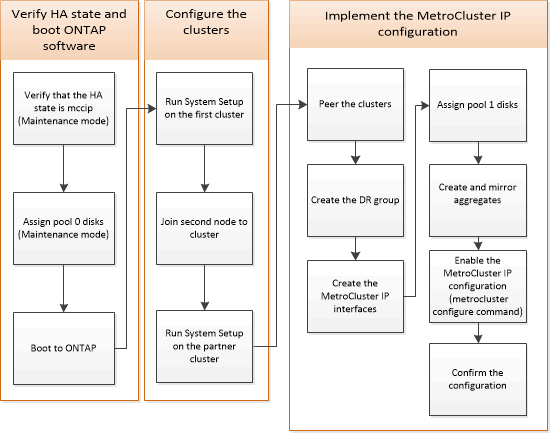
- Gathering required information
You need to gather the required IP addresses for the controller modules before you begin the configuration process. - Similarities and differences between standard cluster and MetroCluster configurations
The configuration of the nodes in each cluster in a MetroCluster configuration is similar to that of nodes in a standard cluster. - Restoring system defaults on a previously used controller module
If your controller modules have been used previously, you must reset them for a successful MetroCluster configuration. - Verifying the ha-config state of components
In a MetroCluster IP configuration that is not preconfigured at the factory, you must verify that the ha-config state of the controller and chassis components is set to mccip so that they boot up properly. For systems received from the factory, this value is preconfigured and you do not need to verify it. - Manually assigning drives to pool 0
If you did not receive the systems pre-configured from the factory, you might have to manually assign the pool 0 drives. Depending on the platform model and whether the system is using ADP, you must manually assign drives to pool 0 for each node in the MetroCluster IP configuration. The procedure you use depends on the version of ONTAP you are using. - Setting up ONTAP
After you boot each node, you are prompted to perform basic node and cluster configuration. After configuring the cluster, you return to the ONTAP CLI to create aggregates and create the MetroCluster configuration. - Configuring the clusters into a MetroCluster configuration
You must peer the clusters, mirror the root aggregates, create a mirrored data aggregate, and then issue the command to implement the MetroCluster operations. - Verifying switchover, healing, and switchback
You should verify the switchover, healing, and switchback operations of the MetroCluster configuration. - Configuring the MetroCluster Tiebreaker or ONTAP Mediator software
You can download and install on a third site either the MetroCluster Tiebreaker software, or, starting with ONTAP 9.7, the ONTAP Mediator. - Protecting configuration backup files
You can provide additional protection for the cluster configuration backup files by specifying a remote URL (either HTTP or FTP) where the configuration backup files will be uploaded in addition to the default locations in the local cluster.
Give documentation feedback