Safety statement
Read this section carefully before operating any task on the cabinet.
R001
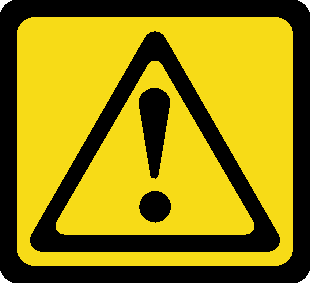
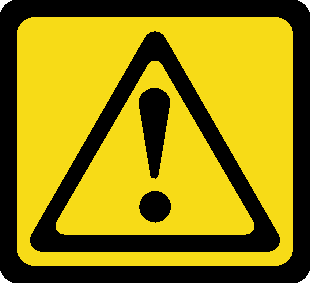
CAUTION
To ensure safety, all configurations of the rack cabinet must be certified by a nationally recognized testing laboratory to verify compliance with country-specific safety regulations. This process ensures that the end product remains safe for the operator and service personnel under normal and foreseeable misuse conditions.
R002
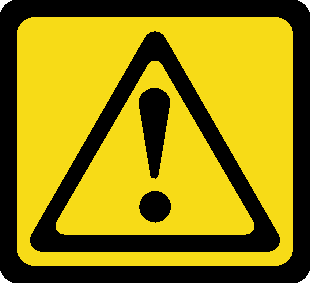
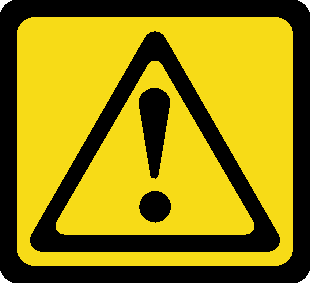
DANGER
danger
- Always lower the leveling pads on the rack cabinet.
- Always install stabilizer brackets on the rack cabinet.
- Always install the heaviest devices in the bottom of the rack cabinet.
- Always install servers and optional devices starting from the bottom of the rack cabinet.
R003
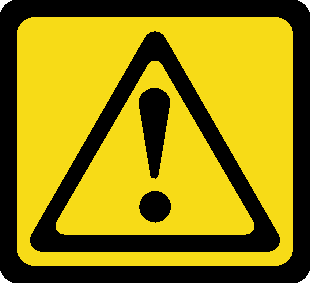
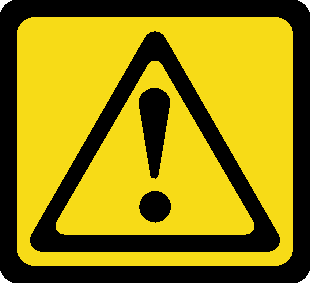
DANGER
danger
- Do not extend more than one sliding device at a time.
- The maximum allowable weight for a device on slide rails is 80 kg (176 lb). Do not install a sliding device that exceeds this weight.
S029
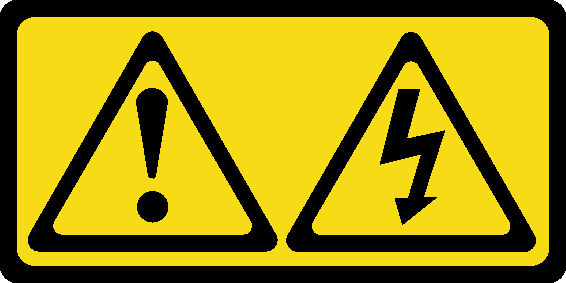
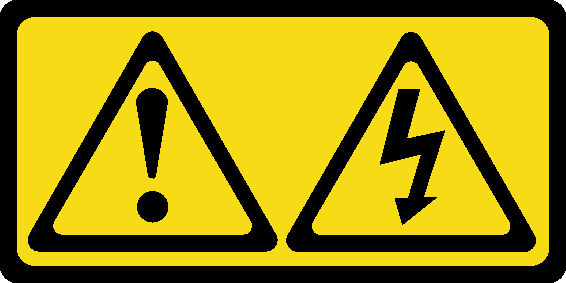
DANGER
danger
Electrical current from power, telephone, and communication cables is hazardous.
To avoid a shock hazard:
- Do not connect or disconnect any cables or perform installation, maintenance, or reconfiguration of this product during an electrical storm.
- Connect all power cords to a properly wired and grounded power source.
- Connect to properly wired power sources any equipment that will be attached to this product.
- When possible, use one hand only to connect or disconnect signal cables.
- Never turn on any equipment when there is evidence of fire, water, or structural damage.
- Disconnect the attached ac power cords, dc power sources, network connections, telecommunications systems, and serial cables before you open the device covers, unless you are instructed otherwise in the installation and configuration procedures.
- Connect and disconnect cables as described in the following table when installing, moving, or opening covers on this product or attached devices.
| To Connect: | To Disconnect: |
|---|---|
|
|
S036
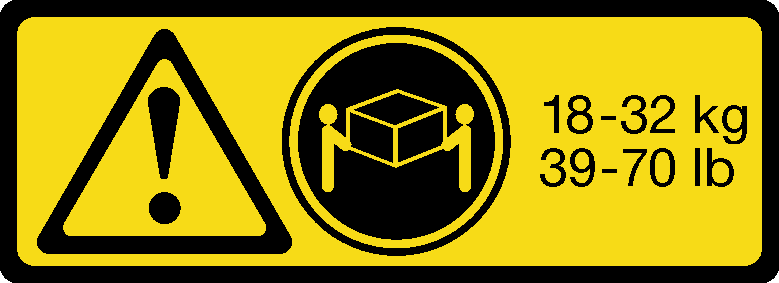 | 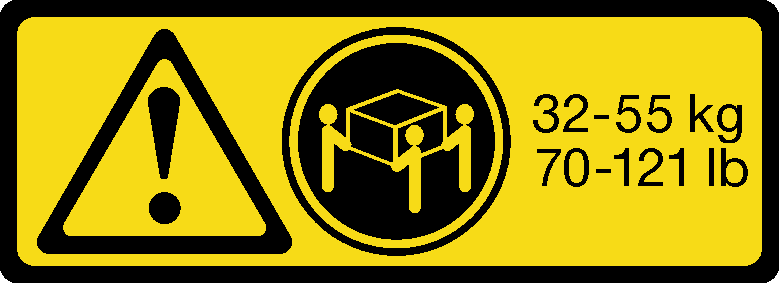 | 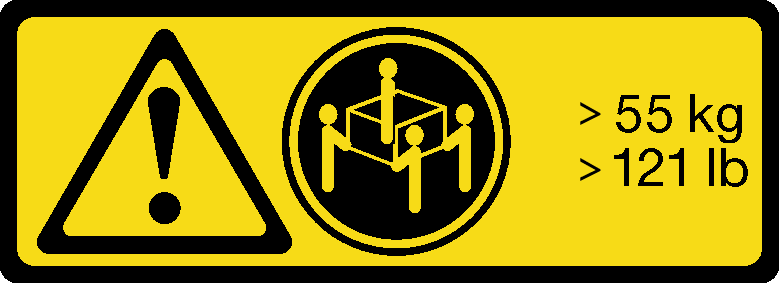 |
| 18 - 32 kg (39 - 70 lb) | 32 - 55 kg (70 - 121 lb) | > 55 kg (121 lb) |
CAUTION
Use safe practices when lifting.
R006
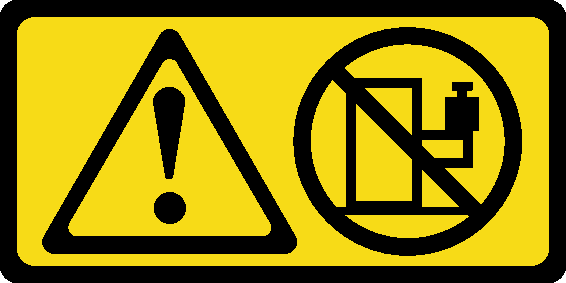
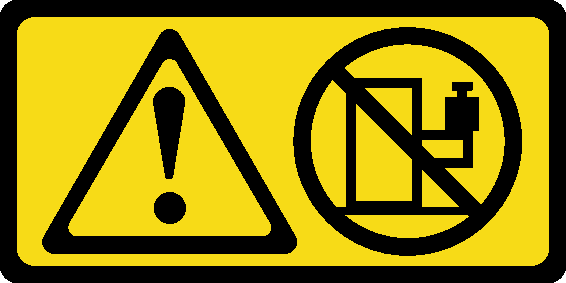
CAUTION
Do not place any object on top of a rack-mounted device unless that rack-mounted device is intended for use as a shelf.
R007
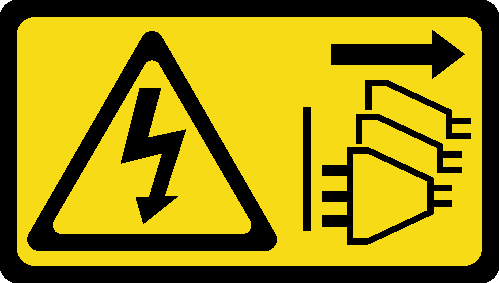
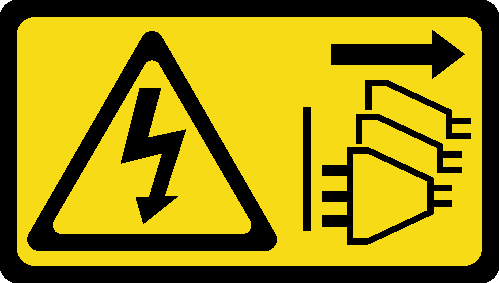
DANGER
danger
- Connect power cords from devices in the rack cabinet to electrical outlets that are near the rack cabinet and are easily accessible.
- Each rack cabinet might have more than one power cord. Be sure to disconnect all power cords in the rack cabinet before you service any device in the rack cabinet.
- Install an emergency-power-off switch if more than one power device (power distribution unit or uninterruptible power supply) is installed in the same rack cabinet.
- Connect all devices that are installed in a rack cabinet to power devices that are installed in the same rack cabinet. Do not connect a power cord from a device that is installed in one rack cabinet to a power device that is installed in a different rack cabinet.
R009
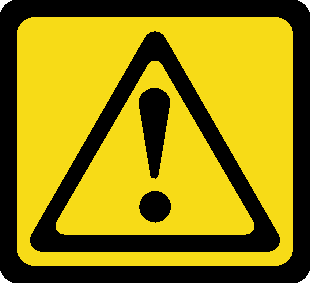
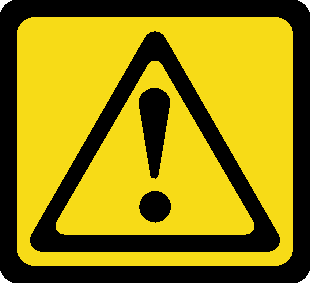
CAUTION
Removing components from the upper positions in the Enterprise Rack cabinet improves rack stability during relocation. Follow these general guidelines whenever you relocate a populated rack cabinet within a room or building:
- Reduce the weight of the rack cabinet by removing equipment starting at the top of the rack cabinet. When possible, restore the rack cabinet to the configuration of the rack cabinet as you received it. If this configuration is not known, you must do the following:
- Remove all devices in the 32 U position and above.
- Make sure that the heaviest devices are installed in the bottom of the rack cabinet.
- Make sure that there are no empty U positions between devices installed in the rack cabinet below the 32 U position.
- If the rack cabinet that you are relocating is part of a suite of rack cabinets, detach the rack cabinet from the suite.
- Inspect the route that you plan to take, to eliminate potential hazards.
- Make sure that the route that you choose can support the weight of the loaded rack cabinet. See the documentation that comes with your rack cabinet for the weight of a loaded rack cabinet.
- Make sure that all door openings are at least 760 x 2030 mm (30 x 80 in.)
- Make sure that all devices, shelves, drawers, doors, and cables are secure.
- Make sure that the four leveling pads are raised to their highest positions.
- Make sure that no stabilizer bracket is installed on the rack cabinet.
- Do not use a ramp that is inclined more than 10 degrees.
- When the rack cabinet is in the new location, do the following:
- Lower the four leveling pads.
- Install stabilizer brackets on the rack cabinet.
- If you removed any devices from the rack cabinet, repopulate the rack cabinet from the lowest position to the highest position.
If a long-distance relocation is required, restore the rack cabinet to the configuration of the rack cabinet as you received it. Pack the rack cabinet in the original packaging material, or equivalent. Also, lower the leveling pads to raise the casters off the pallet and bolt the rack cabinet to the pallet.
Give documentation feedback