Web Interface Access
SMM2 web interface can be accessed through Ethernet connection (10/100/1000 Mbit) by establishing a session with SMM2.
Connecting to the SMM2 for the first time might require a change of the Internet protocol properties on the client computer. See Network Configuration section for more information. To log in to the SMM2 web interface, complete the following steps :
Point your browser to the SMM2 web interface URL that your system administrator defined during initial configuration.
The following out-of-factory default network settings are applied when you first access the SMM2:
SMM2 attempts to use DHCP to acquire an IP address. If SMM2 cannot acquire IP address from the DHCP server in two minutes, it will use the static IP address.
The default static IP is 192.168.70.100 (IPv4 enabled).
Using Hyper Text Transfer Protocol Secure (HTTPS). (For example, https://192.168.70.100)
- IPv6 enabled with local link address (LLA) IPNoteTo calculate LLA IP, follow the procedures below:
Split the MAC address of SMM2 (39-A7-94-07-CB-D0) into two parts and insert FF-FE in the middle. For example, 39-A7-94-FF-FE-07-CB-D0
Convert the two hexadecimal digits at the left end of the string to binary. For example, 00111001-A7-94-FF-FE-07-CB-D0
Invert the value for bit 1 of the first byte. For example, 00111011-A7-94-FF-FE-07-CB-D0
Convert the binary digits at the left end of the string back to hexadecimal. For example, 3B-A7-94-FF-FE-07-CB-D0
Combine the hexadecimal digit pairs into 4-digit groups. For example, 3BA7-94FF-FE07-CBD0
Replace dash (-) separators with colon (:) separators. For example, 3BA7:94FF:FE07:CBD0
Add FE80:: to the left of the string. For example, FE80::3BA7:94FF:FE07:CBD0
- Type your user ID and password assigned by a system administrator.
Default ID: USERID
Password: PASSW0RD
NoteThe sixth character of PASSW0RD is number zero.
Click Log in.
Figure 1. SMM2 — Login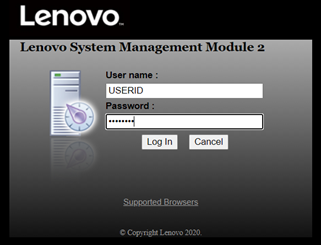
Change password for the first login.
Figure 2. Changing password for the first login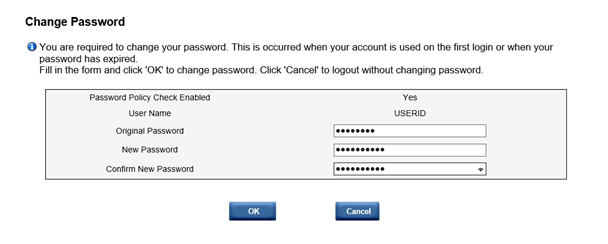 Default password complexity rules:
Default password complexity rules:At least ten characters in length
Must contain at least one number (0 through 9)
Must contain at least two of the following three categories:
An uppercase letter (A through Z)
A lowercase letter (a through z)
A non-alphabetic characters such as !@#$%^*-_+=().:`|?"\
Use the new password to log in.