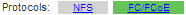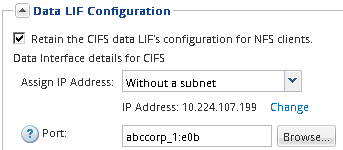Adding NFS access to an existing SVM
To add NFS access to an existing SVM, you must first create a data logical interface (LIF). You can then configure NFS access on the ESXi host and verify that NFS is enabled for ESXi using Virtual Storage Console.
Before you begin
You must know which of the following networking components the
SVM will use:The node and the specific port on that node where the data LIF will be created
The subnet from which the data LIF's IP address will be provisioned, or optionally the specific IP address you want to assign to the data LIF
Any external firewalls must be appropriately configured to allow access to network services.
The NFS protocol must be allowed on the
SVM.This is the case if you created the SVM while following another Express Guide to configure a SAN protocol.
Give documentation feedback