Anschlüsse am PCIe-Adapterkarte
In diesem Abschnitt erfahren Sie, wo sich die Anschlüsse an der PCIe-Adapterkarte befinden und wie Sie diese identifizieren.
PCIe-Adapterkarte für Konfiguration mit einem Prozessor
Abbildung 1. Anschlüsse und Kabel für PCIe-Adapterkarte mit einem Steckplatz
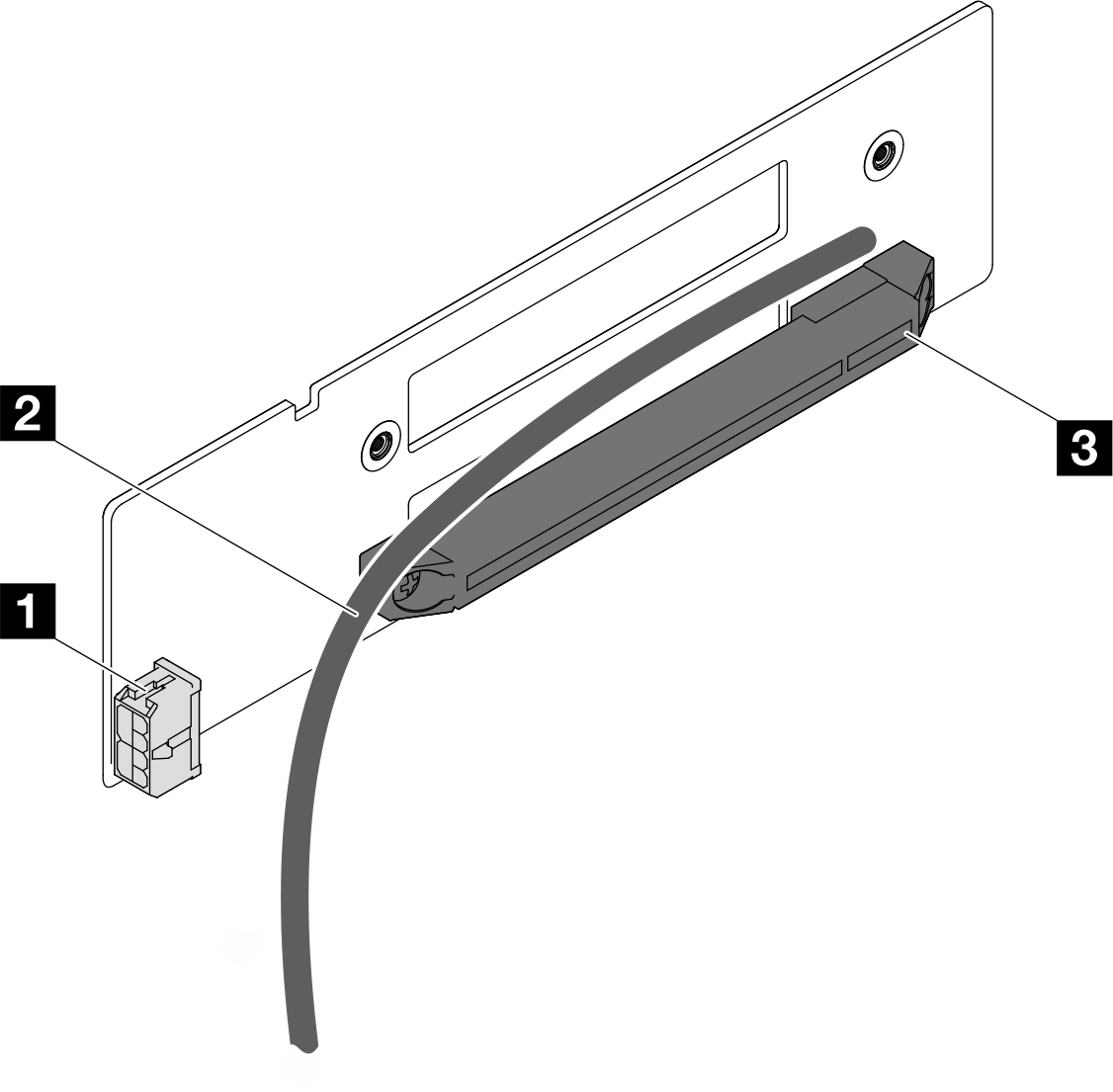
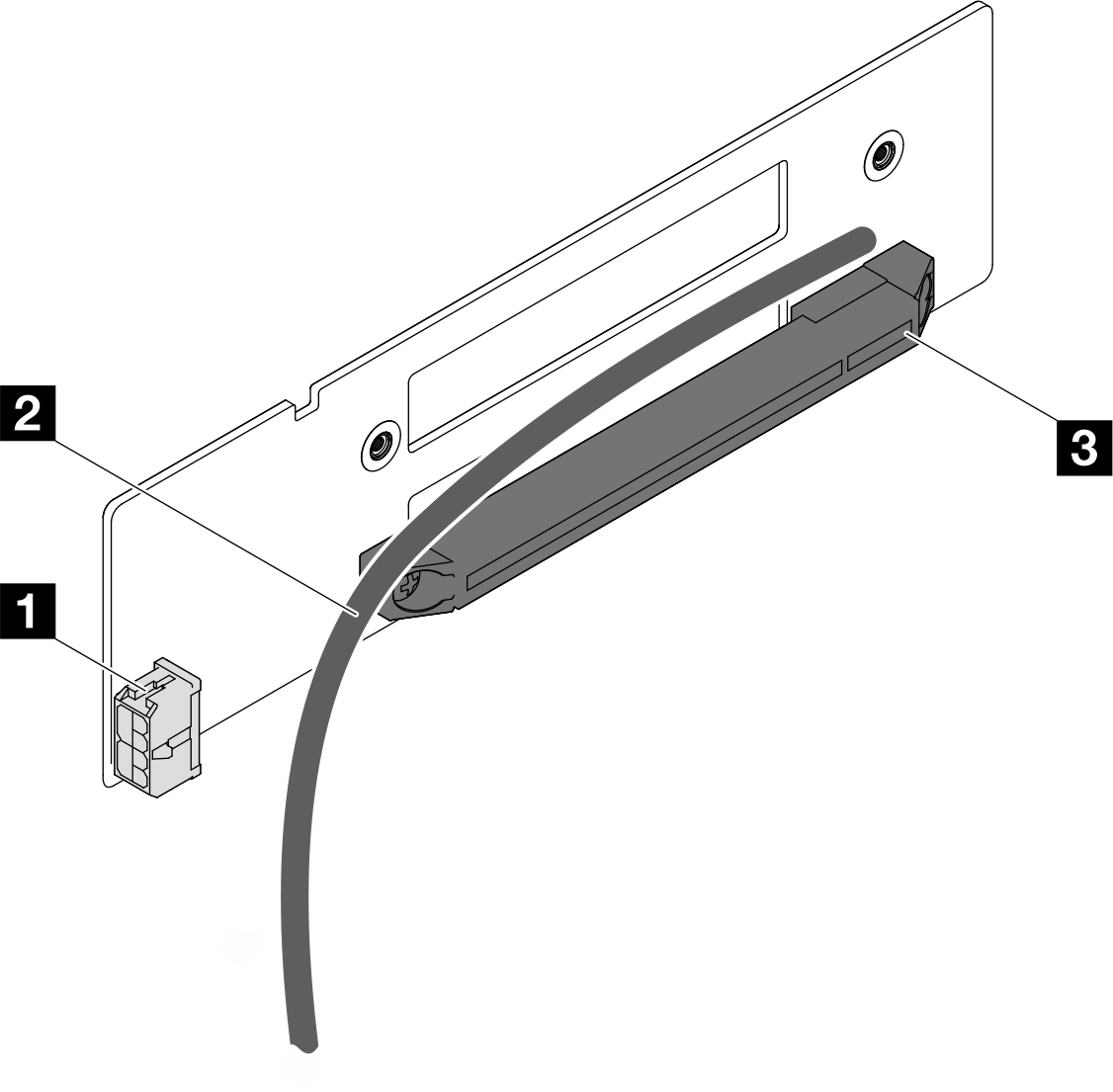
| 1 Netzteilanschluss | 3 PCIe-Steckplatz 2 |
| 2 Kabel für PCIe-Adapterkarte (Steckplatz 2) |
PCIe-Adapterkarte für Konfiguration mit zwei Prozessoren
Abbildung 2. Anschlüsse und Kabel für PCIe-Adapterkarte mit zwei Steckplätzen
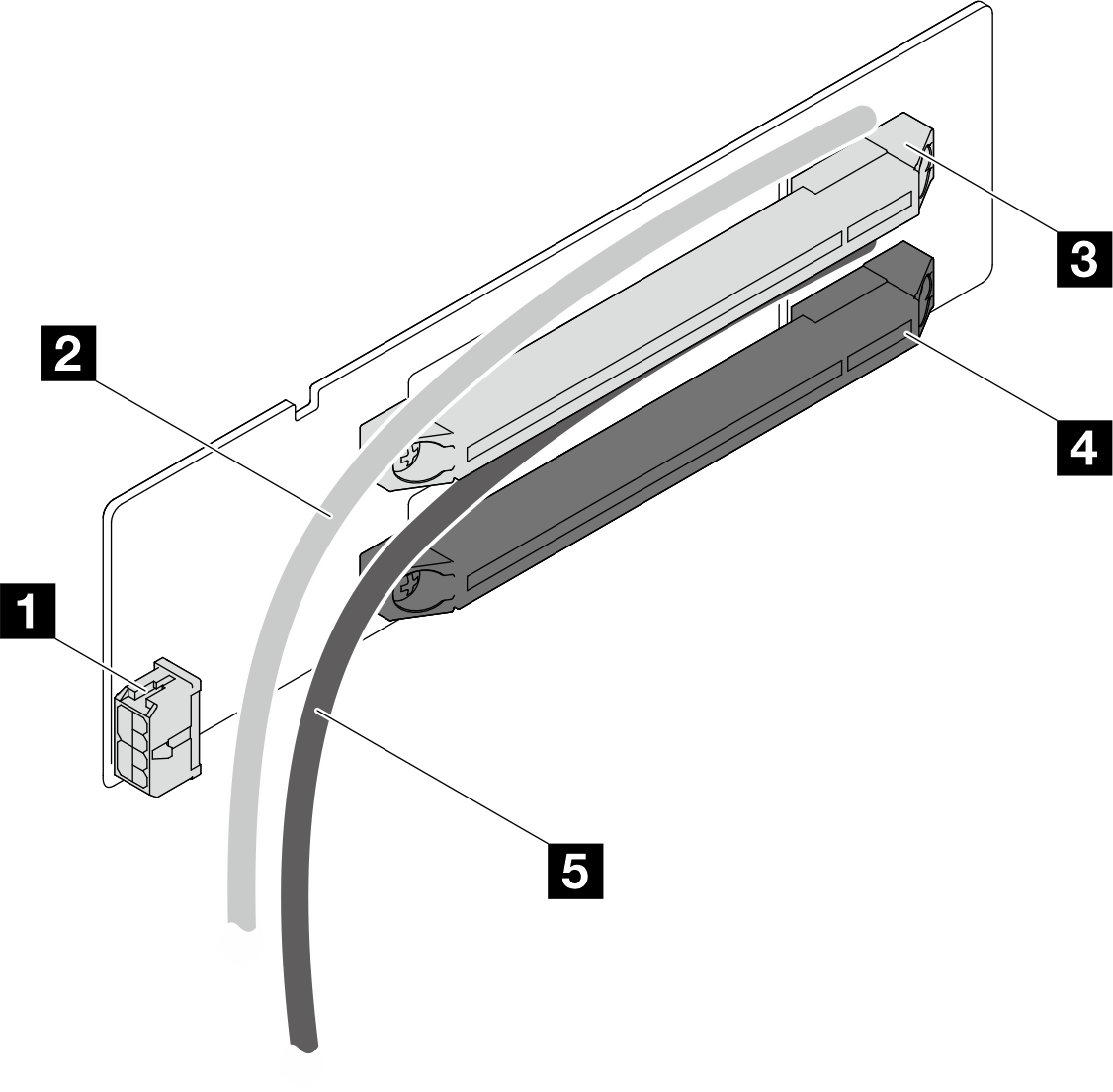
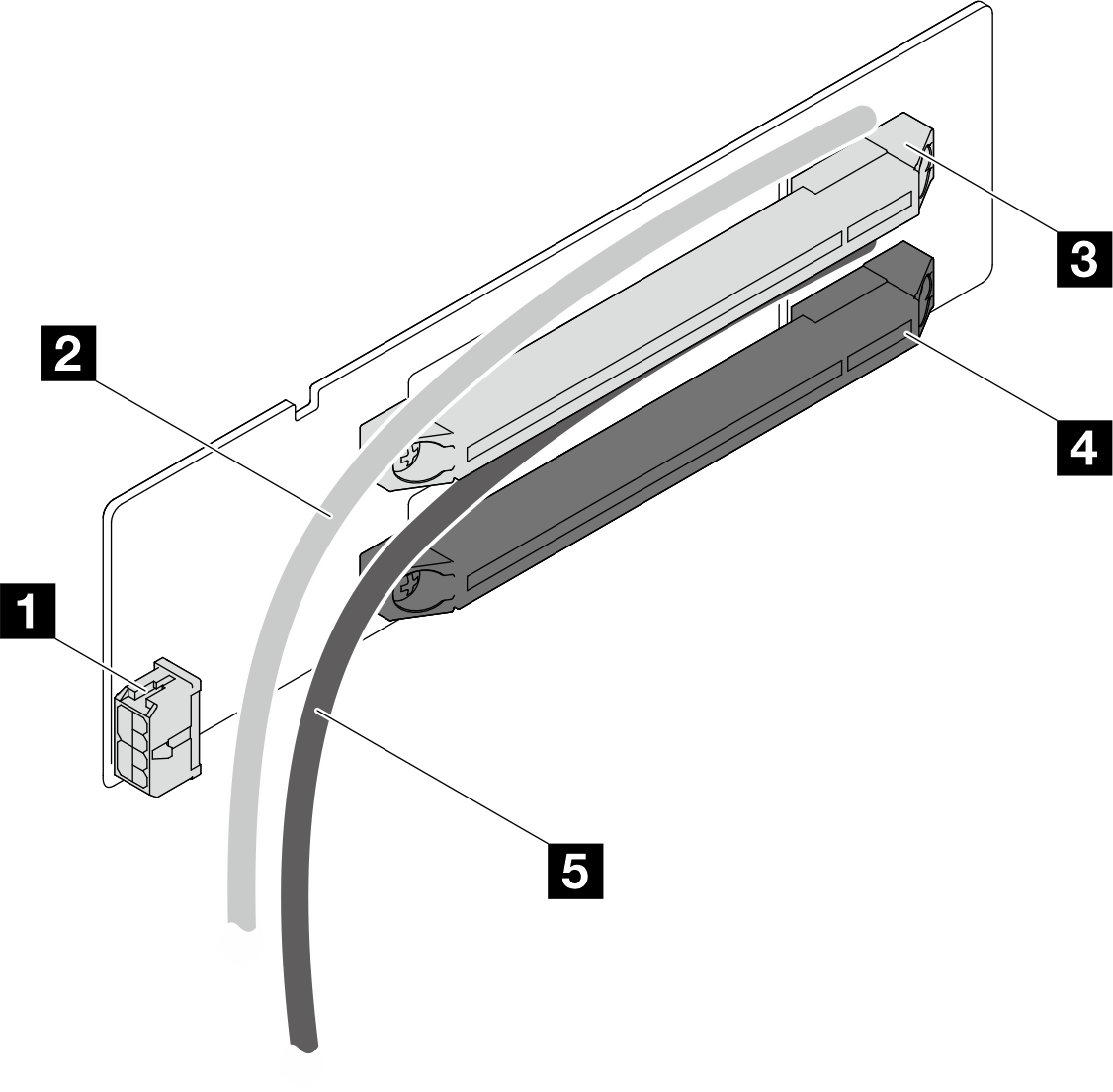
| 1 Netzteilanschluss | 4 PCIe-Steckplatz 2 |
| 2 Kabel für PCIe-Adapterkarte (Steckplatz 1) | 5 Kabel für PCIe-Adapterkarte (Steckplatz 2) |
| 3 PCIe-Steckplatz 1 |
Feedback geben