配置管理端口
有关配置管理端口的更多信息,请参阅以下部分。
管理端口
在 DW612S 中安装的 SD650-N V3 托盘中,可将以下以太网端口配置为管理端口。
SMM2 上的以太网端口(默认)
节点正面的 1 Gb RJ45 以太网端口
具有共享 NIC 功能的 25 Gb SFP28 以太网端口。其详细位置请见前视图。
配置管理端口
使用 Lenovo XClarity Essentials OneCLI 配置管理端口。
将具有共享 NIC 功能的 25 Gb SFP28 以太网端口配置为管理端口
onecli config set IMM.SharedNicMode Shared:nic5 --bmc <bmc_user_id>:<bmc_password>@<bmc_external_IP>将节点正面的 1 Gb RJ45 以太网端口配置为管理端口
onecli config set IMM.SharedNicMode Shared:nic0 --bmc <bmc_user_id>:<bmc_password>@<bmc_external_IP>将 SMM2 以太网端口配置为管理端口
onecli config set IMM.SharedNicMode Dedicated --bmc <bmc_user_id>:<bmc_password>@<bmc_external_IP>
验证管理端口配置结果
使用 OneCLI 命令验证管理端口配置结果:
onecli config show IMM.SharedNicMode
屏幕上会显示 Shared 或 Dedicated:Shared 指示 ConnectX-4 LOM 上的 1 Gb RJ45 以太网端口或 25 Gb SFP28 以太网端口是管理端口;Dedicated 指示 SMM2 以太网端口是管理端口。
UEFI 设置菜单中也会显示管理端口配置。转到 ,然后查看该设置为 Shared 还是 Dedicated。
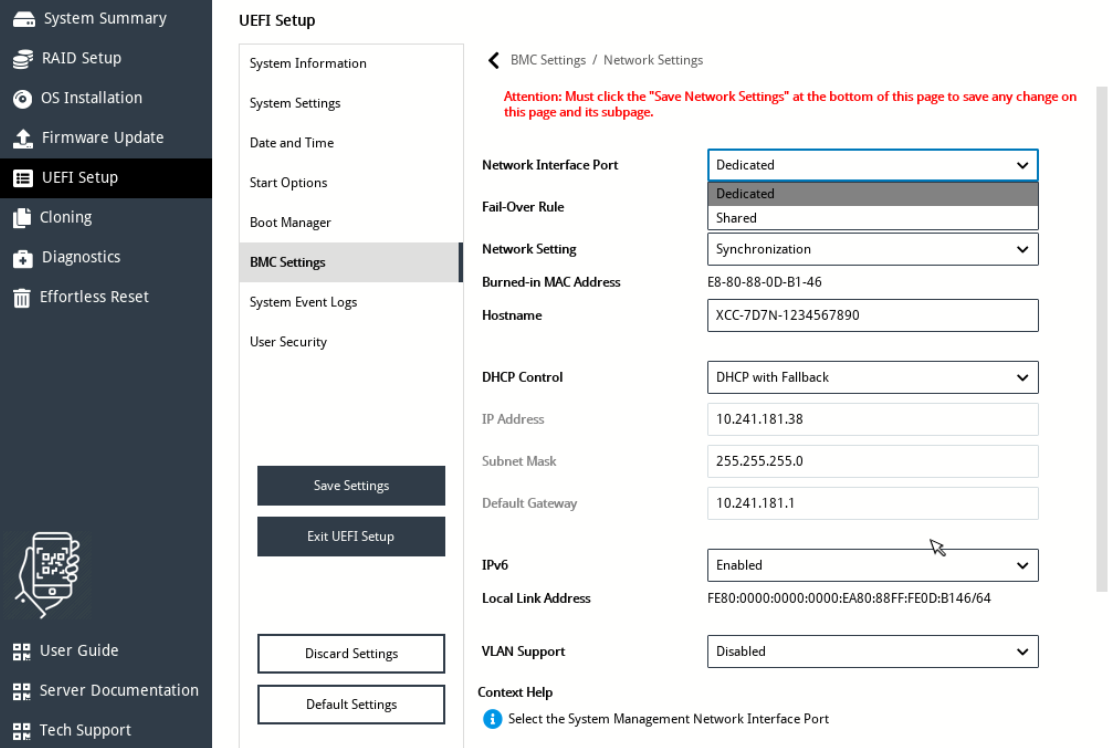
提供反馈