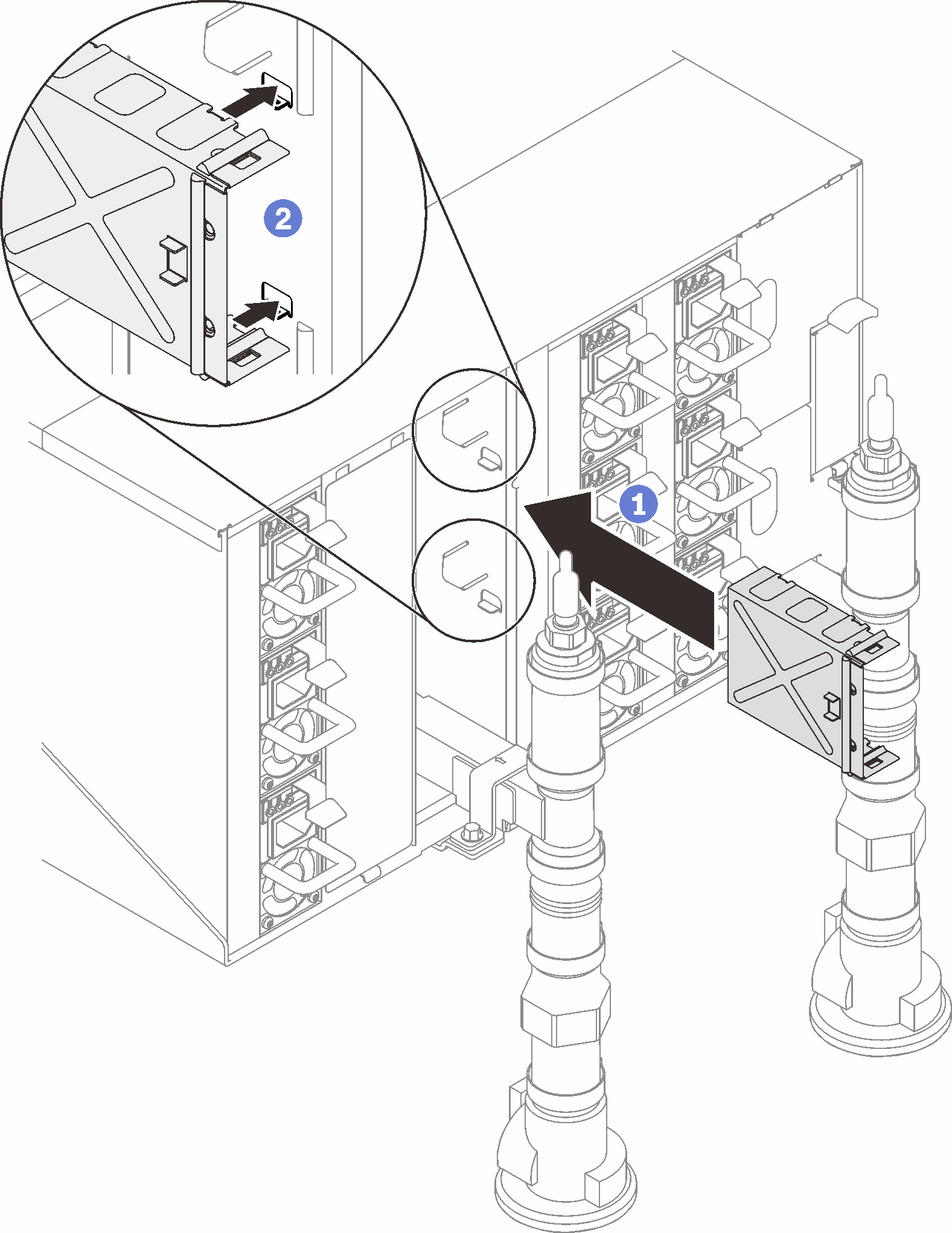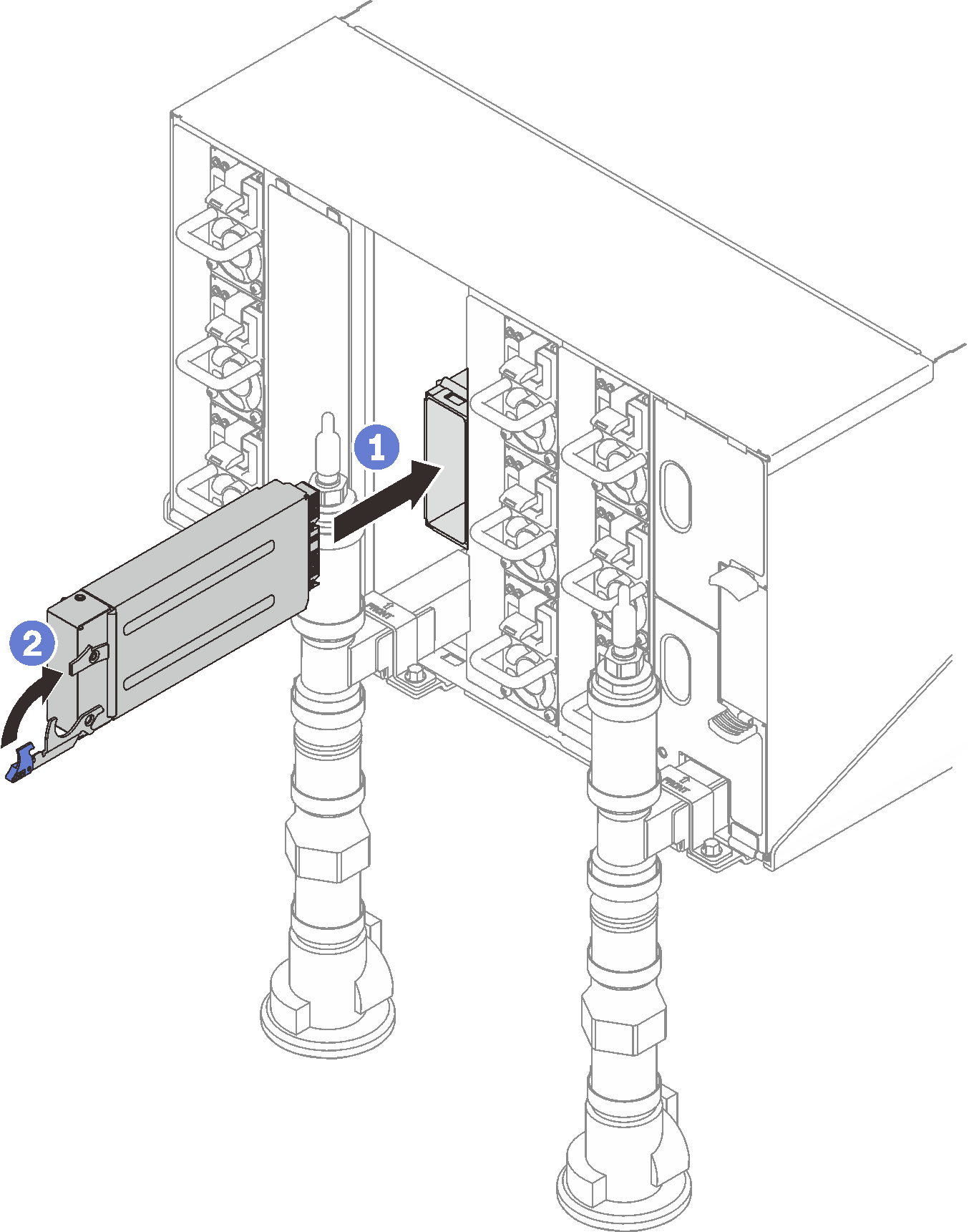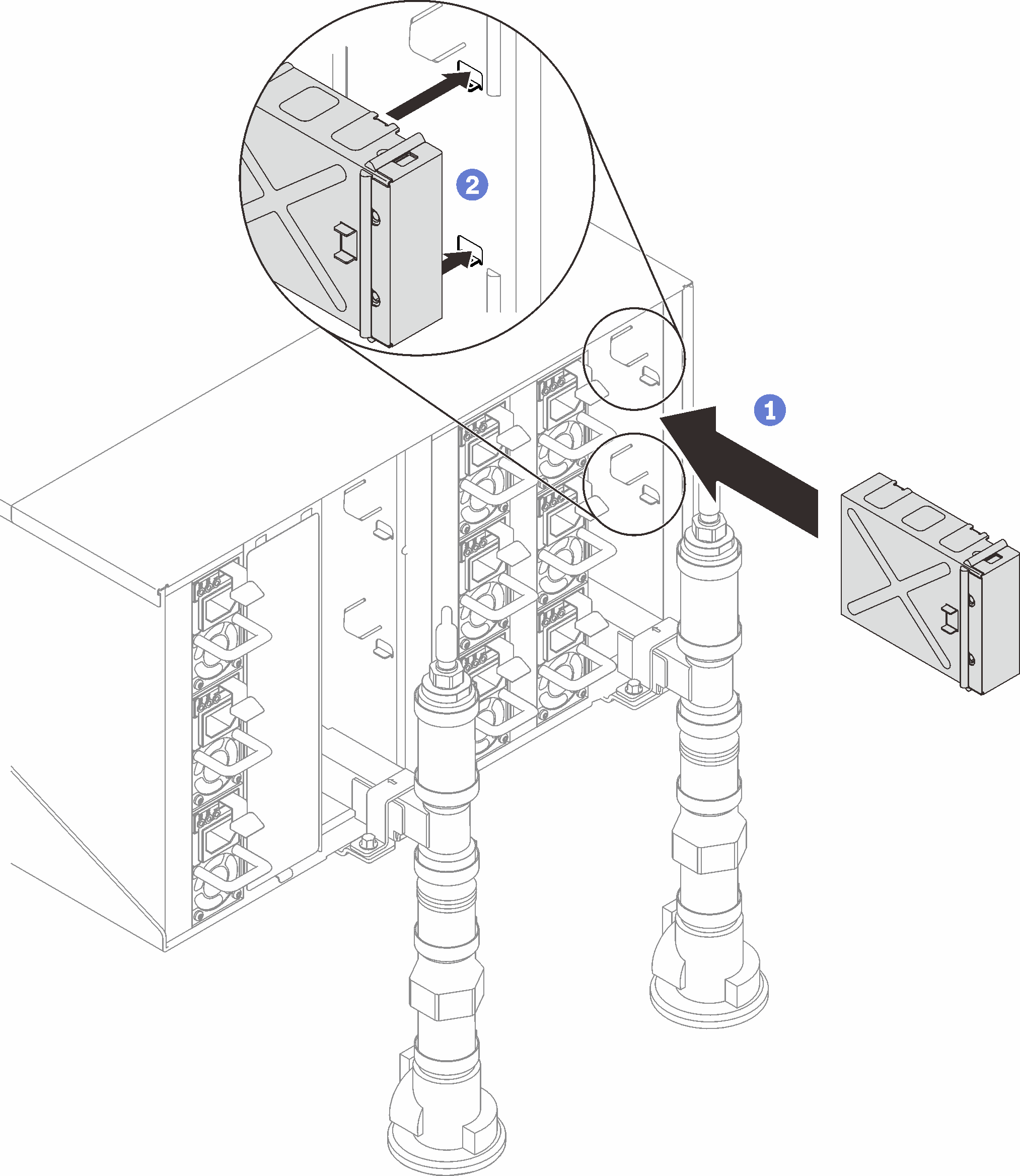Install the SMM2
Use this information to install the SMM2.
About this task
S002
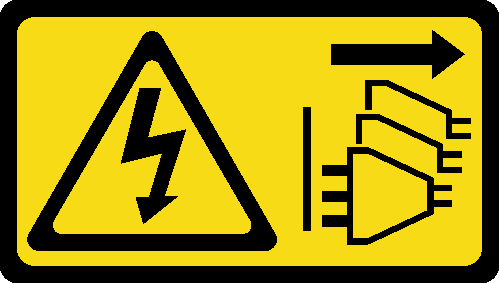
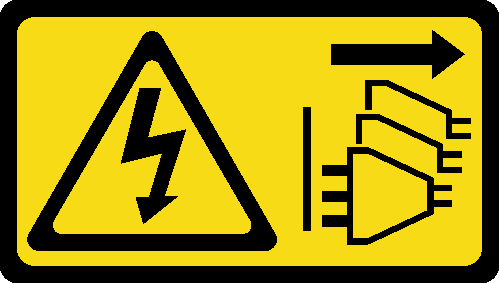
CAUTION
The power-control button on the device and the power switch on the power supply do not turn off the electrical current supplied to the device. The device also might have more than one power cord. To remove all electrical current from the device, ensure that all power cords are disconnected from the power source.
S038
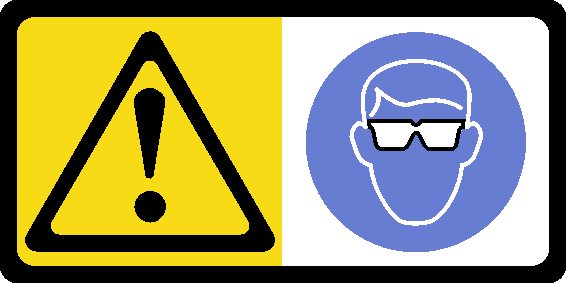
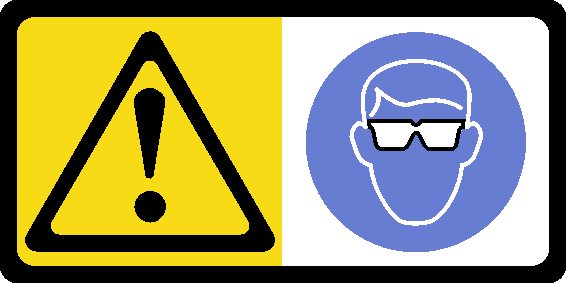
CAUTION
Eye protection should be worn for this procedure.
Attention
Read Installation Guidelines and Safety inspection checklist to ensure that you work safely.
Firmware and driver download: You might need to update the firmware or driver after replacing a component.
Go to Drivers and Software download website for ThinkSystem SD650 V3 to see the latest firmware and driver updates for your server.
Go to Update the firmware for more information on firmware updating tools.
Watch the procedure
- A video of this procedure is available at YouTube.
Procedure
After you finish
When the status LED on the SMM2 goes from fast blinking to slow blinking, it indicates the SMM2 is ready. Meanwhile, if the status LED is off or continuously lit, it indicates the SMM2 has encountered one or more problems.
Check the power LED on each node to make sure it changes from fast blink to slow blink to indicate all nodes are ready to be powered on.
Give documentation feedback