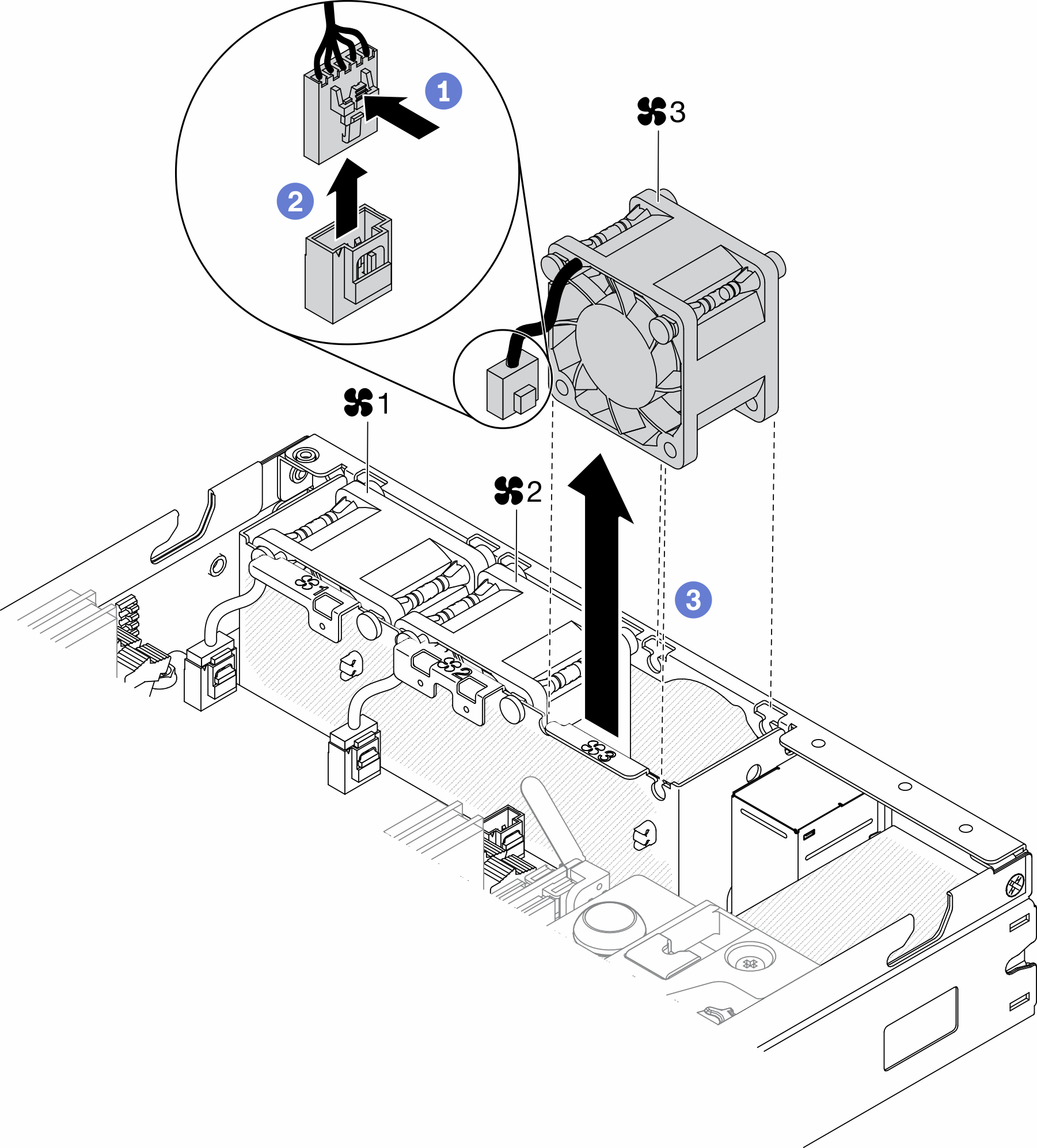卸下风扇
按以下信息卸下风扇。
为避免潜在的危险,请阅读并遵守以下安全信息。
S002
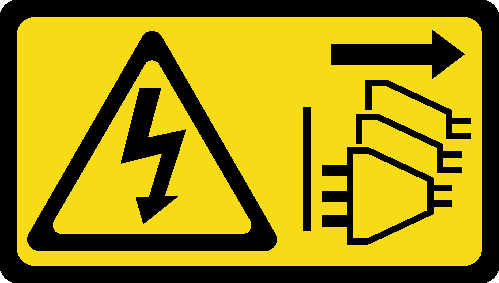
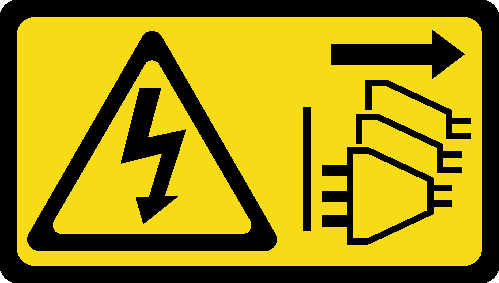
警告
设备上的电源控制按钮和电源模块上的电源开关不会切断设备的供电。设备也可能有多根电源线。要使设备彻底断电,请确保拔下所有电源线。
S009
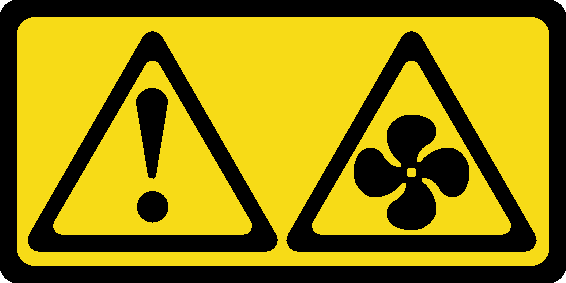
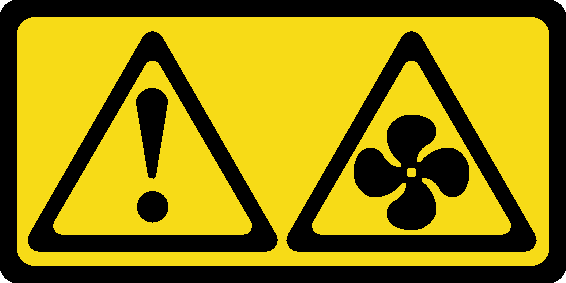
警告
为了避免人身伤害,请先拔下风扇线缆,然后再从设备上卸下风扇。
请先完成以下步骤,然后再卸下风扇:
过程
图 1. 卸下风扇
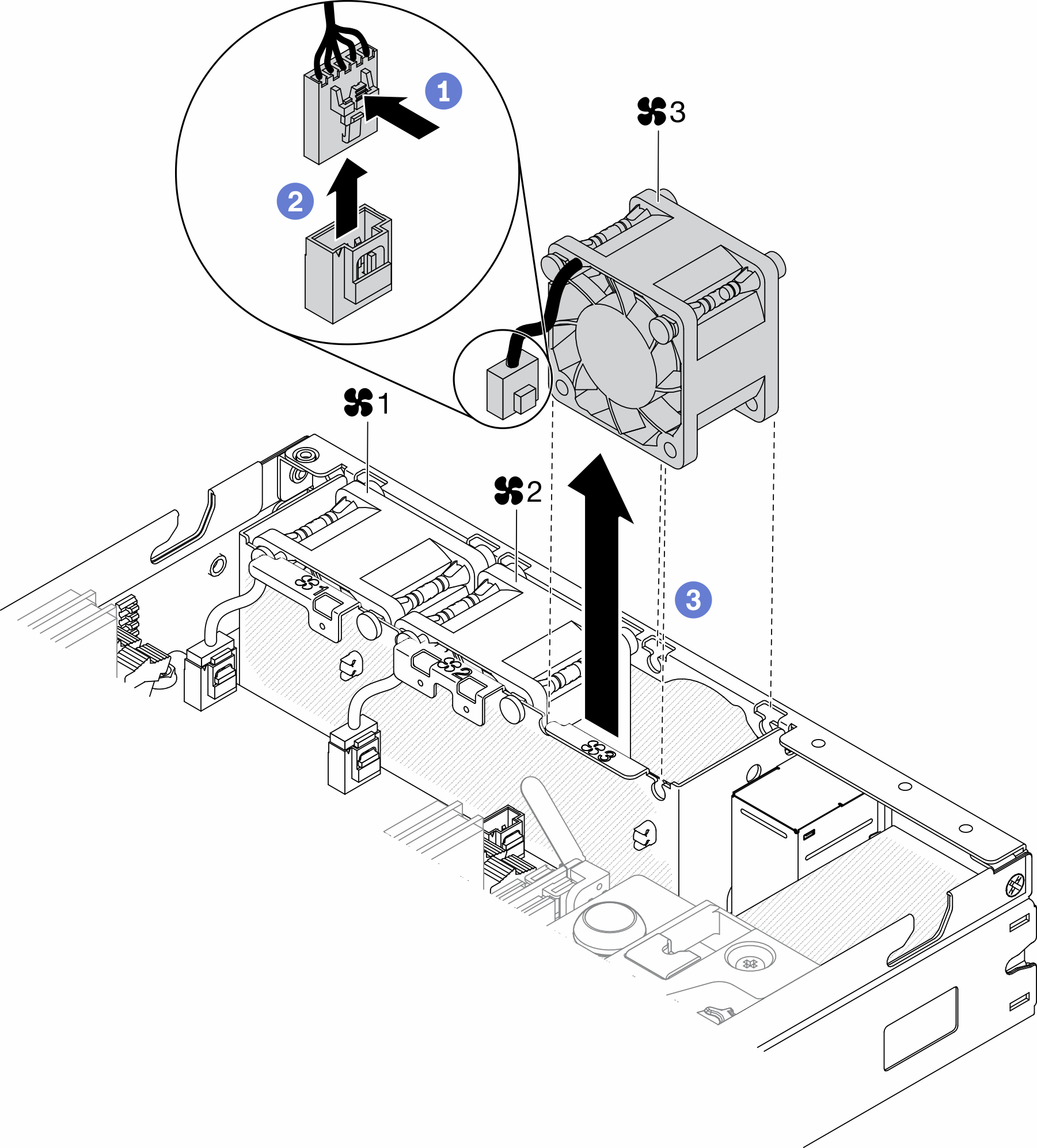
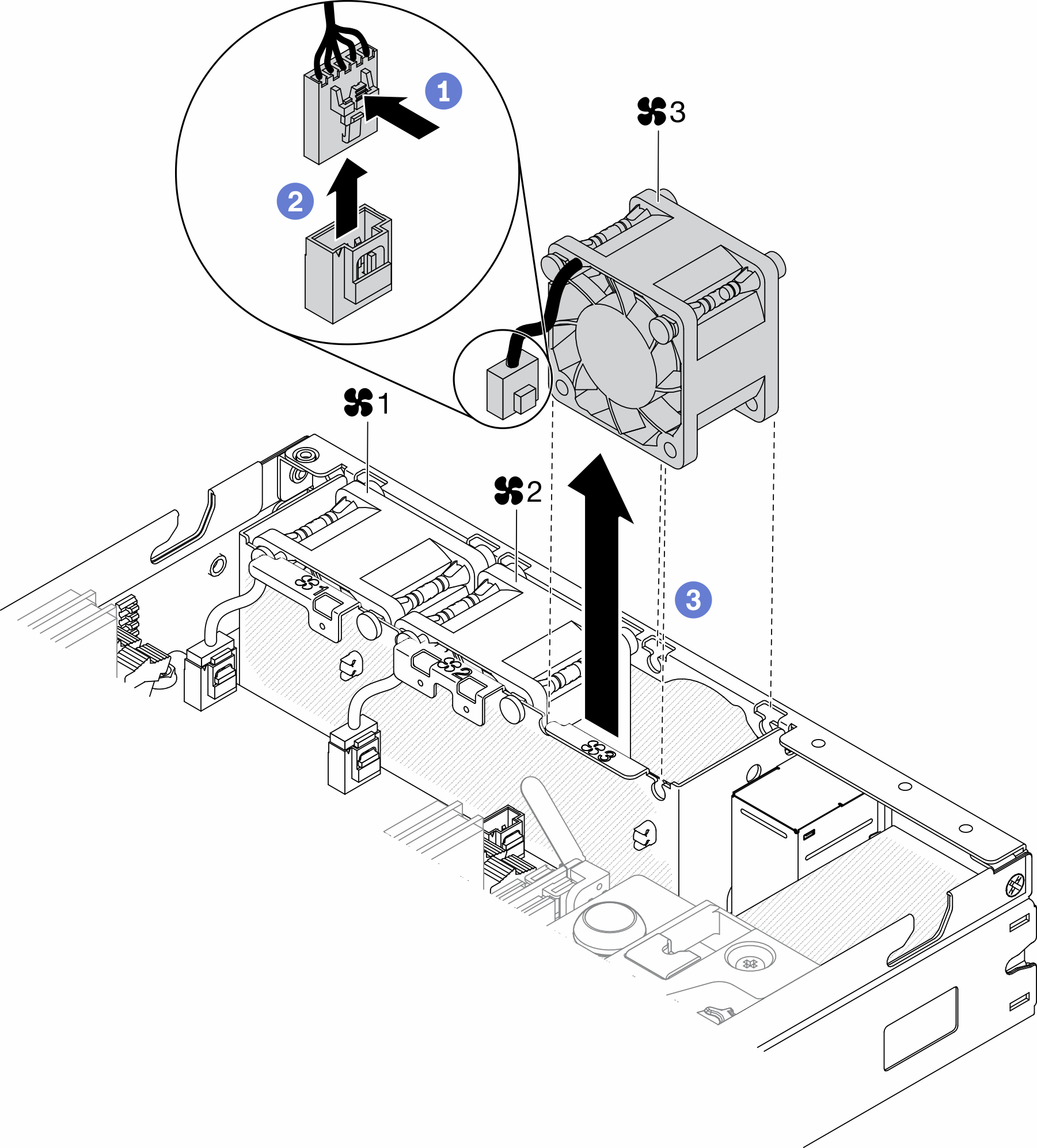
- 按住风扇线缆滑锁。
- 从接口拔出线缆。
- 将风扇从节点底部向上推,然后将其从风扇架中取出。
提供反馈
按以下信息卸下风扇。
为避免潜在的危险,请阅读并遵守以下安全信息。
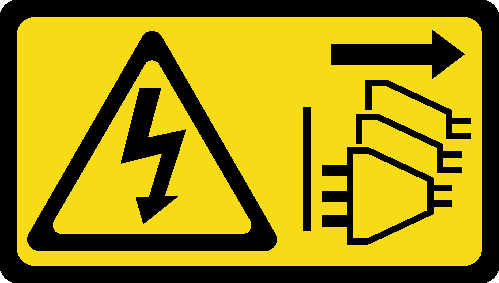
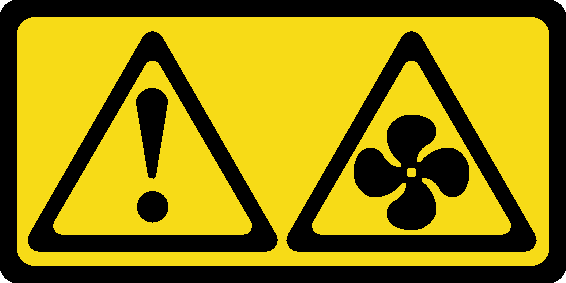
过程