安装无线适配器
按照本节中的说明安装无线适配器。
S002
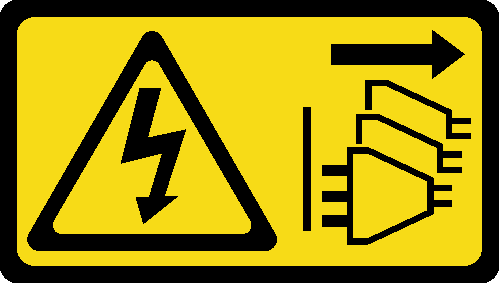
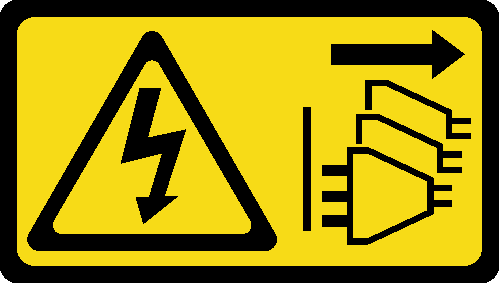
警告
设备上的电源控制按钮和电源上的电源开关不会切断设备的供电。设备也可能有多根电源线。要使设备彻底断电,请确保从电源上拔下所有电源线。
关于本任务
过程
安装无线适配器。
- 将无线适配器与主板上的支脚对齐;然后,向下放置无线适配器,直至其牢固就位。
- 用三颗螺钉固定无线适配器。
图 1. 安装无线适配器
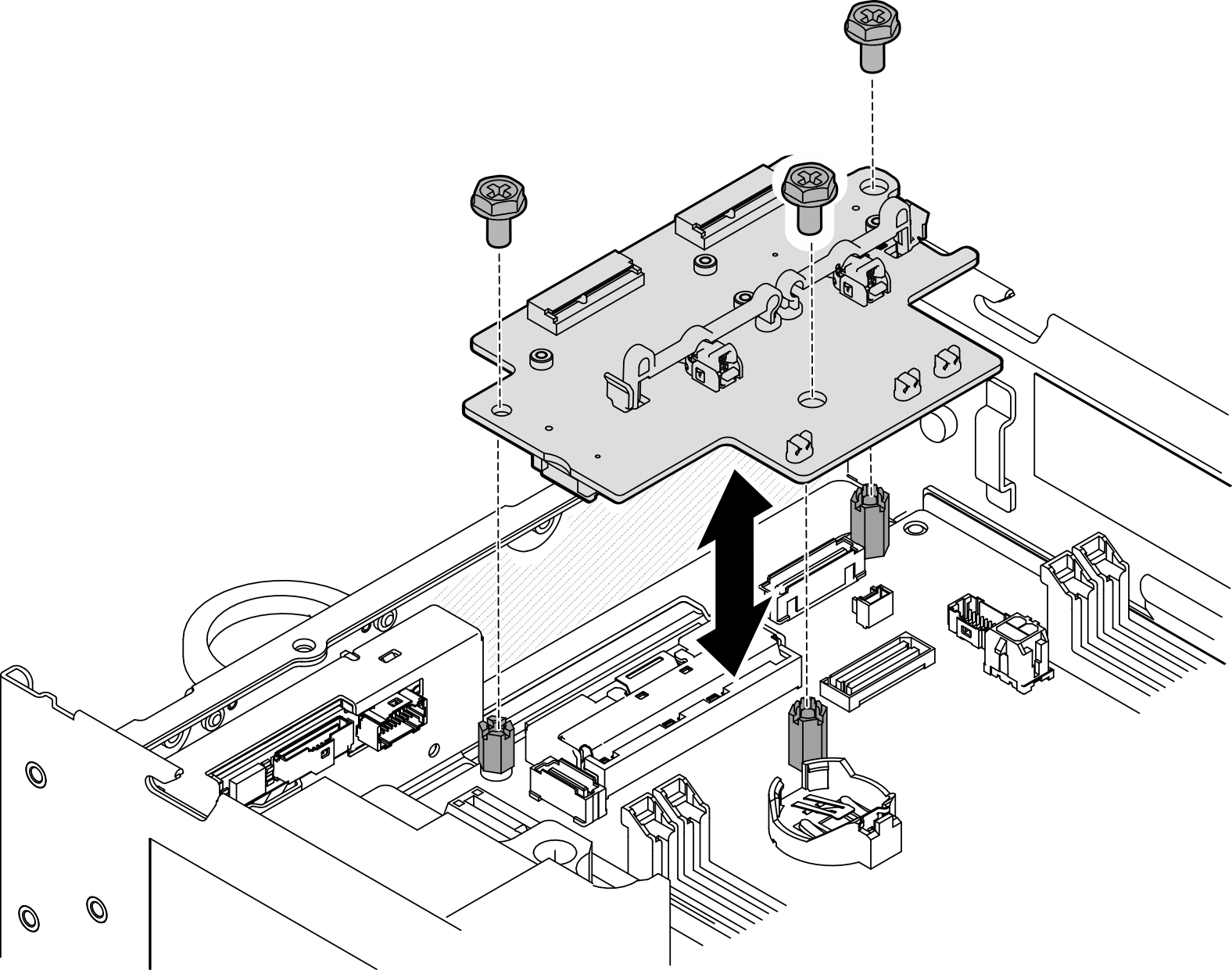
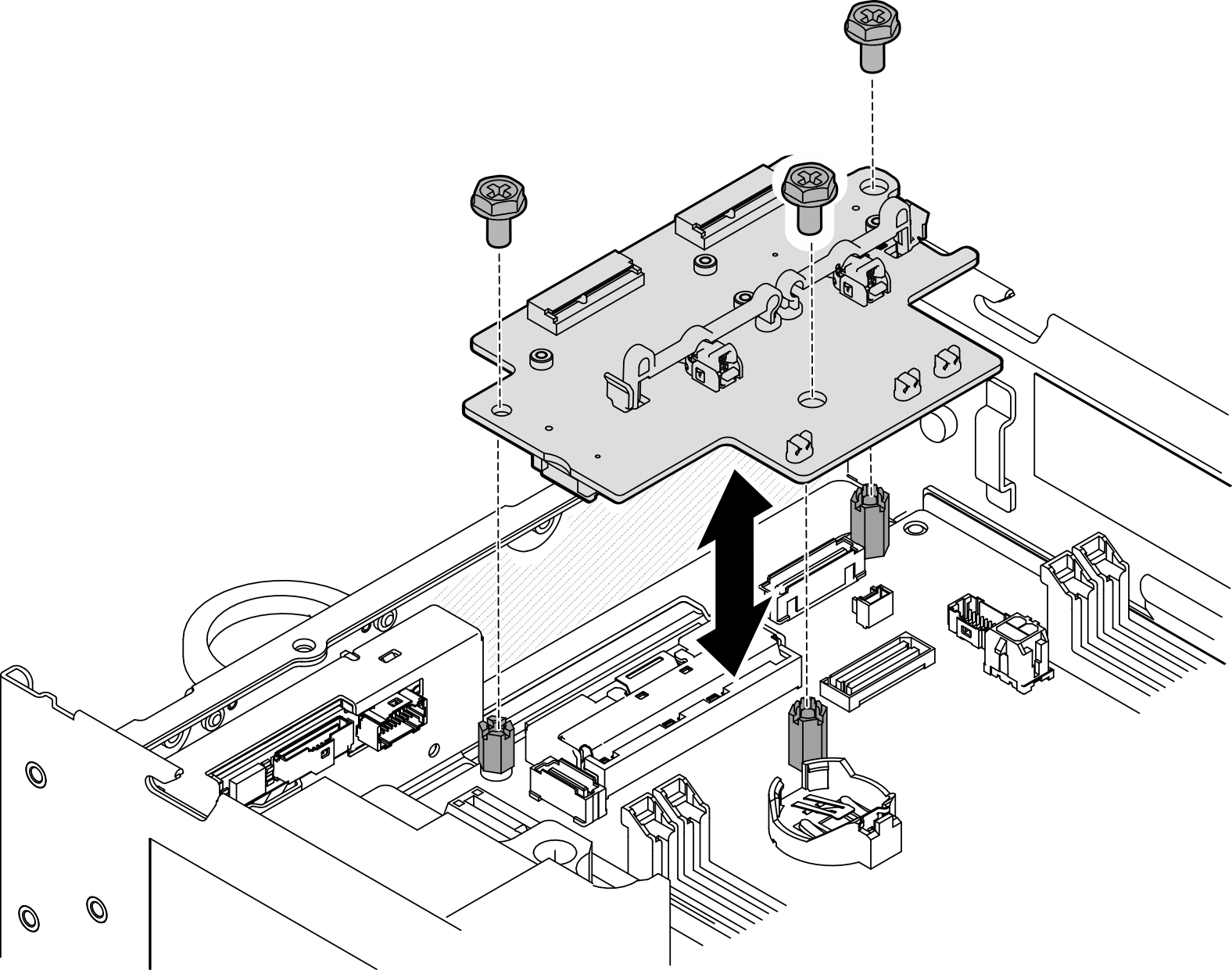
完成本任务之后
继续安装 WLAN/蓝牙模块。请参阅安装 WLAN/蓝牙模块。
完成部件更换。请参阅完成部件更换。
固件信息可在 Lenovo XClarity Controller 中找到。有关固件更新工具的更多信息,请参阅更新固件。
演示视频
提供反馈