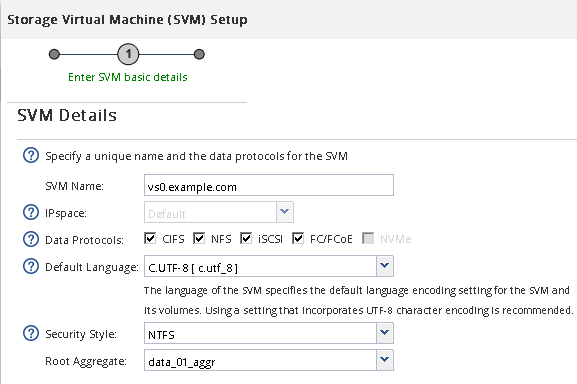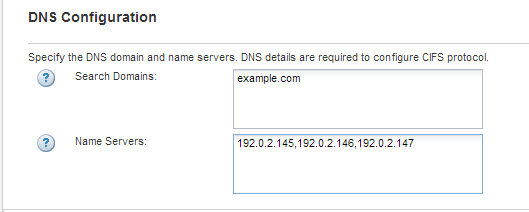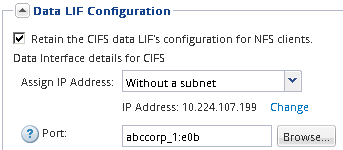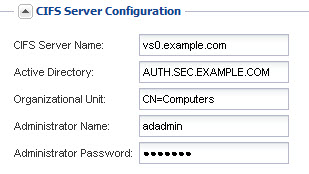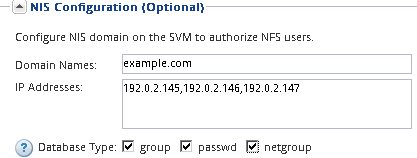Creating a basic SVM
You can use a wizard that guides you through the process of creating a new storage virtual machine (SVM), configuring Domain Name System (DNS), creating a data logical interface (LIF), configuring a CIFS server, enabling NFS, and optionally configuring NIS.
Before you begin
Your network must be configured and the relevant physical ports must be connected to the network.
You must know which of the following networking components the SVM will use:
The node and the specific port on that node where the data logical interface (LIF) will be created
The subnet from which the data LIF's IP address will be provisioned, or optionally the specific IP address you want to assign to the data LIF
Active Directory (AD) domain that thisSVM will join, along with the credentials required to add the SVM to it
NIS information, if your site uses NIS for name services or name mapping
The subnet must be routable to all external servers required for services such as Network Information Service (NIS), Lightweight Directory Access Protocol (LDAP), Active Directory (AD), and DNS.
Any external firewalls must be appropriately configured to allow access to network services.
The time on the AD domain controllers, clients, and SVM must be synchronized to within five minutes of each other.
About this task
When you are creating an SVM for multiprotocol access, you should not use the provisioning sections of the Storage Virtual Machine (SVM) Setup window, which creates two volumes—not a single volume with multiprotocol access. You can provision the volume later in the workflow.
Result
A new SVM is created that has a CIFS server and an NFS server accessible through the same data LIF.After you finish
You must now open the export policy of the SVM root volume.