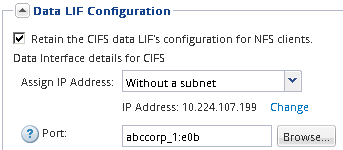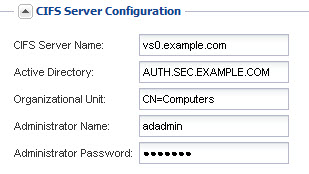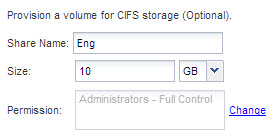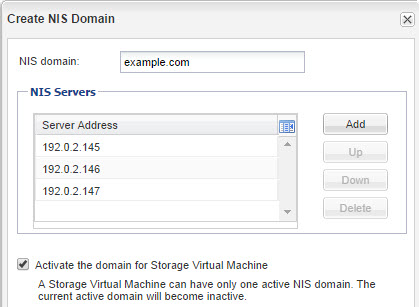Adding CIFS and NFS access to an existing SVM
Adding both CIFS/SMB and NFS access to an existing SVM involves creating a data LIF, configuring a CIFS server, enabling NFS, and optionally configuring NIS.
Before you begin
You must know which of the following networking components the SVM will use:
The node and the specific port on that node where the data logical interface (LIF) will be created
The subnet from which the data LIF's IP address will be provisioned, or optionally the specific IP address you want to assign to the data LIF
The Active Directory (AD) domain that this SVM will join, along with the credentials required to add the SVM to it
NIS information if your site uses NIS for name services or name mapping
Any external firewalls must be appropriately configured to allow access to network services.
The time on the AD domain controllers, clients, and SVM must be synchronized within five minutes of each other.
The CIFS and NFS protocols must be allowed on the SVM. This is the case if you created the SVM while following another Express Guide to configure a SAN protocol.
About this task
The order in which you configure CIFS and NFS affects the dialog boxes that are displayed. In this procedure, you must configure CIFS first and NFS second.
After you finish
You must now open the export policy of the SVM root volume.