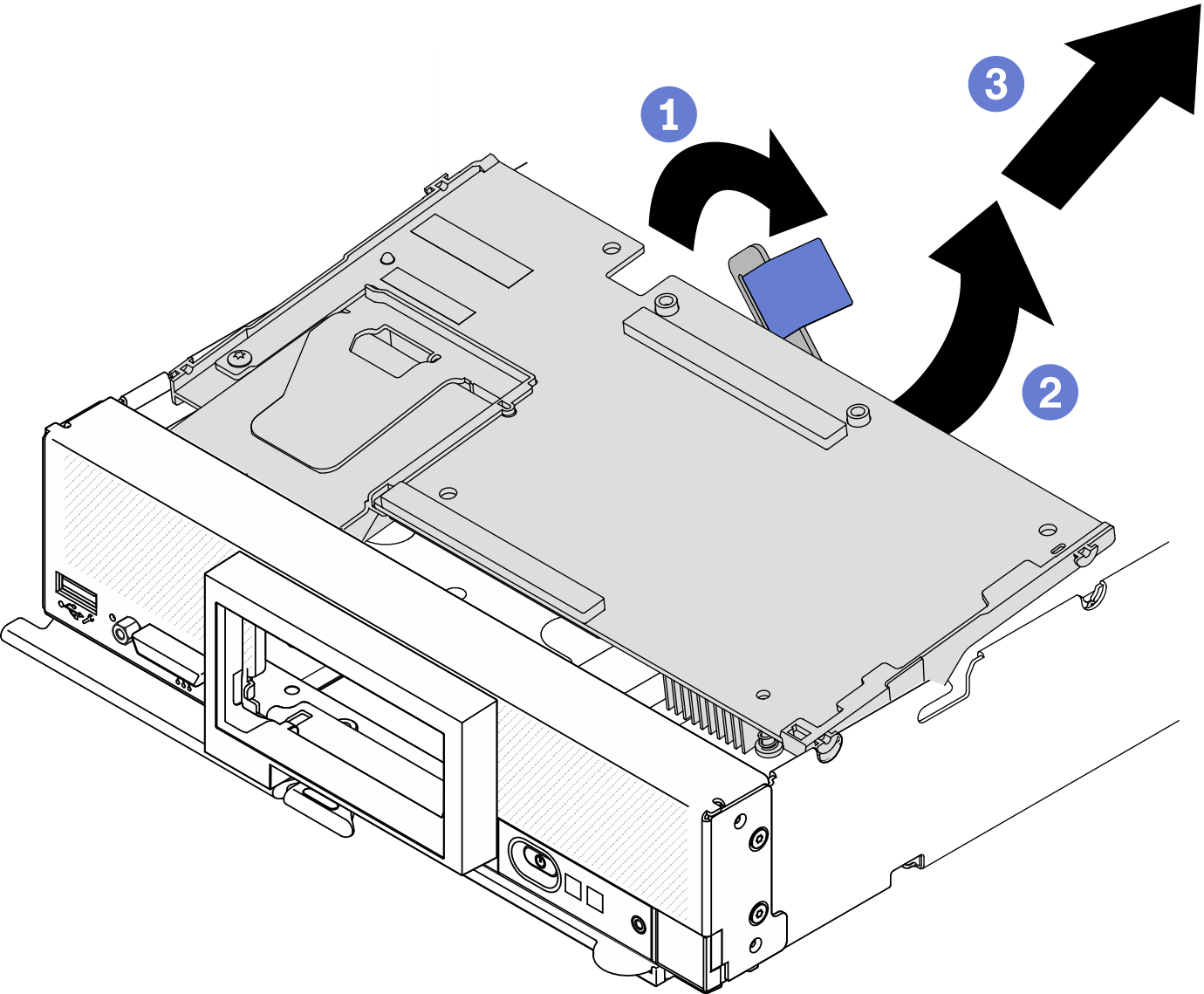Remove the RAID adapter
Use this information to remove the RAID adapter.
About this task
Read Safety inspection checklist and Installation Guidelines to ensure that you work safely.
Power off the corresponding compute node that you are going to perform the task on.
Remove the compute node from the chassis. See Remove the compute node from chassis.
Carefully lay the compute node on a flat, static-protective surface, orienting the compute node with the bezel pointing toward you.
Procedure
If you are removing the RAID adapter for the following purposes, there is no need to remove the 2.5-inch drive backplane.
You are removing the RAID adapter to access components on the system board, for example memory module slots 9–16.
You are removing the RAID adapter only to replace it.
If you are replacing the flash power module, see Flash power module replacement.
If you are instructed to return the component or optional device, follow all packaging instructions, and use any packaging materials for shipping that are supplied to you.
Demo video