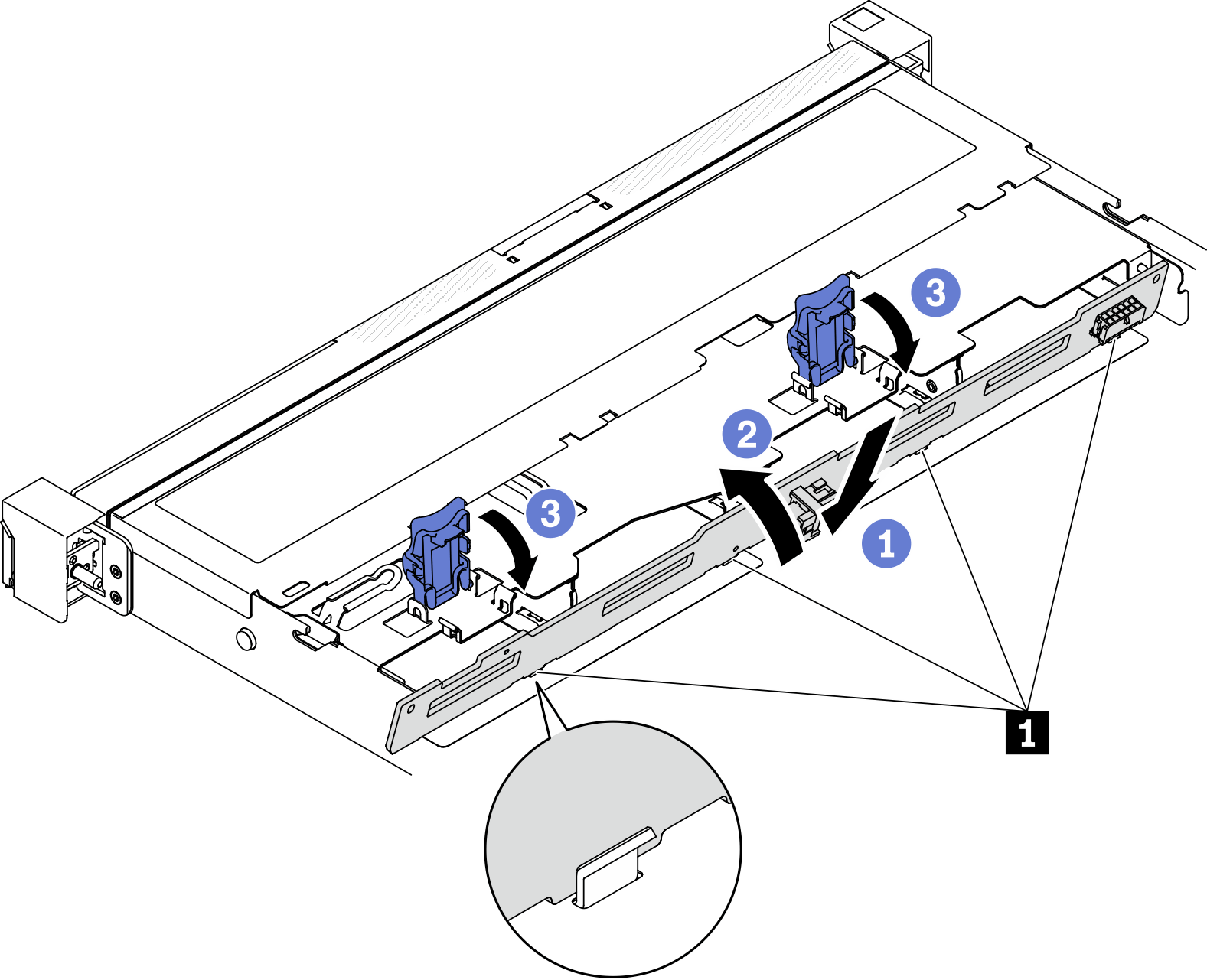Install the 3.5-inch backplane
Use this information to install the 3.5-inch backplane.
About this task
Attention
- Read the following section(s) to ensure that you work safely.
Note
Depending on the configuration, the following illustration might differ slightly from your backplane.
Procedure
Install the backplane.
After you finish
Connect the cables to the backplane. See Backplane and backplate cable routing.
Install the top cover. See Install the top cover.
Install all drives and drive fillers into the drive bays. See Install a hot-swap drive.
Complete the parts replacement. See Complete the parts replacement.
Give documentation feedback