Install the TPM card (for Chinese Mainland only)
Use this information to install the TPM card (for Chinese Mainland only).
Before you install the TPM card (for Chinese Mainland only), complete the following steps:
- Read the following section(s) to ensure that you work safely.
Touch the static-protective package that contains the new TPM card to any unpainted surface on the outside of the server. Then, take the new TPM card out of the package and place it on a static-protective surface.
Locate the TPM card connector on the system board (see System-board connectors).
To install the TPM card (for Chinese Mainland only), complete the following steps:
Figure 1. TPM card (for Chinese Mainland only) installation
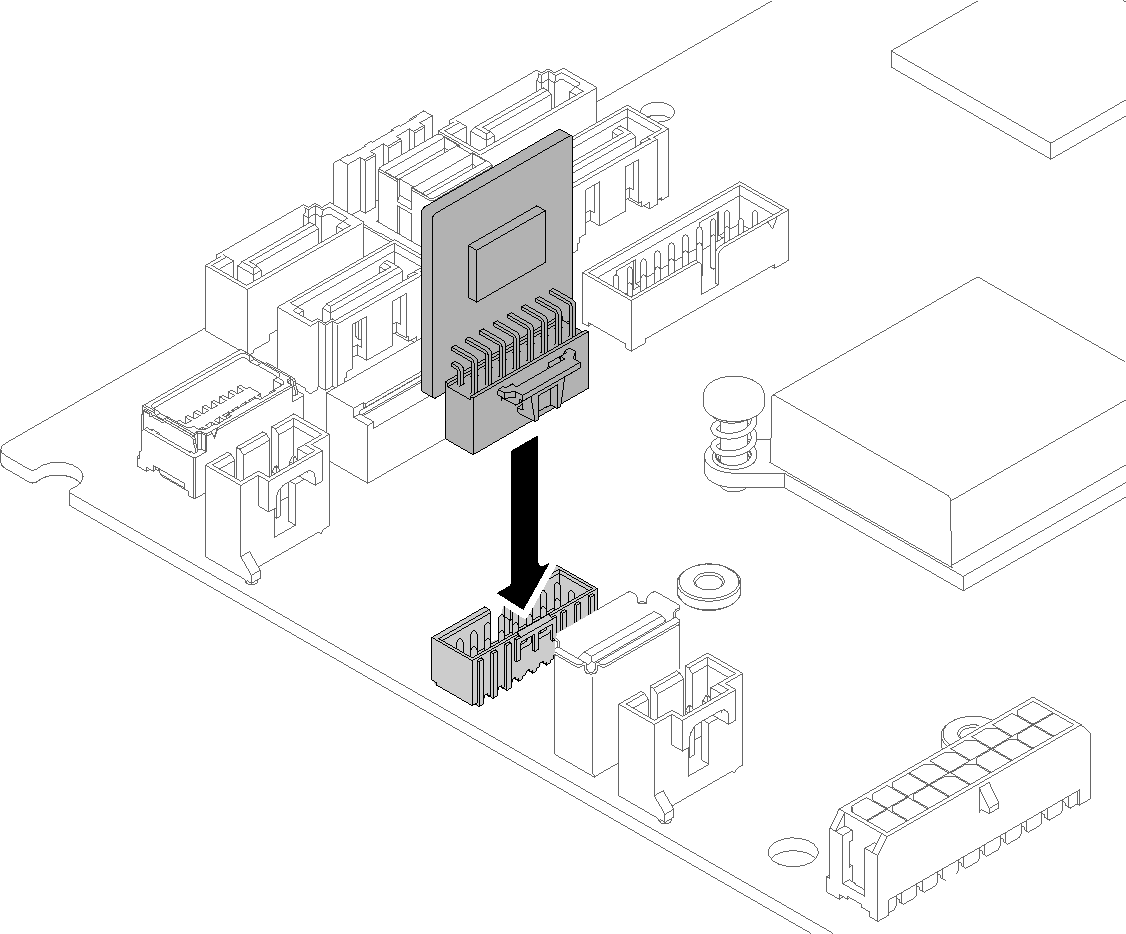
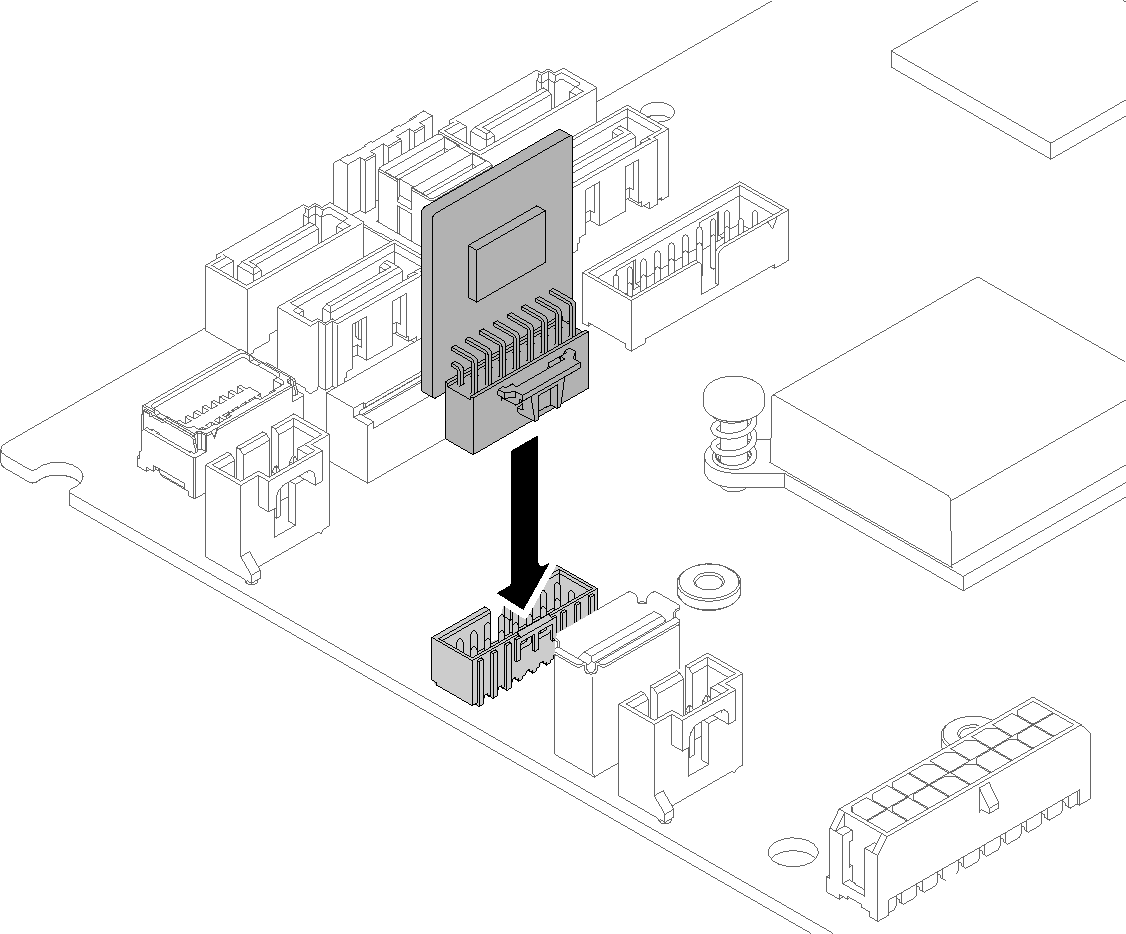
Insert the TPM card into the TPM card connector on the system board.
Note
Carefully handle the TPM card by its edges.
Your TPM card might look slightly different from the illustration.
After you install the TPM card (for Chinese Mainland only), complete the parts replacement. See Complete the parts replacement.
Demo video
Give documentation feedback