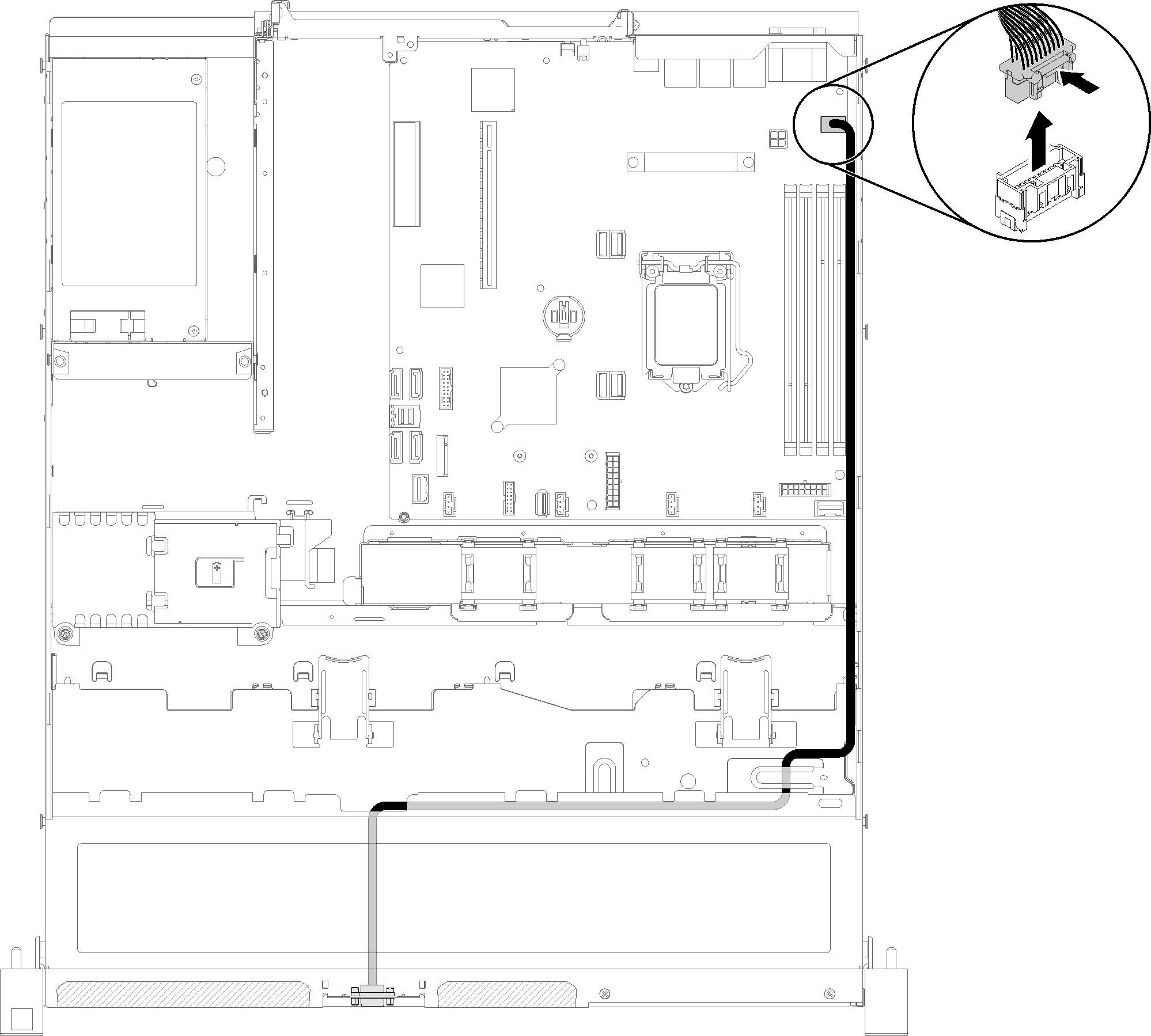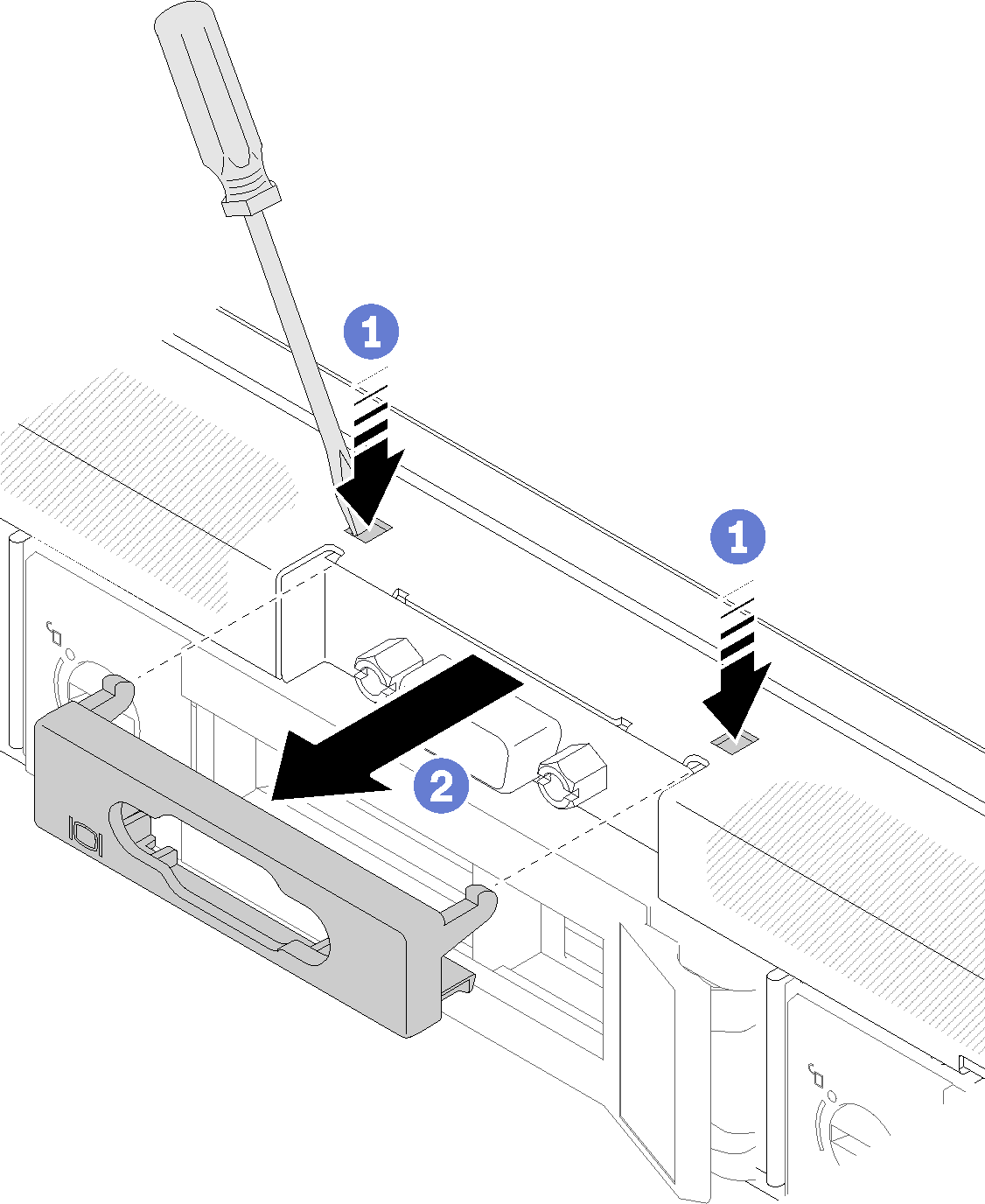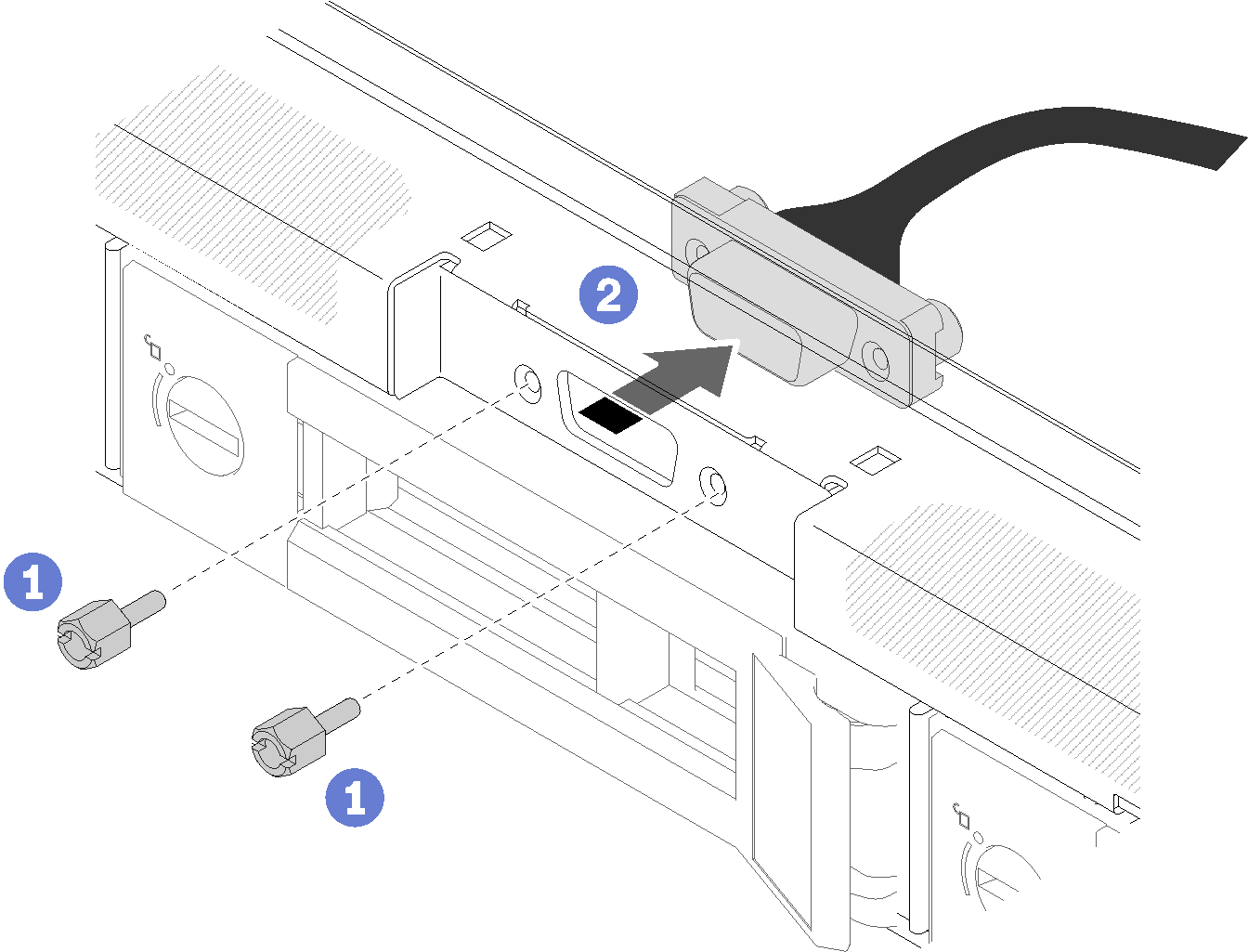Remove the VGA cable (3.5-inch HDD model)
Use this information to remove the VGA cable for the 3.5-inch HDD model.
Before you remove the VGA cable, complete the following steps:
- Read the following section(s) to ensure that you work safely.
Turn off the server. Disconnect the power cords and all external cables (see Power off the server).
If server is installed in a rack, remove the server from the rack.
Remove the top cover (see Remove the top cover).
To remove the VGA cable, complete the following steps:
If you are instructed to return the defective component, please package the part to prevent any shipping damage. Reuse the packaging the new part arrived in and follow all packaging instructions.
Demo video
Give documentation feedback