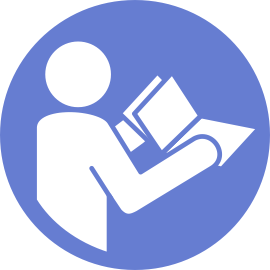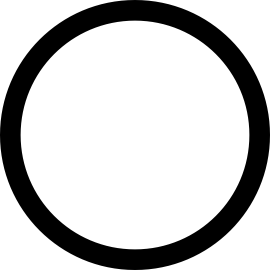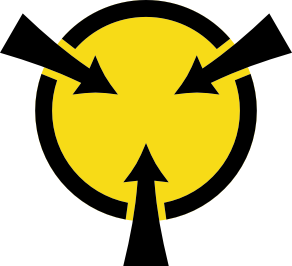卸下 PCIe 配接卡
使用此資訊卸下 PCIe 配接卡。
若要卸下 PCIe 配接卡,請完成下列步驟:
觀看此程序
如需此程序的影片,請造訪 YouTube。
圖 1. 擴充卡 1 組件 (LP+LP) 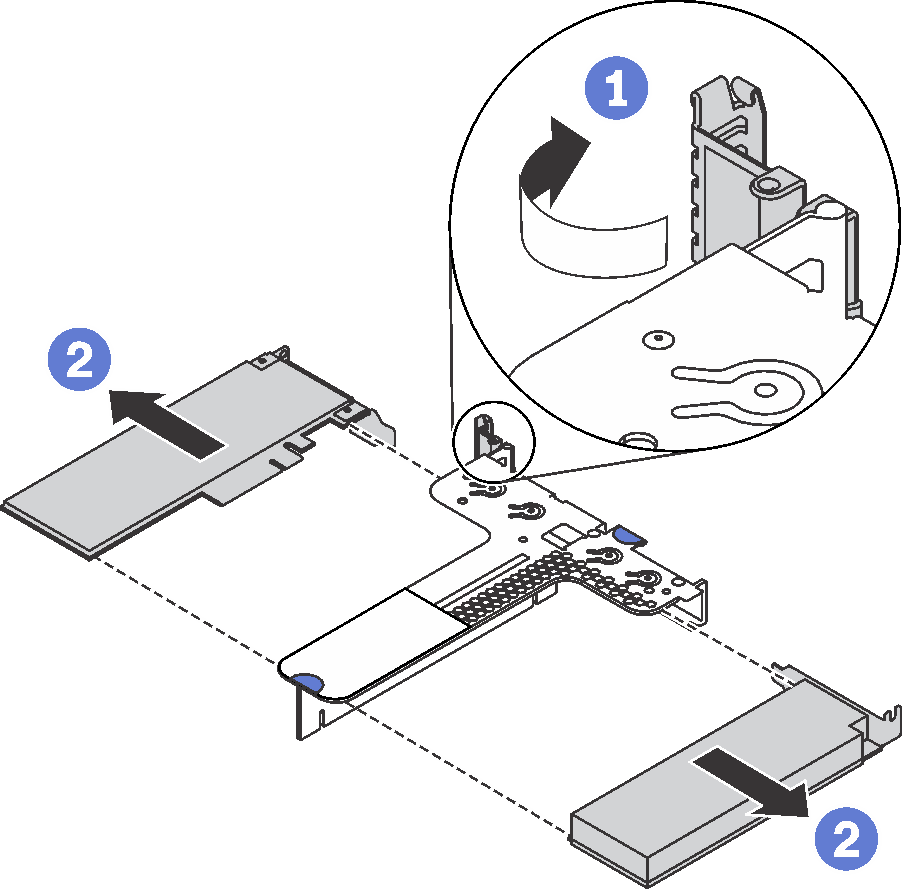 | 圖 2. 擴充卡 1 組件 (LP+FHHL) 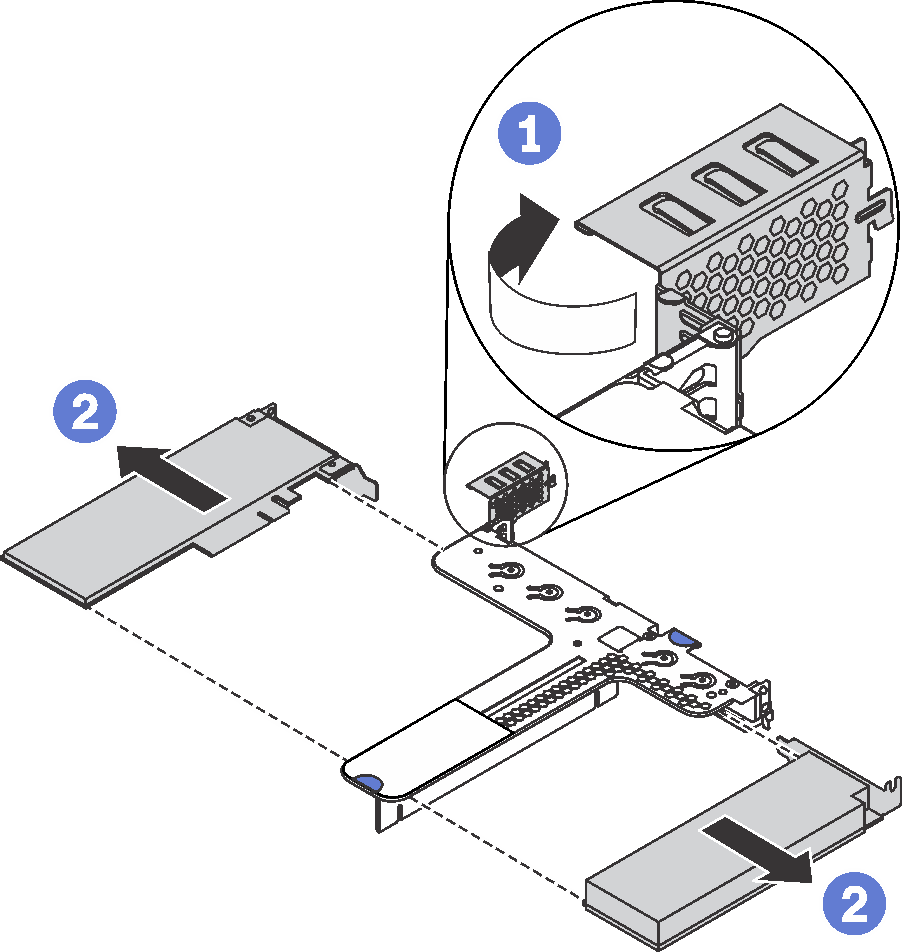 | 圖 3. 擴充卡 2 組件 (LP) 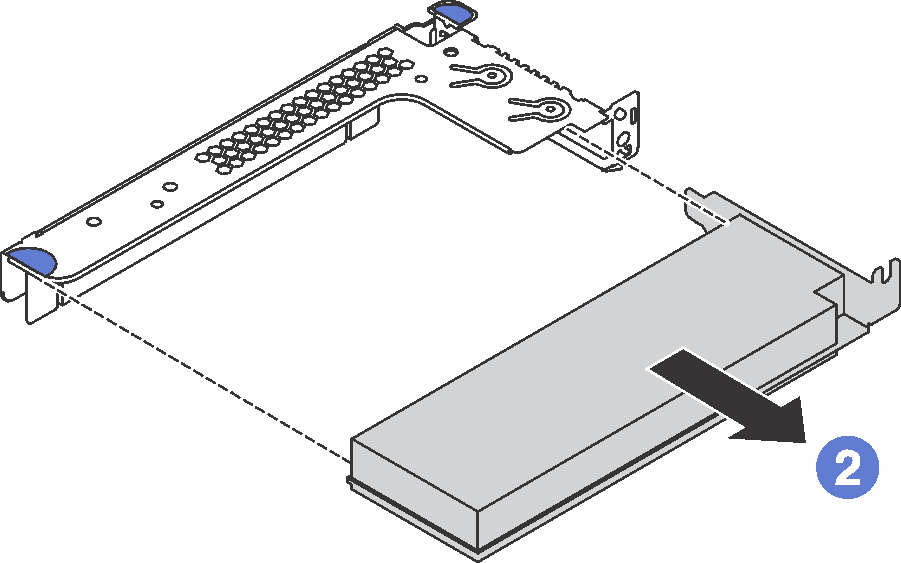 |
- (擴充卡 2 組件可略過此步驟)將擴充卡托架上的閂鎖旋轉至打開的位置。
- 抓住 PCIe 配接卡邊緣,小心地將其從擴充卡上的 PCIe 插槽拉出。
若指示您將舊的 PCIe 配接卡送回,請遵循所有包裝指示,並使用所提供的任何包裝材料。
提供意見回饋