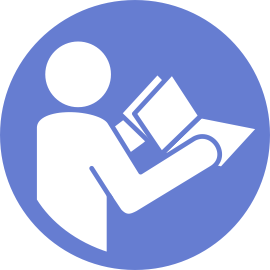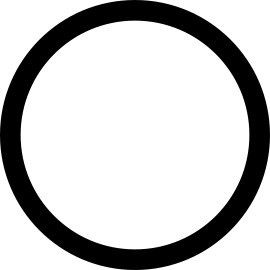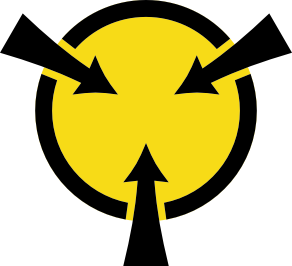Remove the TCM/TPM adapter (for Chinese Mainland only)
Use this information to remove the TCM/TPM adapter.
Before removing the TCM/TPM adapter, remove the top cover. See Remove the top cover.
To remove the TCM/TPM adapter, complete the following steps:
Watch the procedure
A video of this procedure is available at YouTube.
Figure 1. TCM/TPM adapter removal
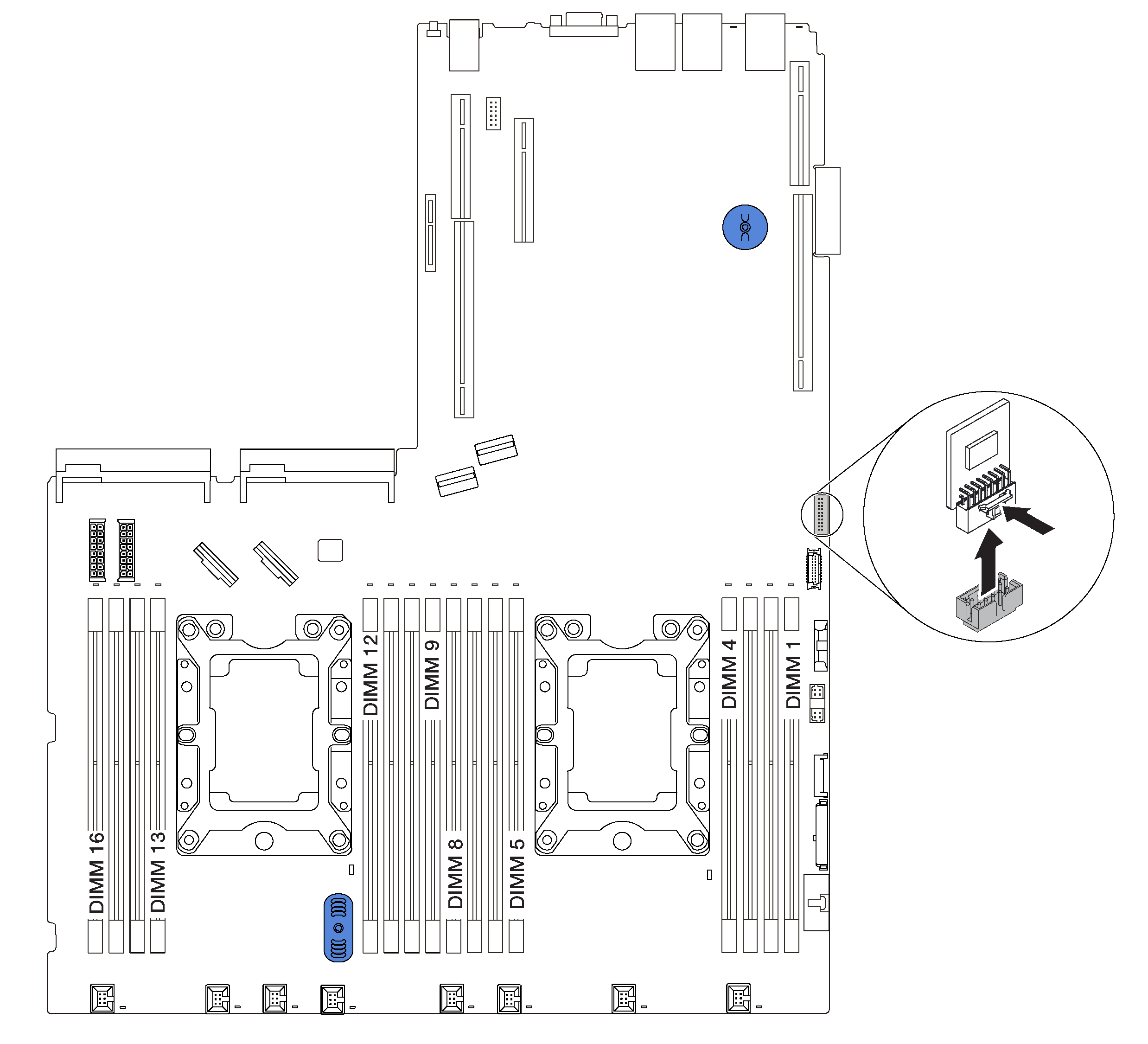
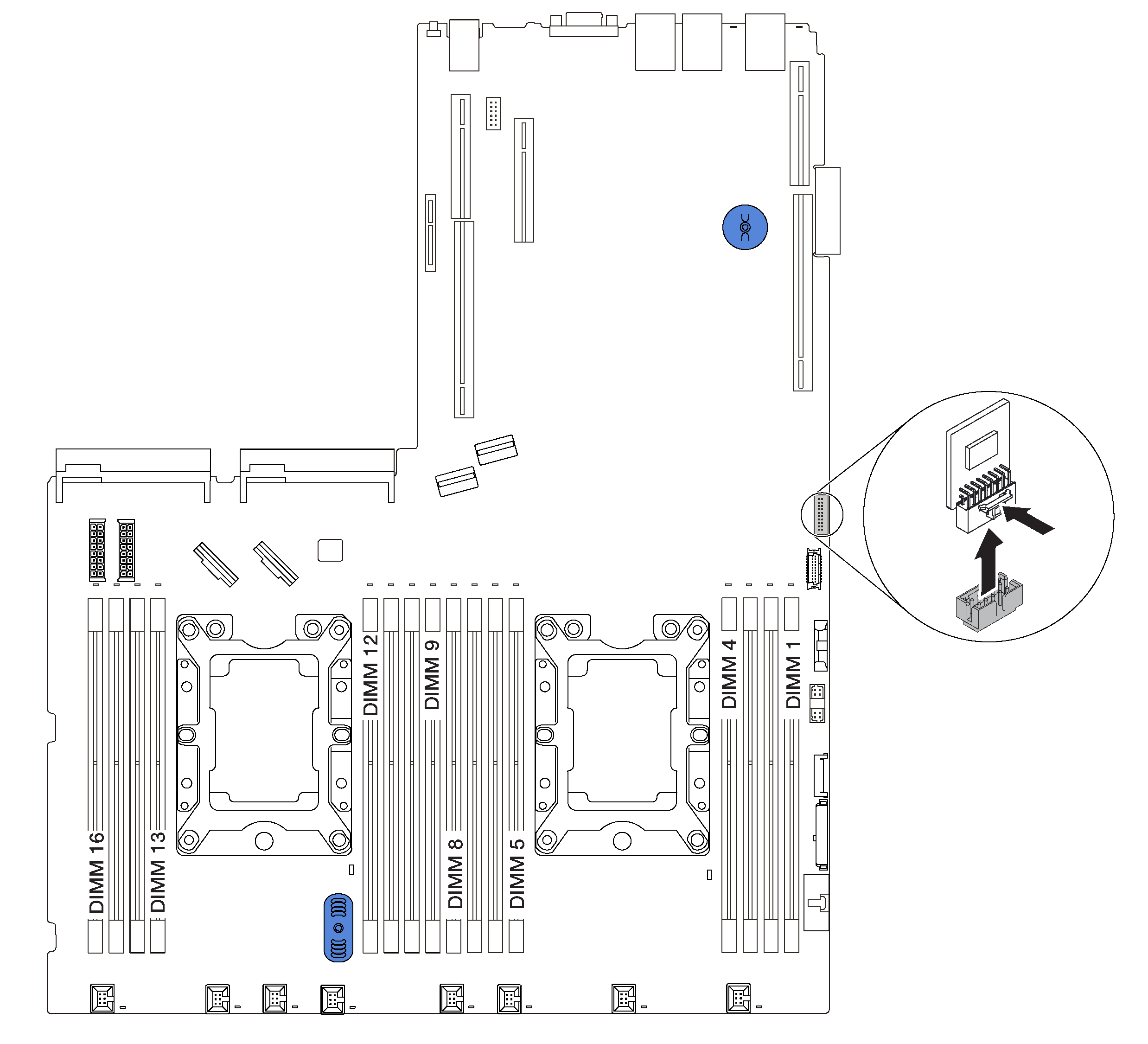
If you are instructed to return the old TCM/TPM adapter, follow all packaging instructions and use any packaging materials that are provided.
Give documentation feedback