卸下四個 3.5 吋熱抽換硬碟的背板
使用此資訊卸下四個 3.5 吋熱抽換硬碟的背板。
若要卸下背板,請完成下列步驟:
圖 1. 卸下四個 3.5 吋熱抽換硬碟的背板
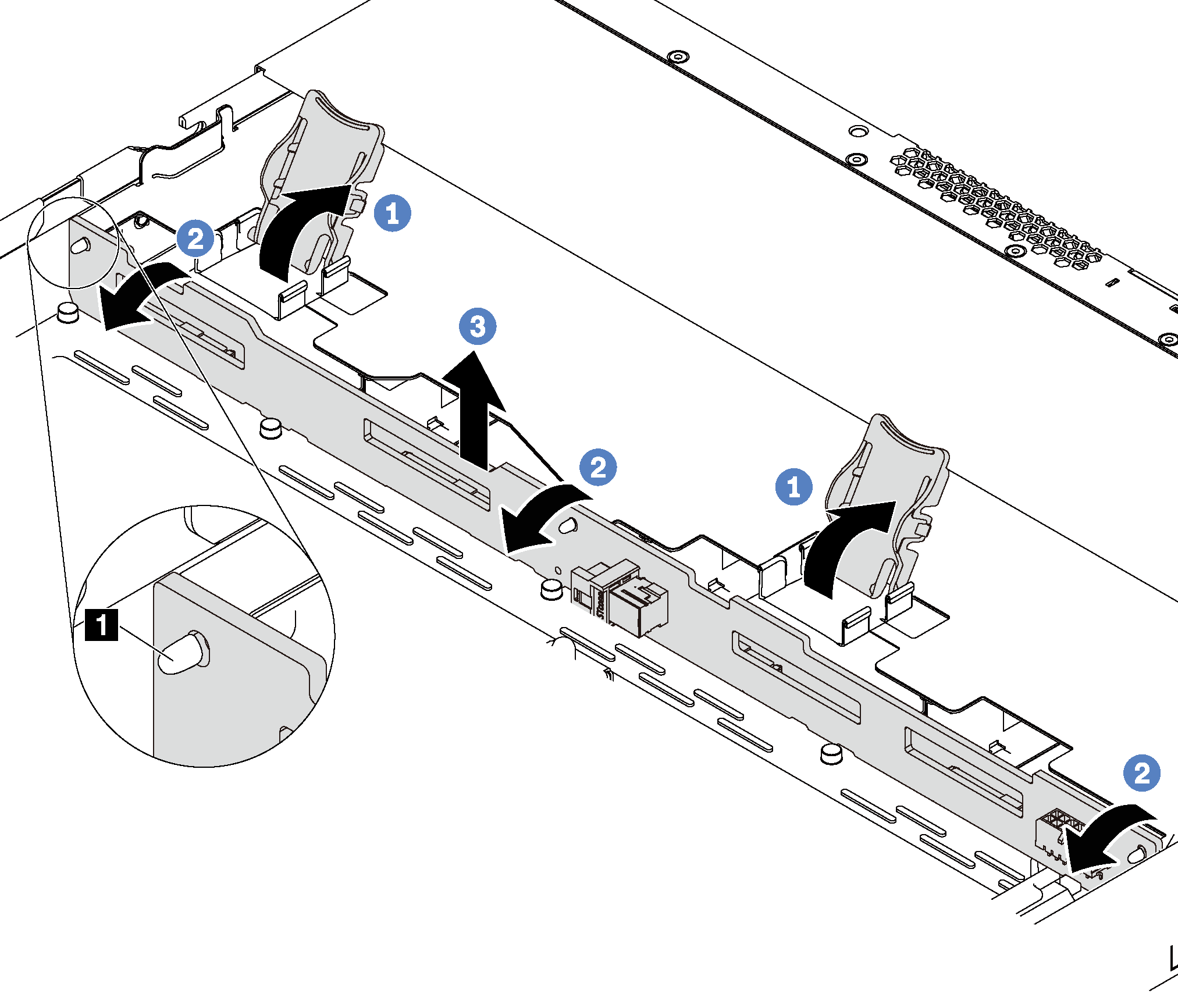
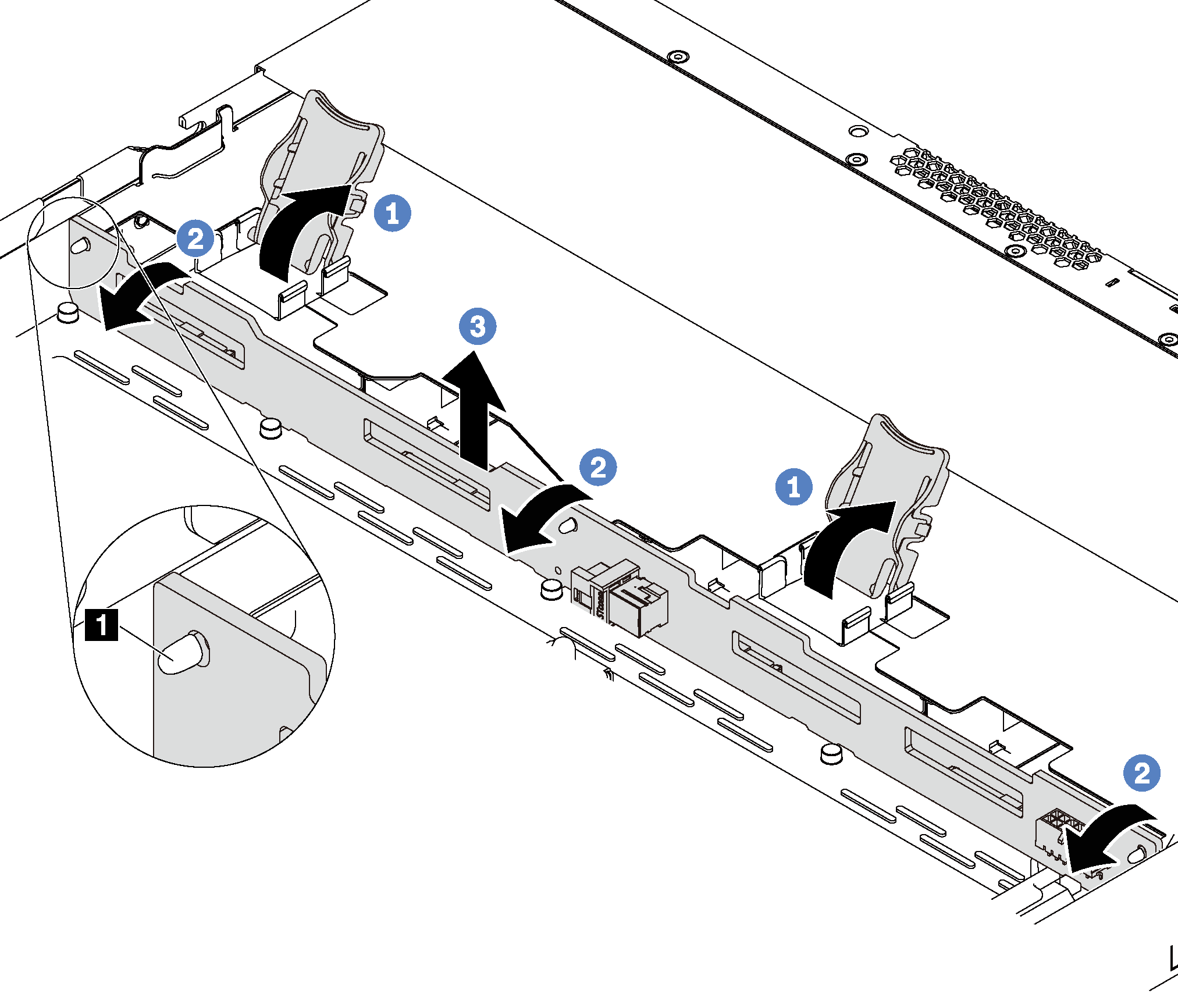
- 開啟可固定背板的鬆開閂鎖。
- 向後稍微旋轉背板,以便從機箱上的三個插腳 1 鬆開該背板。
- 從正面 I/O 組件纜線下方,小心地從機箱中卸下背板。
若指示您將舊的背板送回,請遵循所有包裝指示,並使用所提供的任何包裝材料。
提供意見回饋
使用此資訊卸下四個 3.5 吋熱抽換硬碟的背板。
若要卸下背板,請完成下列步驟:
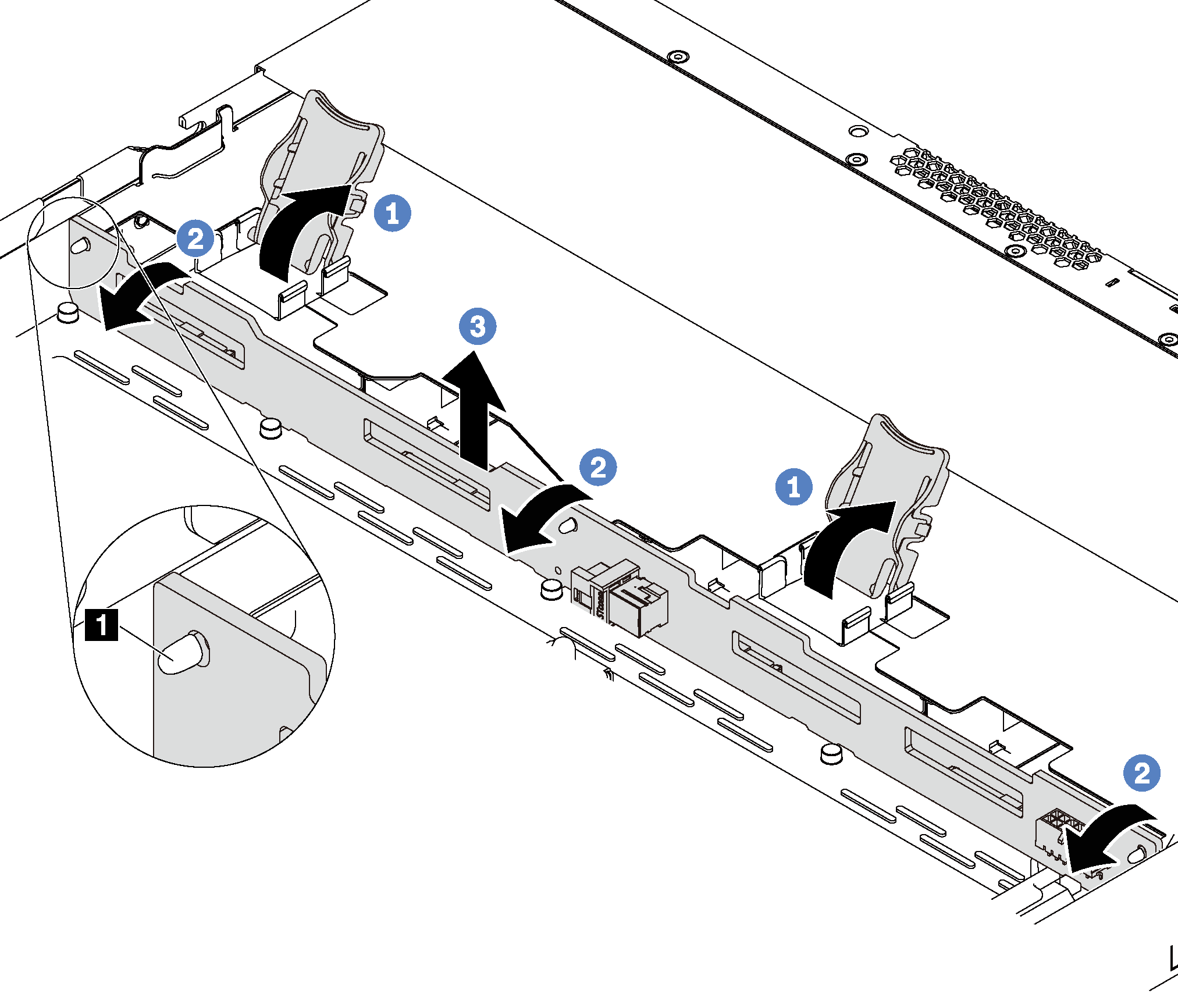
若指示您將舊的背板送回,請遵循所有包裝指示,並使用所提供的任何包裝材料。