Memory module installation rules
Memory modules must be installed in a specific order based on the memory configuration that you implement on your server.
Your server has 16 memory slots, and supports the following types of memory modules depending on the processors installed:
- For Intel® Xeon® SP Gen 1 processors:
TruDDR4 2666, single-rank or dual-rank, 8 GB/16 GB/32 GB RDIMMs
TruDDR4 2666, quad-rank, 64 GB LRDIMMs
- For Intel® Xeon® SP Gen 2 processors:
TruDDR4 2666, single-rank or dual-rank, 16 GB/32 GB RDIMMs
DDR4 2933, single-rank or dual-rank, 8 GB/16 GB/32 GB/64 GB RDIMMs
128 GB, 256 GB, or 512 GB DCPMMs
The following illustration helps you to locate the memory slots on the system board.
Figure 1. DIMM locations
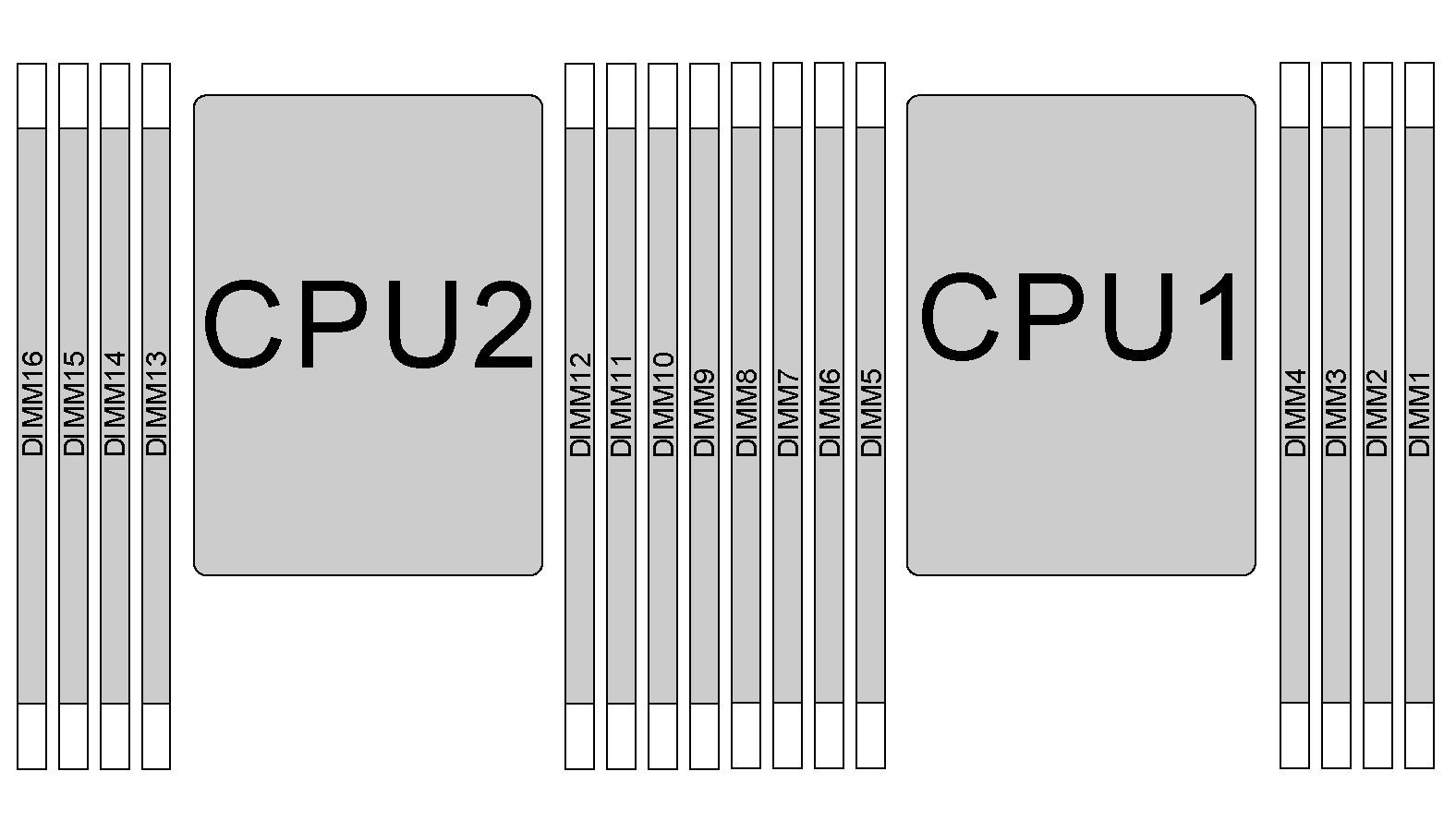
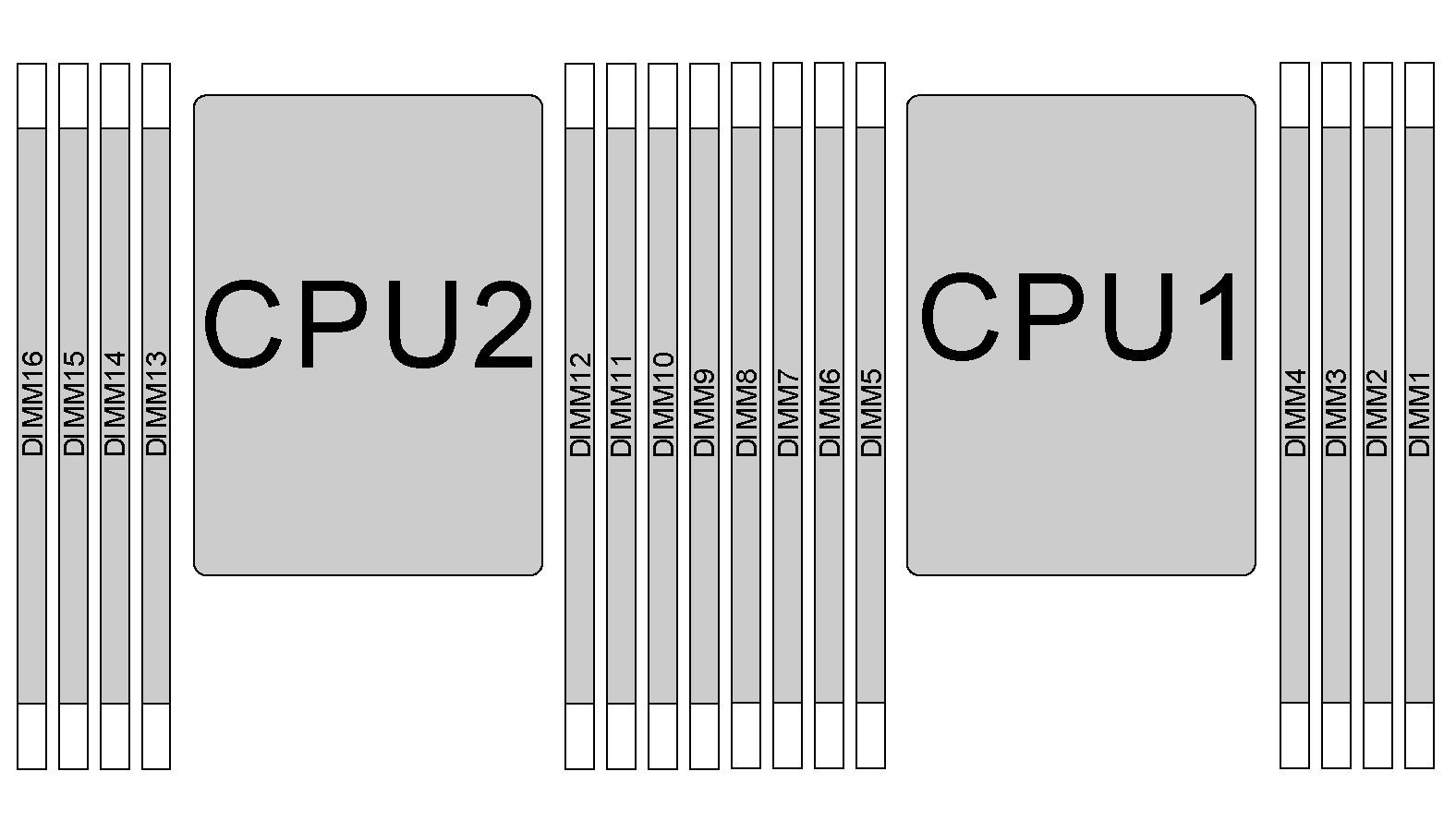
The following table shows the relationship between the processors, memory controllers, memory channels, slots, and DIMM numbers. For each memory controller, channel 0 has two DIMM slots (slot 0, furthest from the processor, and slot 1, closest to the processor), and channel 1 and channel 2 have only one DIMM slot (slot 0).
| Processor | CPU2 | CPU1 | ||||||||||||||
| Integrated Memory Controller (iMC) | iMC1 | iMC0 | iMC1 | iMC0 | ||||||||||||
| Channel (CH) | CH2 | CH1 | CH0 | CH0 | CH1 | CH2 | CH2 | CH1 | CH0 | CH0 | CH1 | CH2 | ||||
| Slot | 0 | 0 | 0 | 1 | 1 | 0 | 0 | 0 | 0 | 0 | 0 | 1 | 1 | 0 | 0 | 0 |
| DIMM number | 16 | 15 | 14 | 13 | 12 | 11 | 10 | 9 | 8 | 7 | 6 | 5 | 4 | 3 | 2 | 1 |
Give documentation feedback