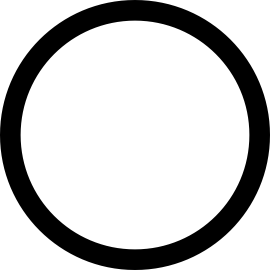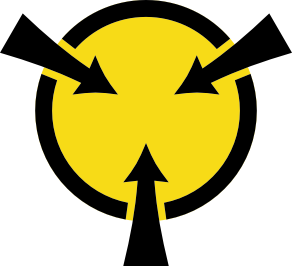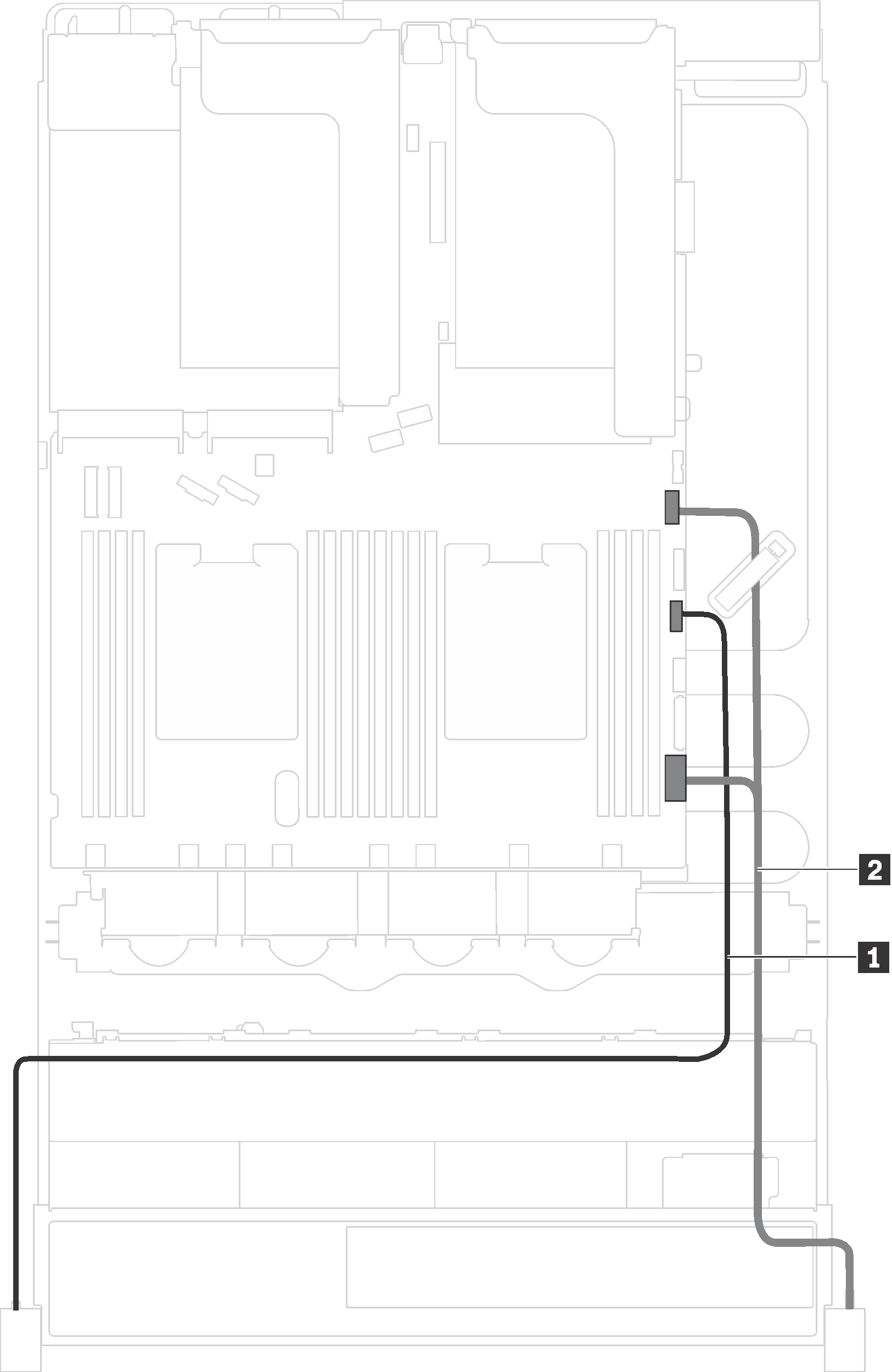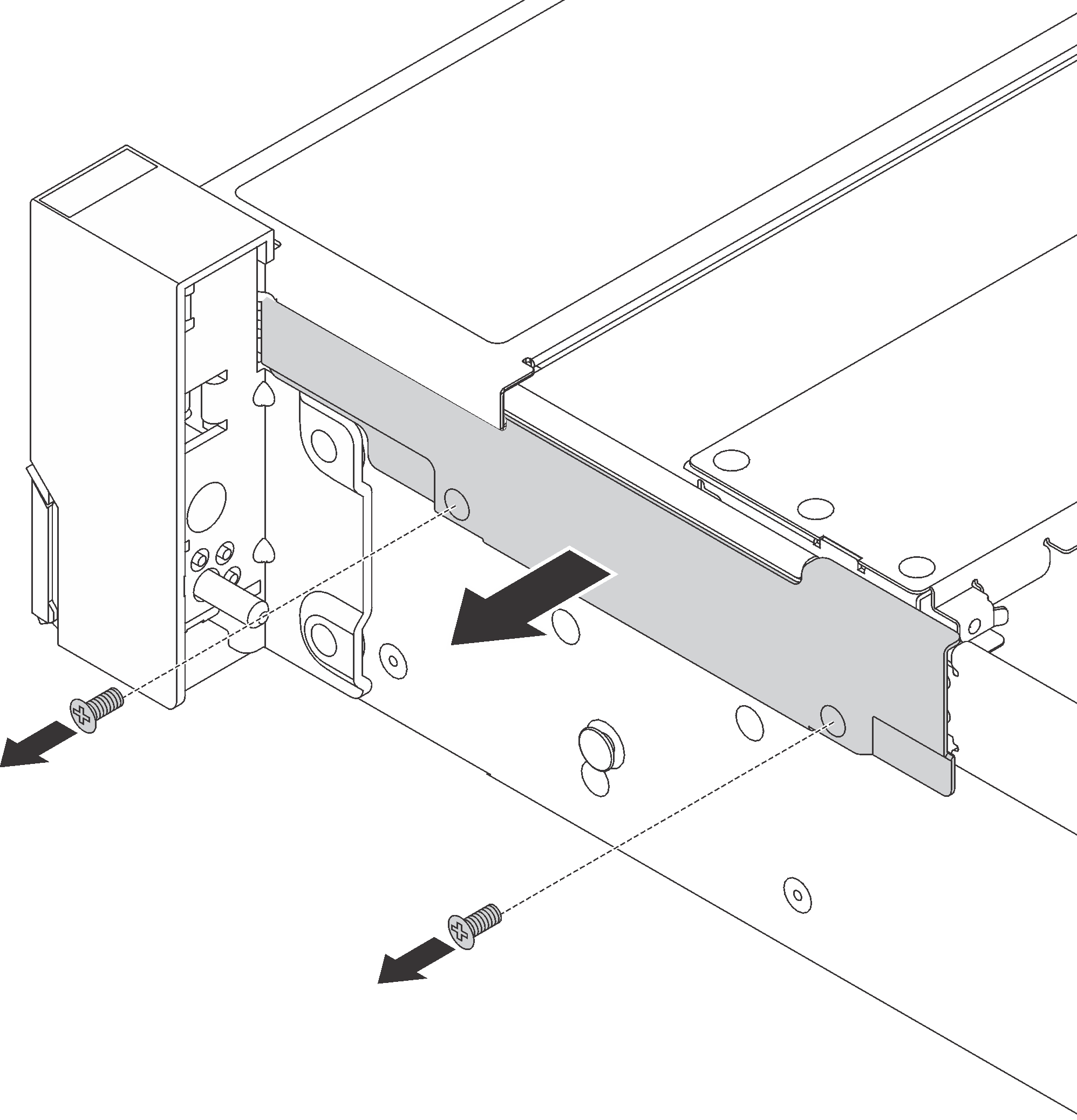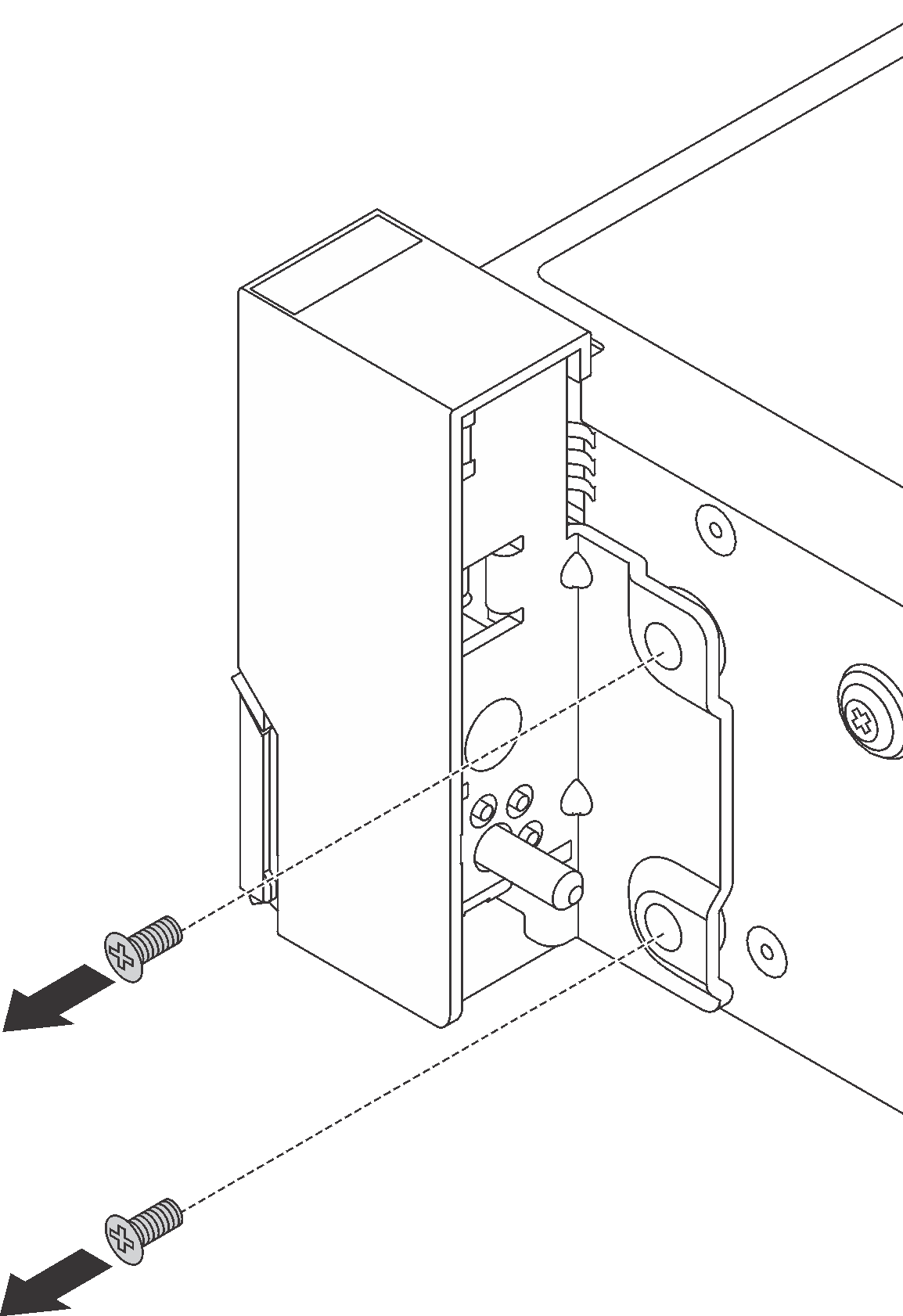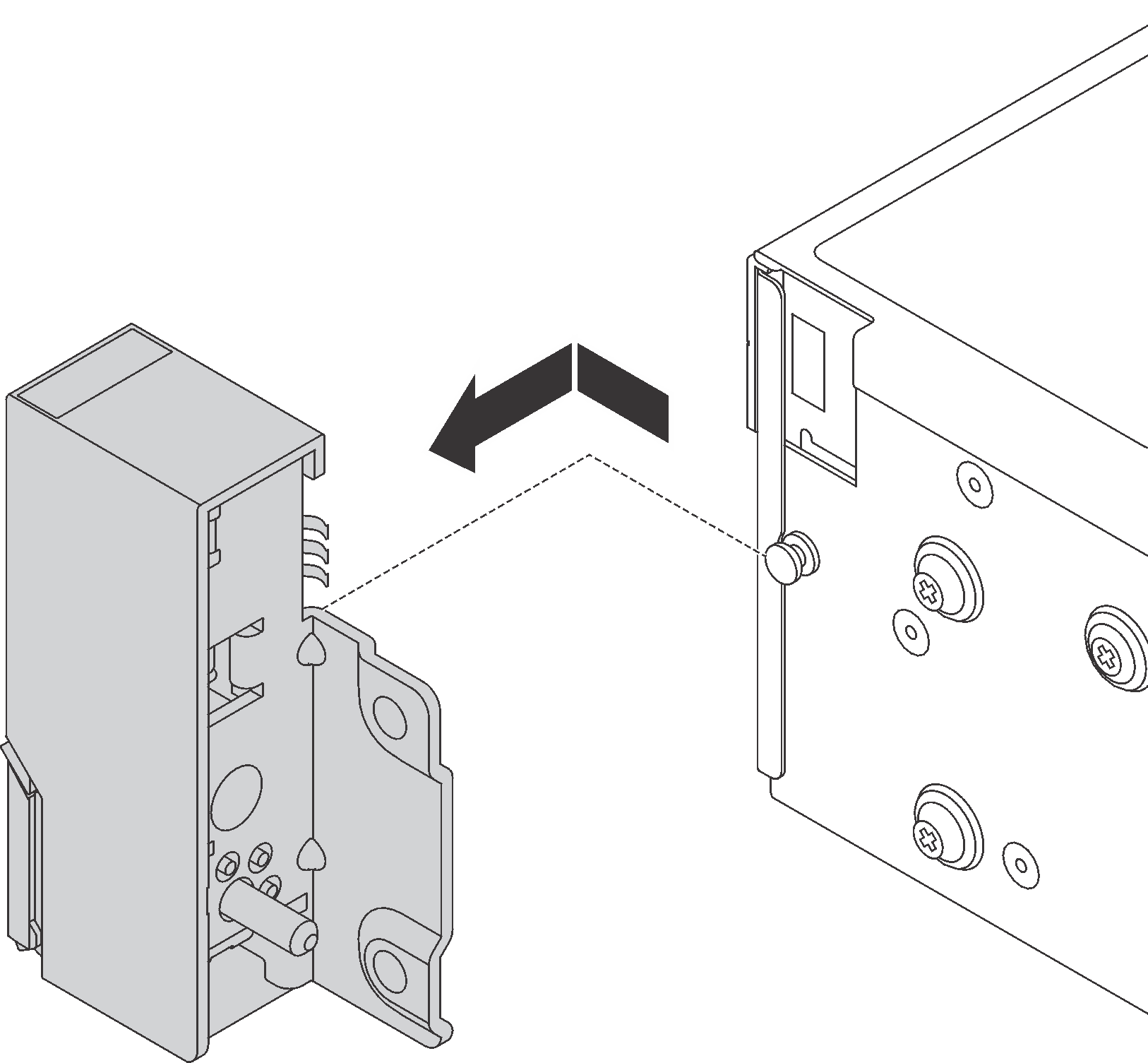Remove the rack latches
Use this information to remove the rack latches.
Note
If the rack latches are not assembled with a VGA connector or the front I/O assembly, you can remove the rack latches without powering off the server.
Before removing the rack latches:
If the server is installed with the security bezel, remove it first. See Remove the security bezel.
- Use a flat-blade screwdriver to remove the ID label plate on the right rack latch and place it in a safe place.Figure 1. ID label plate removal
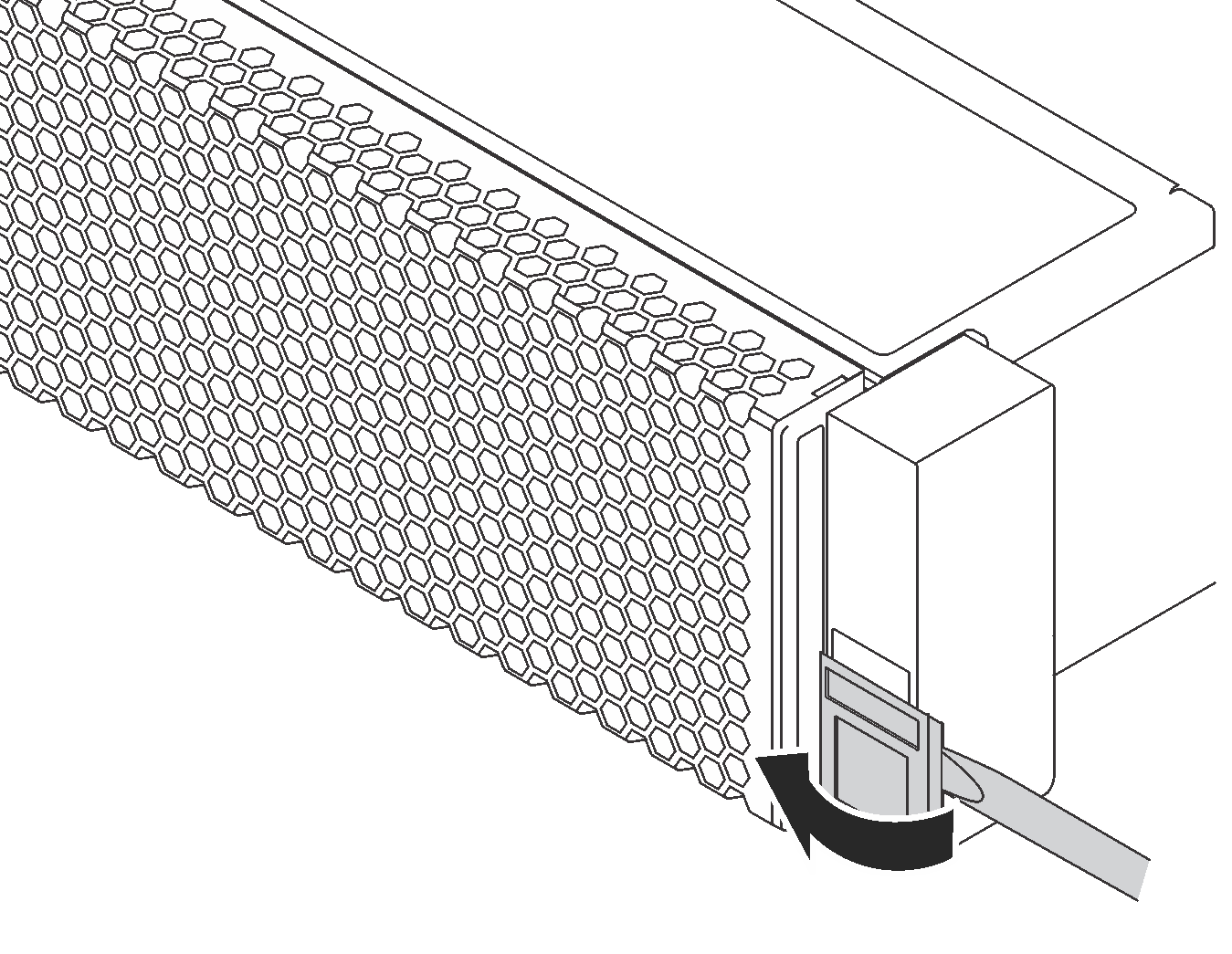
To remove the rack latches, complete the following steps:
Watch the procedure
A video of this procedure is available at YouTube.
If you are instructed to return the old rack latches, follow all packaging instructions and use any packaging materials that are provided.
Give documentation feedback