Probleme mit dem Wasserkühlungsmodul (Compute Complex Neptune Core Module)
Mithilfe der Informationen in diesem Abschnitt können Sie Probleme mit dem Compute Complex Neptune Core Module beheben.
Problem mit Flüssigkeitslecks
Flüssigkeitsleckagen können durch die folgenden Verfahren identifiziert werden:
Wenn der Server aus der Ferne gewartet wird:
Ein Lenovo XClarity Controller-Ereignis wird angezeigt:
FQXSPCA0040N: Liquid is leaking from open loop [CoolingSensorName].
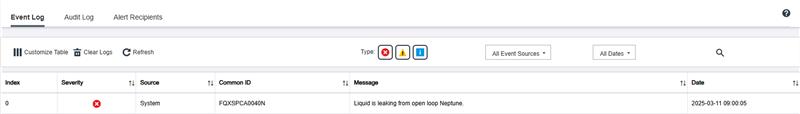
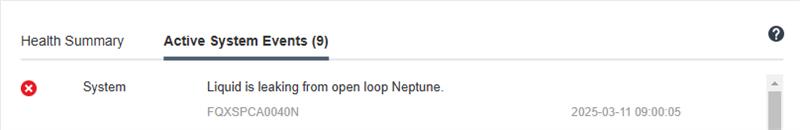
Lenovo XClarity Controller hat zahlreiche Systembedingungen als IPMI-Sensoren definiert. Benutzer können den Betriebszustand des Systems mithilfe von IPMI-Befehlen überprüfen. Im Folgenden finden Sie Beispiele für die Ausführung von ipmitool, ein gängiges Open-Source-Tools, das dem IPMI-Standard von Intel entspricht. Prüfen Sie den Status der leckenden Flüssigkeit mithilfe der dargestellten Befehlszeilen.
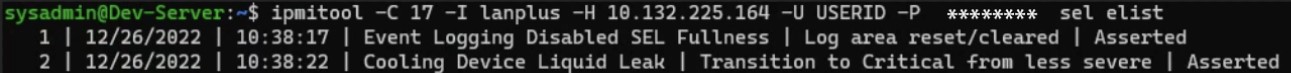 Die Ereignisprotokolle mit dem Parameter:
Die Ereignisprotokolle mit dem Parameter:sel elist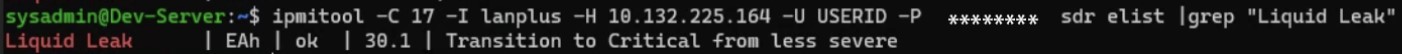
Liquid Leak ׀ EAh ׀ ok ׀ 30.1 ׀ Transition to Critical from less severe
Wenn Flüssigkeit austritt, wird das obige Protokoll angezeigt. Der Status aller Sensoren kann mit dem Parameter
abgerufen werden.sdr elist
Wenn der Server erreichbar ist und die orangefarbene Anzeige an der vorderen Bedienerkonsole leuchtet, kann es zu Flüssigkeitslecks gekommen sein. Sie müssen die obere Abdeckung öffnen, um den Anzeigenstatus von Flüssigkeitserkennungssensormodul zu überprüfen. Siehe Anzeigen und Tasten der vorderen Bedienerkonsole und Anzeige des Flüssigkeitserkennungssensormoduls .
Schritte zur Behebung von Flüssigkeitslecks
Wenn die Anzeige auf dem Flüssigkeitserkennungssensormodul grün blinkt, gehen Sie wie folgt vor, um Hilfe zu erhalten.
Speichern und sichern Sie Daten und Vorgänge.
Schalten Sie den Server aus und entfernen Sie die Schnellanschlüsse von den Leitungen.
Ziehen Sie den Server heraus oder entfernen Sie ihn aus dem Rack. Siehe Server im Rack installieren (Reibungsschienen) oder Server im Rack installieren (Laufschienen).
Entfernen Sie die obere Abdeckung. Siehe Obere Abdeckung entfernen.
- Überprüfen Sie die leckanfälligen Bereiche 1 bis 9 um die Einlass- und Auslassschläuche sowie die Systemplatinenbaugruppe. Wenn Sie Flüssigkeit an den Schläuchen und auf der Systemplatinenbaugruppe finden, entfernen Sie sie.Abbildung 1. Bereiche, die zu Lecks neigen
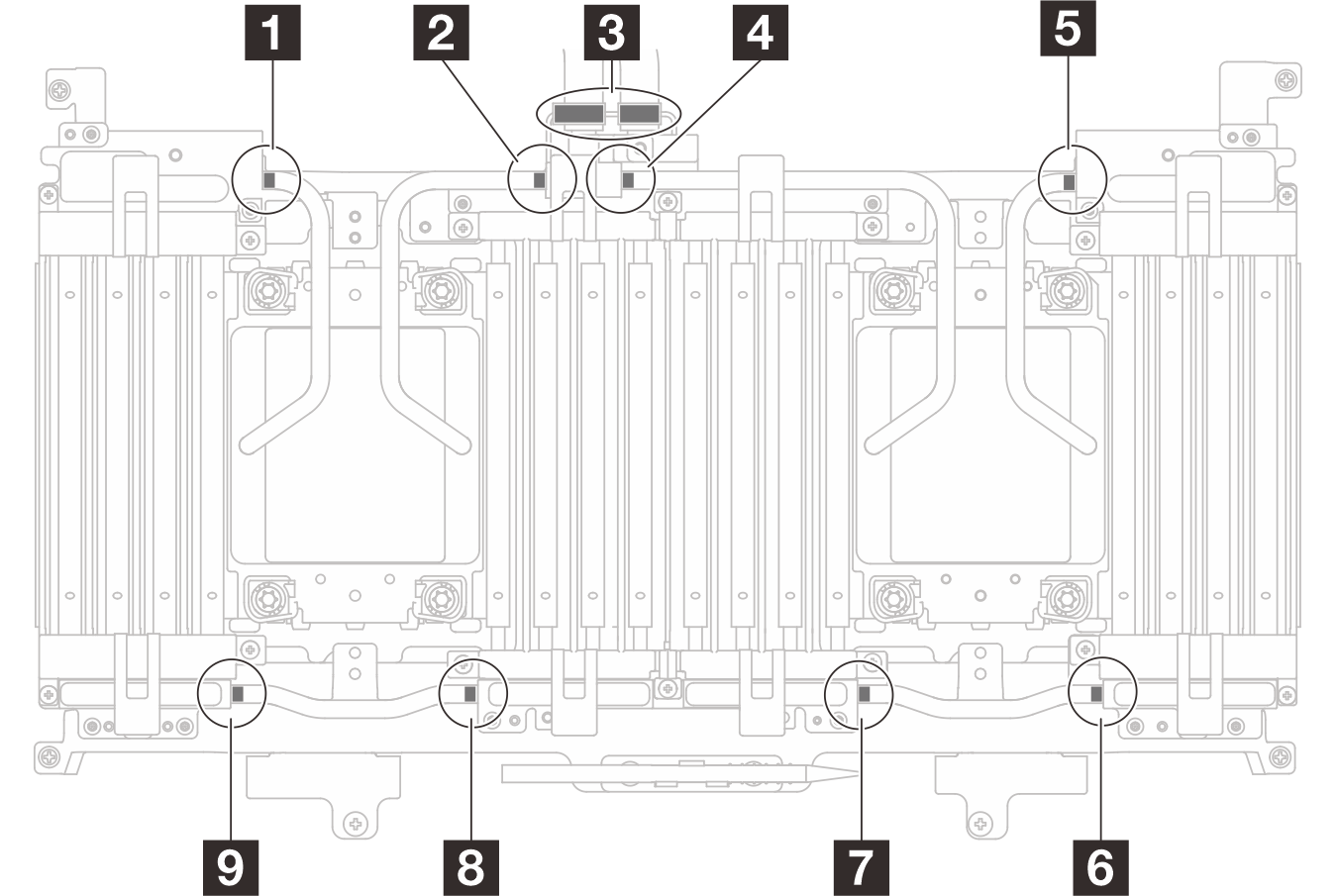
Überprüfen Sie die obere Abdeckung des Servers darunter, um zu sehen, ob Kühlflüssigkeit darauf getropft ist. Wenn ja, wiederholen Sie die vorherigen Schritte für den unteren Server.
Wenden Sie sich an die Lenovo Support.
Problem mit Kabelbruch
Ein Lenovo XClarity Controller-Ereignis wird angezeigt:
FQXSPCA0042M: Liquid leak detector for [DeviceType] is faulty.
Schritt zum Beheben eines Kabelbruchs
Wenden Sie sich an den Lenovo Support, um die Details überprüfen zu lassen.