板载接口 + 16i RAID/HBA 适配器
以下部分显示了配备一个 16i RAID/HBA 适配器的 8 x SAS/SATA + 8 x AnyBay(Gen 5)配置的线缆连接。
接口之间的连接:1 ↔ 1、2 ↔ 2、3 ↔ 3、... n ↔ n
SAS/SATA 线缆布放
图 1. 到 16i 适配器的 SAS/SATA 线缆布放
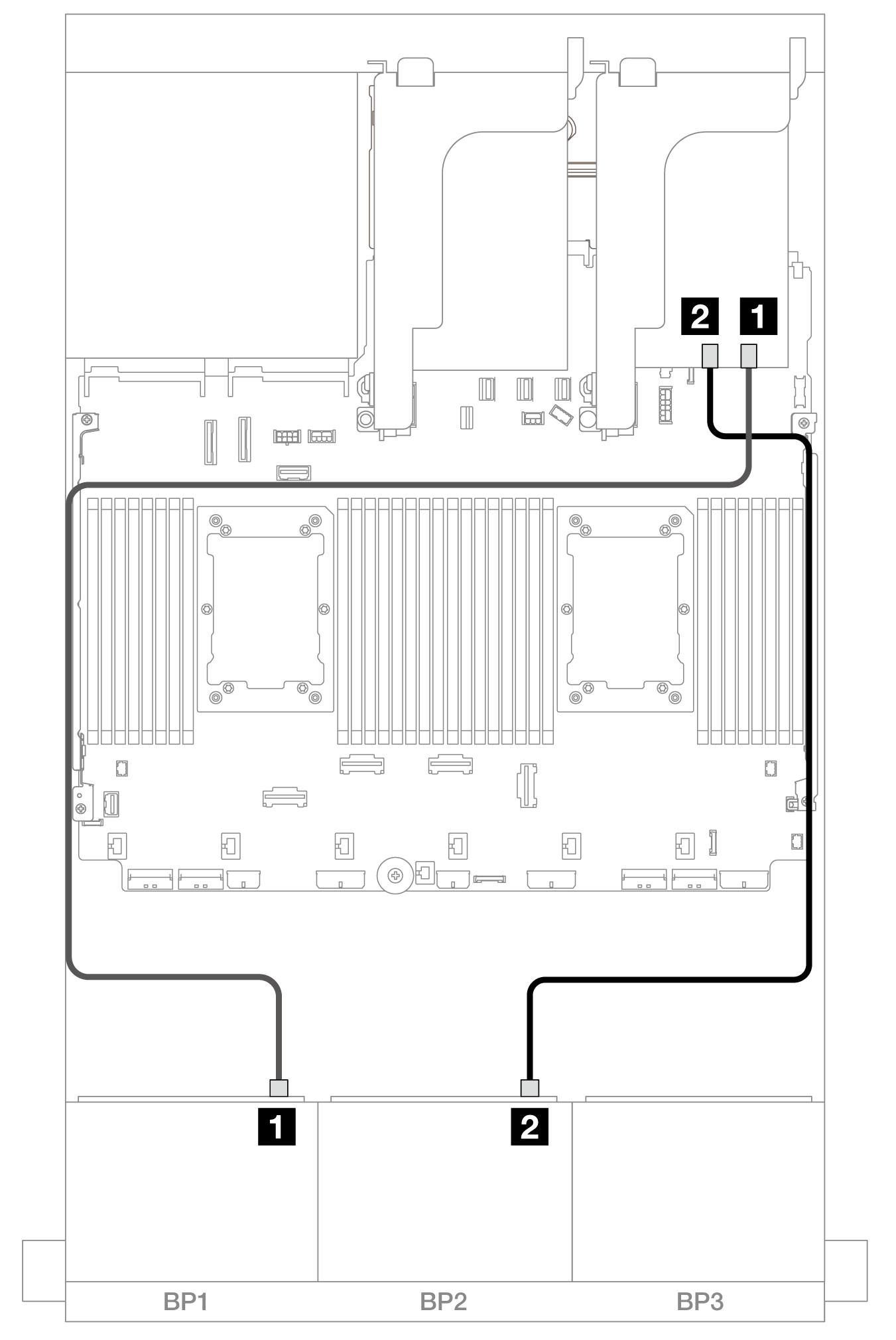
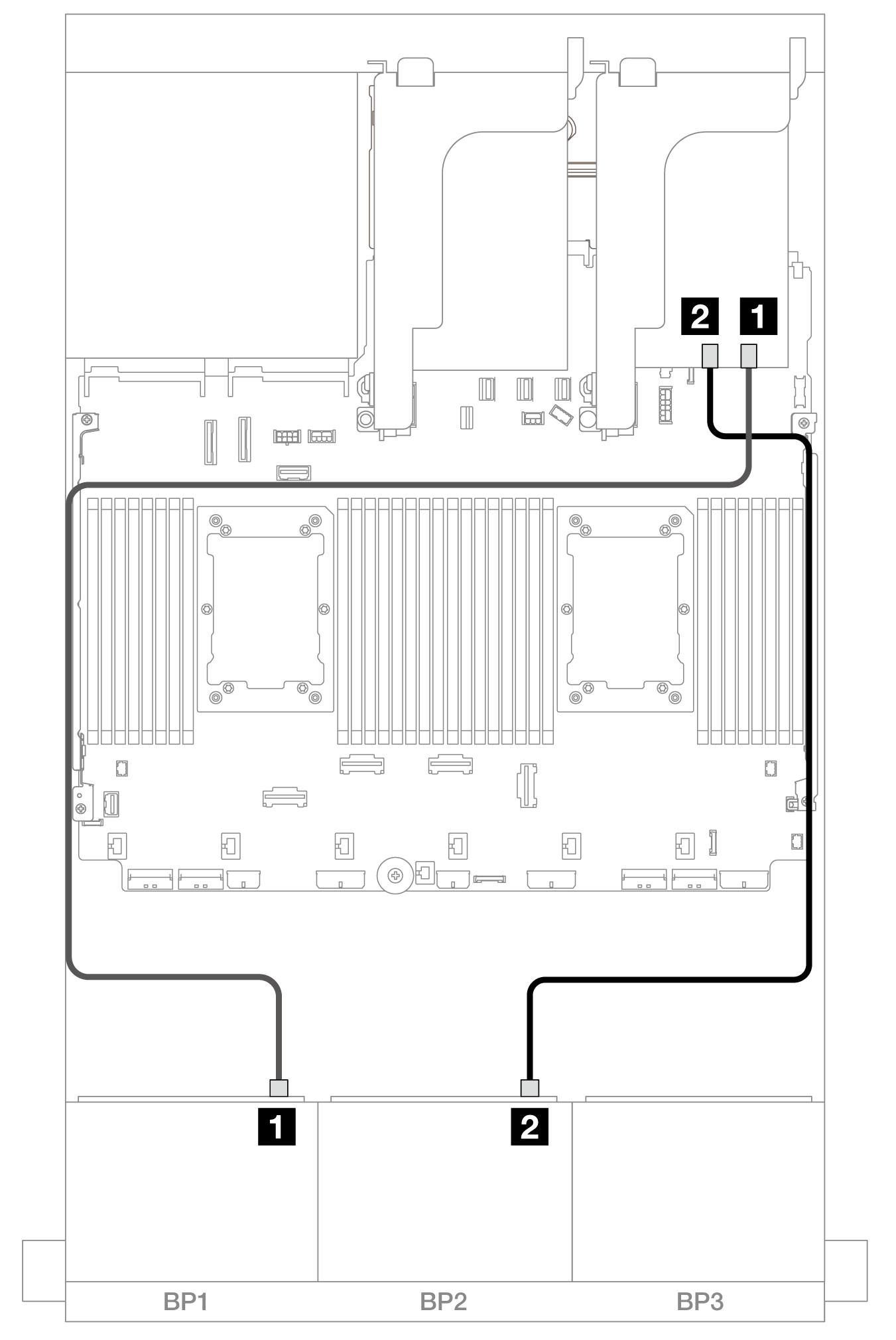
| 从 | 到 |
|---|---|
| 1 背板 1:SAS | 16i 适配器
|
| 2 背板 2:SAS |
|
NVMe 线缆布放
装有两个处理器时的线缆布放
图 2. 装有两个 Platinum 系列处理器,无转接卡 3 或有 x8/x8 转接卡时的线缆布放 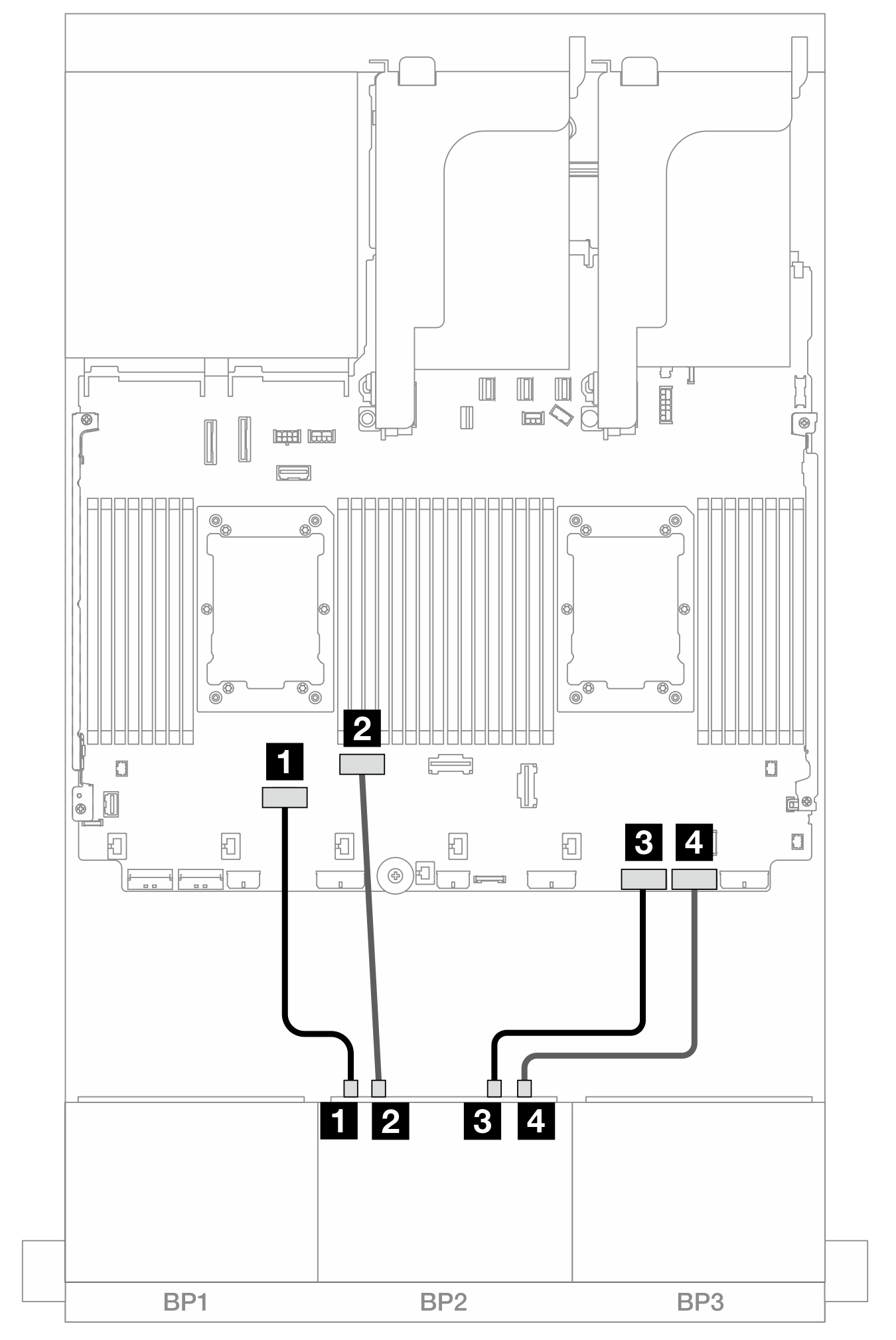 | 图 3. 其他情况下的线缆布放 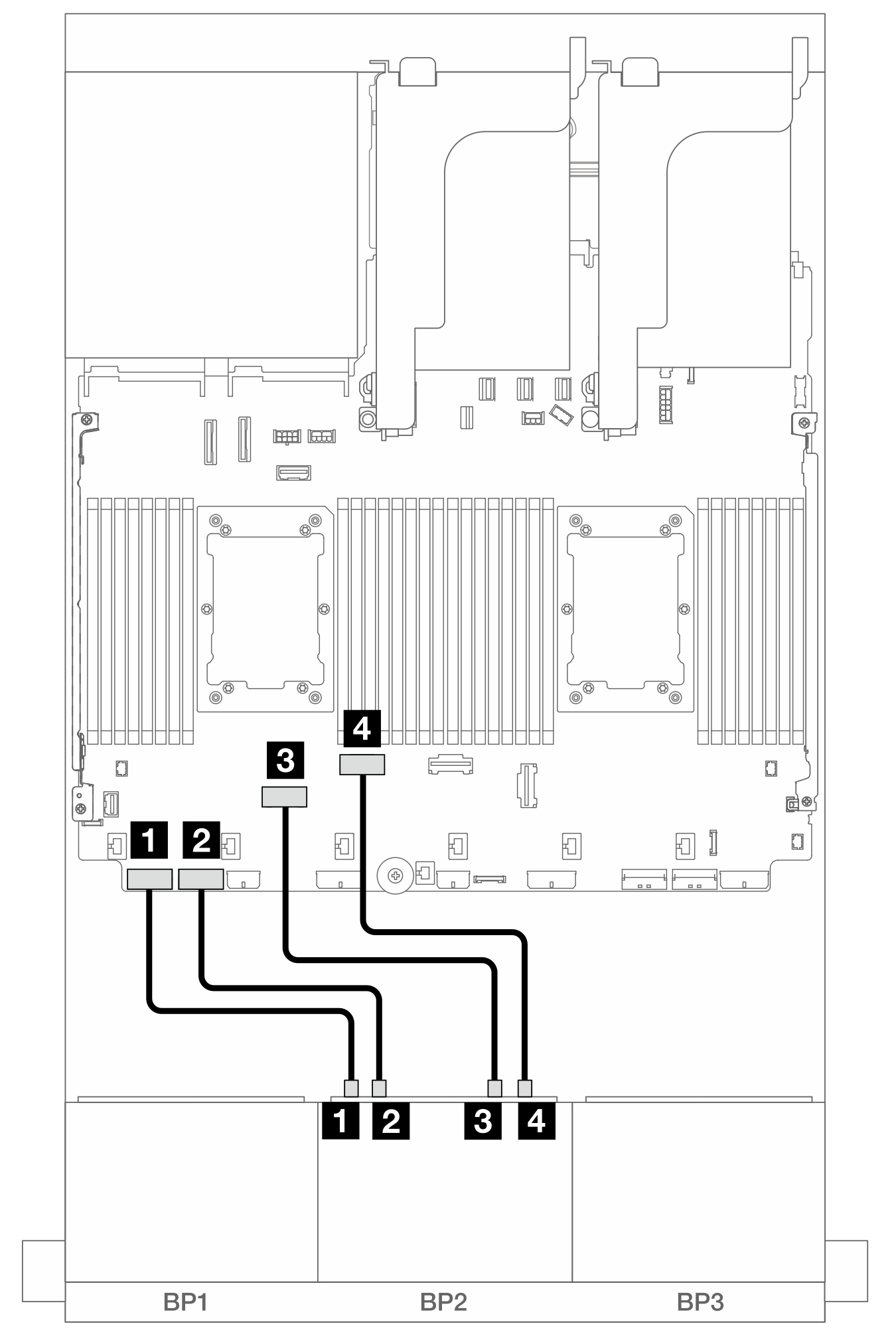 | ||
| 从 | 到 | 从 | 到 |
| 1 背板 2:NVMe 0-1 | 板载:PCIe 6 | 1 背板 2:NVMe 0-1 | 板载:PCIe 8 |
| 2 背板 2:NVMe 2-3 | 板载:PCIe 5 | 2 背板 2:NVMe 2-3 | 板载:PCIe 7 |
| 3 背板 2:NVMe 4-5 | 板载:PCIe 2 | 3 背板 2:NVMe 4-5 | 板载:PCIe 6 |
| 4 背板 2:NVMe 6-7 | 板载:PCIe 1 | 4 背板 2:NVMe 6-7 | 板载:PCIe 5 |
装有一个处理器时的线缆布放
图 4. 装有一个处理器时的线缆布放
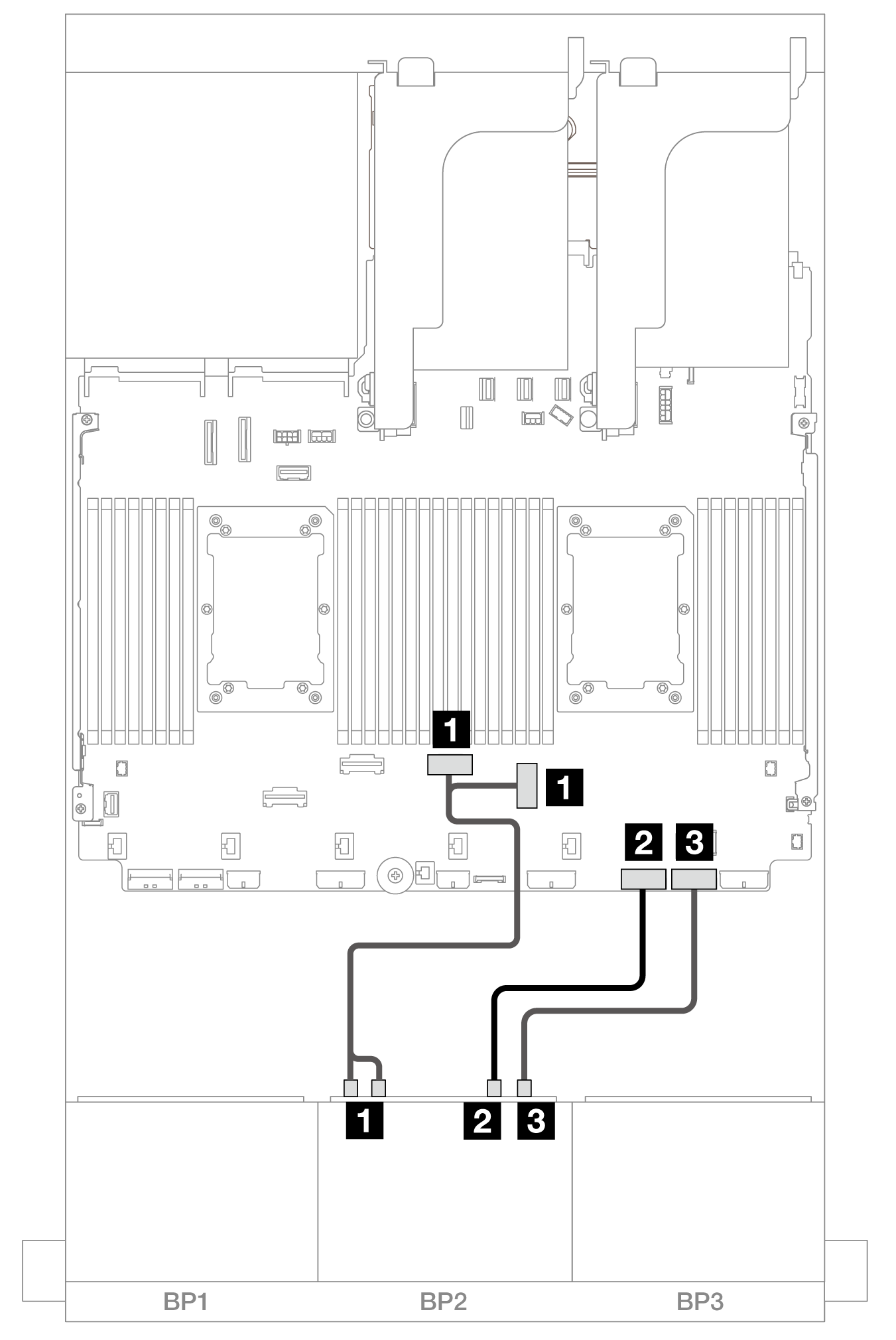
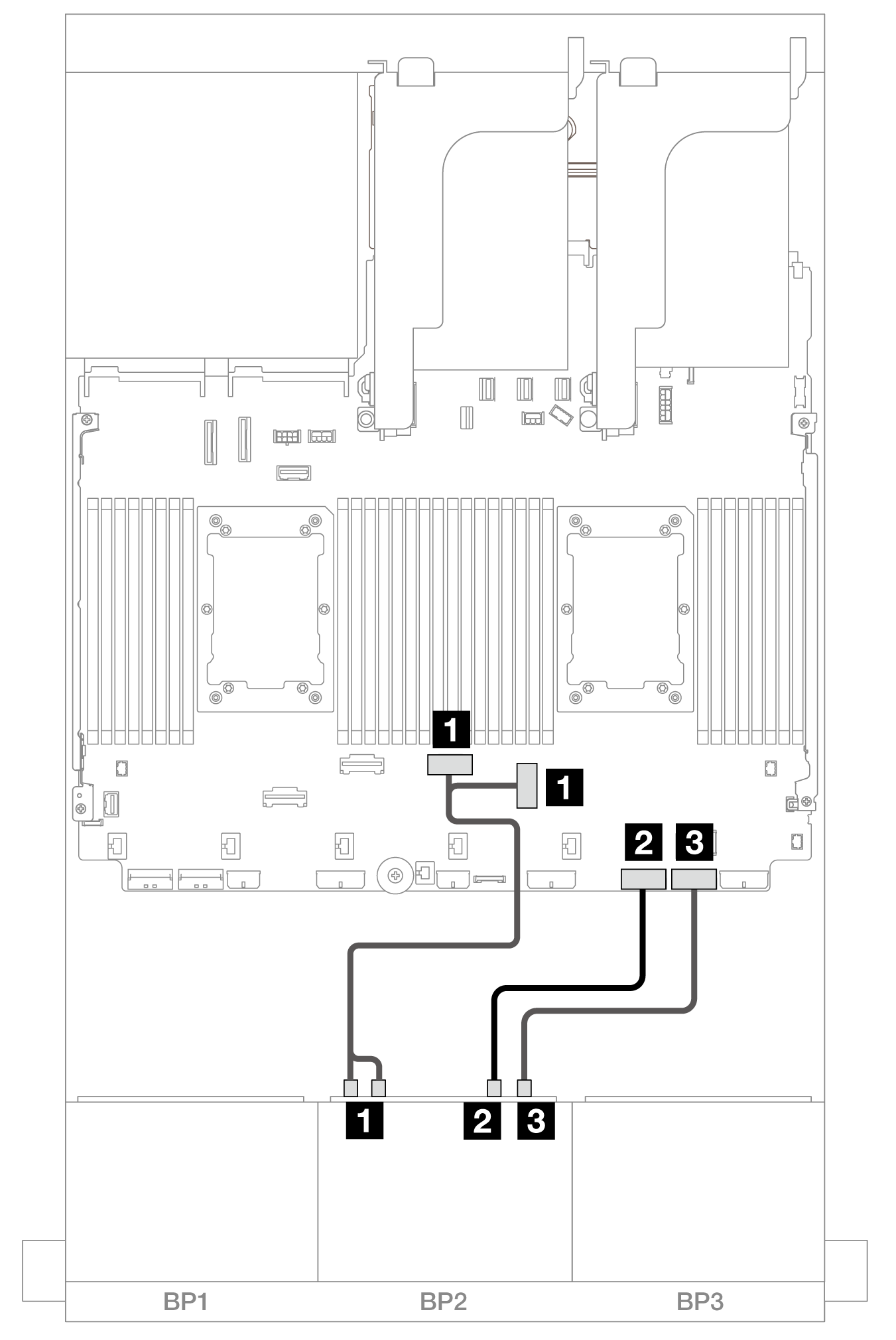
| 从 | 到 |
|---|---|
| 1 背板 2:NVMe 0-1、2-3 | 板载:PCIe 3、4 |
| 2 背板 2:NVMe 4-5 | 板载:PCIe 2 |
| 3 背板 2:NVMe 6-7 | 板载:PCIe 1 |
提供反馈