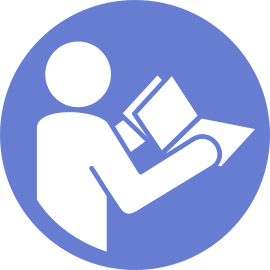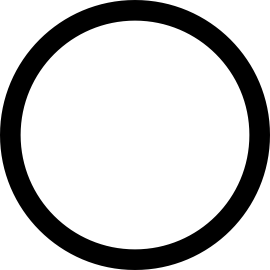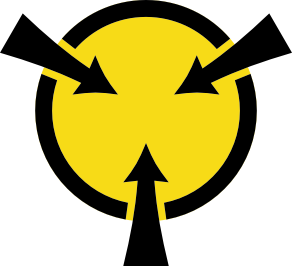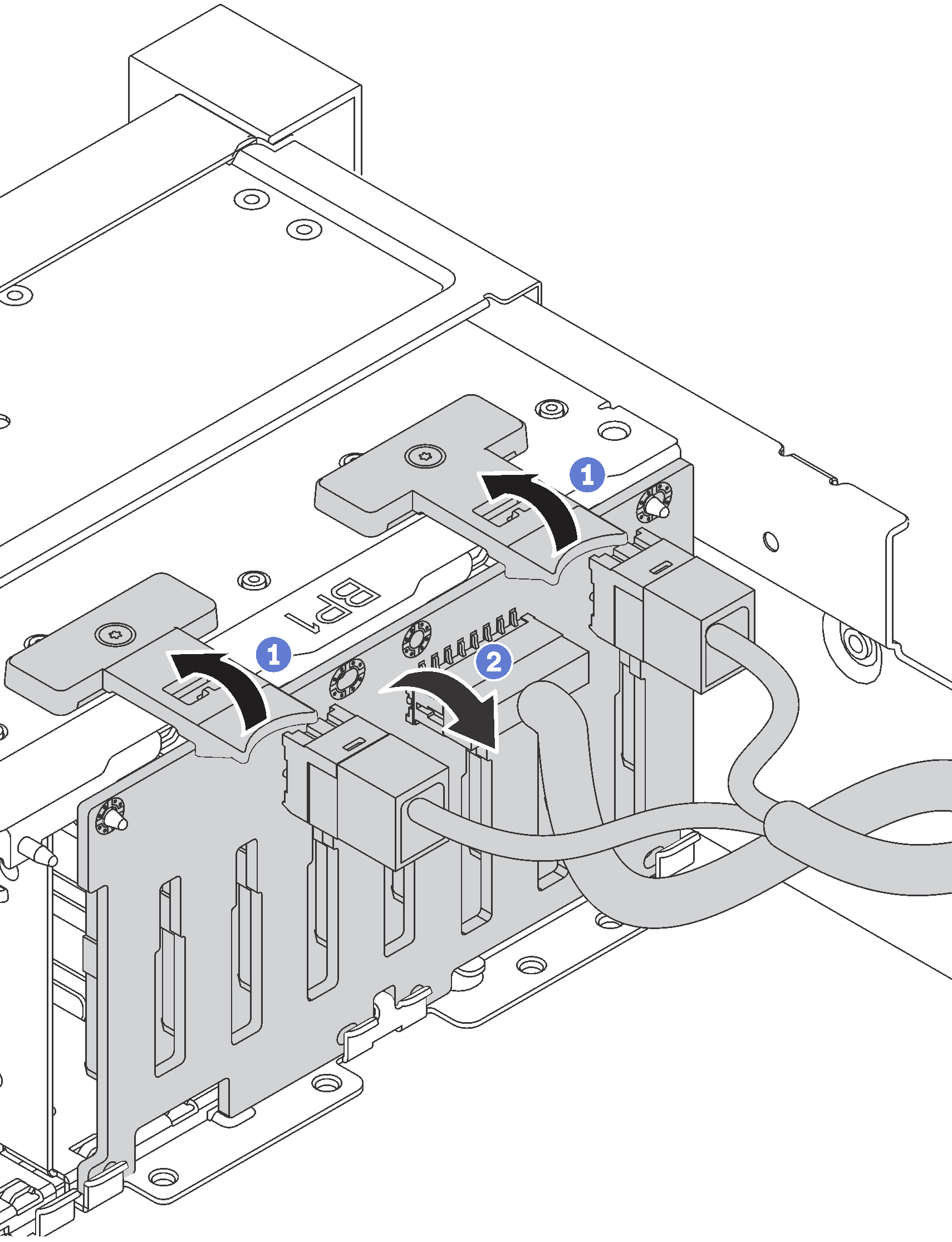Remove the 2.5-inch-drive backplane
Use this information to remove the 2.5-inch-drive backplane.
Before removing the 2.5-inch-drive backplane:
Remove the top cover. See Remove the top cover.
Remove the system fan cage for easier operation. See Remove the system fan cage.
Remove all the installed drives and fillers (if any) from the drive bays. See Remove a hot-swap drive.
To remove the 2.5-inch-drive backplane, complete the following steps:
Note
Depending on the specific type, your backplane might look different from the illustration in this topic.
Watch the procedure
A video of this procedure is available at YouTube.
If you are instructed to return the old backplane, follow all packaging instructions and use any packaging materials that are provided.
Give documentation feedback