安裝 EDSFF 硬碟背板
請依照本節中的指示安裝 EDSFF 硬碟背板。
關於此作業
觀看此程序
- 如需此程序的影片,請造訪 YouTube。
程序
鎖緊兩顆螺絲,將硬碟背板固定到框架。
圖 1. 安裝 EDSFF 硬碟背板
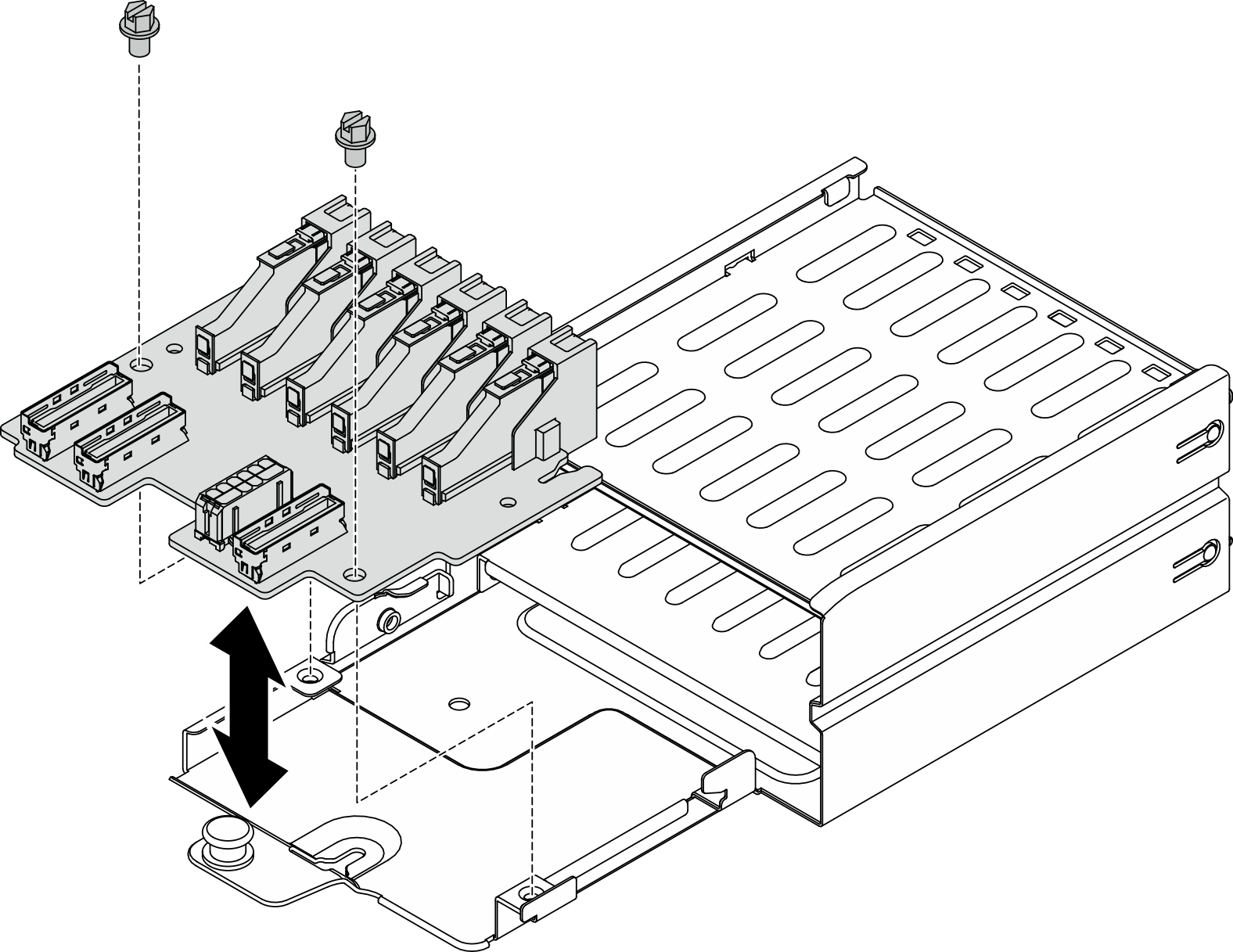
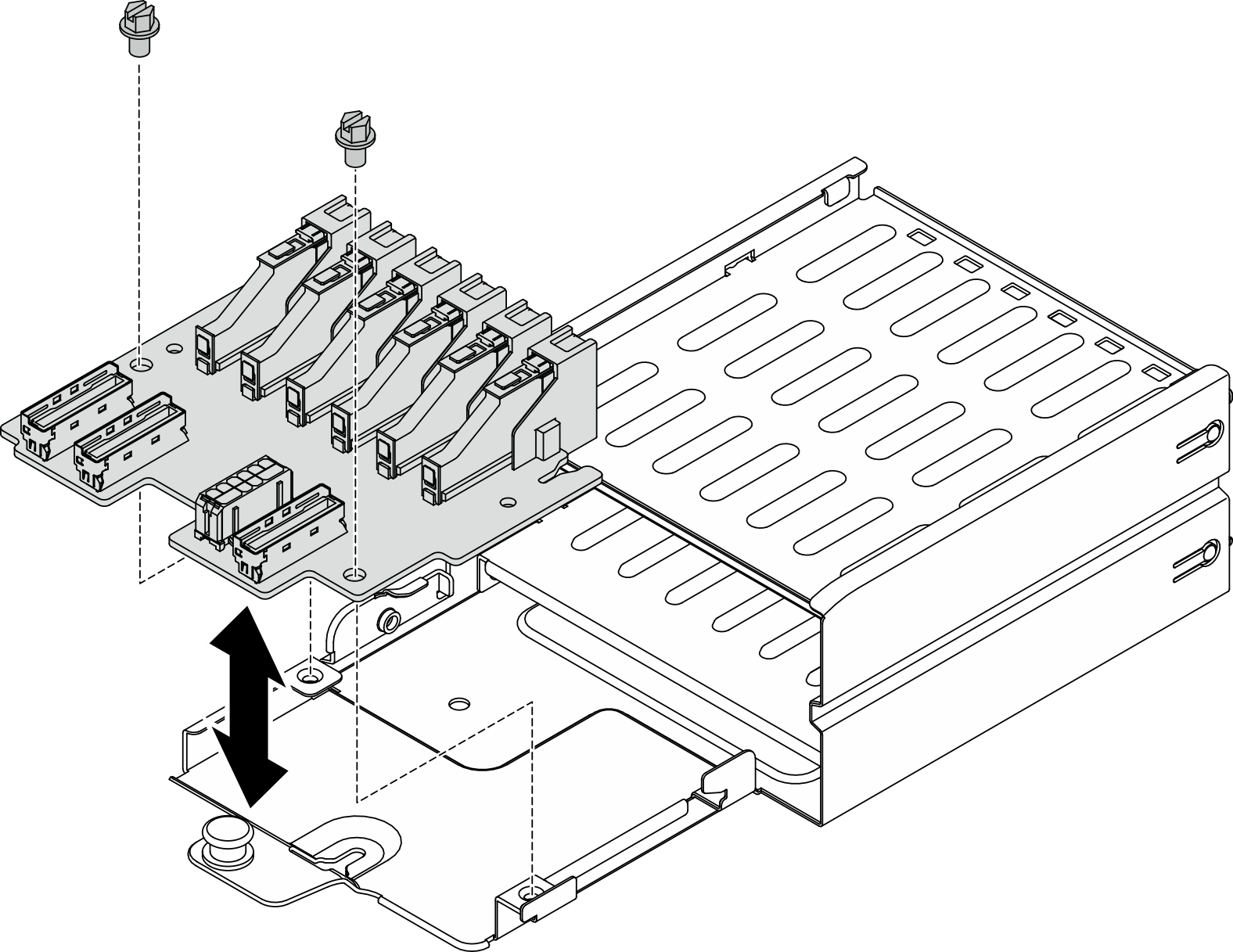
在您完成之後
重新安裝 EDSFF 框架組件。請參閱安裝 EDSFF 框架組件。
將電源線和信號線重新連接至 EDSFF 硬碟背板。
重新安裝 EDSFF 熱抽換硬碟或機槽填充板(如果有的話)。請參閱安裝 EDSFF 熱抽換硬碟。
完成零件更換請參閱完成零件更換。
提供意見回饋