GPU 适配器电源线布放
请参阅本节了解 GPU 适配器的电源线布放。
注
确保将 GPU 电源线穿过横杆后面的线缆导轨。


图 1. GPU 适配器电源线布放
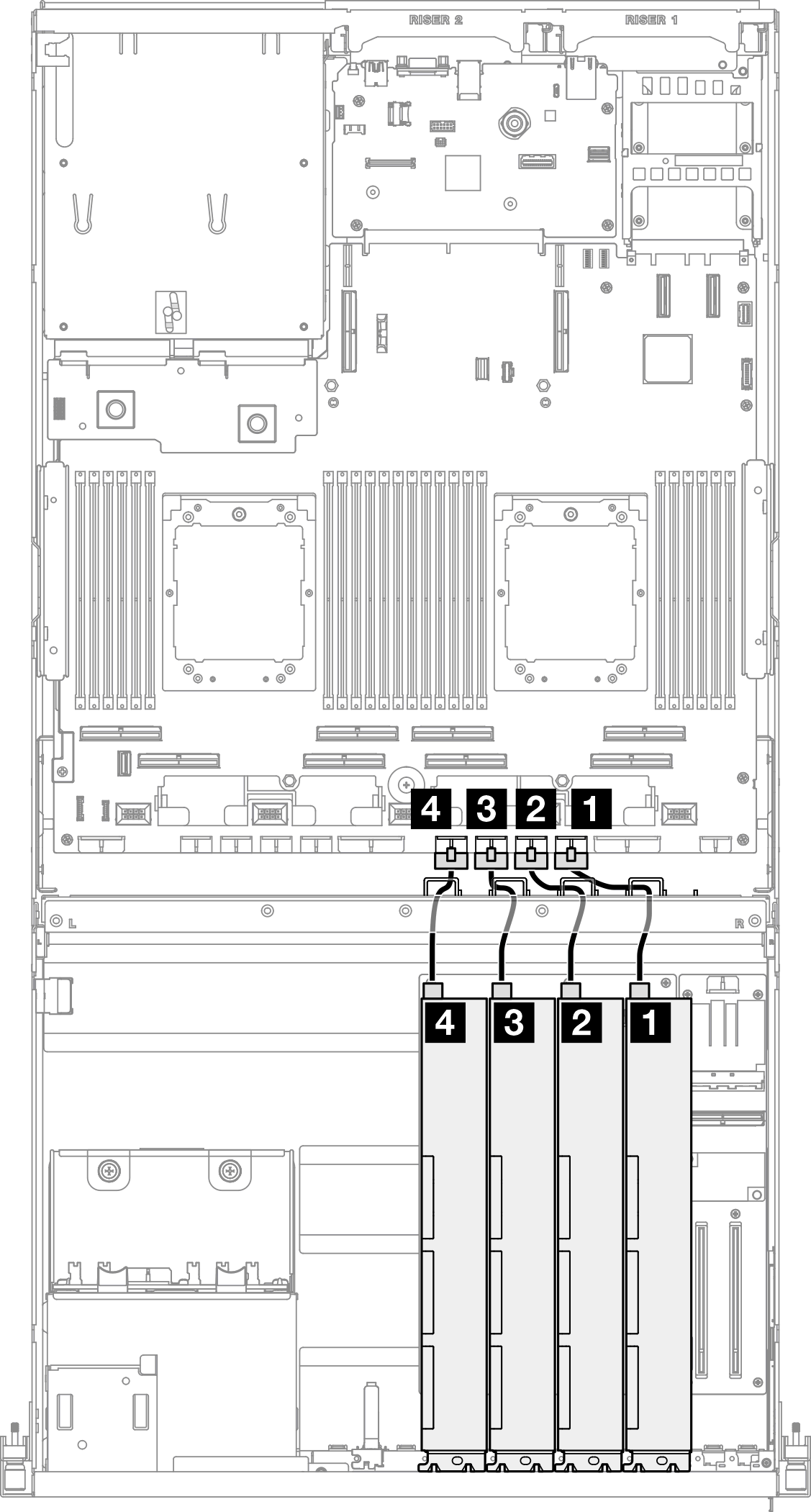
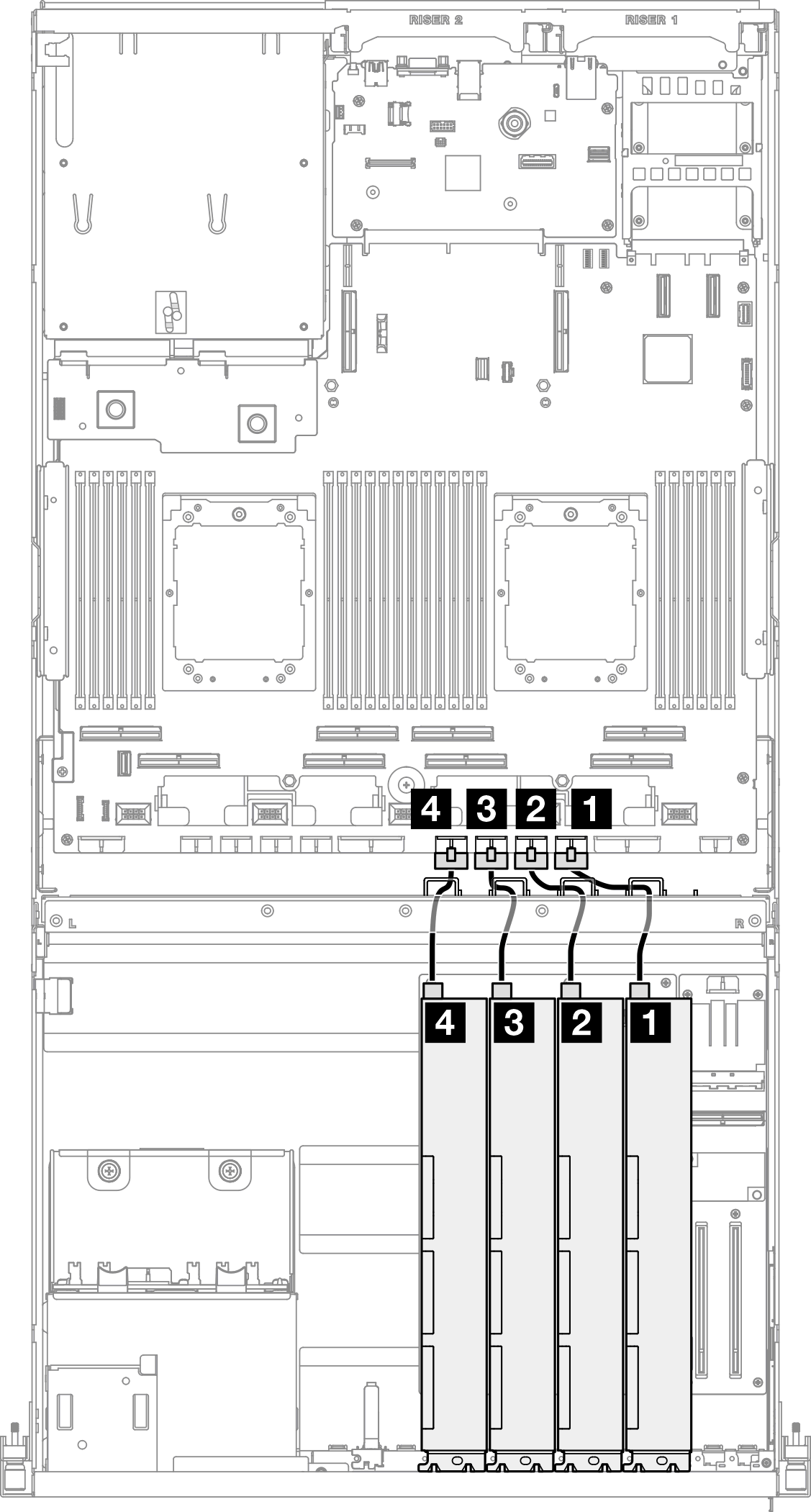
| 线缆 | 从 | 到 |
|---|---|---|
| 1 | GPU 适配器 1:电源接口 | 主板组合件:GPU 1 电源接口 |
| 2 | GPU 适配器 2:电源接口 | 主板组合件:GPU 2 电源接口 |
| 3 | GPU 适配器 3:电源接口 | 主板组合件:GPU 3 电源接口 |
| 4 | GPU 适配器 4:电源接口 | 主板组合件:GPU 4 电源接口 |
提供反馈
请参阅本节了解 GPU 适配器的电源线布放。

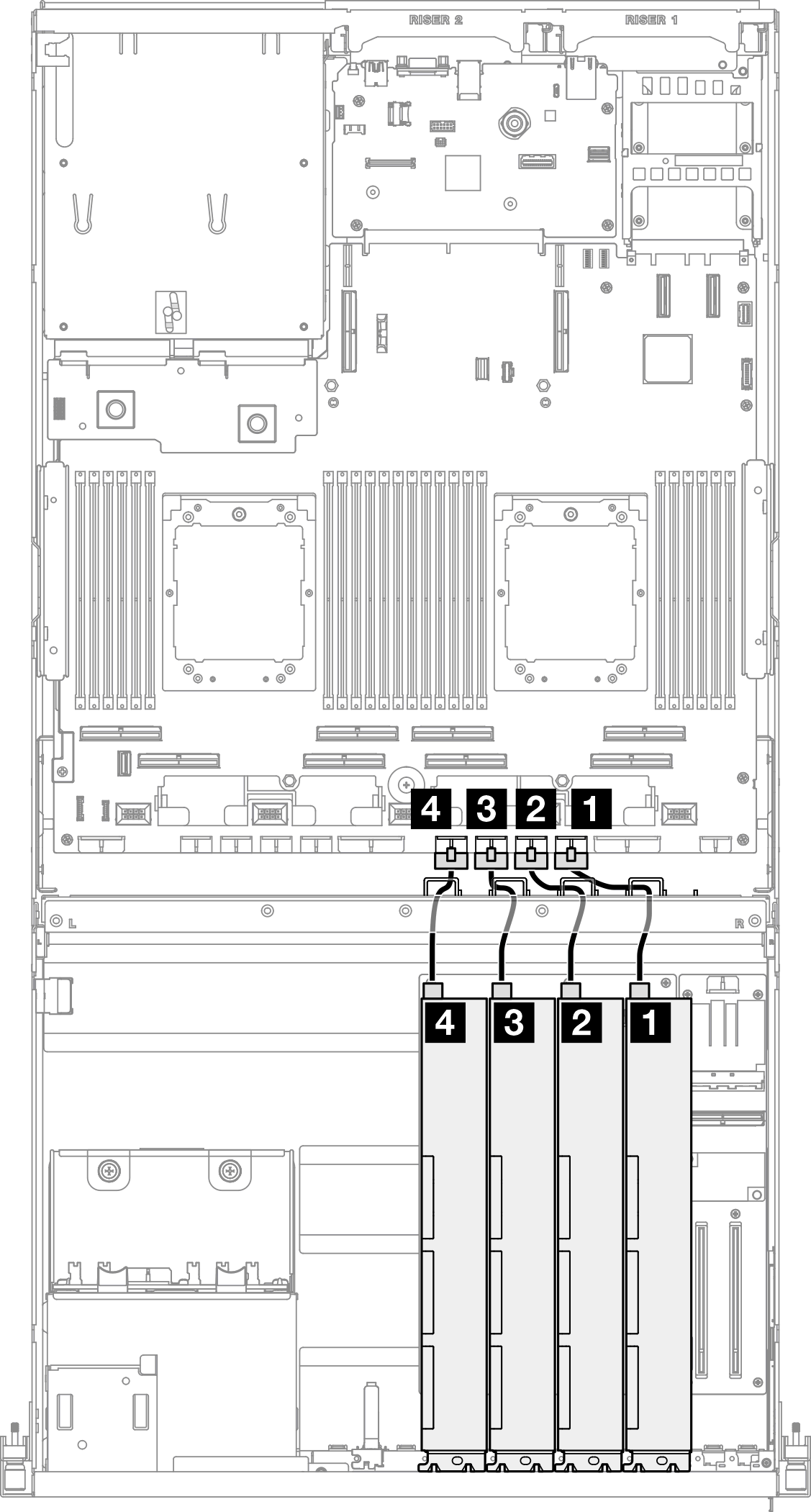
| 线缆 | 从 | 到 |
|---|---|---|
| 1 | GPU 适配器 1:电源接口 | 主板组合件:GPU 1 电源接口 |
| 2 | GPU 适配器 2:电源接口 | 主板组合件:GPU 2 电源接口 |
| 3 | GPU 适配器 3:电源接口 | 主板组合件:GPU 3 电源接口 |
| 4 | GPU 适配器 4:电源接口 | 主板组合件:GPU 4 电源接口 |