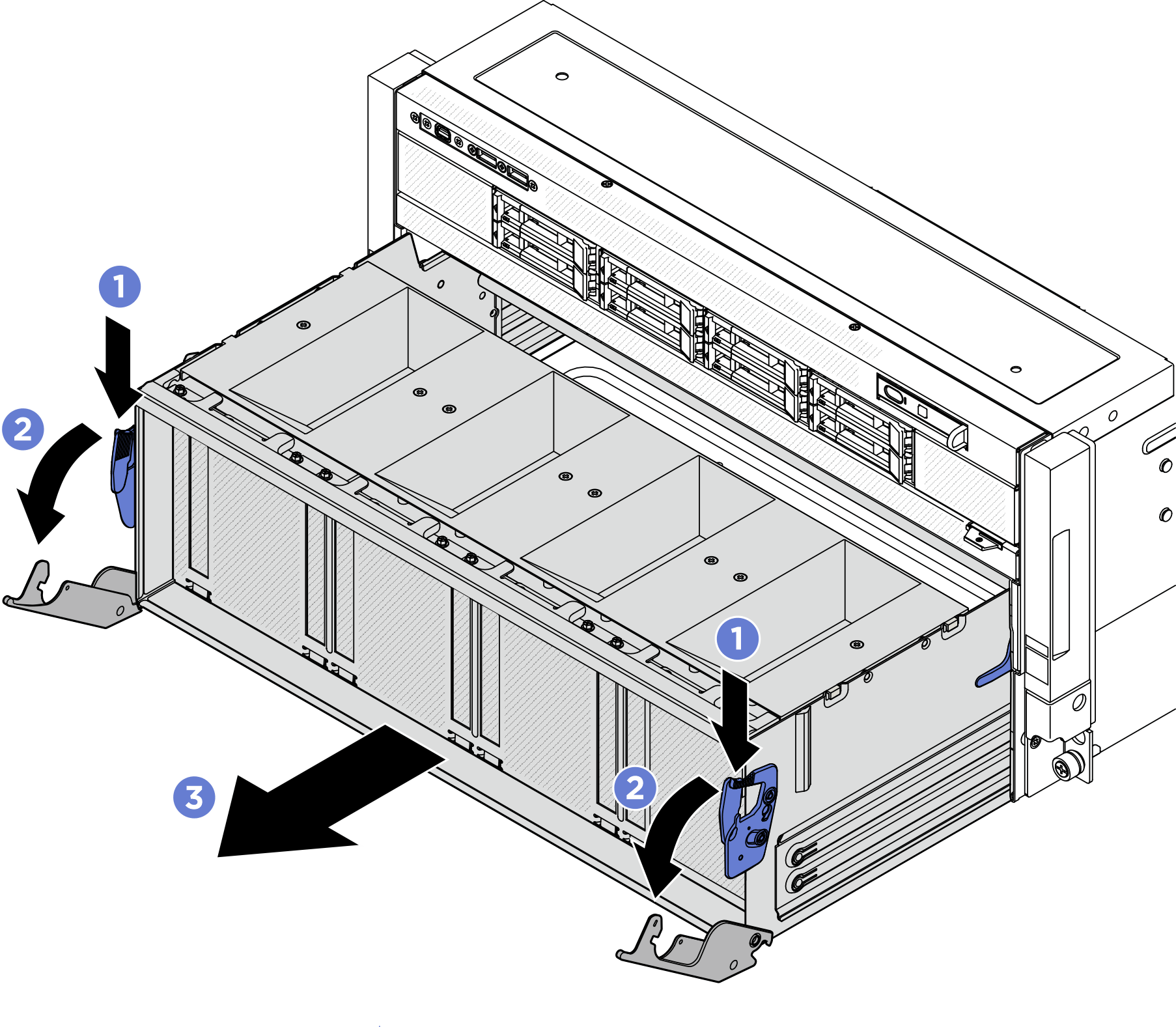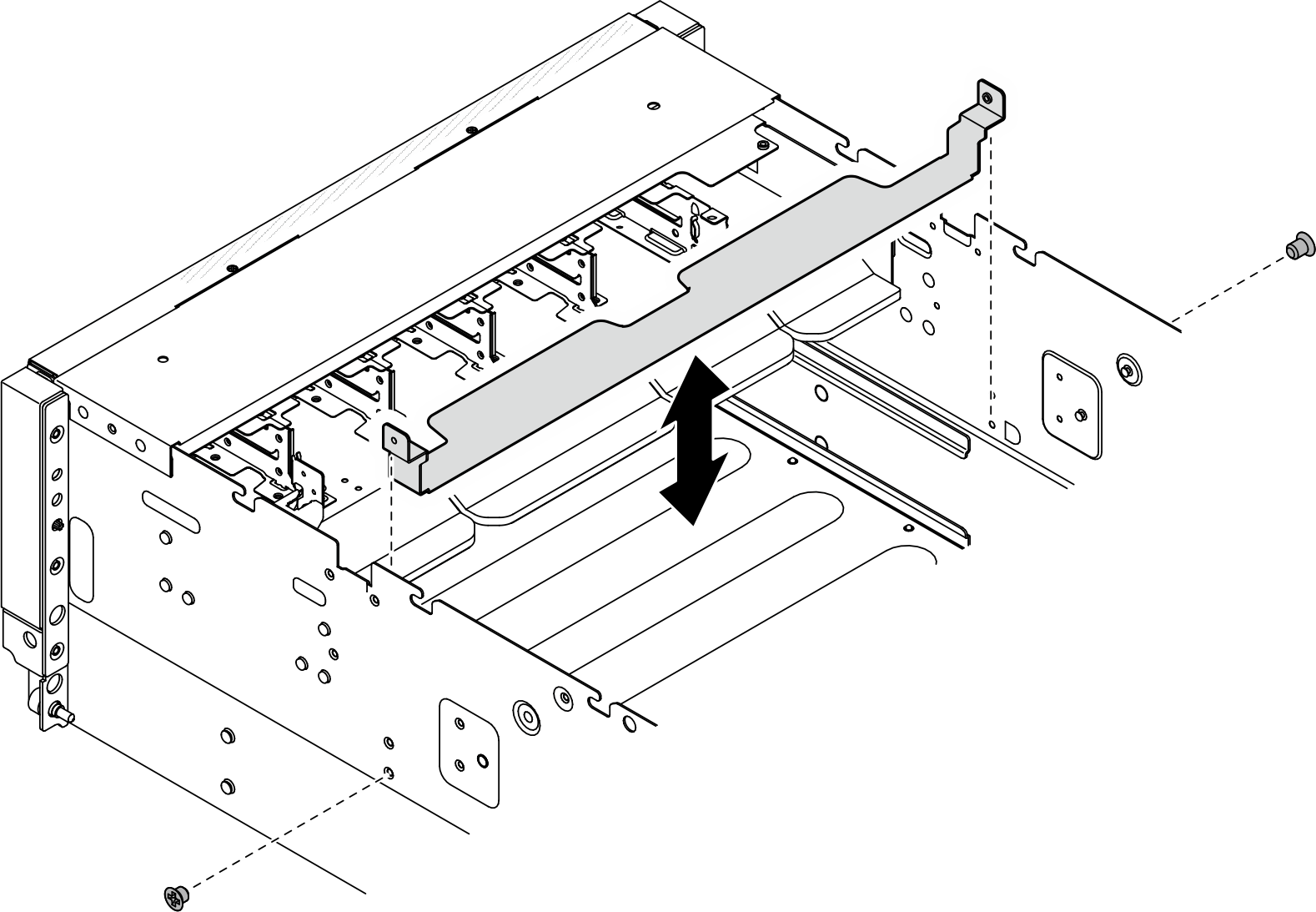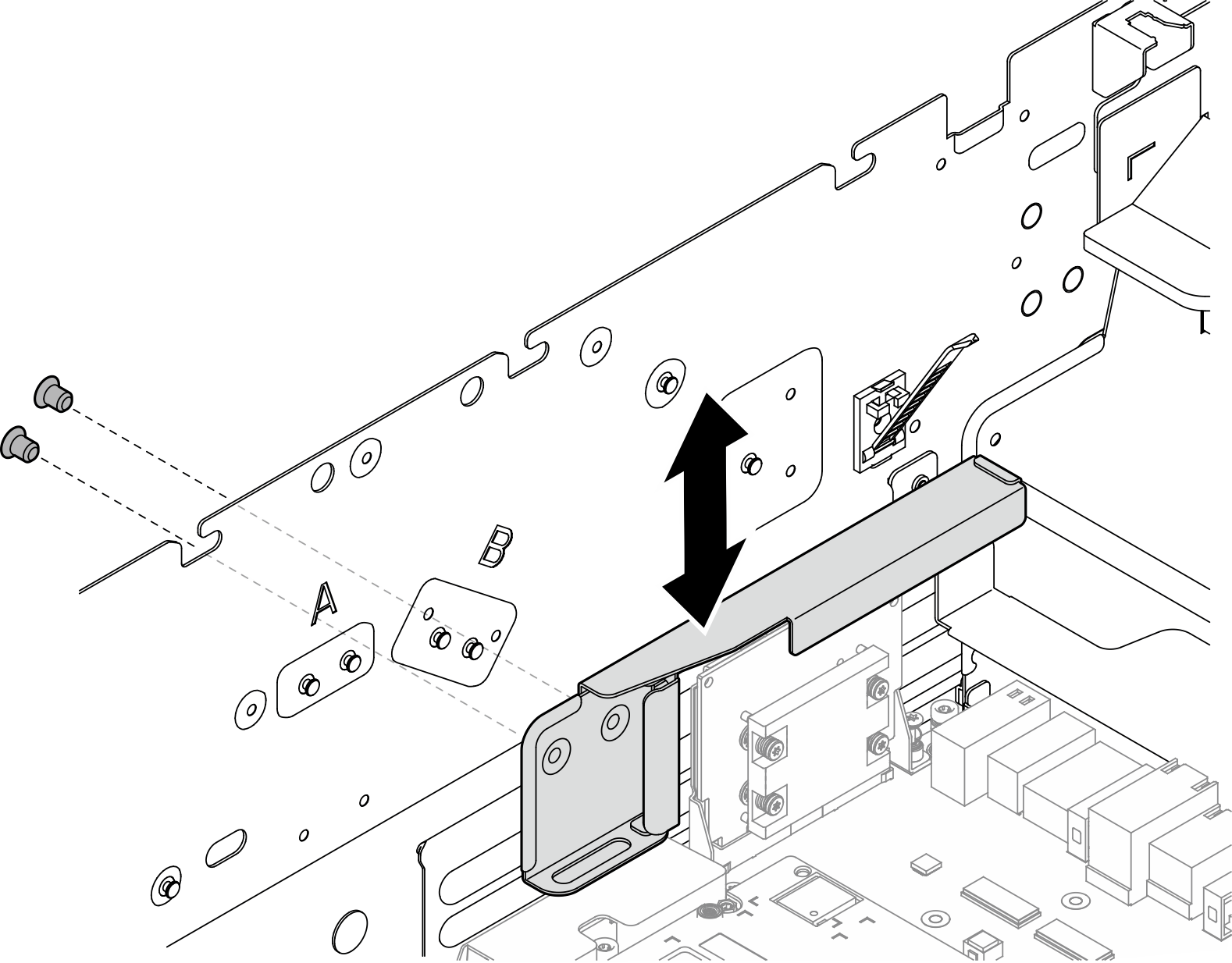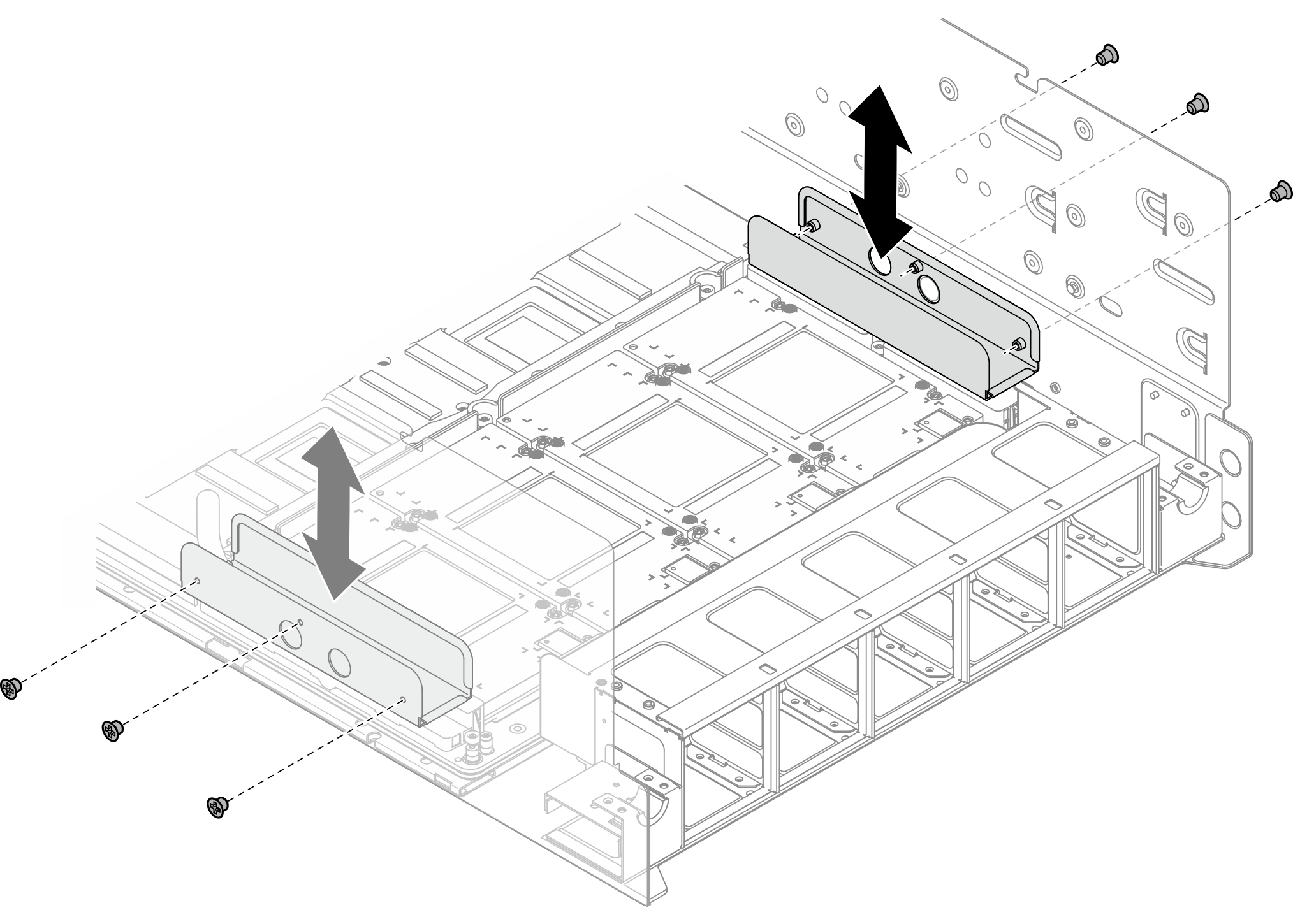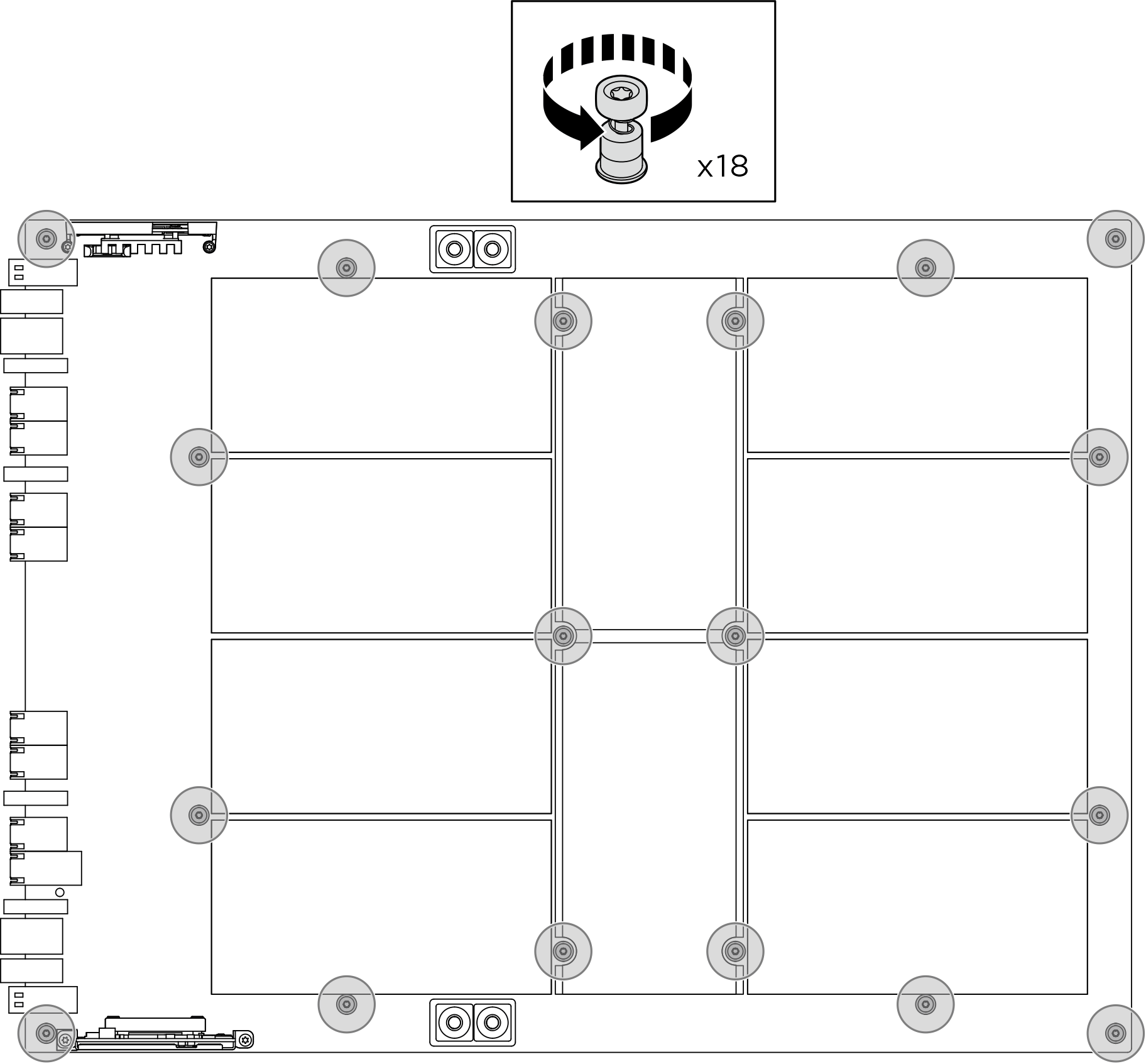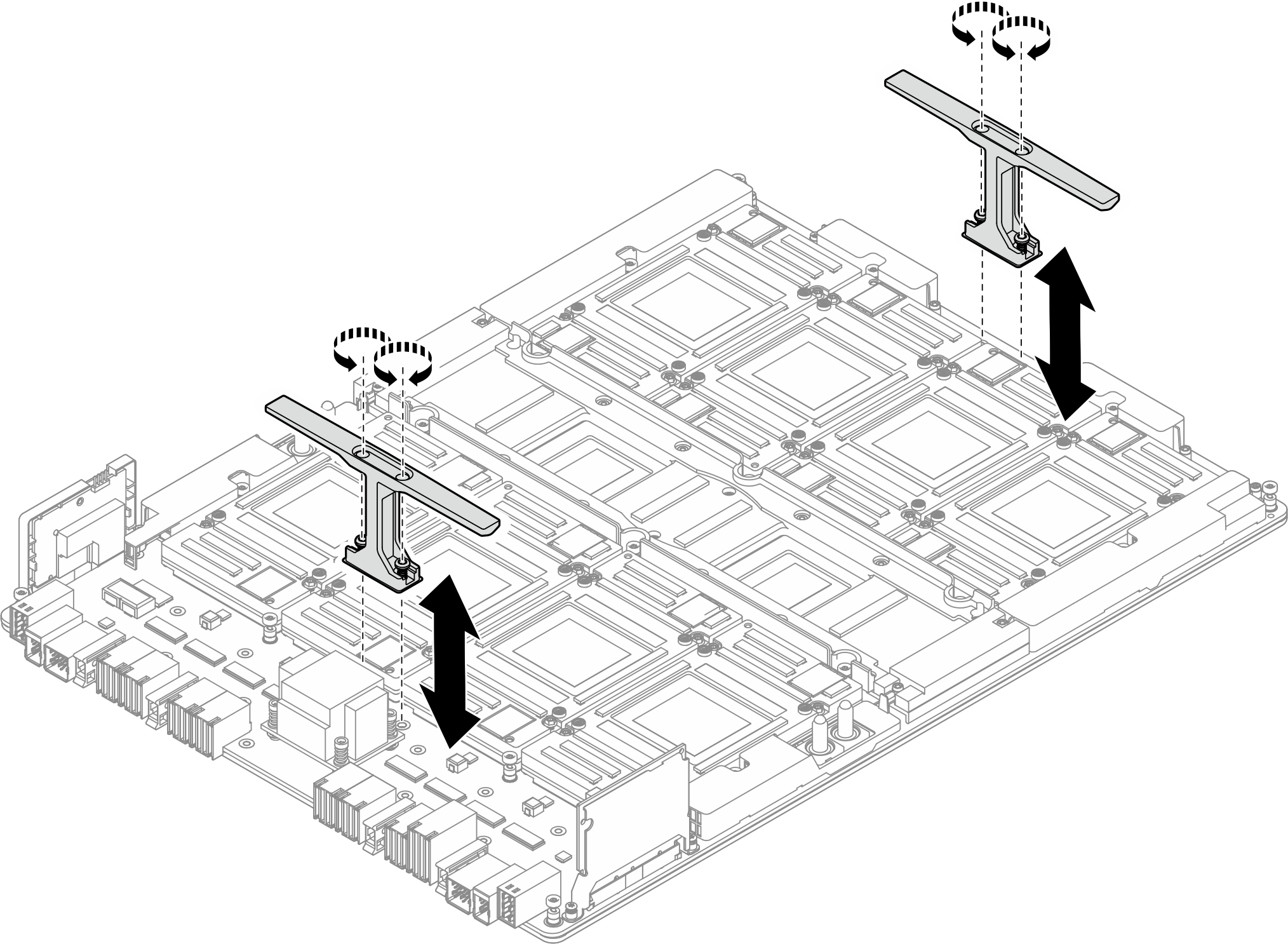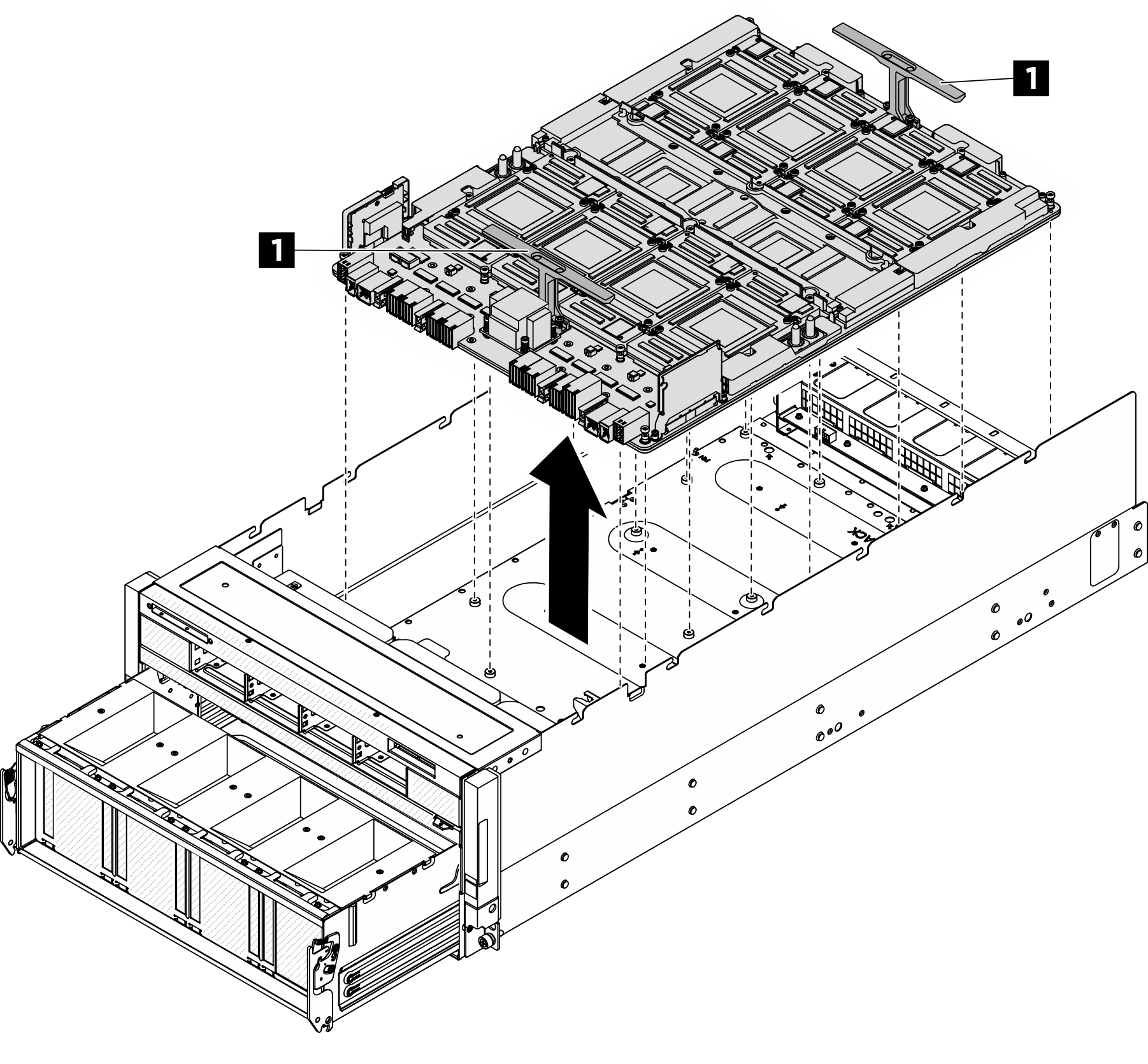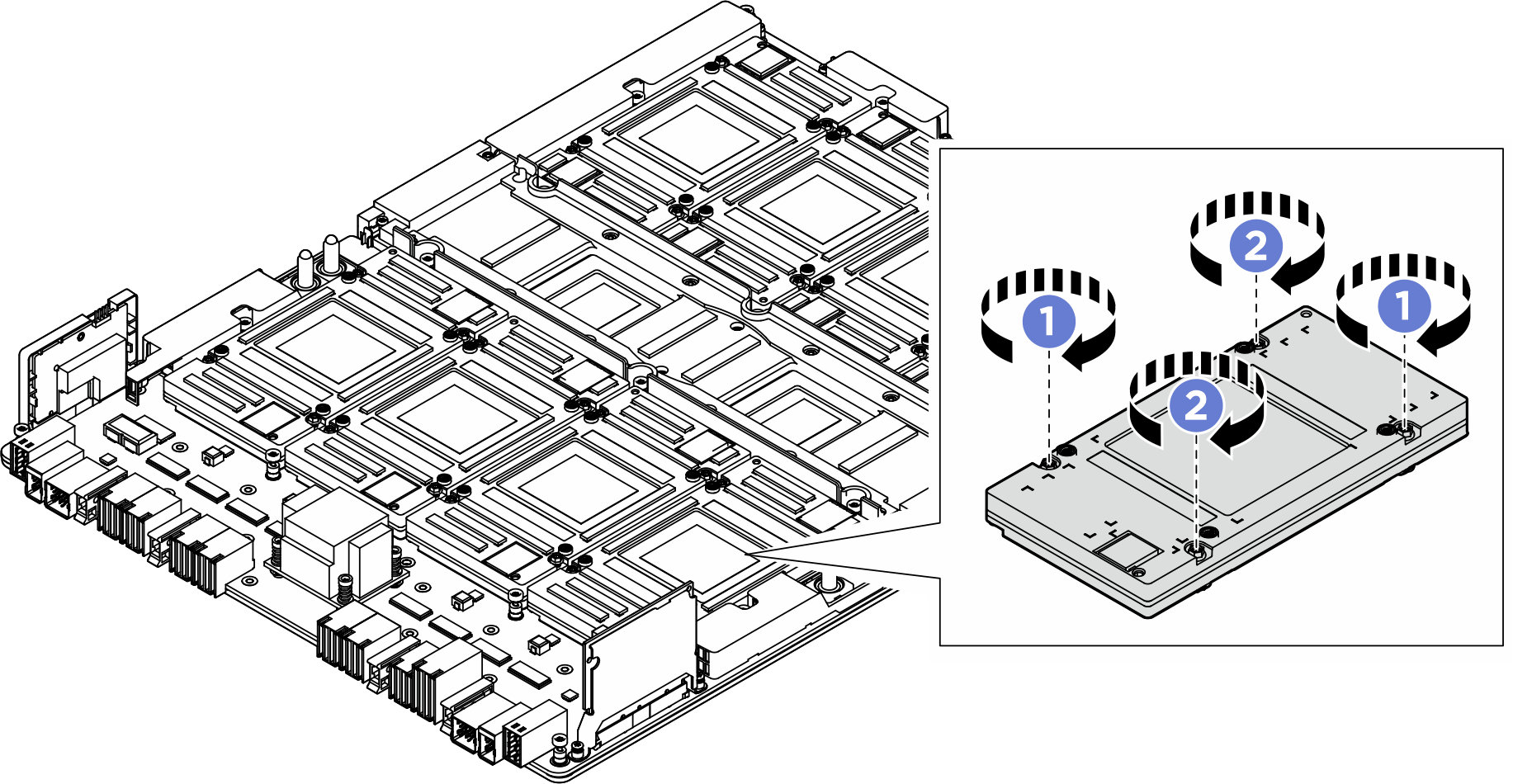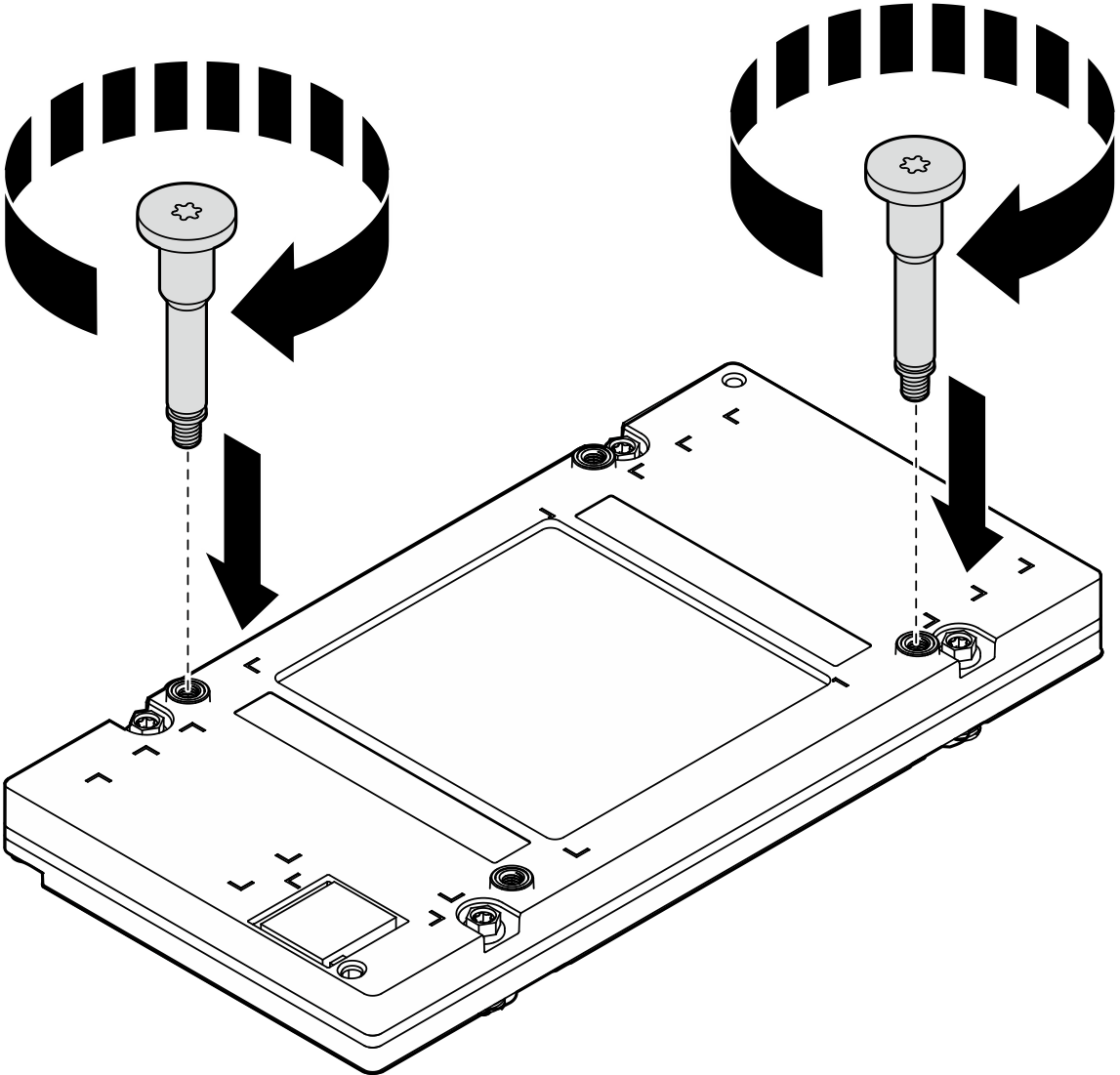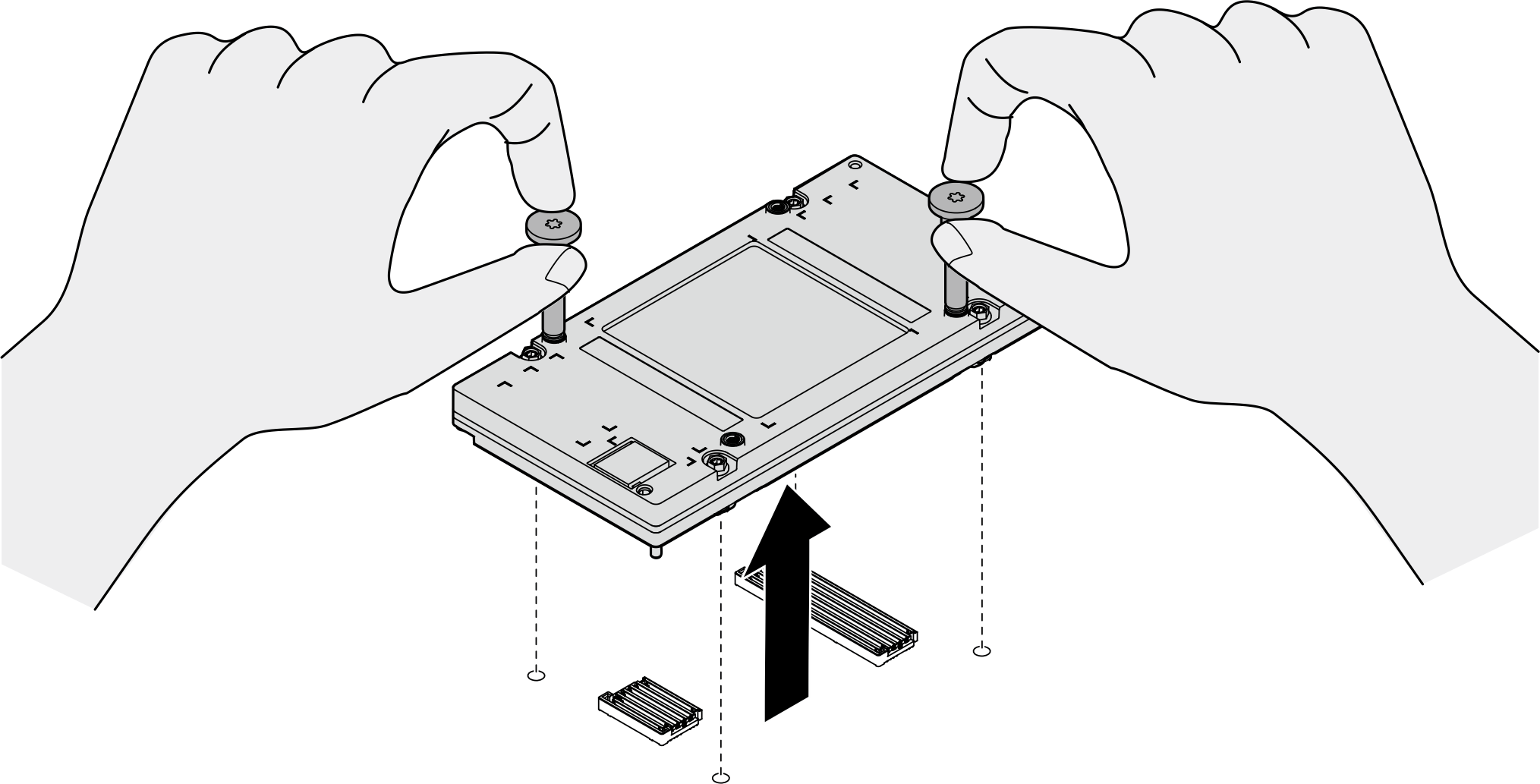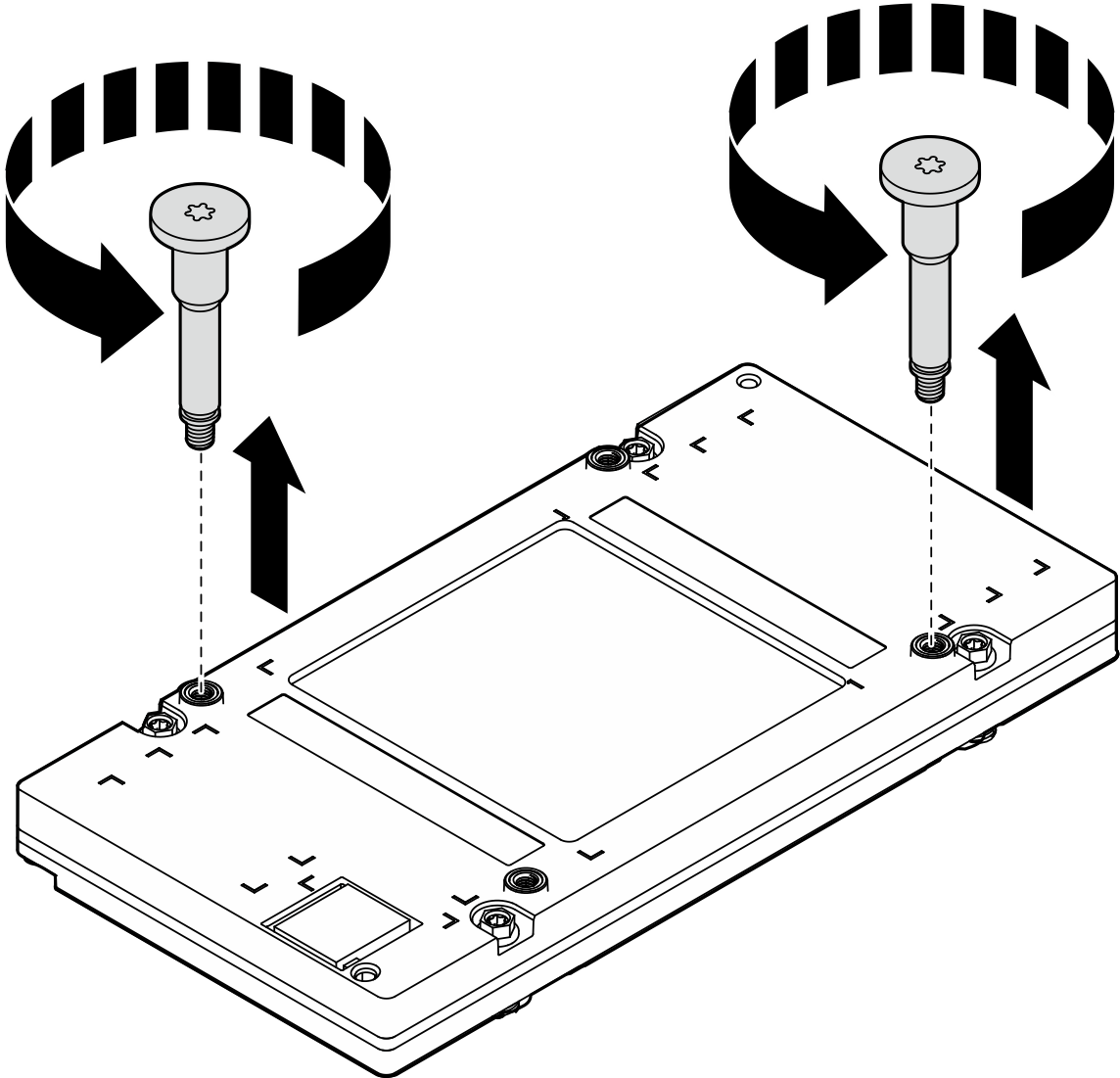Remover a placa-base da GPU B200
Siga as instruções nesta seção para remover a placa-base da GPU B200. O procedimento deve ser executado por um técnico treinado.
Sobre esta tarefa
Atenção
- Leia Diretrizes de instalação e Lista de verificação de inspeção de segurança para garantir que esteja trabalhando de forma segura.
- Desligue o servidor e os dispositivos periféricos e desconecte os cabos de alimentação e todos os cabos externos. Consulte Desligar o servidor.
- Se o servidor estiver instalado em um rack, remova o servidor do rack. Consulte Remover o servidor do rack.
- Duas pessoas e um dispositivo de elevação no local que podem suportar até 400 lb (181 kg) são necessários para executar esse procedimento. Se você ainda não tiver um dispositivo de içamento disponível, a Lenovo oferece o Genie Lift GL-8 material lift que pode ser adquirido em Data Center Solution Configurator. Inclua o freio e a plataforma de carga ao pedir o Genie Lift GL-8 material lift.
Nota
Certifique-se de ter as ferramentas necessárias listadas abaixo disponíveis para substituir adequadamente o componente:
- Chave de fenda de cabeça Torx T15
- 2 x bit de extensão Torx T15 de 200 mm
- Chave de fenda de cabeça Phillips nº 1
- Chave de fenda de cabeça Phillips nº 2
- Pano de limpeza com álcool
- 2 x PCM B200
- 2 x B200 SXM6 PAD-1
- 2 x B200 SXM6 PAD-2
- Kit de suporte de remessa da GPU B200 F&R
- Kit de serviço de GPU B200
- Kit de serviço do NVSwitch da placa temporizadora B200
- Kit de envio do NVSwitch de placa temporizadora B200
- PCM NVSwitch B200
- NVSwitch B200 PAD-1
- NVSwitch B200 PAD-2
- Alça da placa-base da GPU B200
- Bit de extensão Torx T25 de 150 mm (para alças de placa-base de GPU)
Nota
Certifique-se de ter as ferramentas necessárias listadas abaixo disponíveis para substituir adequadamente o componente:
- Chave de fenda de torque que pode ser definida como 0,6 Newton-metro, 5,3 polegadas-libras
A ilustração a seguir mostra a numeração da GPU B200 e a numeração de slots correspondente no XCC.
Figura 1. Numeração da GPU B200
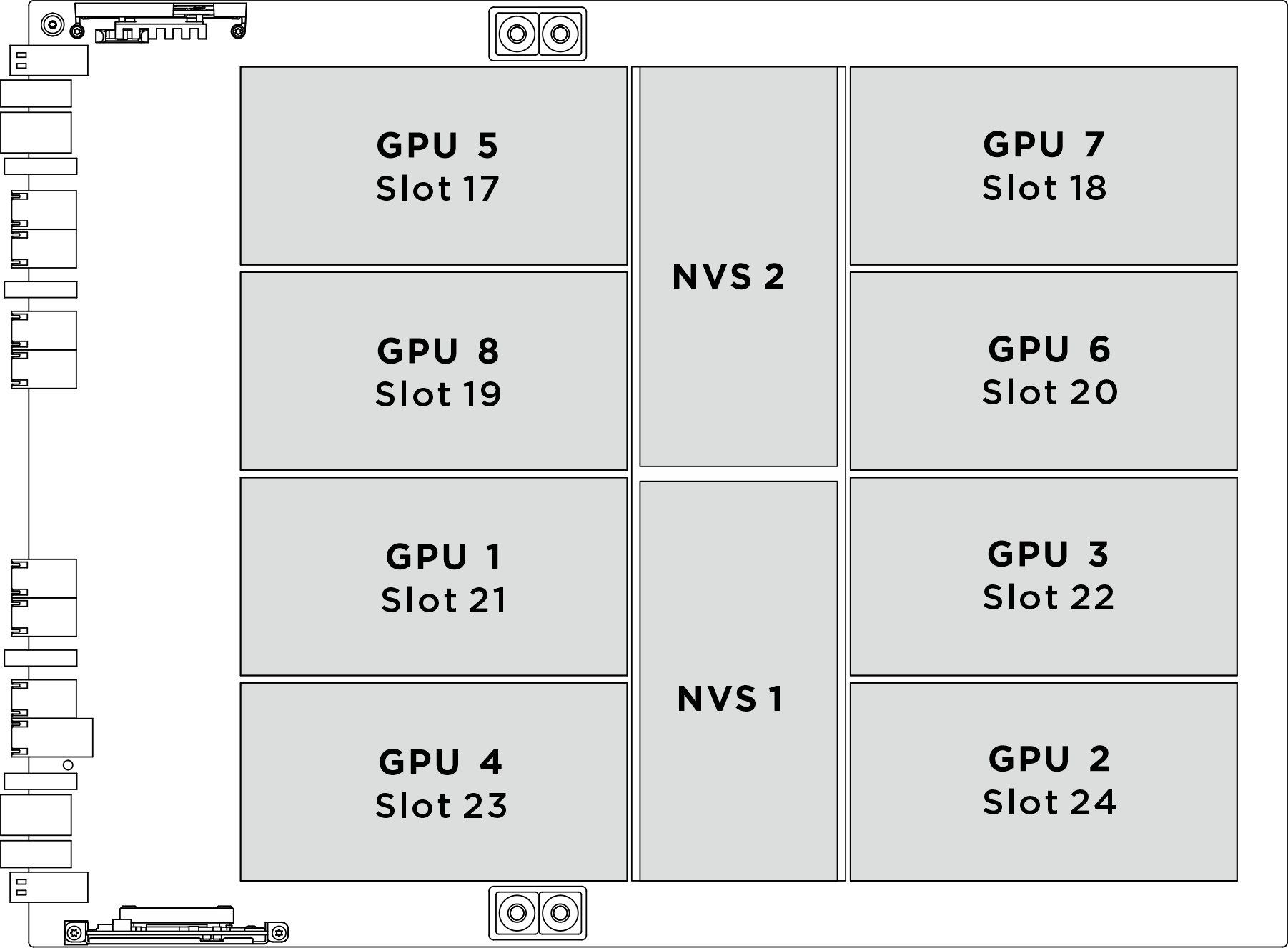
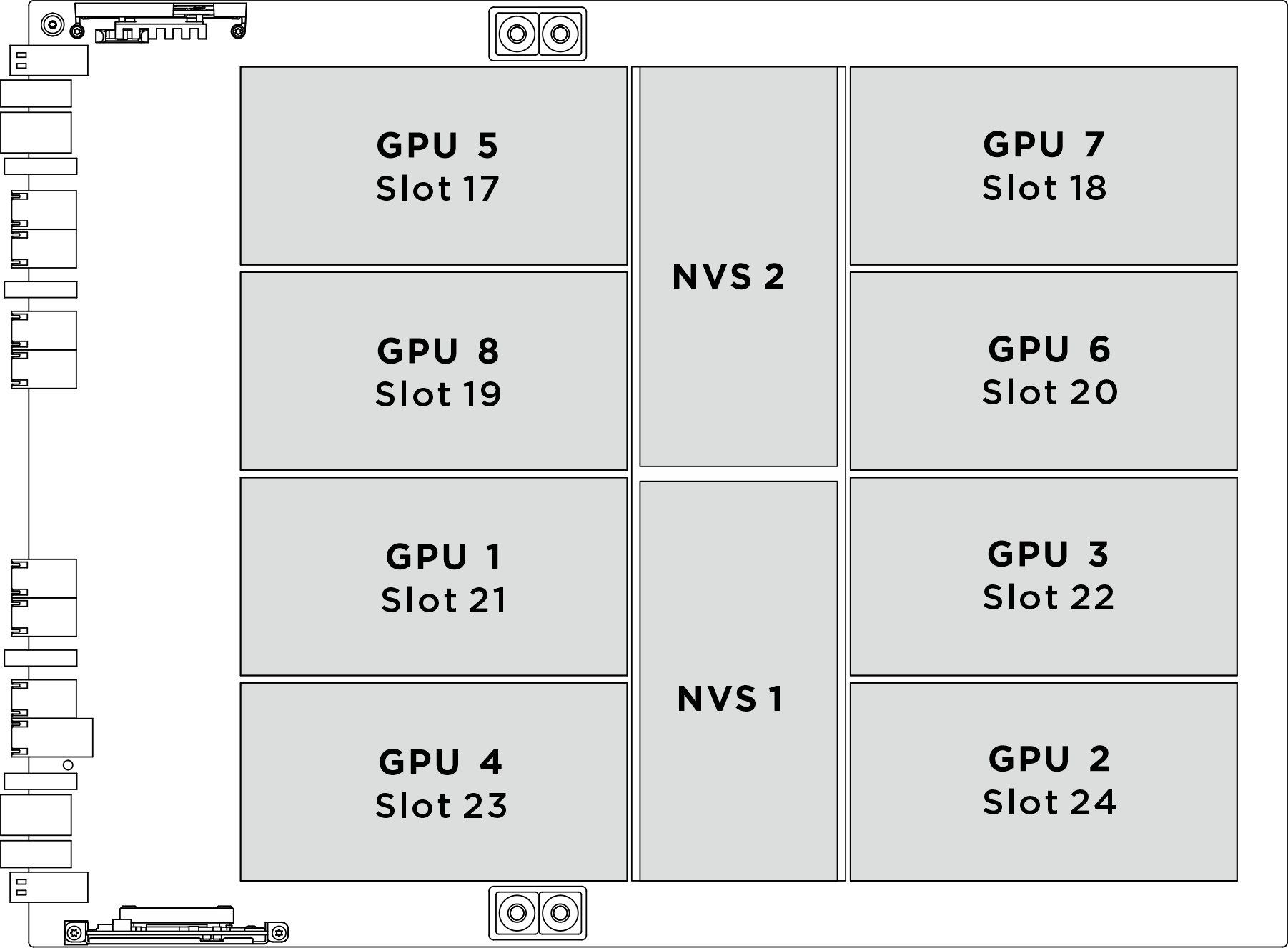
| Soquete de GPU físico | Numeração de slot no XCC | Número lógico em nvidia-smi |
|---|---|---|
GPU 1 | Slot 21 | 4 |
GPU 2 | Slot 24 | 7 |
GPU 3 | Slot 22 | 5 |
GPU 4 | Slot 23 | 6 |
GPU 5 | Slot 17 | 0 |
GPU 6 | Slot 20 | 3 |
GPU 7 | Slot 18 | 1 |
GPU 8 | Slot 19 | 2 |
Procedimento
Depois de concluir
- Instale uma unidade de substituição. Consulte Instalar a placa-base da GPU B200.
- Se você receber instruções para retornar o componente ou o dispositivo opcional, siga todas as instruções do pacote e use os materiais do pacote para remessa que foram fornecidos.
Enviar feedback
 Pressione as duas travas de liberação azuis.
Pressione as duas travas de liberação azuis. Gire as duas alavancas de liberação até que estejam perpendiculares ao alternador do comutador PCIe.
Gire as duas alavancas de liberação até que estejam perpendiculares ao alternador do comutador PCIe. Puxe o alternador do comutador PCIe para frente até que ele pare.
Puxe o alternador do comutador PCIe para frente até que ele pare.