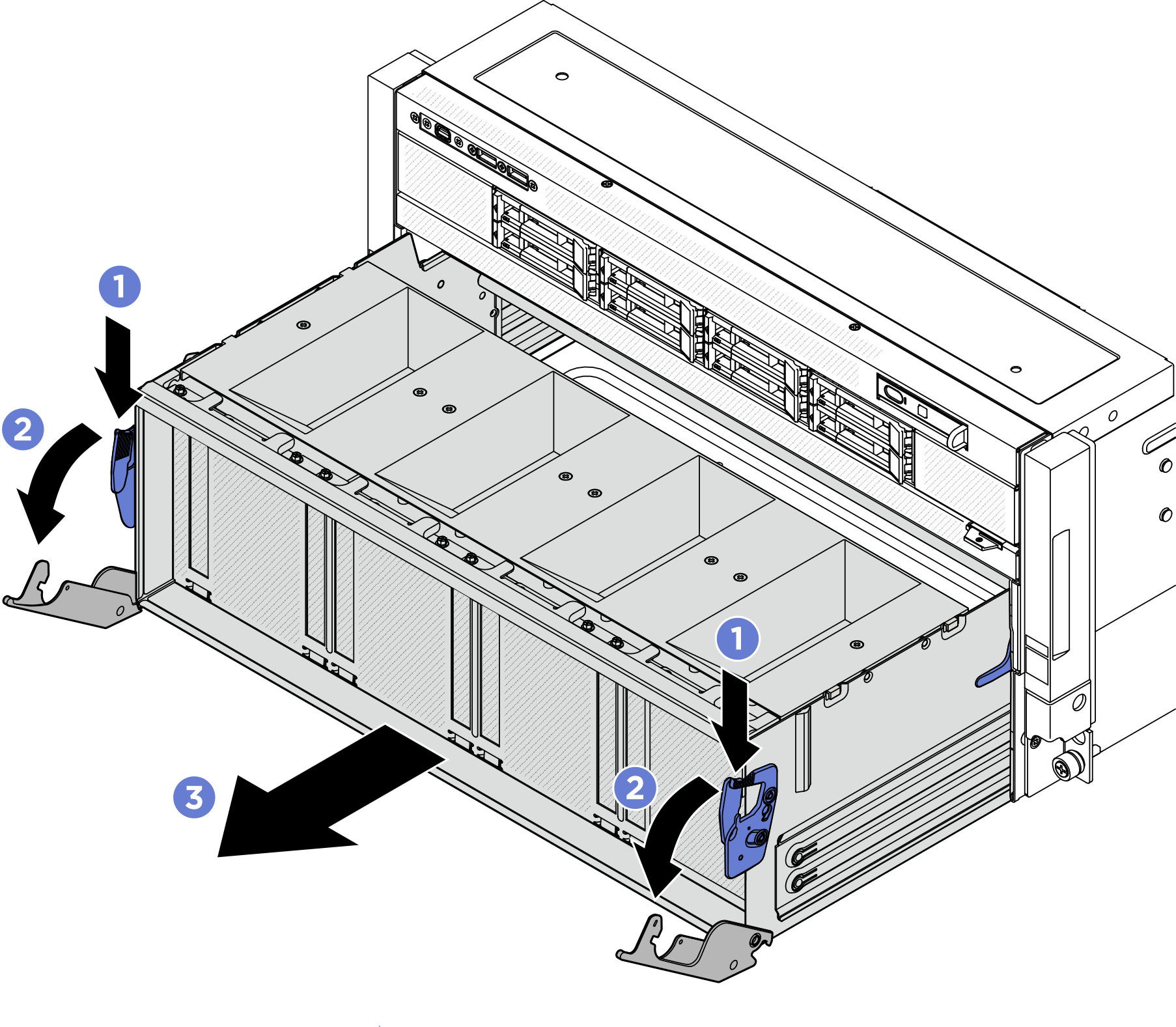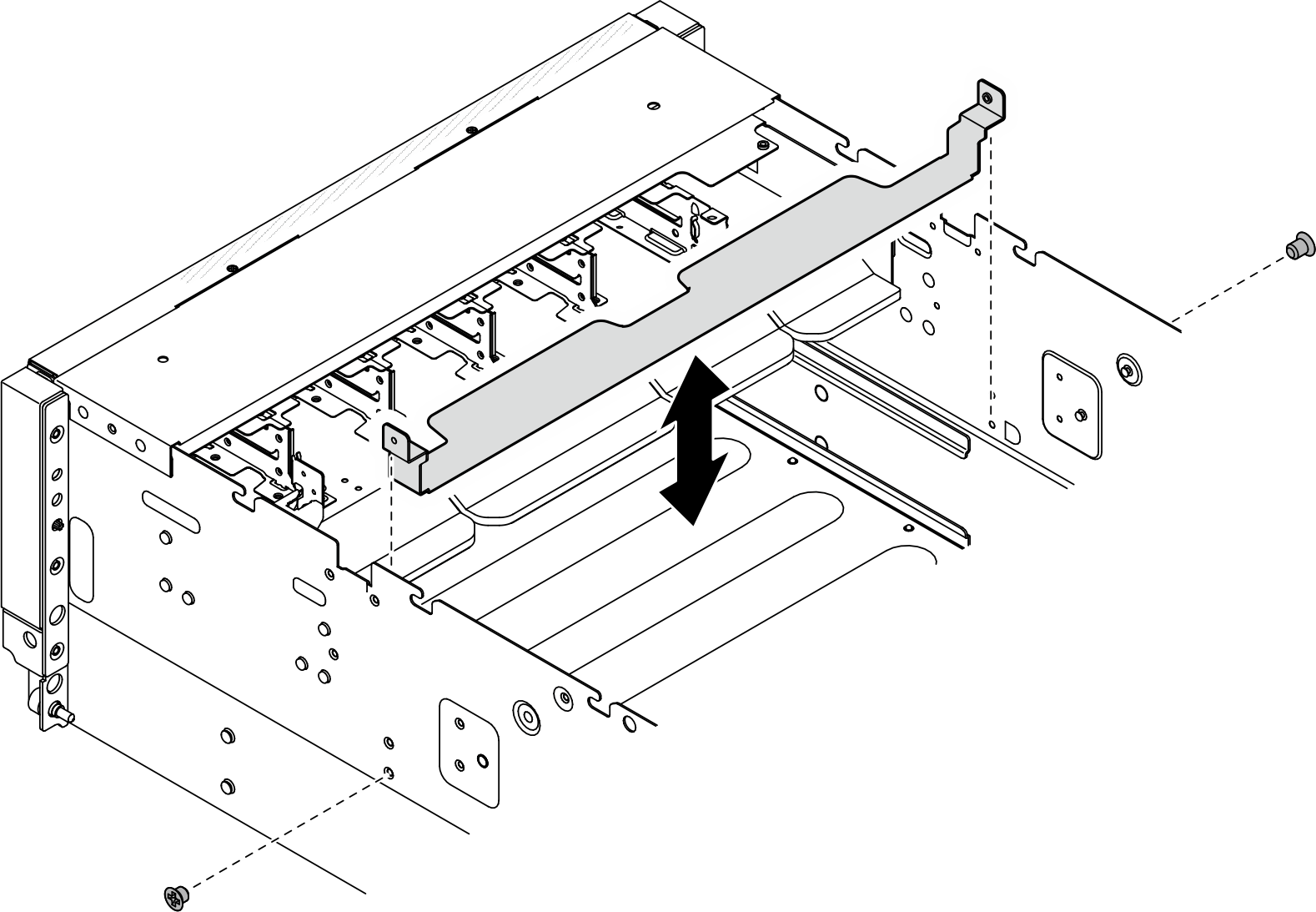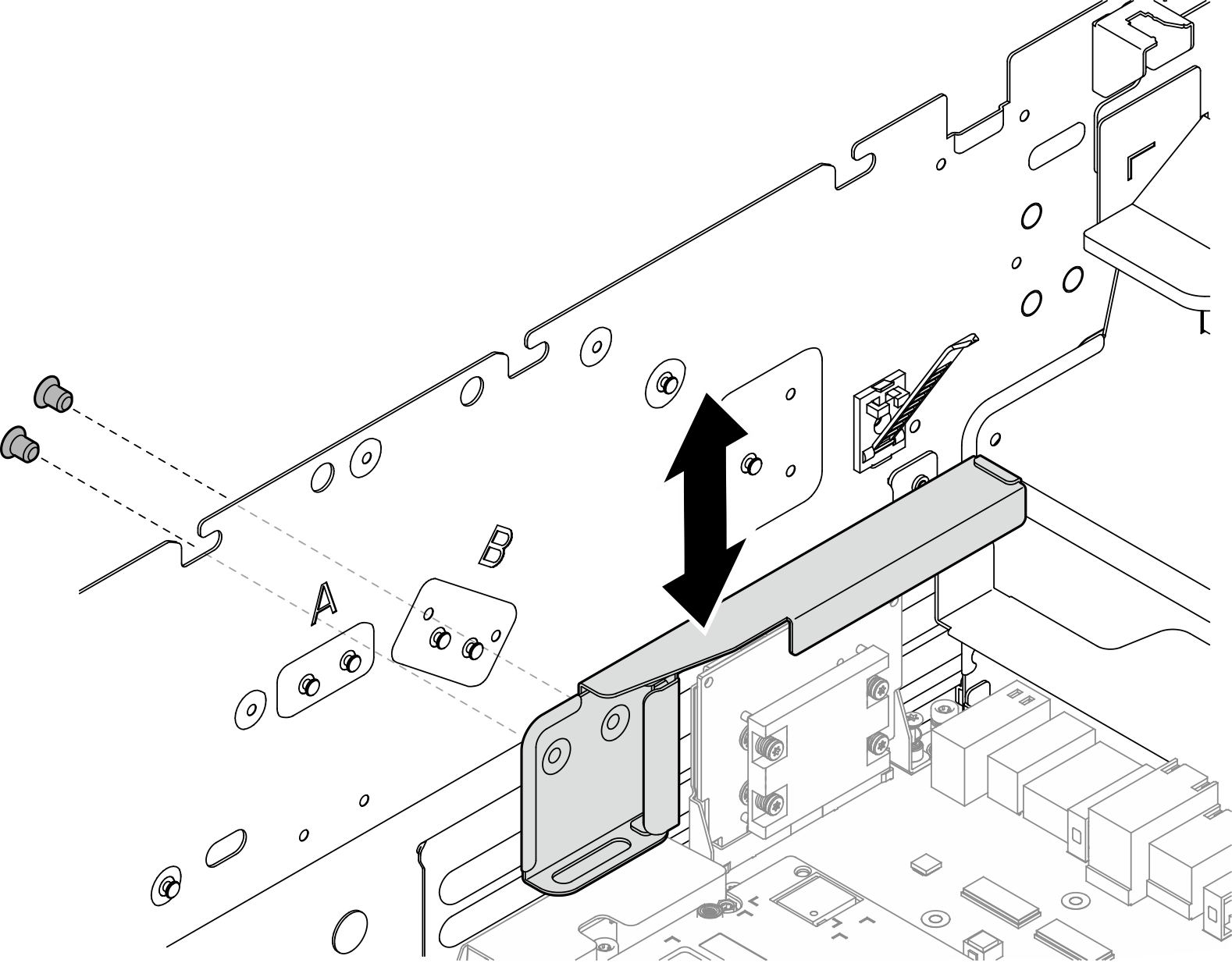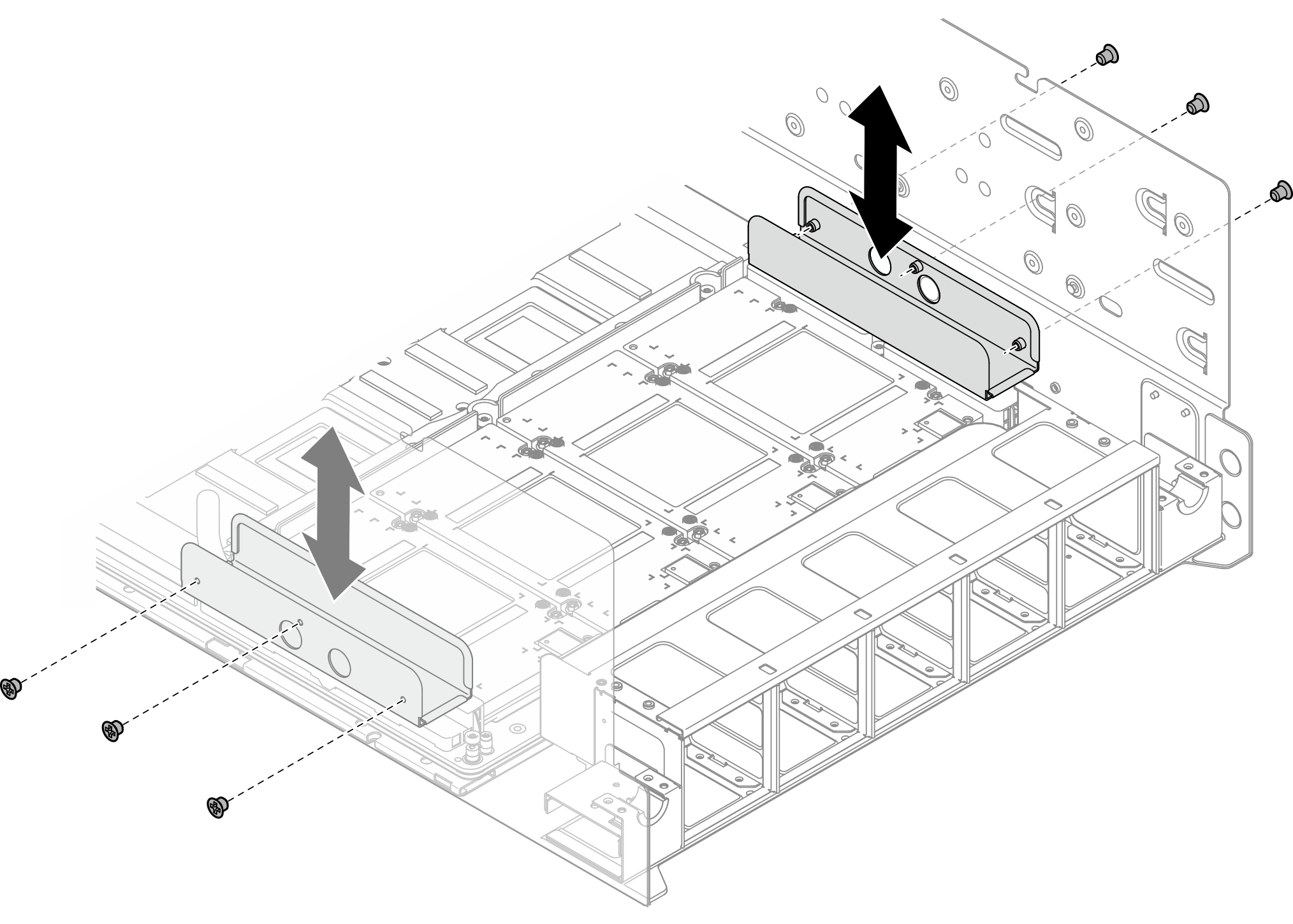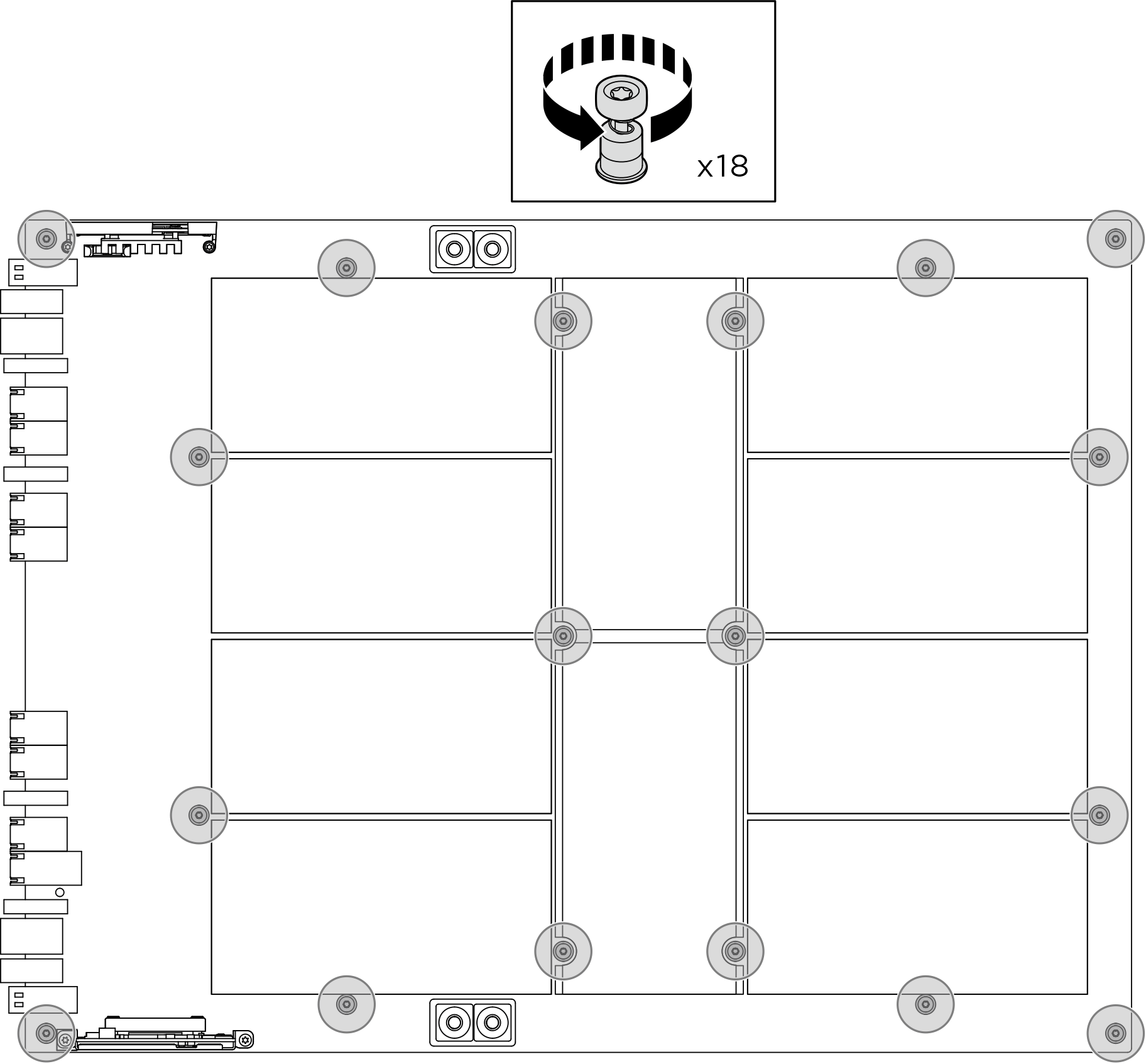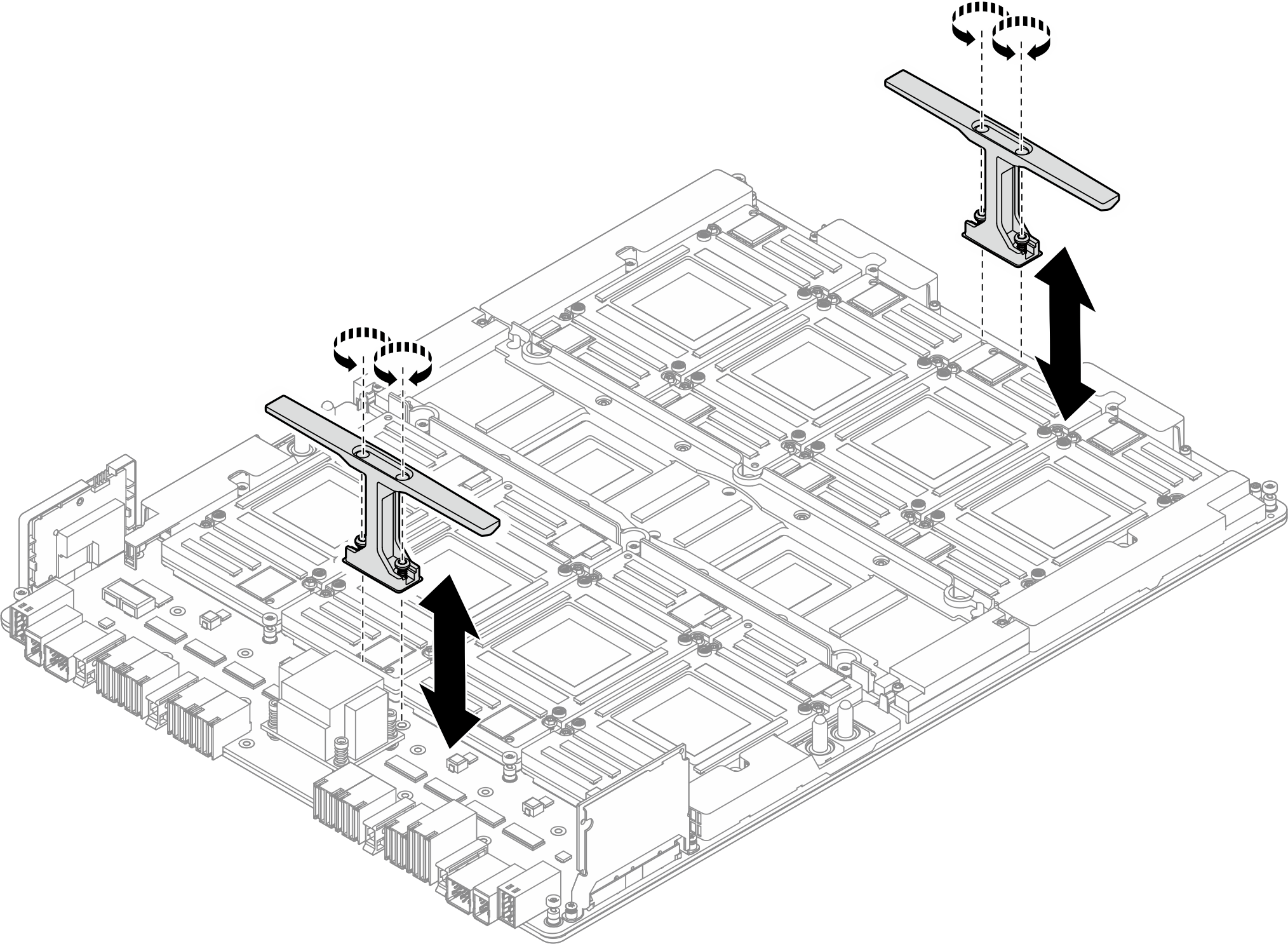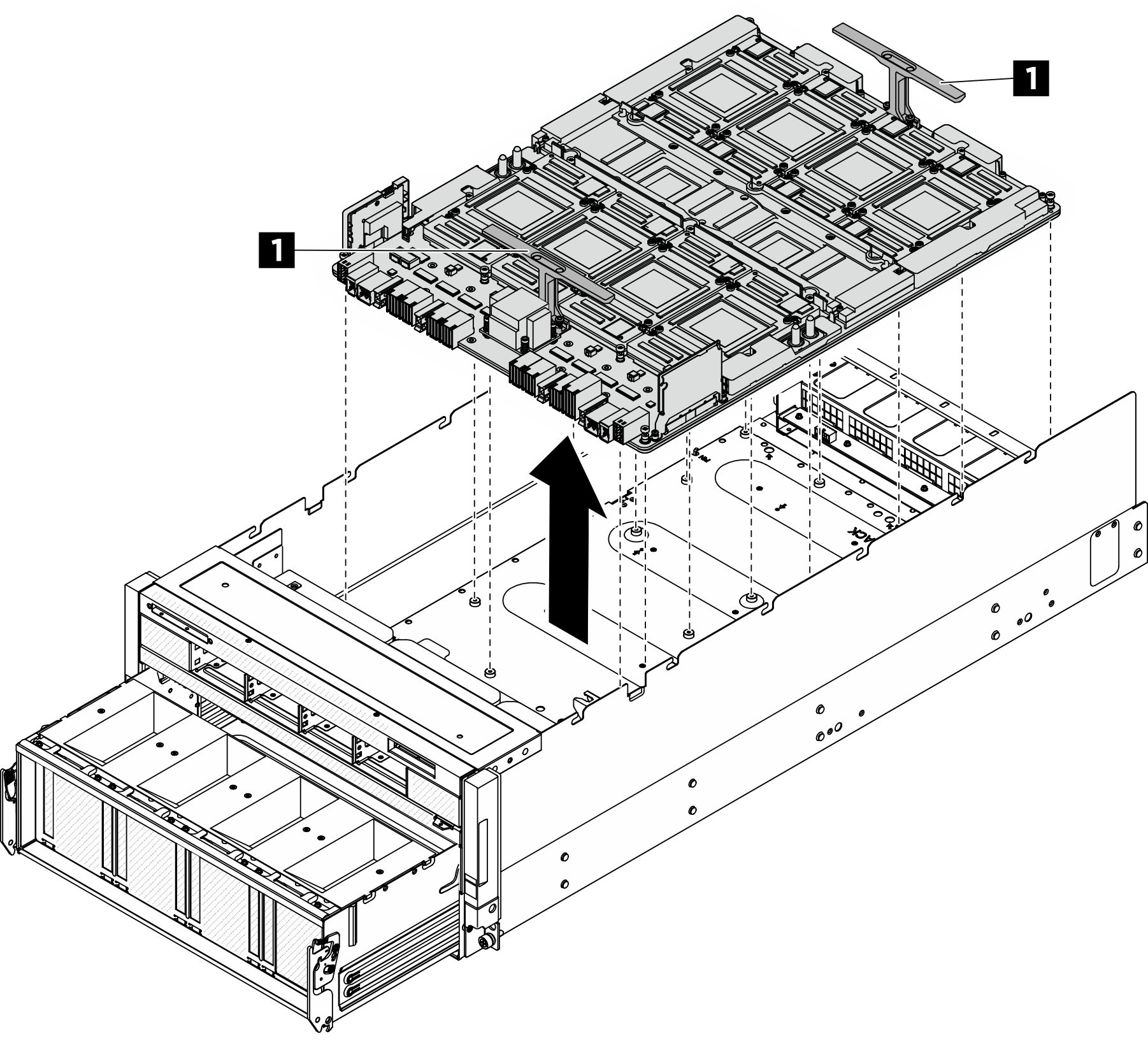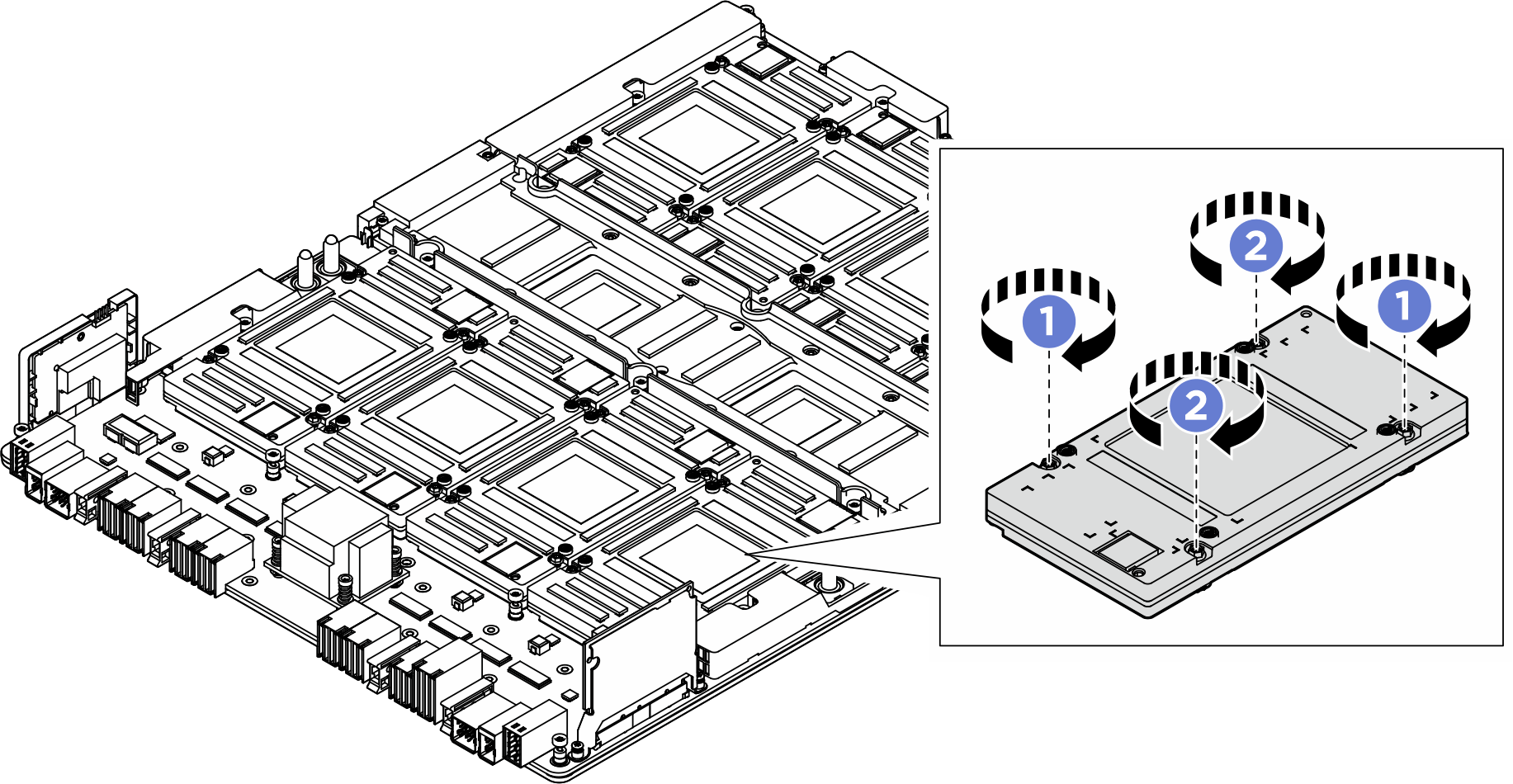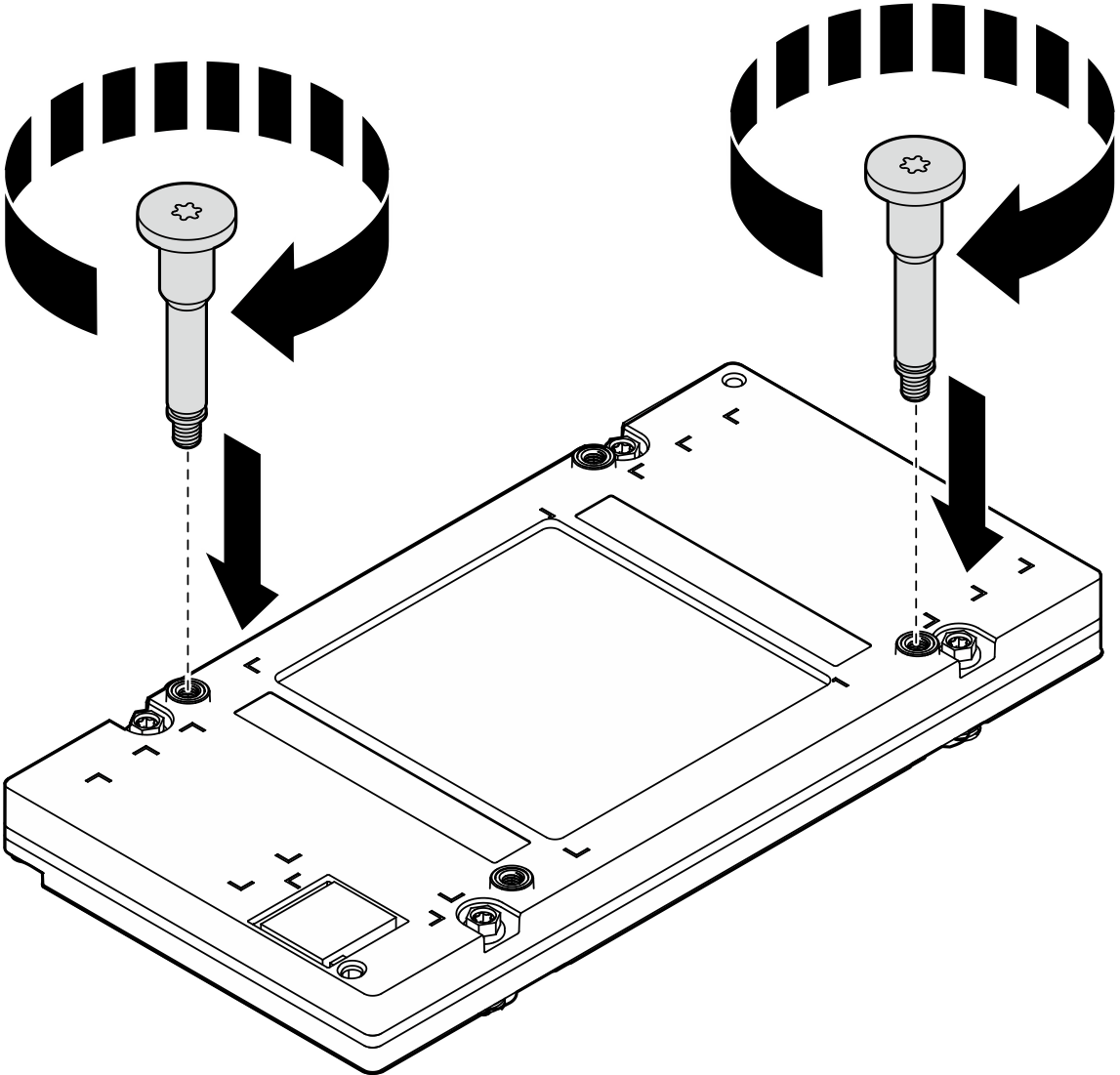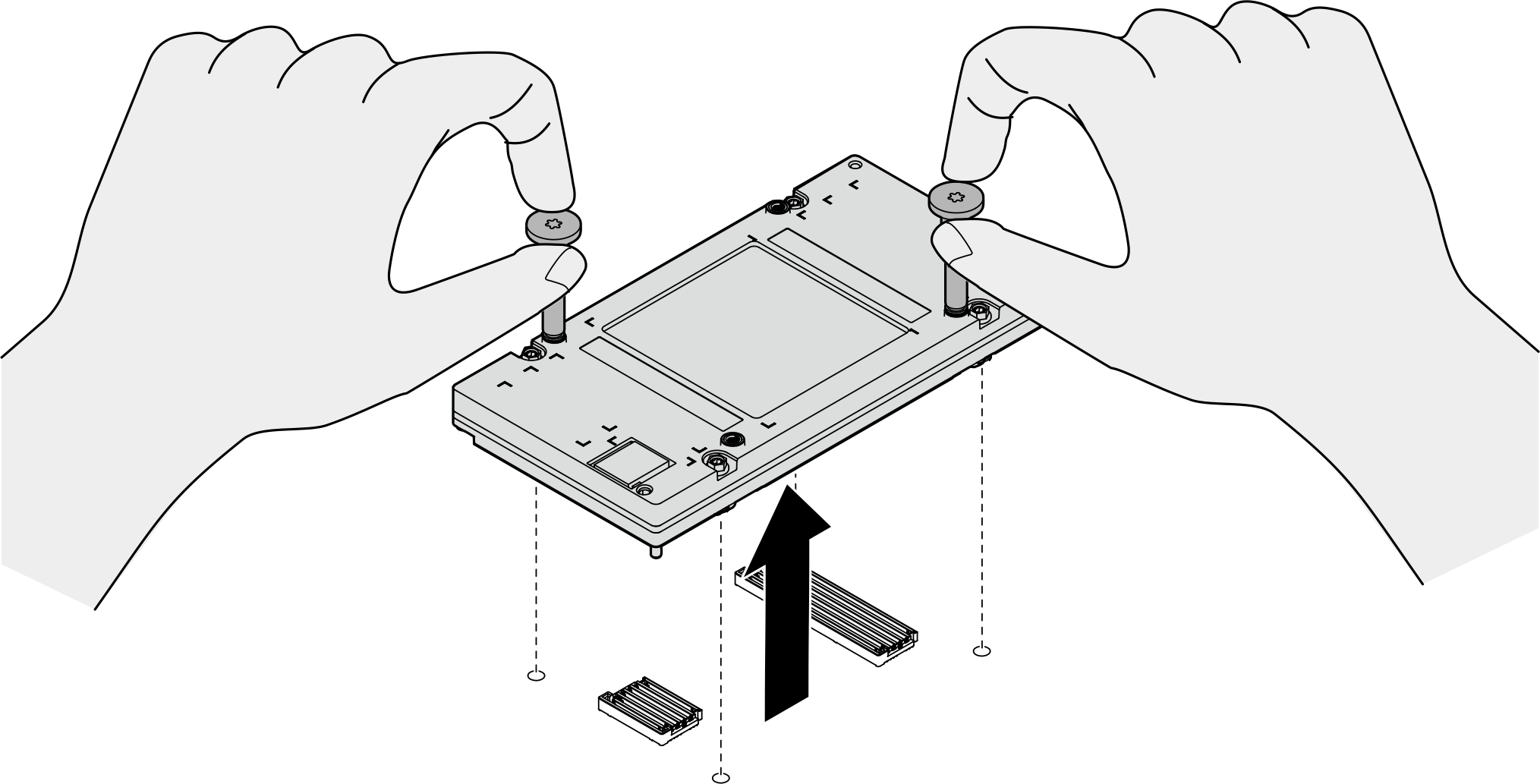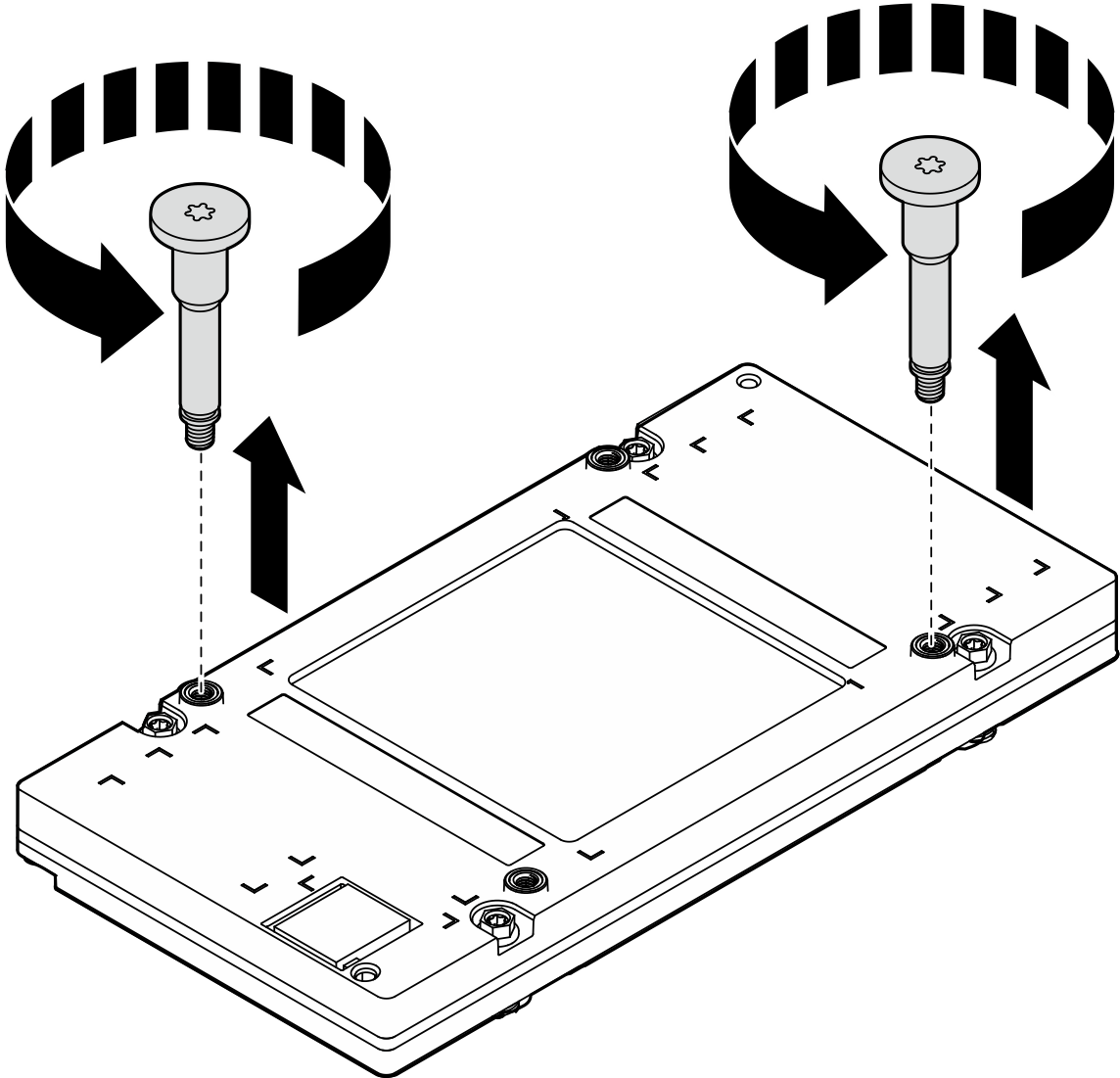B200 GPU ベースボードの取り外し
B200 GPU ボード・アセンブリーの取り外しを行うには、このセクションの説明に従ってください。この手順は、トレーニングを受けた技術者が行う必要があります。
このタスクについて
重要
- 安全に作業を行うために、取り付けのガイドラインおよび 安全検査のチェックリストをお読みください。
- サーバーと周辺機器の電源をオフにし、電源コードとすべての外部ケーブルを取り外します。サーバーの電源をオフにするを参照してください。
- サーバーをラックに取り付けている場合は、ラックからサーバーを取り外します。ラックからのサーバーの取り外しを参照してください。
- この手順は 2 人で実行する必要があります。また、最大 400 ポンド (181kg) を支えることができるリフト・デバイス 1 台が必要です。リフト・デバイスがまだ手元にない場合、Lenovo では Data Center Solution Configurator で購入していただける Genie Lift GL-8 material lift をご用意しています。Genie Lift GL-8 material lift を注文される際は、フットリリース・ブレーキとロード・プラットフォームが含まれていることを確認してください。
注
コンポーネントを適切に交換するために、以下にリストされている必要なツールが利用できることを確認してください:
- Torx T15 プラス・ドライバー
- 2 x Torx T15 200mm 延長ビット
- #1 プラス・ドライバー
- #2 プラス・ドライバー
- アルコール・クリーニング・パッド
- 2 x B200 PCM
- 2 x B200 SXM6 PAD-1
- 2 x B200 SXM6 PAD-2
- B200 GPU F&R 配送用ブラケット・キット
- B200 GPU サービス・キット
- B200 リタイマー NVSwitch サービス・キット
- B200 リタイマー NVSwitch 配送用キット
- B200 NVSwitch PCM
- B200 NVSwitch PAD-1
- B200 NVSwitch PAD-2
- B200 GPU ベースボード・ハンドル
- Torx T25 150mm 延長ビット (GPU ベースボード・ハンドル用)
注
コンポーネントを適切に交換するために、以下にリストされている必要なツールが利用できることを確認してください:
- 0.6 ニュートン・メーター、5.3 インチ・ポンドに設定できるトルク・ドライバー
次の図は、B200 GPU 番号付けと XCC における対応するスロット番号を示しています。
図 1. B200 GPU 番号付け
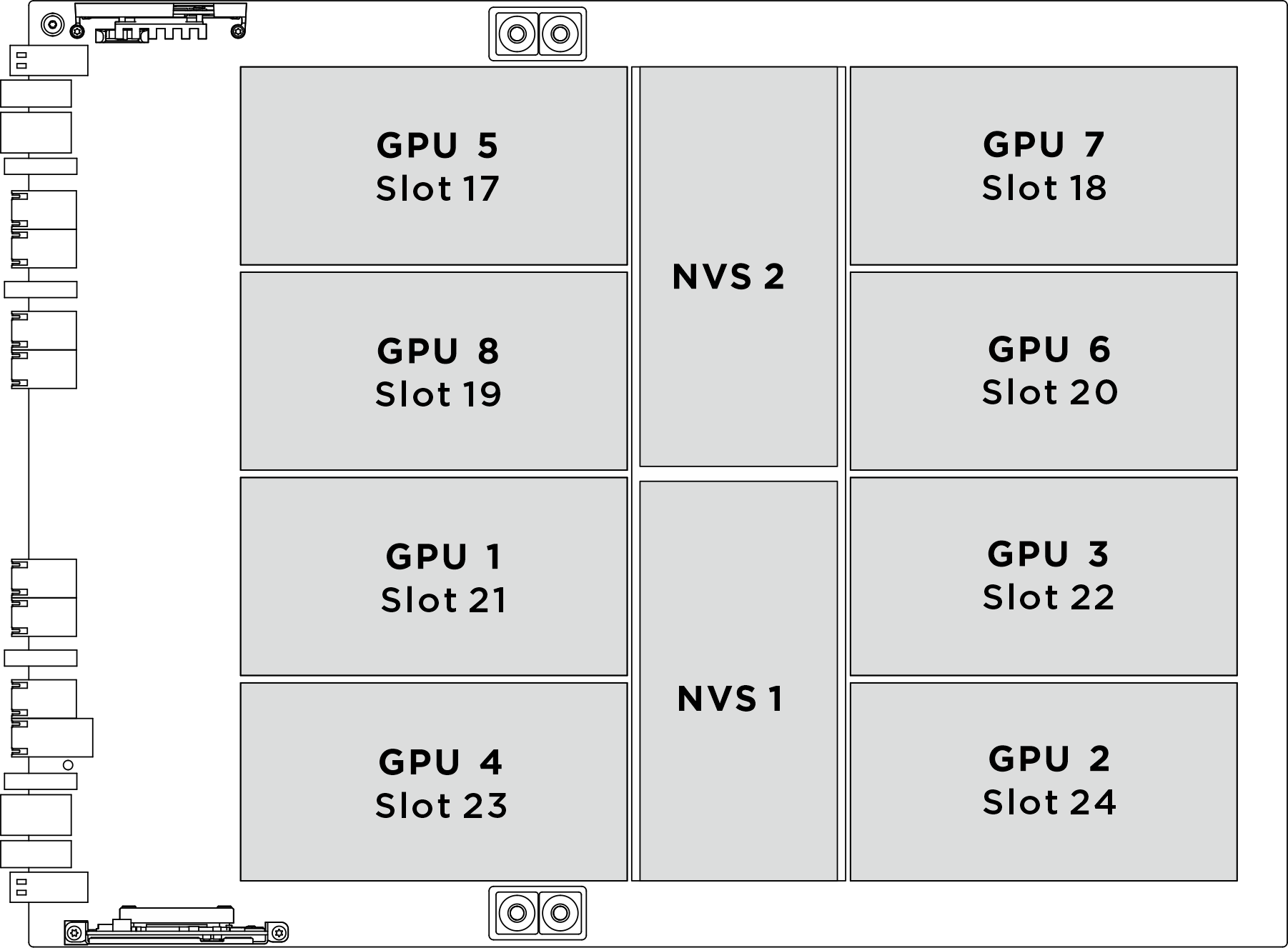
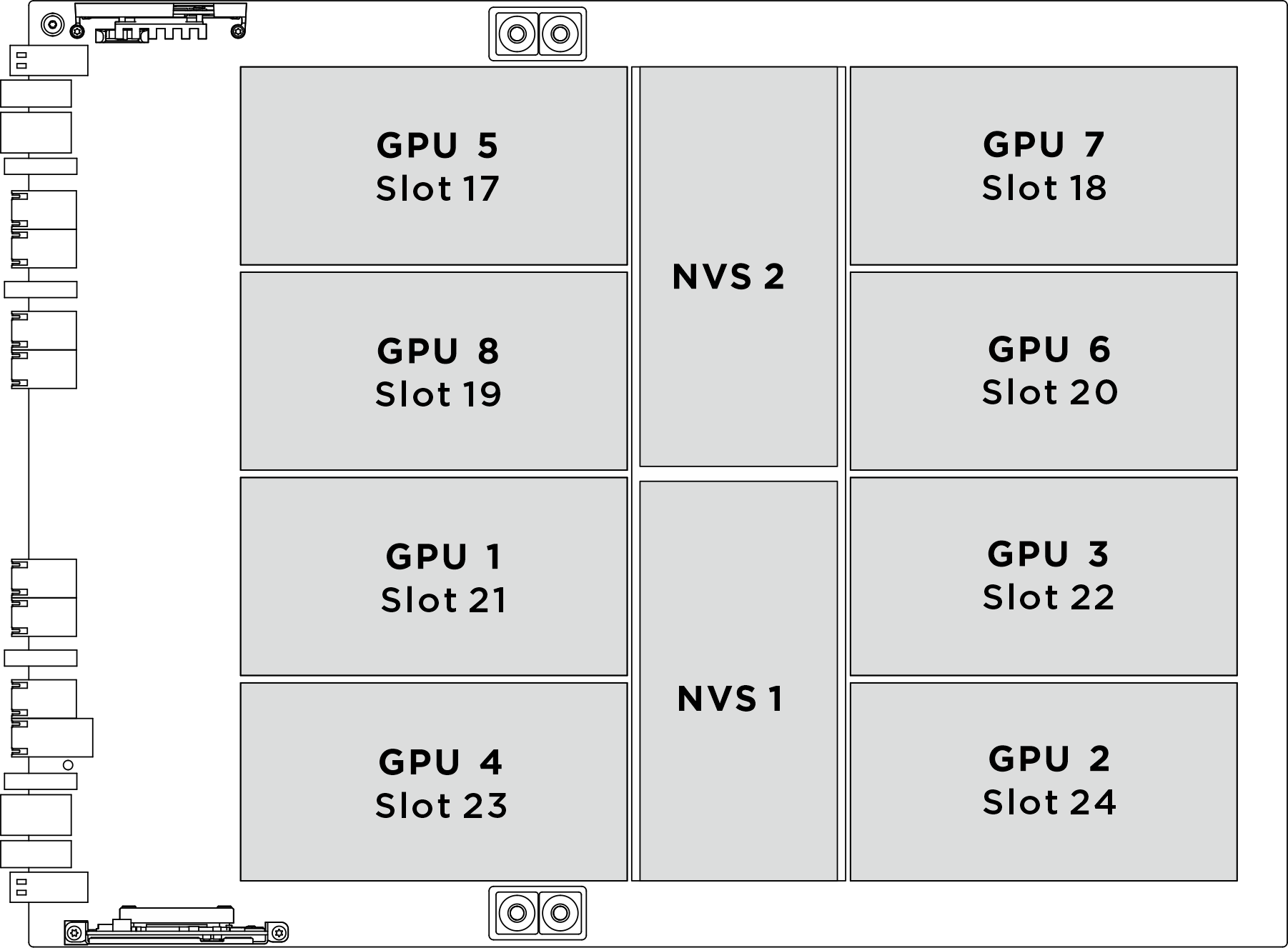
| 物理 GPU ソケット | XCC のスロット番号付け | nvidia-smi の論理番号 |
|---|---|---|
GPU 1 | スロット 21 | 4 |
GPU 2 | スロット 24 | 7 |
GPU 3 | スロット 22 | 5 |
GPU 4 | スロット 23 | 6 |
GPU 5 | スロット 17 | 0 |
GPU 6 | スロット 20 | 3 |
GPU 7 | スロット 18 | 1 |
GPU 8 | スロット 19 | 2 |
手順
完了したら
- 交換用ユニットを取り付けます。B200 GPU ベースボードの取り付けを参照してください。
- コンポーネントまたはオプション装置を返却するよう指示された場合は、すべての梱包上の指示に従い、提供された配送用の梱包材がある場合はそれを使用してください。
フィードバックを送る
 青色の 2 つのリリース・ラッチを押します。
青色の 2 つのリリース・ラッチを押します。 2 つのリリース・レバーを、PCIe スイッチ・シャトルに対して垂直になるまで回転させます。
2 つのリリース・レバーを、PCIe スイッチ・シャトルに対して垂直になるまで回転させます。 PCIe スイッチ・シャトルを停止するまで前方に引きます。
PCIe スイッチ・シャトルを停止するまで前方に引きます。