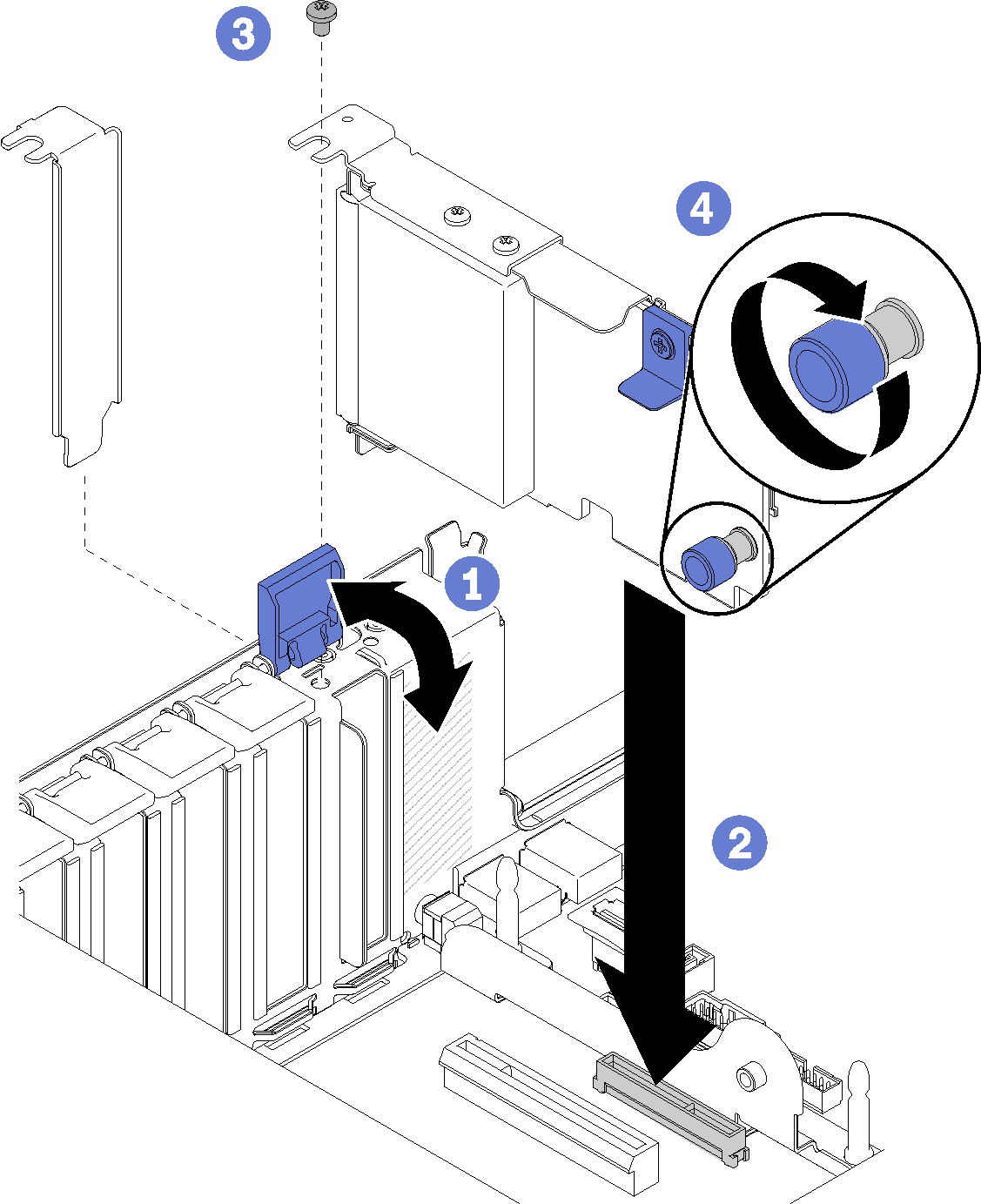Install the LOM adapter
Follow the instructions in this section to install the LOM adapter.
Before installing the LOM adapter:
Read the safety information and installation guidelines (see Safety and Installation Guidelines).
Touch the static-protective package that contains the component to any unpainted metal surface on the server; then, remove it from the package and place it on a static-protective surface.
Make sure the LOM adapter to be installed supports the bandwidth of the network environment. Following are the requirements:
1GbE LOM adapter: maximal bandwidth of network environment is 1GB.
10GbE LOM adapter: minimal bandwidth of network environment is 1GB.
Attach the mounting bracket with the two screws as illustrated.
Figure 1. LOM adapter assembly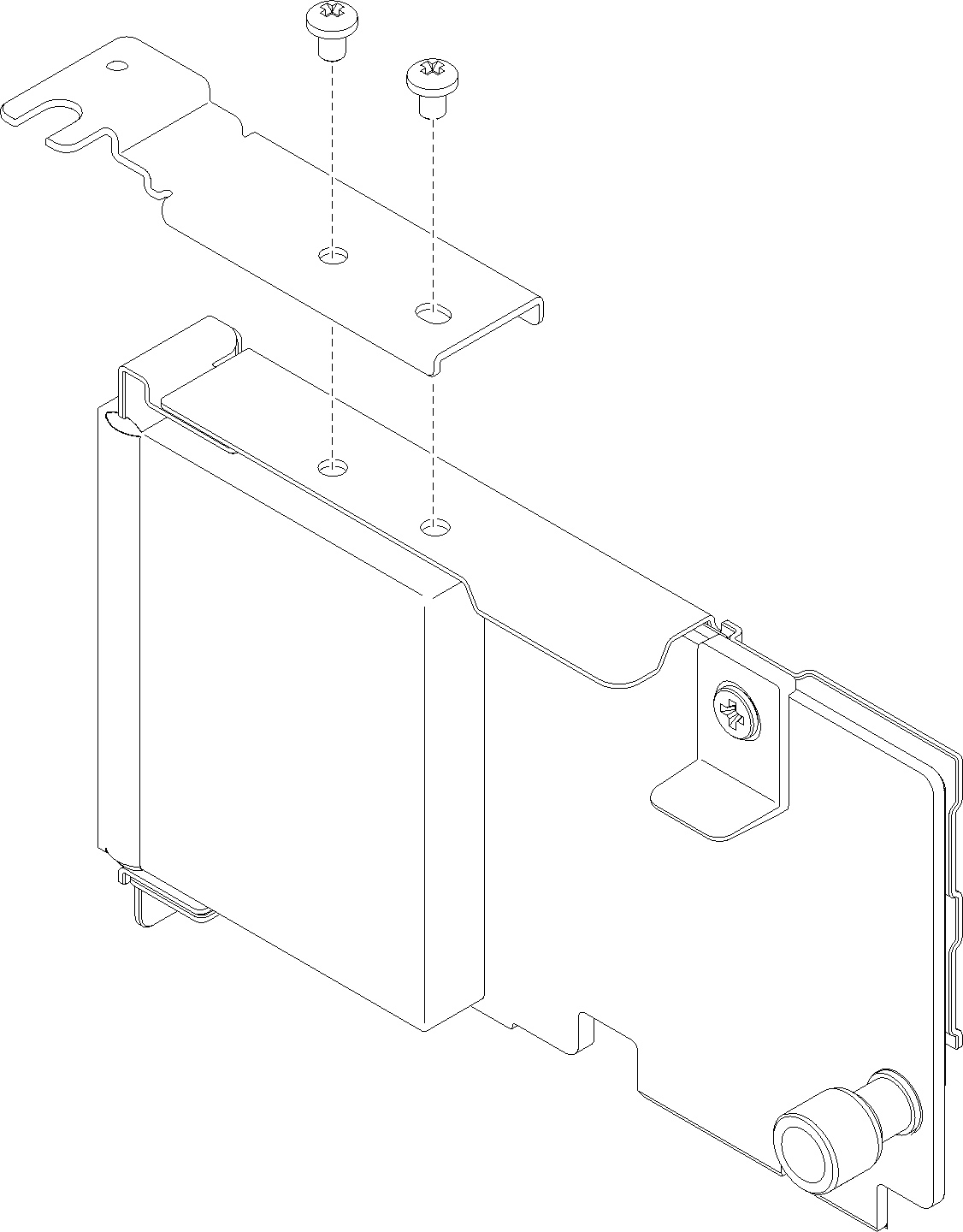
To install the LOM adapter, complete the following steps:
After installing the LOM adapter, complete the following steps:
Reinstall the top cover (see Install the top cover).
Reconnect the power cords and any cables that you removed.
Power on the server and any peripheral devices.