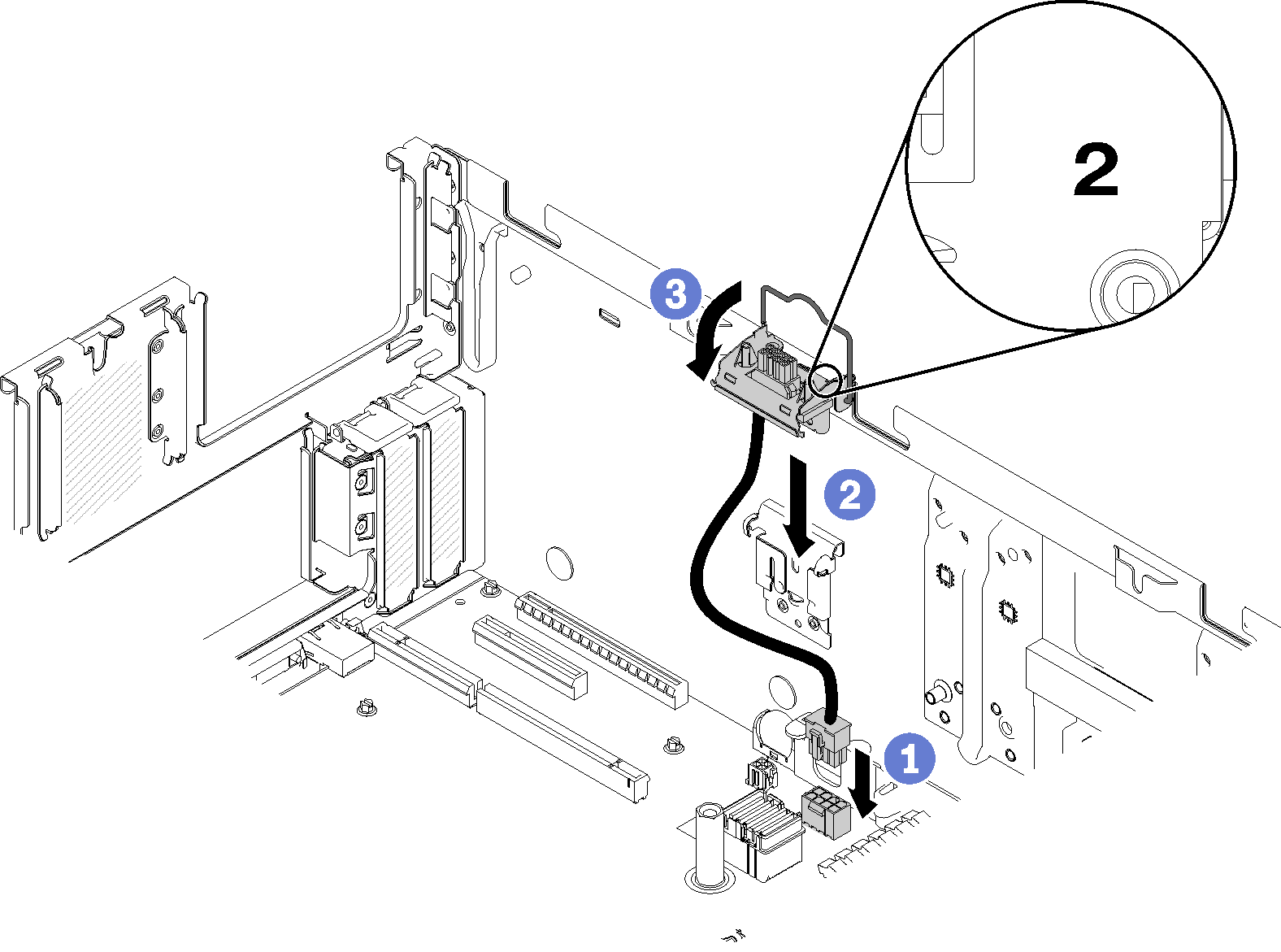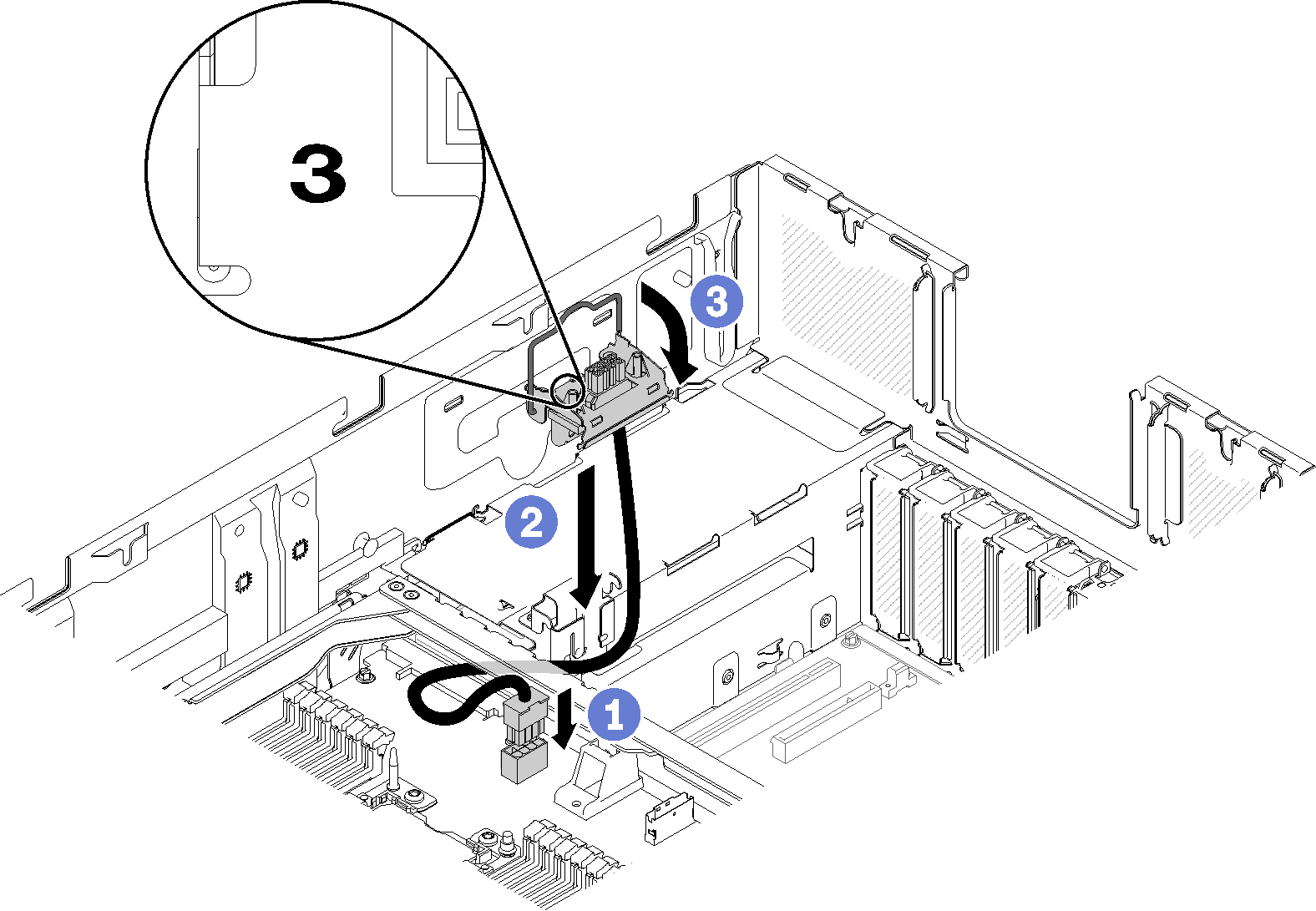Install a 4U PCIe riser power cable assembly
Use this procedure to install a 4U PCIe riser power cable assembly.
Before installing a 4U PCIe riser power cable assembly:
Read the safety information and installation guidelines (see Safety and Installation Guidelines).
Touch the static-protective package that contains the component to any unpainted metal surface on the server; then, remove it from the package and place it on a static-protective surface.
To install a 4U PCIe riser power cable assembly, complete the following steps:
There are two types of the 4U PCIe riser power cable assembly, a left one and a right one. Check the stamp on the cable assembly and make sure you install it on the correct side.
When install both 4U PCIe riser power cable assemblies, always install the 4U PCIe riser 2 power cable assembly first.
Processor and memory expansion tray needs to be removed to install the 4U PCIe riser 2 power cable assembly .
After installing a 4U PCIe riser power cable assembly, complete the following steps:
- Install the PCIe expansion tray (see Install the PCIe expansion tray).
Install the top cover (see Install the top cover).
If the server is installed in a rack, reinstall the server into the rack.
Power on the server and any peripheral devices.
Demo video