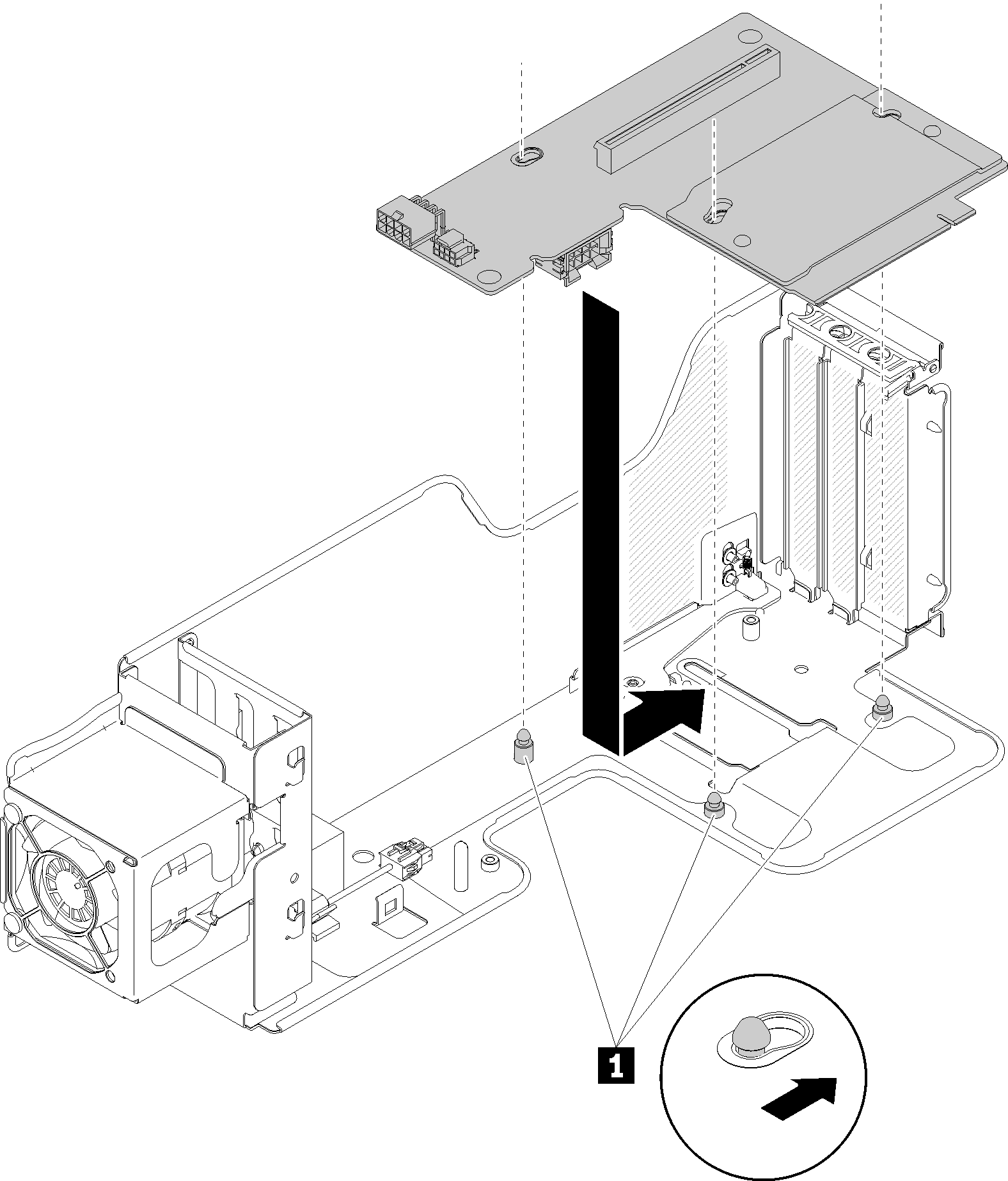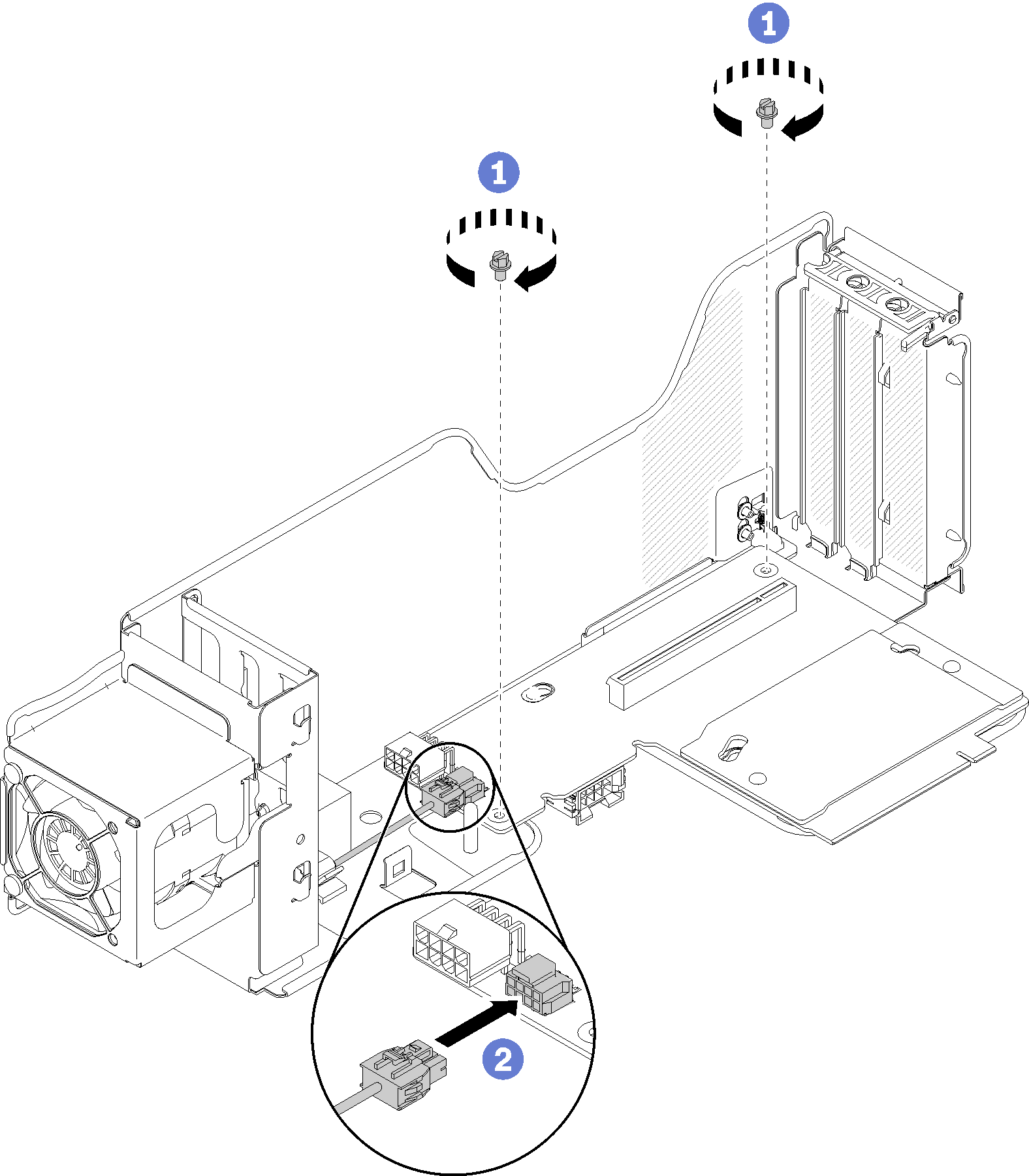Install a 4U PCIe riser card
Use this procedure to install a 4U PCIe riser card.
Before installing a 4U PCIe riser card:
Read the safety information and installation guidelines (see Safety and Installation Guidelines).
To install a 4U PCIe riser card, complete the following steps:
Two different types of the 4U PCIe riser card can be installed in a 4U PCIe riser cage. One of them comes with two PCIe connectors (x8) on it, the other comes with only one PCIe connector (x16). All types of the 4U PCIe riser card are removed and installed in a similar manner.
After installing a 4U PCIe riser card, complete the following steps:
Install the 4U PCIe riser assembly (see Install a 4U PCIe riser assembly).
Install the top cover (see Install the top cover).
If the server is installed in a rack, reinstall the server into the rack.
Power on the server and any peripheral devices.
Demo video