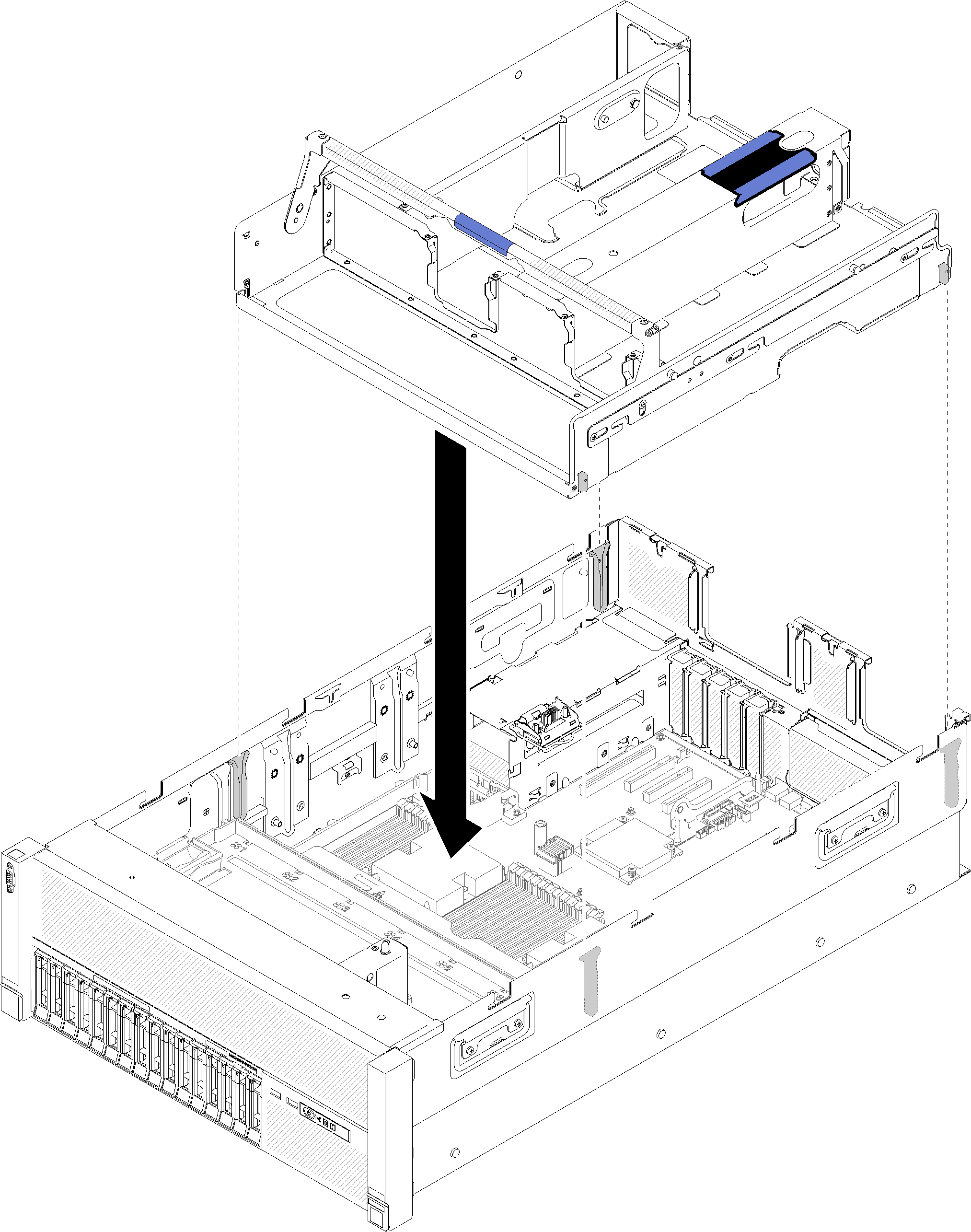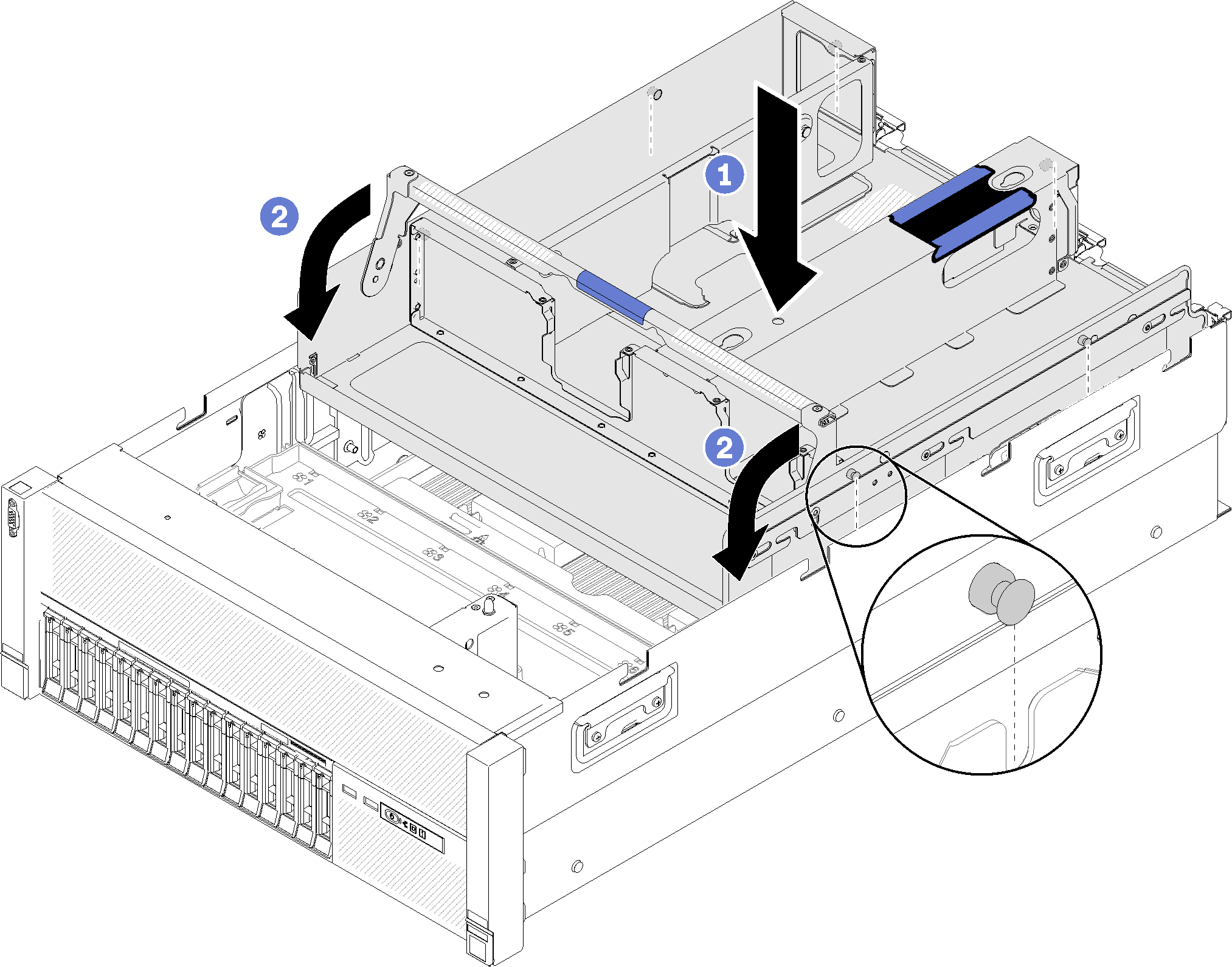Install the PCIe expansion tray
Use this procedure to install the PCIe expansion tray.
Before installing a PCIe expansion tray:
Read the safety information and installation guidelines (see Safety and Installation Guidelines).
To install the PCIe expansion tray, complete the following steps:
After installing the PCIe expansion tray, complete the following steps:
Install the 4U PCIe riser assemblies (see Install a 4U PCIe riser assembly).
Install the top cover (see Install the top cover).
If the server is installed in a rack, reinstall the server into the rack.
Power on the server and any peripheral devices.
Demo video
Give documentation feedback