DIMM installation rules
DIMMs must be installed in a specific order based on the memory configuration of the server.
List of supported memory module is different for 1st generation (Skylake) and 2nd generation (Cascade Lake) Intel Xeon processors. Make sure to install compatible memory modules to avoid system error. For a list of supported DIMMs, see: Lenovo ServerProven website.
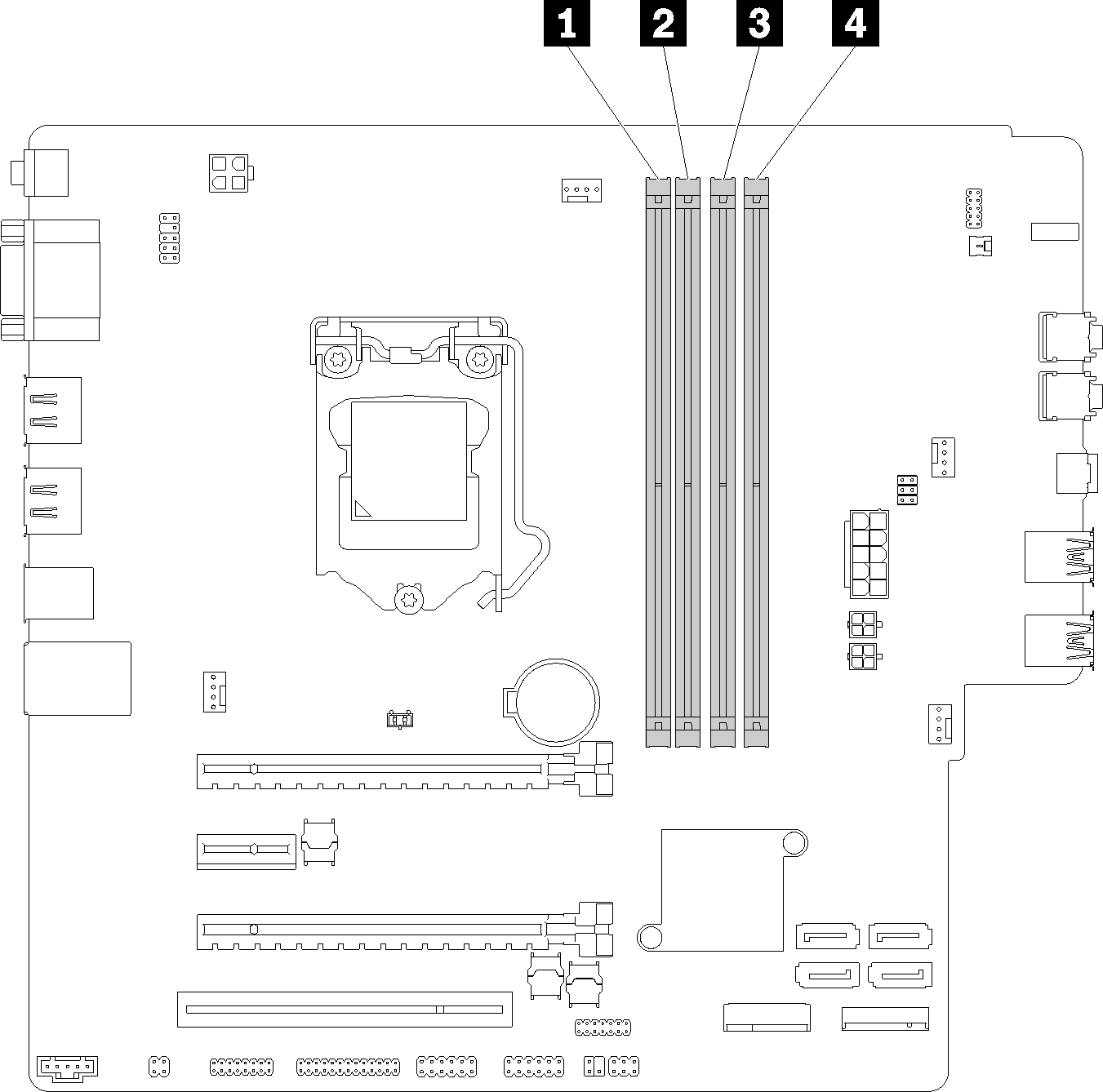
| 1 DIMM slot 1 | 3 DIMM slot 3 |
| 2 DIMM slot 2 | 4 DIMM slot 4 |
For a list of supported DIMM options, see: Lenovo ServerProven website
Do not mix ECC and non-ECC DIMMs.
Do not mix DIMMs with different voltages.
Do not mix low-voltage and regular UDIMMs.
Independent mode
This server supports independent mode only.
Independent mode provides high performance memory capability. You can populate all channels with no matching requirements. Individual channels can run at different DIMM timings, but all channels must run at the same interface frequency.
All the DIMMs to be installed should be of the same type and capacity.
The following table shows the DIMM population sequence for independent mode.
| Total DIMMs | Slot 1 | Slot 2 | Slot 3 | Slot 4 | |
|---|---|---|---|---|---|
| 1 | V | ||||
| 2 | V | V | |||
| 3 | V | V | V | ||
| 4 | V | V | V | V |