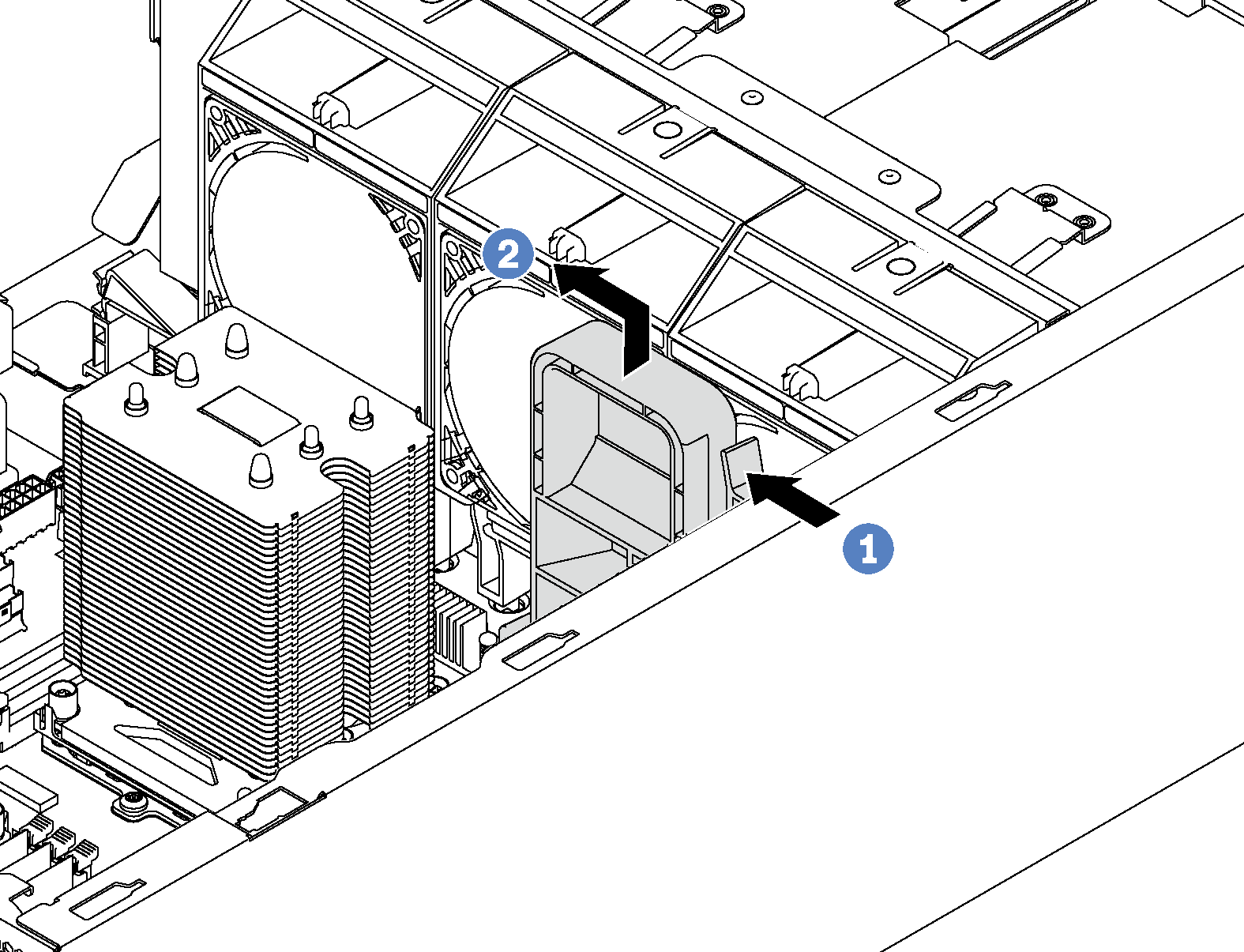卸下 PCIe 适配器夹持器
按以下信息卸下 PCIe 适配器夹持器。
卸下 PCIe 适配器夹持器前,如果全长型 PCIe 适配器由 PCIe 适配器夹持器固定,请先卸下全长型 PCIe 适配器。
要卸下 PCIe 适配器夹持器,请完成以下步骤:
图 1. 卸下 PCIe 适配器夹持器
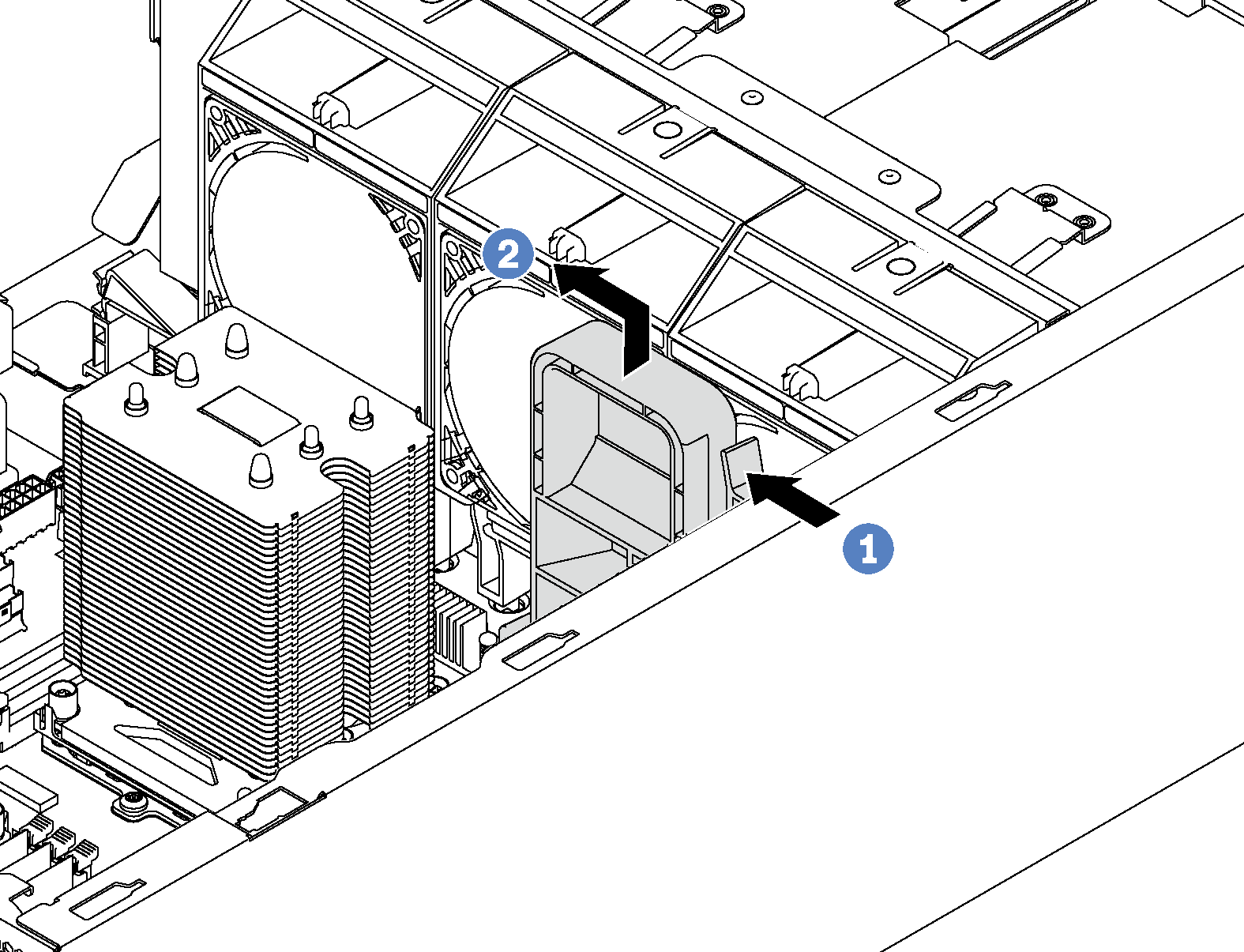
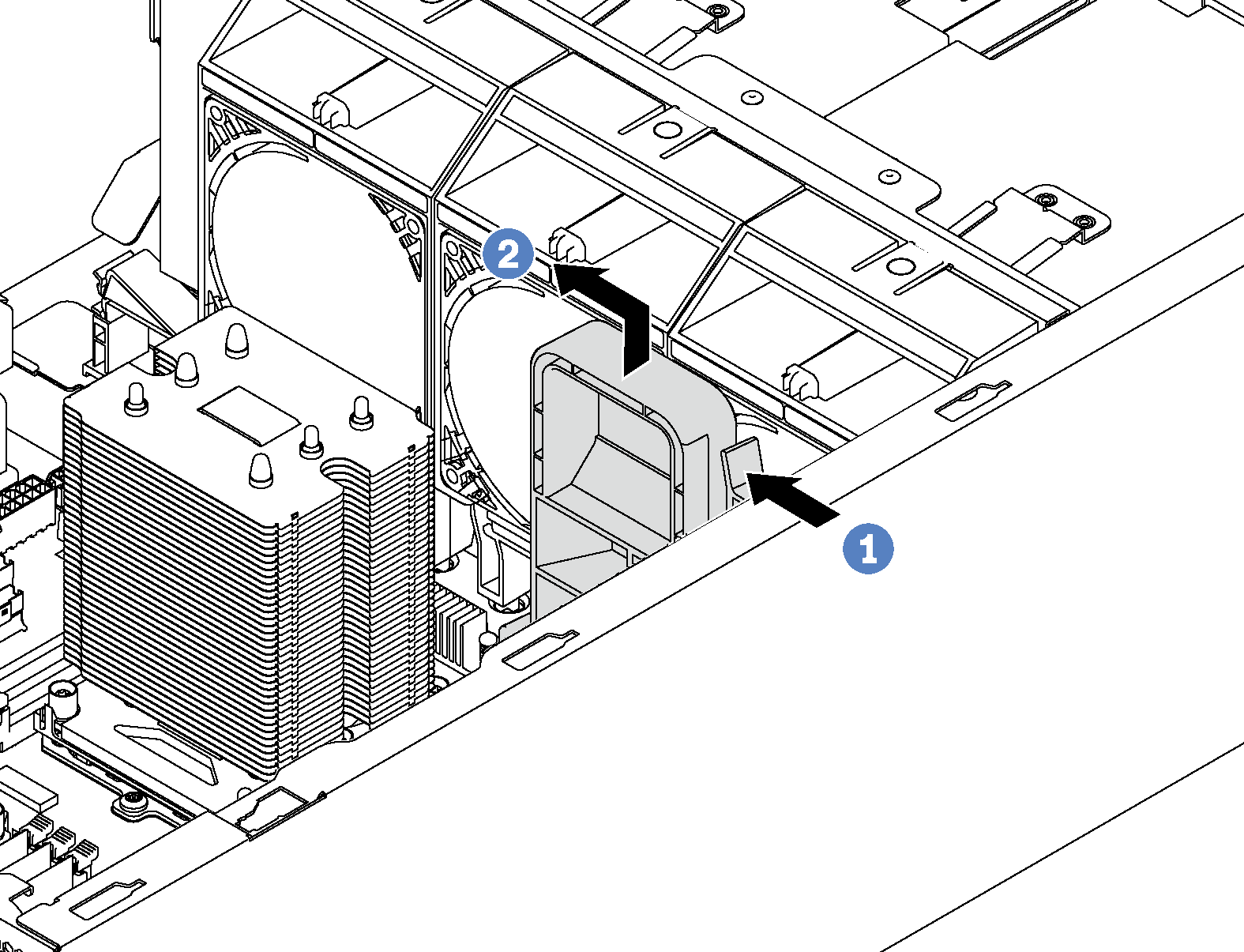
- 按压卡口。
- 按如图所示的方向卸下 PCIe 适配器夹持器。
提供反馈
按以下信息卸下 PCIe 适配器夹持器。
卸下 PCIe 适配器夹持器前,如果全长型 PCIe 适配器由 PCIe 适配器夹持器固定,请先卸下全长型 PCIe 适配器。
要卸下 PCIe 适配器夹持器,请完成以下步骤: