更换主板
按以下信息拆卸和安装主板。
重要
退回主板前,请确保已从新主板安装了 CPU 插座防尘盖。要更换 CPU 插座防尘盖:
从新主板上的 CPU 插座组合件中取出防尘盖,然后在所卸下主板的 CPU 插座组合件上方将其正确对准。
向下将防尘盖脚轻轻按入 CPU 插座组合件,请按压边缘以免损坏插座引脚。您可能会听到“咔嗒”一声,说明防尘盖已牢固连接。
请确保防尘盖已牢固连接到 CPU 插座组合件。
S017
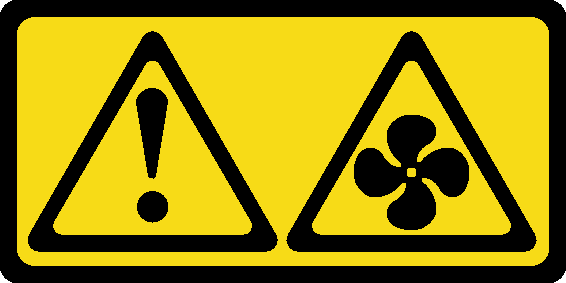
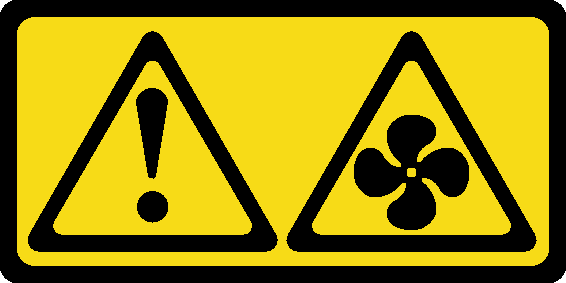
警告
附近有危险的活动扇叶。请勿用手指或身体其他部位与其接触。
S012


警告
附近有高温表面。
提供反馈