Providing data access to qtrees using export policies
You can export a qtree by assigning an export policy to it. This enables you to export a specific qtree on a volume and make it directly accessible to clients instead of exporting the entire volume.
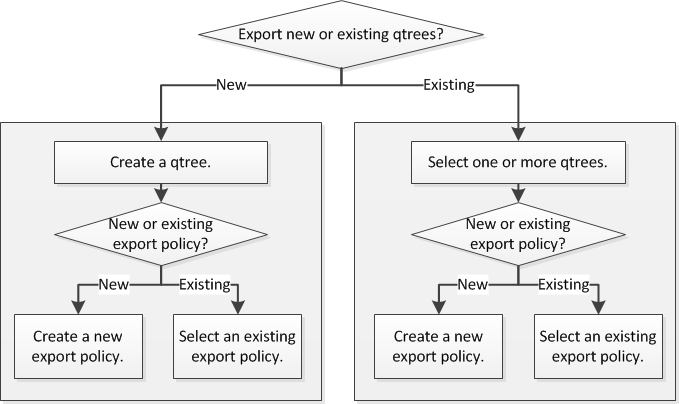
Give documentation feedback