Site disaster recovery
The remote site is an exact copy of the local site and is available for failover in the event of a disaster.
Failover is manual and requires that the remote virtual machines and network function virtualization services are started in the event of a disaster. You can script the disaster recovery process so that it is continually tested, without impacting the production environment, in preparation for an actual disaster.
Protection against rack failures
ThinkAgile CP offers Disaster Recovery functionality to replicate from one rack to another to safeguard against rack failures. ThinkAgile CP provides a highly available platform that can sustain any single point of failure in the system. With the built-in Disaster Recovery capability, you can set up replication from one rack to another within the same site, thereby protecting your applications from multiple hardware failures or even “whole rack” failures.
Item-level recovery
You can recover individual items from a backupt by cloning and attaching a backup to a virtual machine and copying the file to the required destination location. Using a Windows application as an example, you would select the backup from which to restore a file within the ThinkAgile CP Cloud Controller, select clone and attach feature, and then select the Windows instance to which to attach the file. The data in the backup is then available on the Windows instance as a set of disks from which to recover.
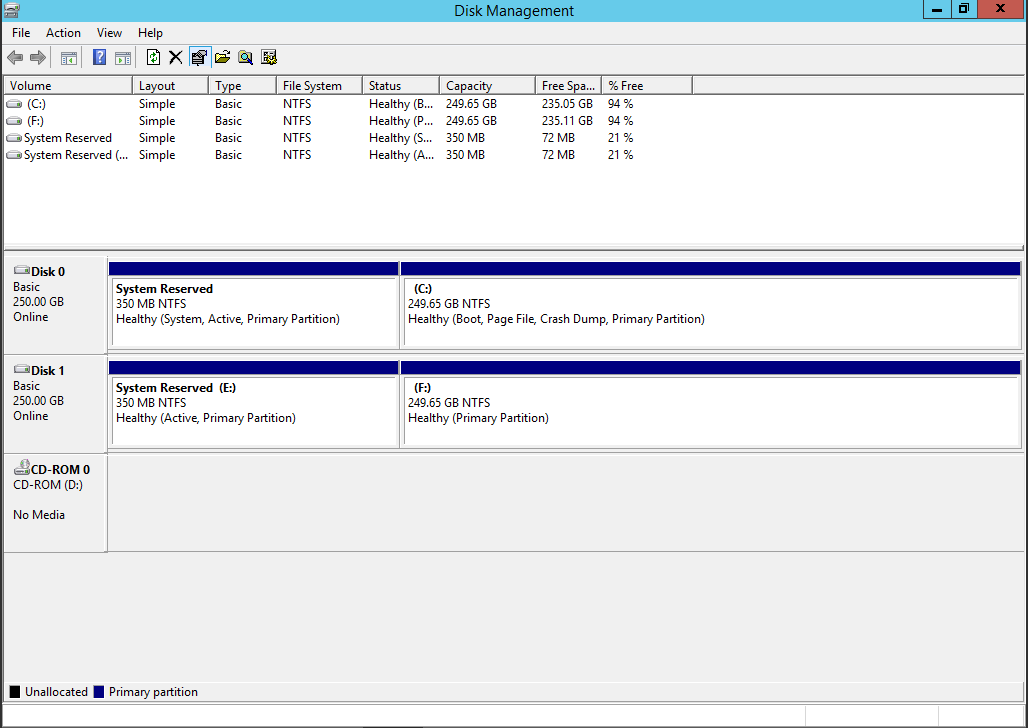
For more information about cloning and attaching a backup, see the following topic: